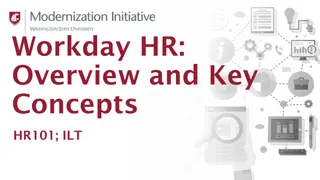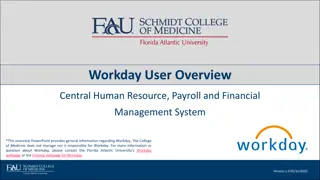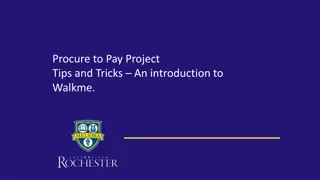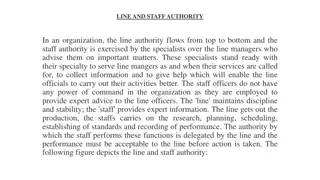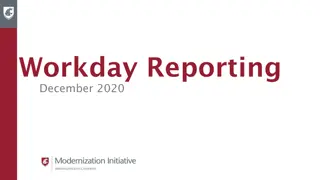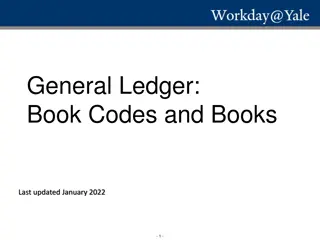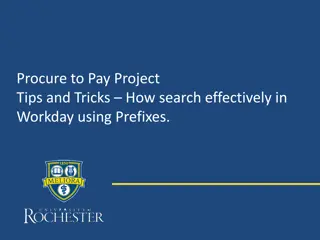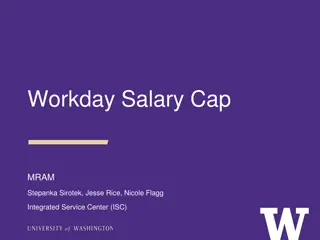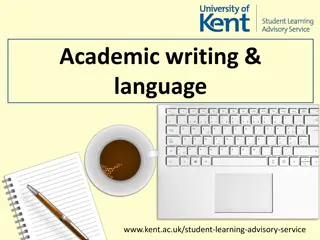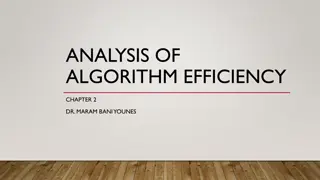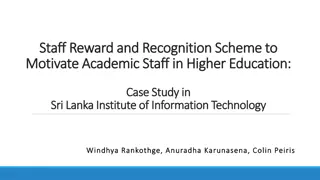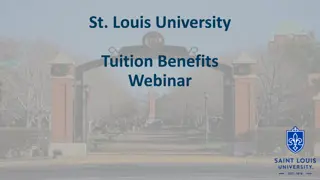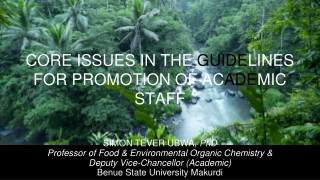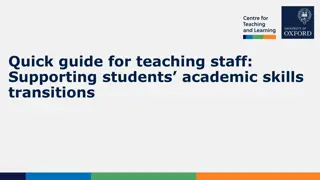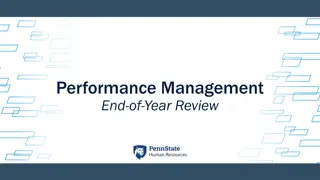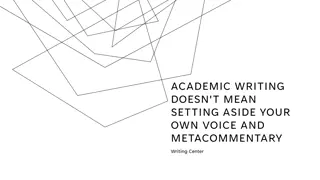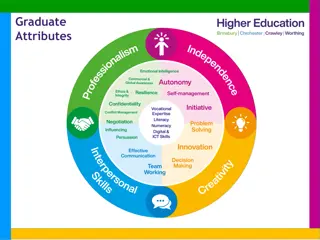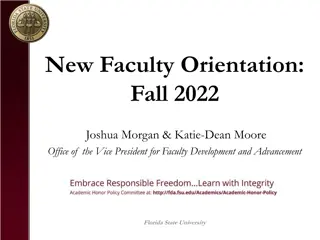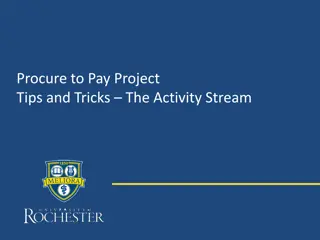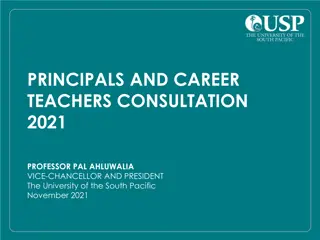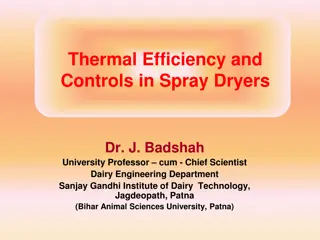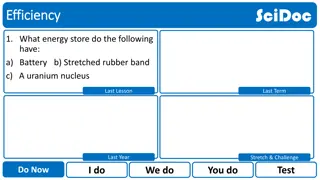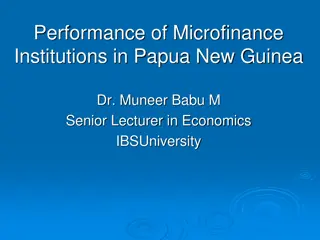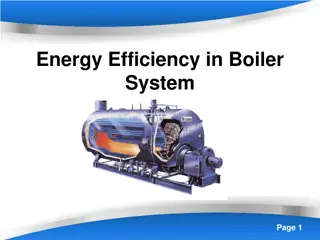Workday at McGill: Empowering Academic Staff Efficiency
Discover how Workday revolutionizes academic staff management at McGill University. From personal information management to supervisory responsibilities and leadership roles, Workday streamlines processes for improved efficiency and productivity. With features like centralized information access, interactive organizational charts, customizable reports, and streamlined recruiting processes, Workday empowers academic staff in managing their daily tasks and responsibilities effectively.
Download Presentation

Please find below an Image/Link to download the presentation.
The content on the website is provided AS IS for your information and personal use only. It may not be sold, licensed, or shared on other websites without obtaining consent from the author. Download presentation by click this link. If you encounter any issues during the download, it is possible that the publisher has removed the file from their server.
E N D
Presentation Transcript
Presentation Workday at McGill Medicine FLC Meeting July 2020
Workday for Academic Staff As a McGill employee You will use Workday to View and manage your personal information: address, emergency contacts, preferred names, direct deposit information and source deductions Manage your professional profile including job history, education, languages and certifications, and teaching and research disciplines View your total compensation for all your positions: e.g., breakdown of base pay, allowances (stipends), benefits, overtime View and print payroll documents: New redesigned pay slips and tax documents Manage your benefits and pension: Enroll, view, make changes in coverage, update dependents and beneficiaries Manage your academic lifecycle and view your academic and administrative appointments, including joint appointments 2
Workday for Academic Staff If you have supervisory responsibilities You will use Workday to Easily access centralized information on the staff you supervise View interactive ORG charts (Supervisory Organizations) and staff directory Access actionable analytics and reporting with customizable reports and dashboards View and manage aggregated team s time, and absences for eligible employee groups: o Approve time sheets and time off requests o View time off balances, including banked overtime View actual compensation data and embedded analytics all in one place for your team s total compensation: breakdown of base pay, allowances, benefits, overtime, etc. Leverage streamlined and efficient recruiting processes for all employee groups, all in one place: o Job posting information pre-populated from standardized job profiles, by employee group (E.g. AMURE, MCLIU, etc.) o Enhanced autonomy and flexibility for scheduling postings and interviews o Recruitment selection committee capability for document review and candidate selection (along with review and interview comments options) Review and sign offer letters Onboard new employees with the help of checklists and formalized workflows 3
Workday for Academic Staff If you have a leadership role You will use Workday to Easily access centralized information on your Faculty and staff Access actionable analytics and reporting with customizable reports and dashboards, as well as interactive ORG charts views View and manage aggregated team s time, and absences for eligible employee groups: o Approve time sheets and time off requests o View time off balances, including banked overtime View actual compensation data and embedded analytics all in one place for your team s total compensation: breakdown of base pay, allowances, benefits, overtime, etc. Approve, through standardize and guided workflows, many academic processes, including reappointment, tenure and promotion Leverage streamlined and efficient academic recruiting processes, all in one place: o Recruitment selection committee capability for document review and candidate selection (along with review and interview comments options) o Ability to formally track Academic recruitment licenses (visibility for both the departments and APO) o More streamlined process for recruiting of Tenured and CAS staff Review and sign offer letters 4
Administrative Responsibilities in Workday Your administrative support structures will remain in place. The nature of your responsibilities will not change, however the tool in which you meet these responsibilities will now be Workday. Implication with regards to Research Restricted Funds when a Principal Investigator (PI) delegates their approval tasks: Their approval for the use of fund will still be required. Approval will need to be uploaded to Workday as part of the business process. Delegations: Delegation should ONLY be used, for temporary periods of absence. Delegations are temporary reassignments of tasks to another user, enabling that user to perform individual actions on your behalf, for a specified period of time. Some specific tasks can be delegated for up to 30 calendar days. Time and absence approvals for up to one year. Some Business Processes cannot be delegated. 5
Training for Academic Staff For Self-Service (All McGill Employees) For Academic Staff with supervisory responsibilities Training program overview: Training program overview: One hour-long video on Workday Fundamentals introducing core concepts and tasks employees will most frequently perform. Series of 20-minute eLearning courses covering all business processes employees can initiate or take part in. Main training topics: Position Management, Recruitment, Compensation, Absence and Time Tracking Suite of support tools, including the Workday Knowledge Base with step-by-step instructions for all tasks, and virtual drop-in lab sessions. A Workday Navigation Basics video will be available on the Workday Knowledge Base, as well as Quick Reference Guides with step-by-step instructions for performing all tasks. One week before Go-Live, employees will receive a checklist of items to look for during Week 1 of Workday implementation. The Knowledge Base is available to all Self-Service Users. Training activities can be performed at any time between June 29 and August 3. You received information about training on June 30. 6
Support for Academic Staff Champions and Change Agents: Administrative Leaders within the faculties who have been implicated directly in the communications and support of the R2R program. They are your first point of contact, should you have any questions about the program and timeline. They continue to be directly involved and briefed on a regular basis for any new developments, as we move towards the Workday Go-Live of August 4th, 2020. Power Users: A collection of people, identified by each Faculty, who will have a particular proficiency with the tools and will be able to support you after Go-Live. Will act as a link between the department and the Program (process to be defined, communicated). 7
Academic Staff What to Expect in the Next Few Months? User profile available for all on MyCourses Time entry approval deadlines for first pay in Workday Training period Go-Live Before Mid-June June 30 August 3 August 4 August 6 & 10 More communications from R2R Faculty Champions Workday Support from local Power Users 8
Resources www.mcgill.ca/r2r Training & Resources Training information Access to user profile (mid-June) Videos & one-pagers introducing new concepts, terminology, changes and new functionalities 8 weeks Contact us: change-management.r2r@mcgill.ca 9