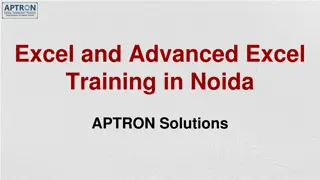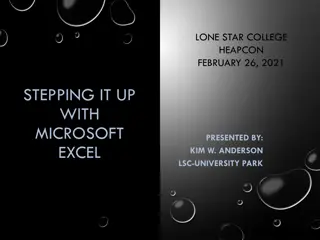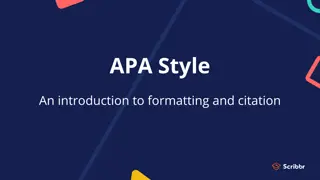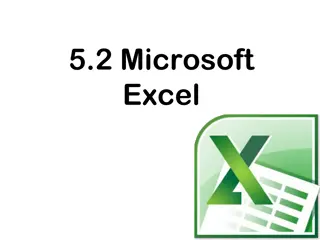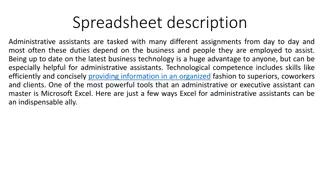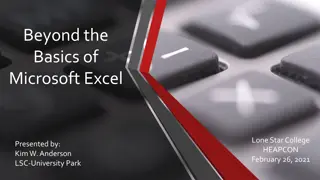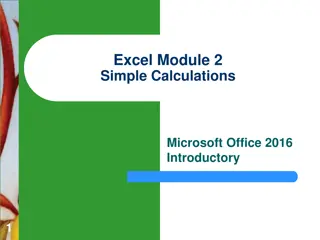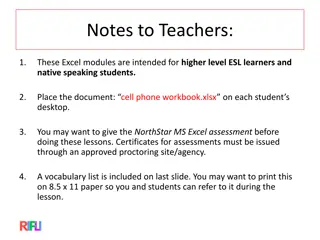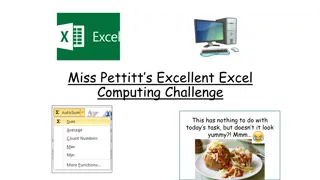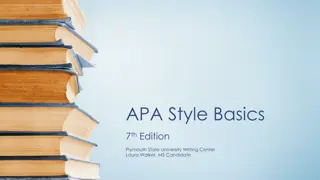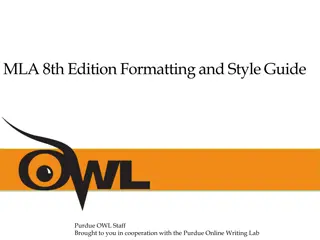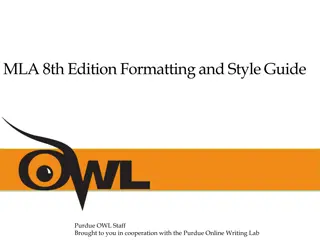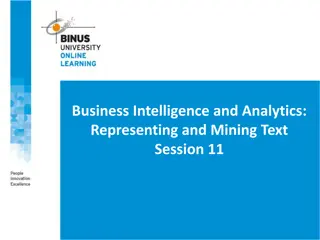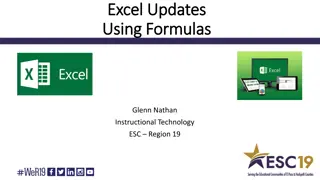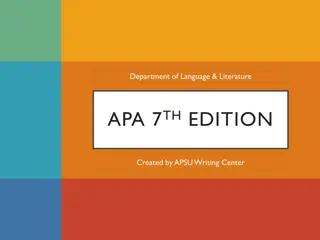Mastering Excel Module 1: Text Formatting and Simple Data Calculations
Explore the fundamentals of Excel Module 1, focusing on formatting text, handling data, and performing basic calculations. Learn essential functions like SUM, COUNT, COUNTA, and AVERAGE. Discover key concepts such as using formulas, editing cell data, and working with functions. Enhance your skills in utilizing formulas and functions to calculate sales data effectively. Gain insights into printing options, formula components, function structure, and the order of operations. Avoid common mistakes in combining formulas and functions. Master Excel 1/Module/F finances for a comprehensive learning experience.
Download Presentation

Please find below an Image/Link to download the presentation.
The content on the website is provided AS IS for your information and personal use only. It may not be sold, licensed, or shared on other websites without obtaining consent from the author. Download presentation by click this link. If you encounter any issues during the download, it is possible that the publisher has removed the file from their server.
E N D
Presentation Transcript
Excel Module 1 Formatting Text and Data Simple Calculations 1
Function List =SUM =COUNT =COUNTA =AVERAGE 3
Student Learning Outcomes Use for Demonstration: Excel1/Module/Finances.xlsx Rename, inserting and move worksheets Viewing Formulas and Functions (CTRL ~) Cell Data Text, Numbers (numbers as text, different date formats) Formulas and Functions Editing Cell Data Formula Bar, in the cell, Edit Mode (F2)
Student Learning Outcomes Using FORMULAS and FUNCTIONS to Calculate Sales Data Components of a FORMULA ORDER OF OPERATIONS Components of a FUNCTION 5
Student Learning Outcomes Printing Options Portrait or Landscape (File Tab or Page Layout Tab) Scale to Fit (File Tab or Page Layout Tab) 6
Components of a FORMULA 1. Always starts with a = 2. OPERANDS (Cells, Numbers, Text ) 3. OPERATORS ( ^ * / + - ) EXAMPLES: =C6 / C23 =B12 = C6 (C7 + C8) = C9 + C12 + C17 + C20 + C22 = C6 D6
ORDER OF OPERATIONS P E M D A S
Components of a FUNCTION 1. Always starts with a = 2. Function Name 3. Arguments (Cell, Range, Number, Text ) EXAMPLE: *If cells are adjacent, write the argument as a range. = SUM(C27:N46) *If cells are not adjacent, separate them by commas. = SUM(G9, G13, G18) *Arguments can contain cells, ranges, or numbers, separated by commas. = SUM(A9, B13:B18, G10)
Do NOT Combine a Formula & Function FORMULA FUNCTION = G9 + G13 + G18 = SUM(G9, G13, G18) *If cells are not adjacent, separate them by commas. WRONG: = SUM(G9 + G13 + G18)
Function List =SUM =COUNT =COUNTA =AVERAGE 11