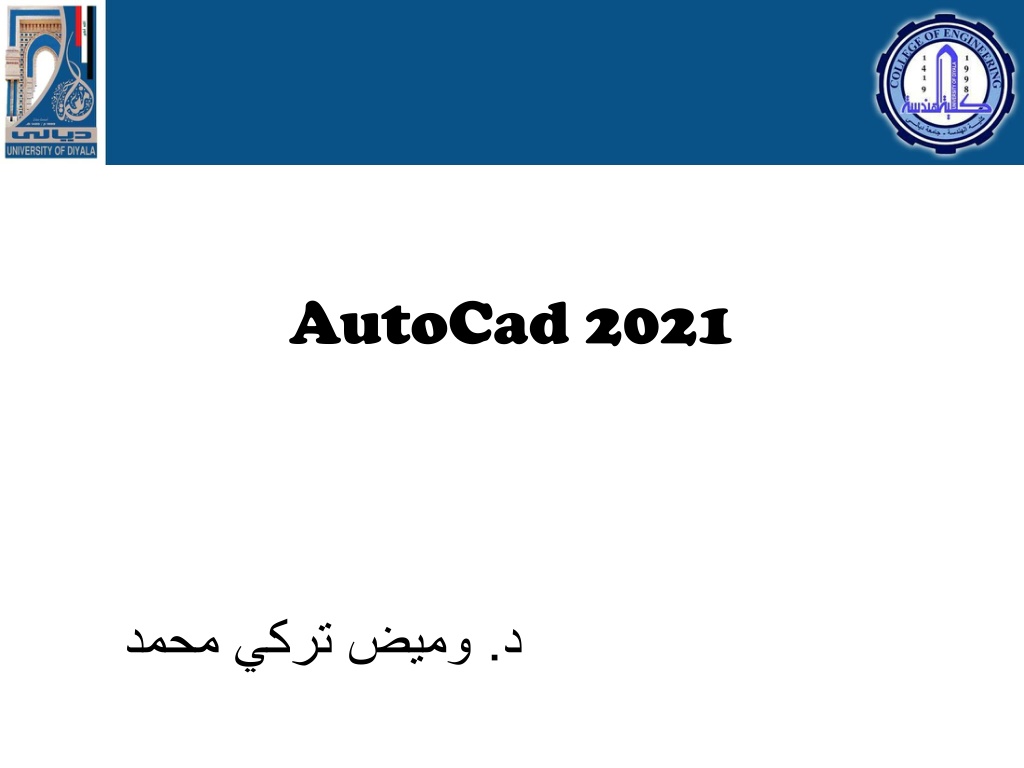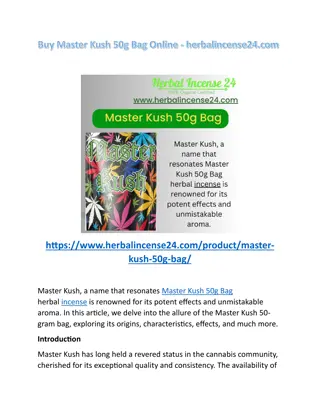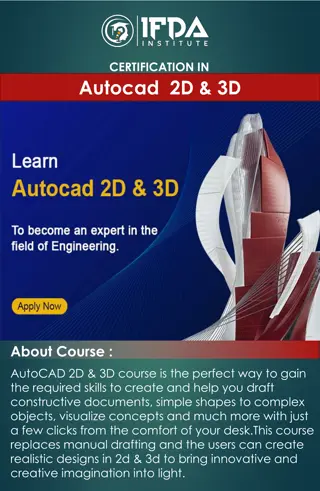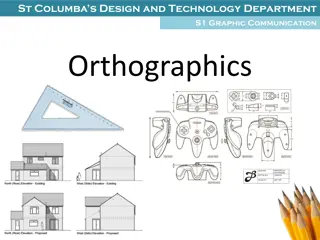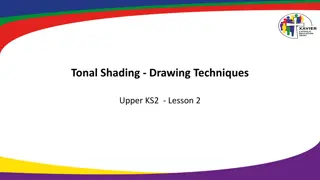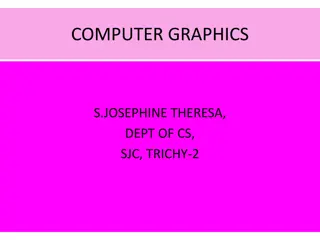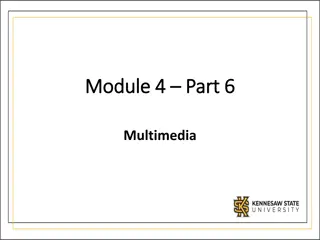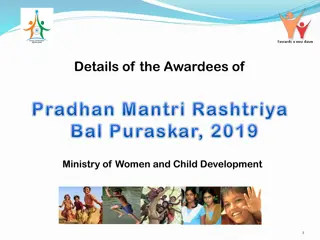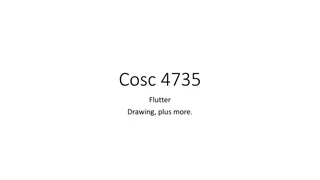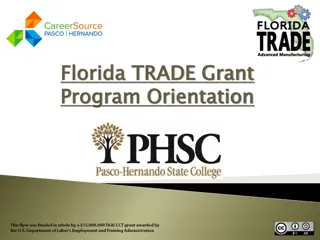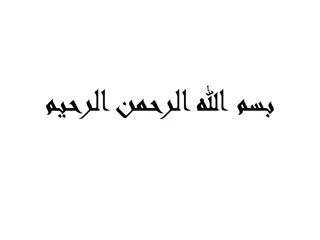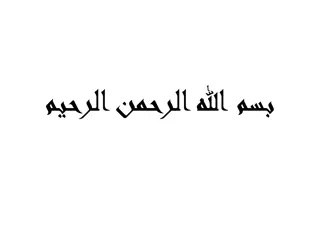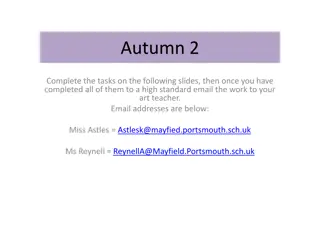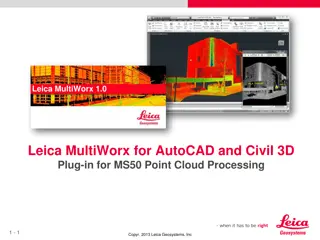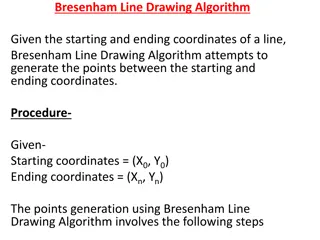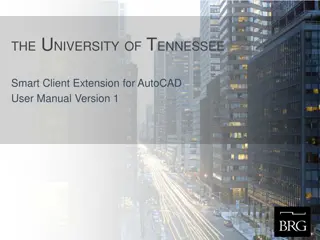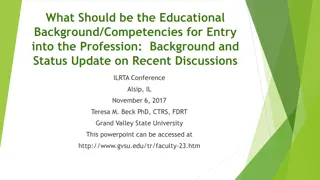Master AutoCAD 2021 Drawing Tools and Techniques
Explore the powerful features of AutoCAD 2021 including drawing tools for setting limits, line weight adjustments, hatch tool for generating hatch lines, and gradient application. Learn how to set drawing limits, customize line weights, and optimize your drawings efficiently in AutoCAD. The tutorial provides step-by-step guidance on utilizing these tools to enhance your drafting skills.
Download Presentation

Please find below an Image/Link to download the presentation.
The content on the website is provided AS IS for your information and personal use only. It may not be sold, licensed, or shared on other websites without obtaining consent from the author. Download presentation by click this link. If you encounter any issues during the download, it is possible that the publisher has removed the file from their server.
E N D
Presentation Transcript
: Use the 2nd group of drawing tools Drawing Limits Line Weight
Drawing tools The Hatch tool : The Hatch tool is used to generate hatch lines by clicking inside a closed area. When you click inside a closed area, a temporary closed boundary will be created using the PLINE command. The closed boundary will be filled with hatch lines, and then it will be deleted.
Drawing tools Drawing gradient :Used to apply gradient to a closed area
Drawing limits Setting the Limits of a drawing: You can set the limits of a drawing by specifying its lower-left and top-right corners. By setting Limits of a drawing, you will define the size of the drawing area. In AutoCAD, limits are set to some default values. However, you can redefine the limits to change the drawing area as per your requirement. Type Limits at the command line and press ENTER Press ENTER to accept the lower limit as 0,0. Now, you need to specify the upper limit Type 80,50 and press ENTER key. Click View > Navigate 2D > Zoom drop-down > All on the ribbon; the drawing window will be zoomed to the limits. Click Zoom > Zoom All from the Navigation Bar; the drawing window will be zoomed to the limits.
Line weight Setting the Line weight : Lineweight is the thickness of the objects that you draw. In AutoCAD, there is a default lineweight /thickness assigned to objects. However, you can set a new lineweight. 2 3 1
Line weight Setting the Line weight : Lineweight is the thickness of the objects that you draw. In AutoCAD, there is a default lineweight /thickness assigned to objects. However, you can set a new lineweight. 1 3 2
... 2021 AutoCAD AutoCAD 2021 ... ...