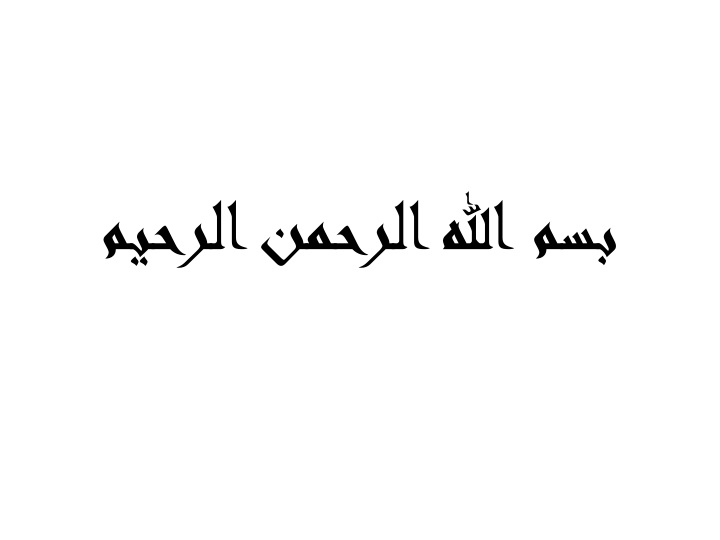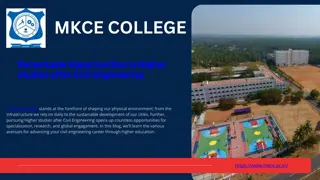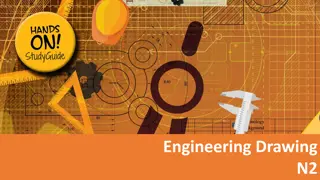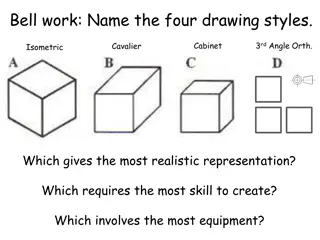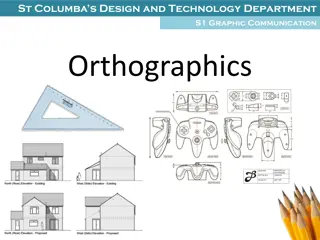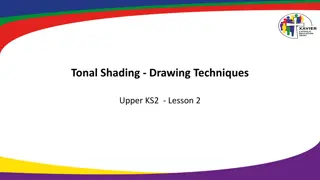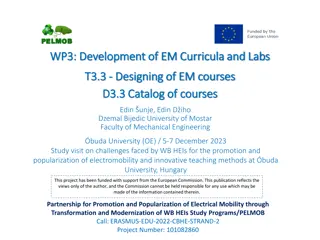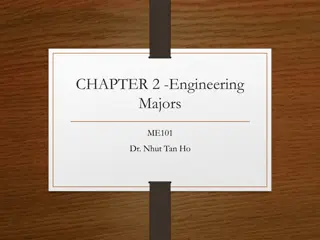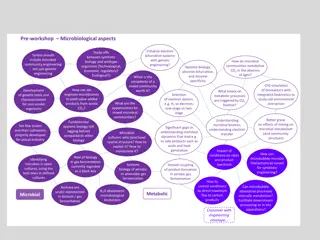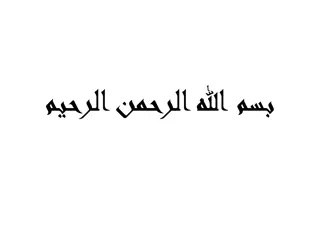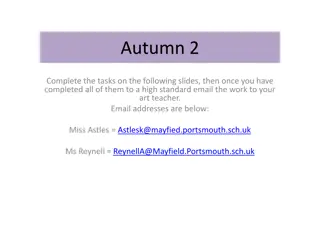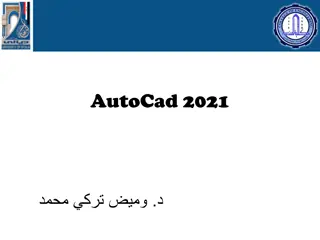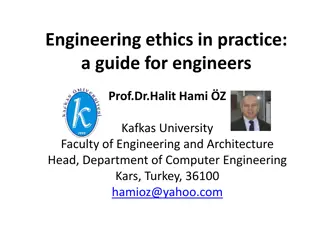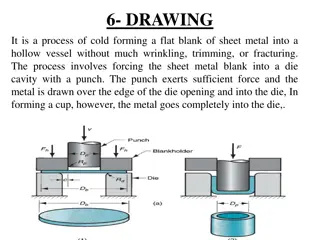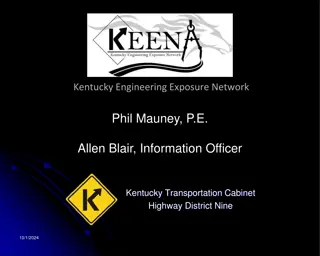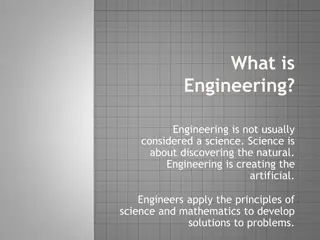Introduction to Engineering Drawing and Techniques
Engineering drawing is a fundamental aspect of communicating ideas and designs in the fields of Mechanical, Electrical, and Civil Engineering. This form of visual communication utilizes lines to represent object surfaces, edges, and contours. Various drawing methods such as Freehand, Instrument-based, and Computer drawing are employed to create detailed illustrations. Standard codes and drawing tools play a significant role in maintaining accuracy and precision in drawings.
Download Presentation

Please find below an Image/Link to download the presentation.
The content on the website is provided AS IS for your information and personal use only. It may not be sold, licensed, or shared on other websites without obtaining consent from the author.If you encounter any issues during the download, it is possible that the publisher has removed the file from their server.
You are allowed to download the files provided on this website for personal or commercial use, subject to the condition that they are used lawfully. All files are the property of their respective owners.
The content on the website is provided AS IS for your information and personal use only. It may not be sold, licensed, or shared on other websites without obtaining consent from the author.
E N D
Presentation Transcript
Engineering Drawing Textbook: Engineering Drawing By M.B.Shaha and B.C. Rana 2ndedition , 2009
Engineering Drawing Language communicates an idea or design use Lines to represent the surfaces, edges and contours of objects. Surface Edge
Engineering Drawing Applications(Importance) - Mechanical Engineering .Detailed drawing of a part that needs to be machined. - Electrical Engineering . A circuit schematic. - Civil Engineering . Plans for a bridge. Drawing Types: A drawing can be done using freehand, instruments or computer methods.
Freehand Drawing The lines are sketched without using instruments other than pencils and erasers. Example
Drawing Instruments Instruments are used to draw straight lines, circles, and curves concisely and accurately. Thus, the drawings are usually made to scale. Example
Computer Drawing The drawings are usually made by commercial software such as AutoCAD, solid works etc. Example
Standard Codes Full Name Country Code USA American National Standard Institute ANSI Japanese Industrial Standard Japan JIS British Standard UK BS Australian Standard Australia AS Deutsches Institut f r Normung Germany DIN International Standards Organization ISO
Drawing Tools Drawing Tools T-Square Triangles Straight line
Draw a Horizontal Line 1. Press the T-square head against the left edge of the table. 2. Smooth the blade to the right.
Draw a Horizontal Line 3. Lean the pencil at an angle about 60owith the paper in the direction of the line. 4. Draw the line from left to right while rotating the pencil slowly .
Draw a Vertical Line 1. Set T-square as before. Place any triangle on T-square edge. 2. Slide your left hand to hold both T-square and triangle in position.
Draw a Vertical Line 3. Lean the pencil to the triangle. 4. Draw the line upward while rotating the pencil slowly.
Draw a Line at 45owith Horizontal 1. Place 45otriangle on the T-square edge and press them firmly against the paper. 2. Draw the line in the direction as shown below.
Draw a line at Angle 30o and 60o 1. Place 30o-60otriangle on the T-square edge and press them firmly against the paper. 2. Draw the line in the direction as shown below.
Draw the lines at 15o increments 0 deg. 15 deg. = 30 + 45 deg 30 deg. Already 45 deg. demonstrated. 60 deg. 75 deg. = 30 + 45 deg 90 deg. Already demonstrated.
Draw the Line Passing Through Two Given Points 1. Place the pencil tip at one of the points. 2. Place the triangle against the pencil tip. 3. Swing the triangle around the pencil tip until its edge align with the second point. 4. Draw a line. A Given B A B
Drawing Tools Drawing Tools Preparing the Compass 1. Sharpen the lead with a sandpaper. 2. Adjust the needle and the lead so that the tip of the needle extends slightly more than the lead. Compasses Arc, Circle needle lead
Using the Compass 1. Locate the center of the circle by two intersecting lines. 2. Adjust the distance between needle and lead to a distance equal to radius of the circle. 3. Set the needle point at center.
Using the Compass 4. Start circle. Apply enough pressure to the needle, holding compass handle between thumb and index fingers. 5. Complete circle. Revolve handle clockwise. Don't Use Circle Template
Drawing Tools Drawing Tools HB for thick line ( HB for thick line (0.7 0.7 mm or mm or 0.5 0.5 mm) mm) 2 2H for H for thin line thin line & & 3 3H or H or 4 4H for guiding lines H for guiding lines Adhesive Tape Pencils
Drawing Tools Drawing Tools French Curves Pencil Eraser Erasing Shield
Drawing Tools Drawing Tools PROTRACTOR Scale (ruler)
Drawing Tools Drawing Tools Note :Don t use any template of: - Circles. - Ellipses. - Letters.
Drawing Sheets (Papers) Trimmed paper of a size A0 ~ A4. A4 A3 Standard sheet size (JIS) A2 A4 A3 A2 A1 A0 210 x 297 297 x 420 420 x 594 594 x 841 841 x 1189 A1 A0 (Dimensions in millimeters)
Drawing Scales Length, size Scale is the ratio of the linear dimension of an element of an object shown in the drawing to the real linear dimension of the same element of the object. Size in drawing Actual size :
Drawing Scales Designation of a scale consists of the word SCALE followed by the indication of its ratio, as follow SCALE 1:1 for full size SCALE X:1 SCALE 1:X for enlargement scales (X > 1) for reduction scales (X > 1) Dimension numbers shown in the drawing are correspond to true size of the object and they are independent of the scale used in creating that drawing. Note: Take scale as given to u, otherwise you must choose a suitable scale.
Orientation of Drawing Sheet c d c Drawing space Border lines Title block c Sheet size c (min) d (min) A4 10 25 A3 10 20 A2 10 25 A1 20 25 A0 20 25 All Dimensions in mm
Fastening Paper to Drafting Board 1. Place the paper close to the table s left edge. 2. Move the paper until its lower edge place about the top edge of T-square.
Fastening Paper to Drafting Board 3. Align the top edge of the paper with T-square blade. 4. Attach the paper s corners with tape.
Fastening Paper to Drafting Board 5. Move T-square down to smooth the paper. 6. Attach the remaining paper s corners with tape.
Basic Line Types Name according to application Types of Lines Appearance Continuous thick line Visible line Dimension line Extension line Leader line Continuous thin line Dash thick line Hidden line Chain thin line Center line
Meaning of Lines Visible lines represent features that can be seen in the current view Hidden lines represent features that can not be seen in the current view represents symmetry, path of motion, centers of circles, axis of axisymmetrical parts Center line Dimension and Extension lines indicate the sizes and location of features on a drawing
Basic Sketching Line Types Visible Object Thick Visible Edges and Outlines 0.7mm HB Hidden Thin Hidden detail for like wall thickness and holes.. 2-8mm 1mm 0.3mm 2H 3 mm Center - Thin centre of a circle, cylindrical features, or a line of symmetry. 3mm 15-20mm 0.3mm 2H 1mm 15 mm
Line Types an Example 1. Visible 2. Hidden 3. Center
Centerline Conventions Extend 5mm
Intersection of Lines Solid Line Intersections Dashed Line Intersections Gap
ABCDEFGHIJKLMNOPQRSTUVW XYZABCDEFGHIJKLMNOPQRSTU VWXYZABCDEF Lettering ABCDEFGHIJKLMNOPQRSTUVW XYZABCDEFGHIJKLMNOPQRSTU VWXYZABCDEF
Text on Drawings Text on engineering drawing is used : To communicate monographic information. As a substitute for graphic information, in those instance where text can communicate the needed information more clearly and quickly. Thus, it must be written with - shape - space between letters and words Legibility - size - line thickness Uniformity
Example: Placement of the text on drawing Dimension & Notes Title Block Notes
Basic Strokes Straight Slanted Horizontal Curved Examples : Application of basic stroke 4 5 1 I letter A letter B letter 1 2 1 6 3 3 2
Suggested Strokes Sequence Upper-case letters & Numerals Straight line letters Curved line letters Curved line letters & Numerals
Lettering Standard ANSI Standard This course Use only a vertical text style. Use a text style, either inclined or vertical. Same. Use all capital letters. Use 3 mm for most text height. Same. For letters in title block it is recommend to use 6 mm text height
Lettering Rules Vertical style. Always use capital letters. Use HB pencil or 0.5 mm mechanical pencil(for visible lines and 4H for guiding lines . Text height (h=3~6 mm).(for most texts). Tex Width (d): for h= 3 mm letters(I,J,L,M,T,W) and number (1). Also for h= 6 mm; use the attached sheet. d=2 mm except Space between letters of (h=3 mm) is (1 mm) and for letters of (h=6 mm) is (2mm). Space between words for (h=3 mm) is (2 mm) and for (h=6 mm) is (4 mm).
Word Composition Look at the same word having different spacing between letters. A) Non-uniform spacing JIRAPONG B) Uniform spacing JI R A P O N G Which one is easier to read ?
Space between Letters 1. Straight - Straight 3. Straight - Slant 2. Straight - Curve 4. Curve - Curve
Space between Letters 5. Curve - Slant 6. Slant - Slant 7. The letter L and T slant slant slant straight