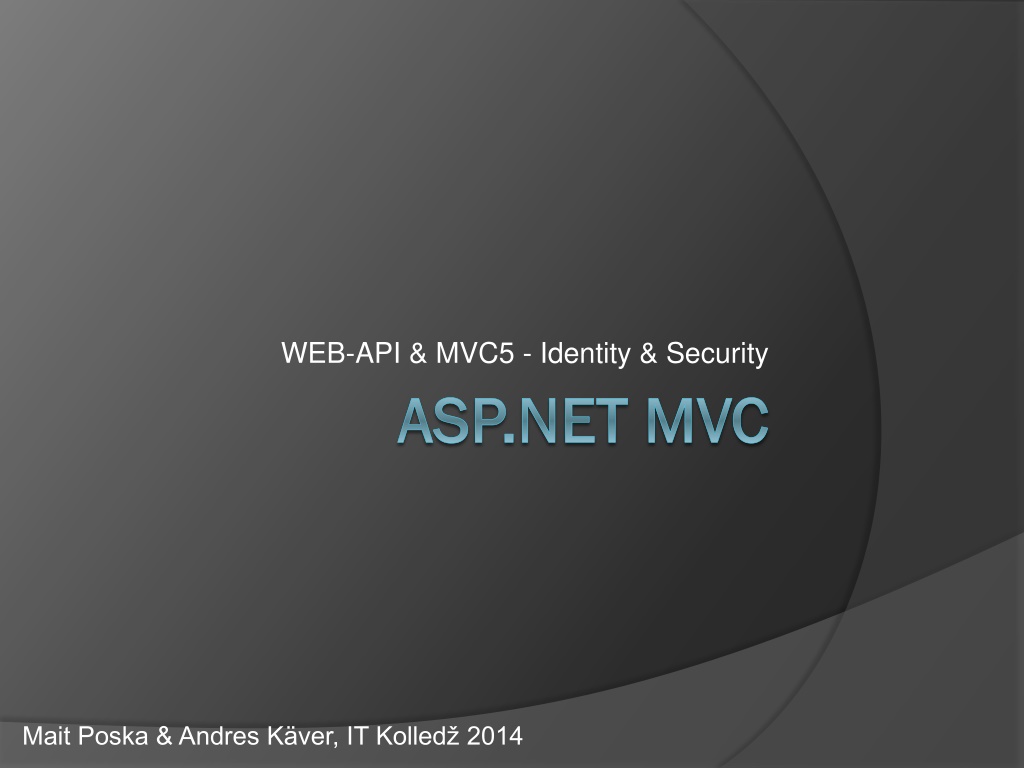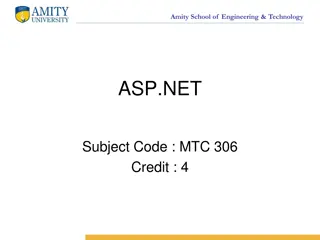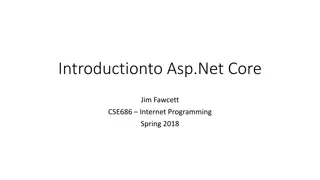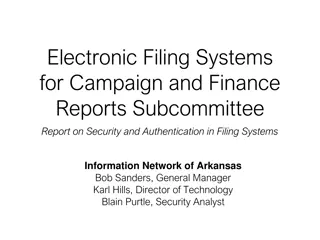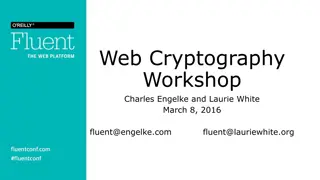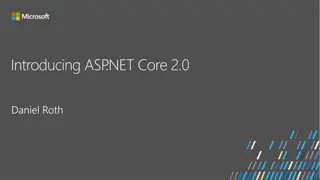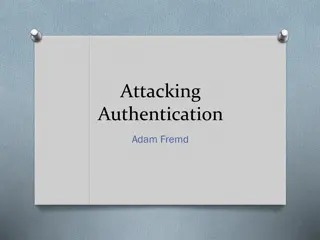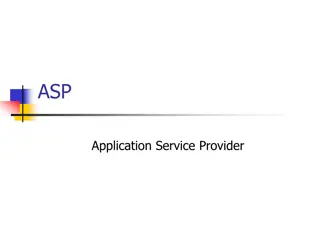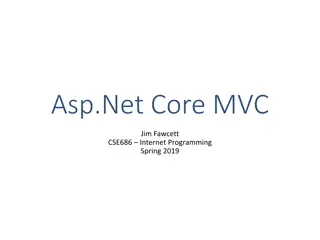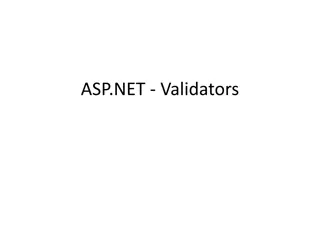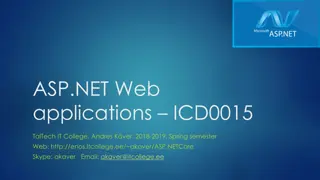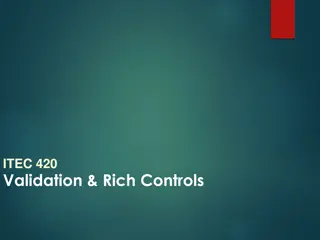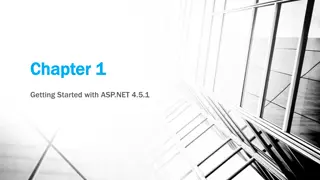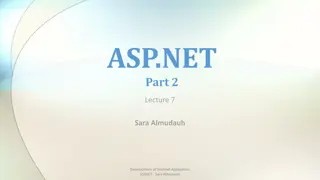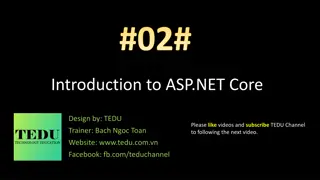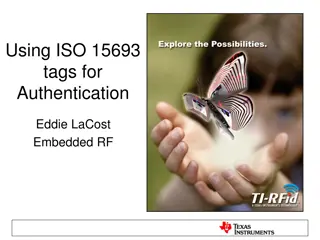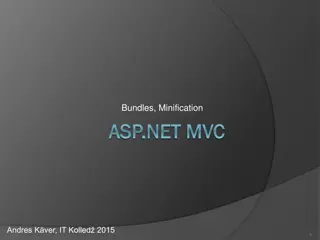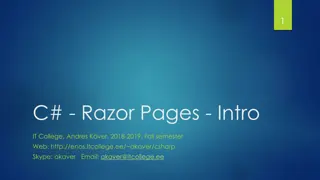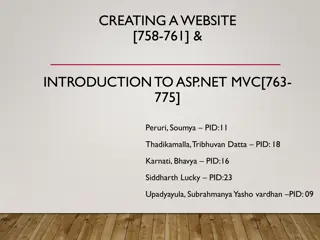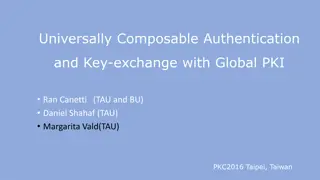ASP.NET Web API Security and Authentication Overview
Explore the essential elements of ASP.NET Web API security, including HTTPS transport security, authentication filters, access to client identities, and OWIN middleware. Learn about securing your Web API with integrity protection, replay protection, and encryption for confidentiality. Dive into the details of security architectures, message handlers, and the Katana authentication middleware.
Download Presentation

Please find below an Image/Link to download the presentation.
The content on the website is provided AS IS for your information and personal use only. It may not be sold, licensed, or shared on other websites without obtaining consent from the author. Download presentation by click this link. If you encounter any issues during the download, it is possible that the publisher has removed the file from their server.
E N D
Presentation Transcript
WEB-API & MVC5 - Identity & Security ASP.NET ASP.NET MVC MVC Mait Poska & Andres K ver, IT Kolled 2014
Transport security HTTPS == HTTP over TLS RFC 1818 Tunnels unprotected HTTP and adds Server authentication Is it really amazon.com? Integrity protection Nobody can change your book order in the middle of communication Replay protection Nobody can take your packet and resend it 500x times Confidentiality Encryption nobody knows what book you are buying 2
Security Architecture Overview Hosting Message handlers Authentication filter Authorization filter Accessing client identity 3
WEB-API Overview No dependencies on specific host IIS Self-host OWIN & Katana No ASP.NET system.web 4
MessageHandler Web API, global or per-route 9
Authorization Filter Determines if a resource needs authentication [AllowAnonymous] to skip authorization for an action Emits the 401 code, if unsuccessful 11
Accessing the Client Identity RequestContext HttpRequestMessage hosting enviroment ApiController.User is now shortcut to the request context (used to be Thread.CurrentPrincipal in WEB Api 1) Could be null 12
Summary Web API security extensibility is a pipeline Katana Authentication filters Authorization filters Avoid host (IIS) specific dependencies HttpRequestMessage.GetRequestContext().Principal One stop shop for client identity 14
JS/Browser-based clients Same origin policy Implicit Browser Authentication Cross Site Request Forgery (CSRF) Cross Origin Resource Sharing (CORS) 15
Same Origin Policy Sandbox Scripts, communication, implicit browser authentication 16
Using same-domain for Auth Web APIs inherit security settings of web host Cookies, Win/Basic auth, client certs 17
CSRF 18
Web API 2 demo - FIDDLER Get http://localhost:3456/api/Values 20
Web API 2 Register user Post http://localhost:3456/api/Account/Register Request headers Content-Type: application/json Request body { "Password": parool , "ConfirmPassword": parool , Email : user@akaver.com } 21
Web API 2 Authenticate Post http://localhost:3456/Token/ Request headers Content-Type: application/x-www-form-urlencoded Request body grant_type=password&username=user@akaver.com& password=parool 22
Web API 2 Authenticate Bearer token is a particular type of access token. An access token is a credential string that authorizes a client to access a protected resource. (RFC 6749.) A bearer token is an access token that can be used by any client. (RFC 6750.) Bearer tokens must be used with SSL. 23
Web API 2 Authorized request Get http://localhost:3456/api/Values Request headers Authorization: Bearer mBKN9H_zaix . 24
CORS 25
THE END Mait Poska & Andres K ver 27
Classic/Basic authentication Anti pattern Client must store the secret or obtain it from the user (on every request) Storage in clear text (or reversible encryption) Server has to validate the secret on every request High computational cost brute force protection High probability of accidental exposure of the secret is increased 28
Basic authentication Base64 encoded credentials on auth header GET /service/resource Authorization: Basic username:password 29