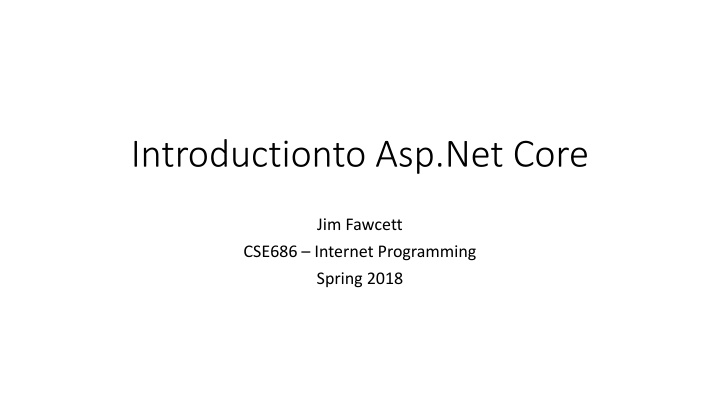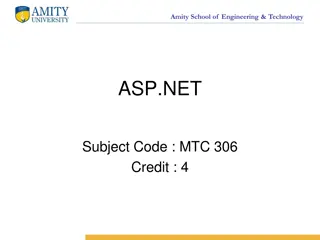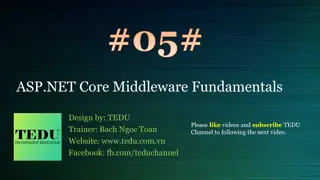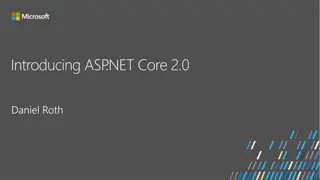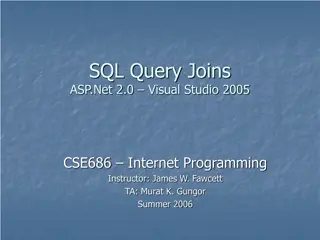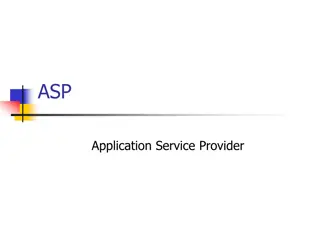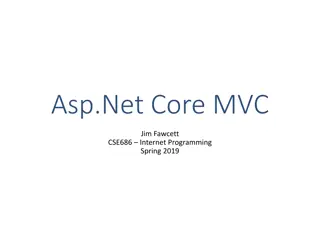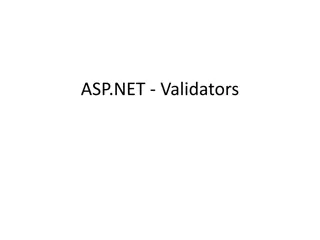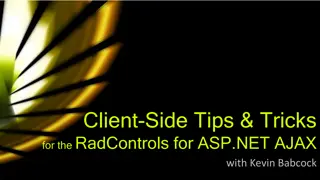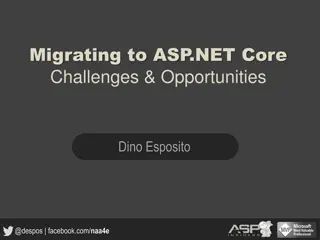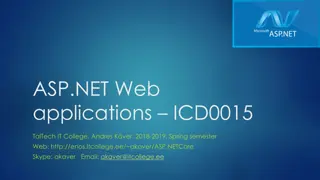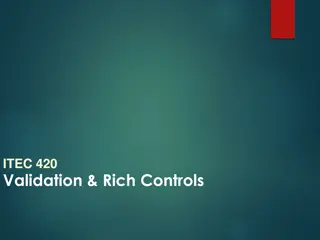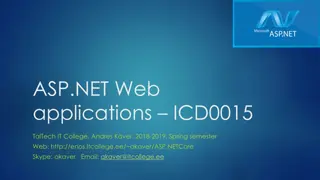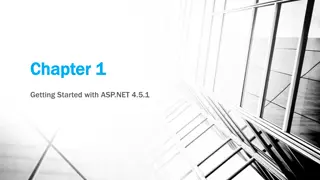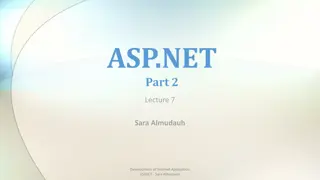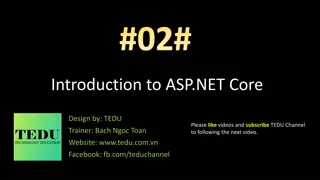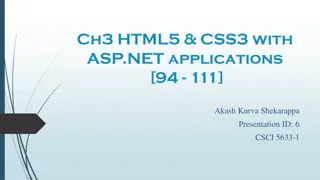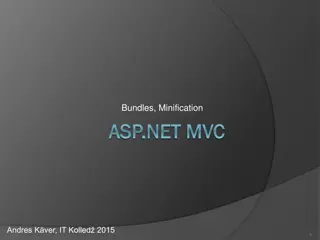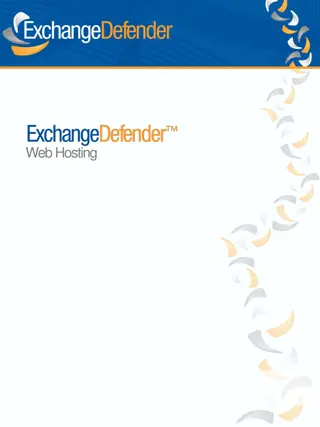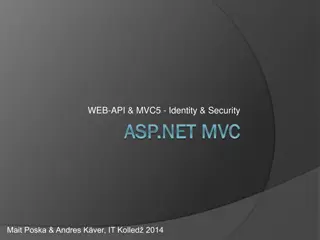Introduction to ASP.Net Core: Building Web Applications
ASP.Net Core is a powerful framework for building and executing both console and web applications. It provides hosting options like Kestral, IIS, Apache, and Nginx, making it versatile for various deployment environments. The framework offers a robust middleware pipeline that supports pluggable services, configured through the Startup class. Middleware components handle requests and responses efficiently by chaining together in a defined sequence. By using services like AddSingleton, AddScoped, and AddTransient, developers can customize the application's behavior and services effectively.
Download Presentation

Please find below an Image/Link to download the presentation.
The content on the website is provided AS IS for your information and personal use only. It may not be sold, licensed, or shared on other websites without obtaining consent from the author.If you encounter any issues during the download, it is possible that the publisher has removed the file from their server.
You are allowed to download the files provided on this website for personal or commercial use, subject to the condition that they are used lawfully. All files are the property of their respective owners.
The content on the website is provided AS IS for your information and personal use only. It may not be sold, licensed, or shared on other websites without obtaining consent from the author.
E N D
Presentation Transcript
Introductionto Asp.Net Core Jim Fawcett CSE686 Internet Programming Spring 2018
Introduction Asp.Net Core provides a framework for building and executing both Console and Web Applications The 2.1 framework provides a host, responsible for startup and lifetime management. Generic Host host non-web apps Windows services and executables Web Host suitable for hosting web applications Create instance with IWebHostBuilder Primary focus is web applications It provides a pluggable hosting environment that supports: Kestral, IIS, Apache, Nginx
Web Application Hosting Options Kestral IIS, Apache, Nginx Diagrams from https://docs.microsoft.com/en-us/aspnet/core/fundamentals/servers/?view=aspnetcore-2.2&tabs=windows
Asp.Net Core Pipeline Provides an application pipeline that supports pluggable services Pipeline services are delivered via a Dependency Injection Container The pipeline is configured with one or more components. Middleware components pass Requests to next component via Request Delegates. Each component configures a lambda that binds to a Request Delegate, defining its processing and invoking a next() function. When a Request arrives the middleware delegate sequence is invoked. Diagram from https://docs.microsoft.com/en-us/aspnet/core/fundamentals/middleware/?view=aspnetcore-2.2
Middleware Middleware is software that's assembled into an app pipeline to handle requests and responses. Each component: Chooses whether to pass the request to the next component in the pipeline. Can perform work before and after the next component in the pipeline. Request delegates are used to build the request pipeline. The request delegates handle each HTTP request. The points, above, are taken from: https://docs.microsoft.com/en-us/aspnet/core/fundamentals/middleware/?view=aspnetcore-2.2
Configuring Middleware You configure pipeline middleware using the Configure method, provided by the Startup class. Services include: Serving static files MVC routing and operations Custom services Service lifetime: AddSingletonService<IService, Service>() Singleton service used for the lifetime of the Application AddScopedService<IService, Service>() Singleton service used for the duration of one HTTP request AddTransientService<IService, Service>() Created with each request for service, possibly many times per HTTP request
Middleware provided by the framework - partial list Authenication Cookie Policy CORS Diagnostics HTTPS Redirection MVC Routing Session Static Files URL Rewriting WebSockets
Startup Startup Class ConfigureServices method Registers a service interface and implementing class for dependency injection using one of the AddService methods, described in the previous slide Each AddService adds a service to the Dependency Injection Services container. Configure method Creates the application s pipeline with app.UseXXX() invocations. app.Run( some write method ) An app.UseXXX invocation need not pass a message down the pipeline. App.Run executes only if all app.UseXXX() middleware pass along the request message. Essentially, the pipeline is the sequence of app.UseXXX() methods in StartupConfigure()
Building Web Host IWebHostBuilder CreateWebHostBuilder(string[] args) Creates a host and defines the Startup Assembly IWebHostBuilder methods: Build() Extension methods: Start(IWebHostBuilder, String[]) UseConfiguration(IWebHostBuilder, IConfiguration) UseServer(IWebHostBuilder, IServer) UseStartup(IWebHostBuilder, String)
app.Run app.Run( ) is similar to app.UseXXX(), but does not send on a request. It is the pipeline terminus.