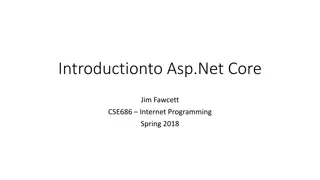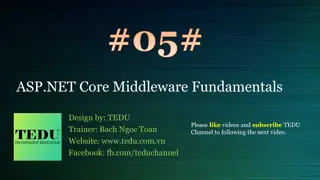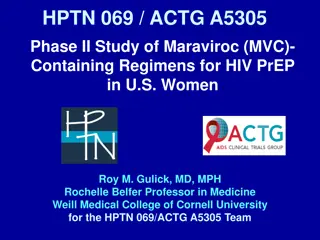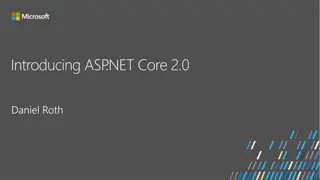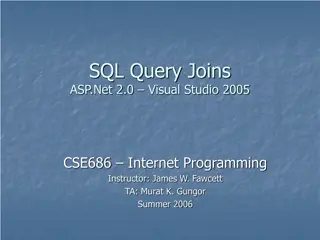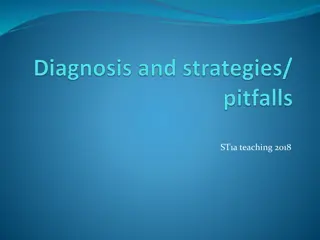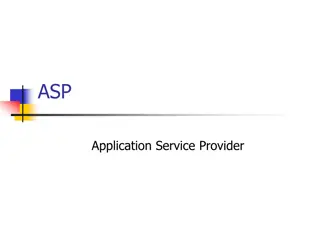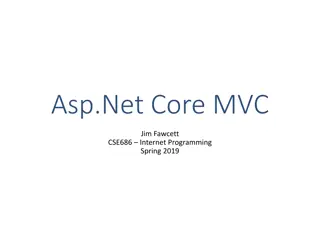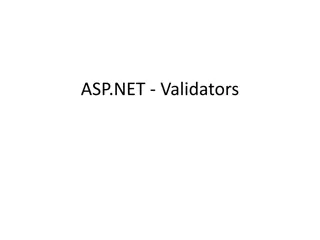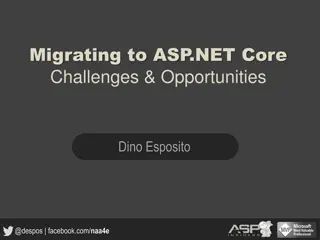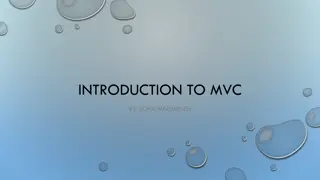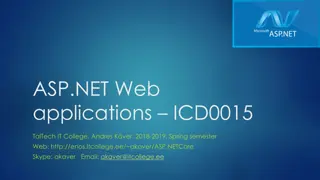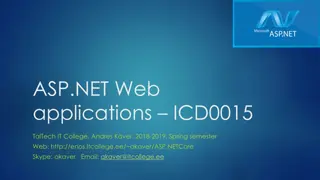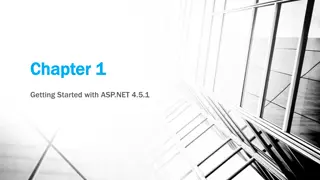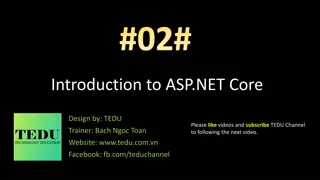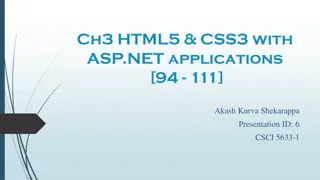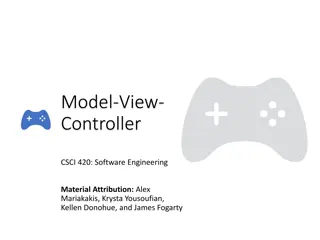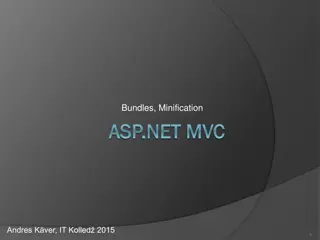Introduction to C# Razor Pages in ASP.NET Core MVC
C# Razor Pages is a new aspect of ASP.NET Core MVC framework, designed for page-focused workflows. It simplifies web application development by allowing the mixing of C# code with HTML in a single file. This technology enables the creation of basic pages, handling different web verbs, and working with model instances for strongly typed interactions.
Download Presentation

Please find below an Image/Link to download the presentation.
The content on the website is provided AS IS for your information and personal use only. It may not be sold, licensed, or shared on other websites without obtaining consent from the author.If you encounter any issues during the download, it is possible that the publisher has removed the file from their server.
You are allowed to download the files provided on this website for personal or commercial use, subject to the condition that they are used lawfully. All files are the property of their respective owners.
The content on the website is provided AS IS for your information and personal use only. It may not be sold, licensed, or shared on other websites without obtaining consent from the author.
E N D
Presentation Transcript
1 C# - Razor Pages - Intro IT College, Andres K ver, 2018-2019, Fall semester Web: http://enos.Itcollege.ee/~akaver/csharp Skype: akaver Email: akaver@itcollege.ee
C# - Razor Pages 2 ASP.NET Core MVC full and complex web application development framework Razor Pages new aspect of ASP.NET, meant for page-focused workflows Simpler
C# - Razor Pages 3 Basic page consists of two files <pagename>.cshtml HTML/Razor file <pagename>.cshtml.cs C# code file, containing data and methods for servicing different web verbs (POST, GET and others) Razor Microsoft developed language for mixing C# and HTML
C# - Razor Pages 4 Simplest cshtml page @page <h1>Hello, world!</h1> And C# code file (not required) using Microsoft.AspNetCore.Mvc.RazorPages; namespace RazorTest.Pages{ public class SimpleModel : PageModel { public void OnGet(){} public void OnPost(){} } }
C# - Razor Pages 5 Default language in cshtml files is HTML @ - sign in html. @ denotes special Razor syntax either Razor directives or C# expression/code block (similar to php s <?php ?> @page mandatory Razor directive, has to be on first line! @SomeCSharpMethod() method is executed, .ToString() applied to result and then output included into HTML There is no end sign (no ?> like in php)
C# - Razor Pages 6 @page @model RazorTest.Pages.SimpleModel <h1>Hello, world!</h1> <h2>@Model.Message</h2> Lets add some data to page @model model class file for this page @Model refers to model instance during runtime (strongly typed) public class SimpleModel : PageModel { And model class file public string Message { get; private set; } = "Hello from code: "; public void OnGet() { Message += $"Server time is { DateTime.Now }"; } public void OnPost(){} }
C# - Razor Pages 8 Where is this all coming from? Where is the web server? How is the correct page chosen? Cant we have headers, footers, static files etc.... ASP.NET Core MVC applications are Console Apps! Web applications include built in webserver called Kestrel. Extremely fast and small but not meant directly for full web. In case of public deployment proxy is used (Apache, IIS, ngnix)
C# - Razor Pages 9 Default web project structure wwwroot static web content (images, css, js). Everything is accessible via browser from /. Pages razor pages Appsettings.json settings, db connection string Program.cs console app, kestrel host Startup.cs Services and request pipeline
C# - Razor Pages 10 Program.cs public class Program { public static void Main(string[] args) { CreateWebHostBuilder(args).Build().Run(); } public static IWebHostBuilder CreateWebHostBuilder(string[] args) => WebHost. CreateDefaultBuilder(args). UseStartup<Startup>(); }
C# - Razor Pages 11 public class Startup // Simplified { public Startup(IConfiguration configuration) { Configuration = configuration; } public IConfiguration Configuration { get; } // Use this method to add services to the container. public void ConfigureServices(IServiceCollection services) { services.AddMvc().SetCompatibilityVersion(CompatibilityVersion.Version_2_1); } // Use this method to configure the HTTP request pipeline. public void Configure(IApplicationBuilder app, IHostingEnvironment env) { app.UseDeveloperExceptionPage(); app.UseHttpsRedirection(); app.UseStaticFiles(); app.UseMvc(); } }
C# - Razor Pages 12 Pages folder _ViewImports.cshtml - Razor directives imported into every page _ViewStart.cshtml Sets the Layout property for every page Shared/_Layout.cshtml - layout for every page (can be changed per page) Page filename and URL matching URL path matching is determined by page s location in file system /Pages/Index.cshtml -> http://.../ or http://.../Index /Pages/Contact.cshtml -> http://../Contact /Pages/Store/Index.cshtml -> http://.../Store/ or http://../Store/Index
C# - Razor Pages 13 Layout.cshtml minimal example <!DOCTYPE html> <html> <head> <meta charset="utf-8" /> <meta name="viewport" content="width=device-width, initial-scale=1.0" /> <title>RazorTest</title> </head> <body> @RenderBody() </body> </html> @RenderBody output of specific razor page is inserted here
C# - Razor Pages 14 Default layout has many more features Bootstrap based layout Clientside unobtrusive validation CDN usage with fallback to local files App specific js and css (on top of bootstrap)
C# - Razor Pages 15 namespace Domain{ public class Person { public int PersonId { get; set; } Add Domain and DAL in simplest form: [MaxLength(64, ErrorMessage = "Too long!")] [MinLength(2, ErrorMessage = "Too short!")] public string Name { get; set; } } } namespace DAL{ public class AppDbContext: DbContext { public DbSet<Person> Persons { get; set; } public AppDbContext(DbContextOptions options) : base(options){ } } }
C# - Razor Pages 16 Register dbcontext in services (Dependency Injection) public void ConfigureServices(IServiceCollection services) { services.AddDbContext<AppDbContext>(options => options.UseInMemoryDatabase("inmemorydb")); } services.AddMvc;
C# - Razor Pages 17 public class IndexModel : PageModel { private AppDbContext _db; Access the db in IndexModel public IndexModel(AppDbContext db) { _db = db; } public int ContactCount { get; set; } public List<Person> Persons { get; set; } public void OnGet() { ContactCount = _db.Persons.Count(); Persons = _db.Persons.ToList(); } }
C# - Razor Pages 18 @page @model IndexModel Output data in HTML <div>Contacts in db: @Model.ContactCount</div> @foreach (var person in Model.Persons) { <div>@person.Name</div> }
C# - Razor Pages 19 public class ContactModel : PageModel { private readonly AppDbContext _db; public ContactModel(AppDbContext db) { _db = db; } // bind data on incoming http post request [BindProperty] public Person Person { get; set; } public IActionResult OnPost() { if (!ModelState.IsValid) { return Page(); } _db.Persons.Add(Person); _db.SaveChanges(); return RedirectToPage("/Index"); } } ContactModel BindProperty binds data in HTTP post to C# properties Does not work in case of GET, use [BindProperty(SupportsGet = true)]
C# - Razor Pages 20 Contact.cshtml @page @model ContactModel <p>Enter your name.</p> <div asp-validation-summary="All"></div> <form method="POST"> <div>FirstName: <input asp-for="Person.Name" /></div> <input type="submit" /> </form>
C# - Razor Pages 21 Razor syntax Tag helpers Html helpers Model Validation
C# - Razor Pages Realistic app 22 Contact app in Web Domain models DB integration Services Dependency Injection CRUD EF pages - scaffolding