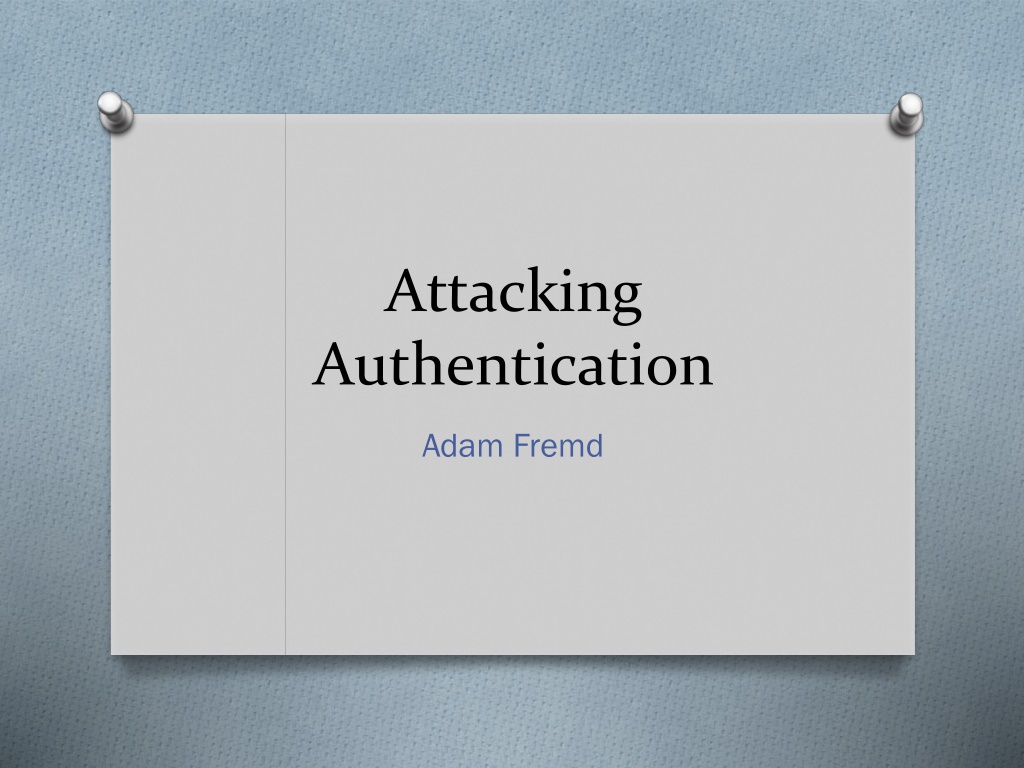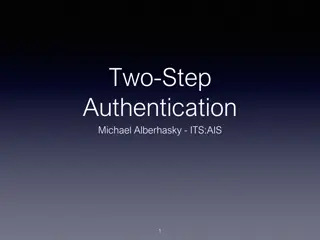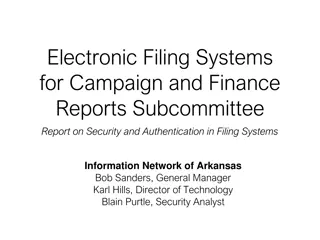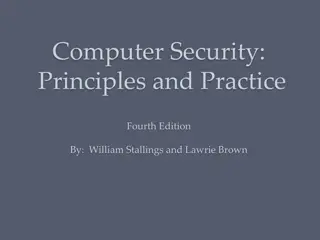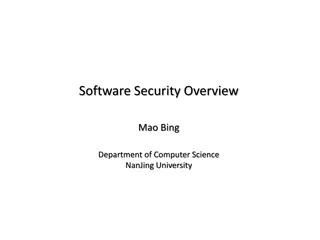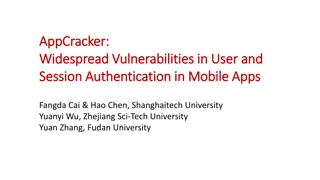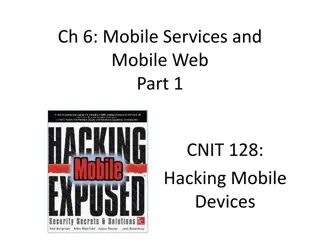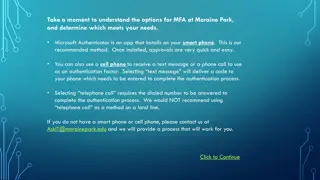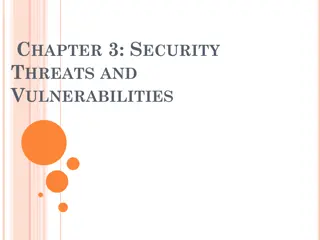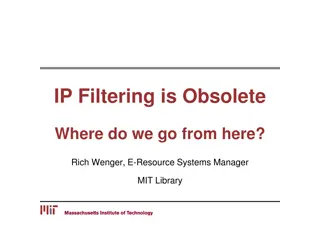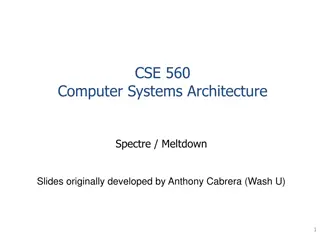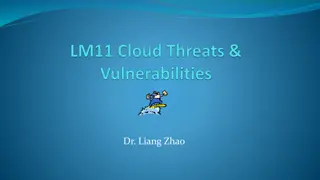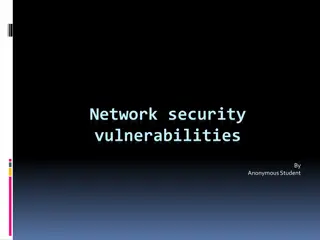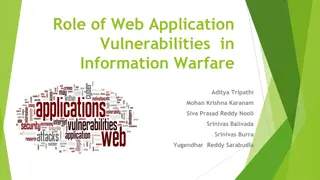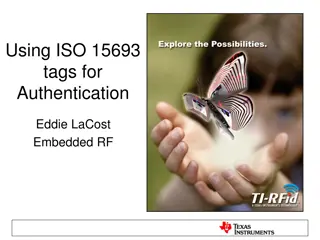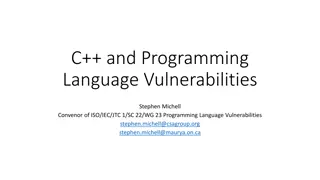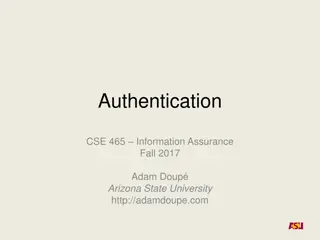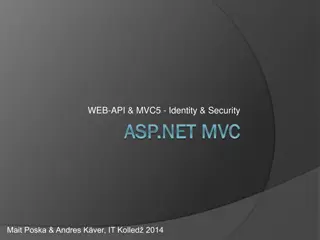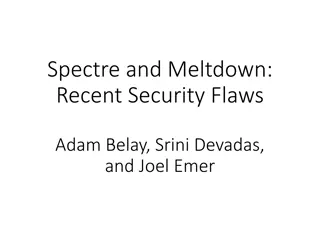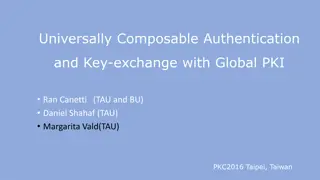Understanding Authentication Mechanisms and Security Vulnerabilities
Authentication lies at the core of application security, serving as the primary defense against malicious attacks. This article explores various authentication technologies, including HTML forms-based authentication, multi-factor mechanisms, client SSL certificates, and more. It delves into common design flaws in authentication mechanisms such as weak passwords and the risk of brute-force login attacks. Learn about the potential risks attackers pose to authentication mechanisms and steps to mitigate these vulnerabilities.
Download Presentation

Please find below an Image/Link to download the presentation.
The content on the website is provided AS IS for your information and personal use only. It may not be sold, licensed, or shared on other websites without obtaining consent from the author. Download presentation by click this link. If you encounter any issues during the download, it is possible that the publisher has removed the file from their server.
E N D
Presentation Transcript
Attacking Authentication Adam Fremd
Overview O Authentication also lies at the heart of an application s protection against malicious attack O Front line of defense O What could an attacker achieve if he were to target our authentication mechanism?
Authentication Technologies O HTML forms-based authentication. O Multi-factor mechanisms, such as those combining passwords and physical tokens. O Client SSL certificates and/or smartcards. O HTTP basic and digest authentication. O Windows-integrated authentication using NTLM or Kerberos. O Authentication services.
HTML O the most common authentication mechanism username and password O 90% of applications O Range from simple logins to multiple stage and multi-factor mechanisms using physical tokens
Design Flaws in Authentication Mechanisms O Authentication functionality is subject to more design weaknesses than any other security mechanism commonly employed in web applications O Bad Passwords O Very short or blank O Common dictionary words or names O Set to the same as the username O Still set to a default value
Bad Passwords HACK STEPS HACK STEPS O Attempt to discover any rules regarding password quality: O Review the web site for any description of the rules. O If self-registration is possible, attempt to register several accounts with different kinds of weak passwords to discover what rules are in place. O If you control a single account and password change is possible, attempt to change your password to various weak values.
Brute-Forcible Login O If the application allows an attacker to make repeated login attempts with different passwords until the correct one is guessed, then it is highly vulnerable even to an amateur attacker who manually enters some common usernames and passwords into their browser.
Brute-Forcible Login O test O testuser O admin O administrator O demo O demouser O password O password1 O password123 O qwerty O test123 O letmein O [organization s name]
Brute-Forcible Login O Given today s bandwidth and processing capabilities, it is possible to make thousands of login attempts per minute from a standard PC and DSL connection.
Brute-Forcible Login HACK STEPS O Submit several bad login attempts for an account you control, monitoring the error messages received. O After around 10 failed logins, if the application has not returned any message about account lockout, attempt to login correctly. If this succeeds, there is probably no account lockout policy. O If you do not control any accounts, attempt to enumerate a valid username and make several bad logins using this, monitoring for any error messages about account lockout. O To mount a brute-force attack, first identify a difference in the application s behavior in response to successful and failed logins, which can be used to discriminate between these during the course of the automated attack.
Brute-Forcible Login Obtain a list of common usernames and a list of common passwords. Use any information obtained about password quality rules to tailor the password list so as to avoid superfluous test cases. Use a suitable tool or a custom script to quickly generate login requests using all permutations of these usernames and passwords. Monitor the server s responses to identify login attempts that are successful If you are targeting several usernames at once, it is usually preferable to perform this kind of brute-force attack in a breadth-first rather than a depth-first manner. This involves iterating through a list of passwords (starting with the most common) and attempting each password in turn on every username. This approach has two benefits: first, you will discover accounts with common passwords more quickly, and second, you are less likely to trigger any account lockout defenses, because there is a time delay between successive attempts using each individual account. O O O
Verbose Failure Messages O If an application informs you as to which piece of information was invalid, you can exploit this behavior to considerably diminish the effectiveness of the login mechanism. Then use brute-forcible login attack
Verbose Failure Messages HACK STEPS HACK STEPS If you already know one valid username (for example, an account you control), submit one login using this username and an incorrect password, and another login using a completely random username. Record every detail of the server s responses to each login attempt, including the status code, any redirects, information displayed on screen, and any differences hidden away in the HTML page source. Use your intercepting proxy to maintain a full history of all traffic to and from the server. Attempt to discover any obvious or subtle differences in the server s responses to the two login attempts. If this fails, repeat the exercise everywhere within the application where a username can be submitted (for example, self-registration, password change, and forgotten password). O O O O
Verbose Failure Messages If a difference is detected in the server s responses to valid and invalid usernames, obtain a list of common usernames and use a custom script or automated tool to quickly submit each username and filter the responses that signify that the username is valid. Before commencing your enumeration exercise, verify whether the application performs any account lockout after a certain number of failed login attempts. For example, if the application will grant you only three failed login attempts with any given account, you run the risk of wasting one of these for every username that you discover through automated enumeration. Therefore, when performing your enumeration attack, do not submit a completely far-fetched password with each login attempt, but rather submit either (a) a single common password such as password1 or (b) the username itself as the password. If password quality rules are weak, it is highly likely that some of the attempted logins that you perform as part of your enumeration exercise will actually be successful and disclose both the username and password in one single hit. To implement option (b) and set the password field to the same as the username, you can use the battering ram attack mode in Burp Intruder to insert the same payload at multiple positions in your login request. O O
Vulnerable Transmission of Credentials O Potential eavesdroppers that look for unencrypted HTTP connections may reside: O On the user s local network O Within the user s IT department O Within the user s ISP O On the Internet backbone O Within the ISP hosting the application O Within the IT department managing the application
Vulnerable Transmission of Credentials O Even on a secure HTTPS connection, unauthorized parties may exist: O Within the user s browser history, within the web server logs, and within the logs of any reverse proxies employed within the hosting infrastructure. O When the login request being handled via a redirect to a different URL with the same credentials passed as query string parameters. O When Web applications store user credentials in cookies, usually to implement poorly designed mechanisms for login, password change, remember me, and so on.
Vulnerable Transmission of Credentials HACK STEPS Carry out a successful login while monitoring all traffic in both directions between the client and server. Identify every case in which the credentials are transmitted in either direction. If any instances are found in which credentials are submitted in a URL query string, or as a cookie, or are transmitted back from the server to the client, understand what is happening. Try to find every means by which an attacker might interfere with the application to compromise other users credentials. If any sensitive information is transmitted over an unencrypted channel, this is, of course, vulnerable to interception. If credentials are submitted using HTTPS but the login form is loaded using HTTP, then the application is vulnerable to a man-in-the-middle attack, which may be used to capture credentials. O O O O O
Password Change Functionality O Applications should have password change functions to: O Mitigate the threat of password compromise by reducing the window in which a given password can be targeted in a guessing attack and by reducing the window in which a compromised password can be used without detection by the attacker. O Be able to quickly change their password to reduce the threat of unauthorized use.
Password Change Functionality O The password change functions my be vulnerable if it: O Provides a verbose error message indicating whether the requested username is valid. O Allows unrestricted guesses of the existing password field. O Only check whether the new password and confirm new password fields have the same value after validating the existing password, thereby allowing an attack to succeed in discovering the existing password noninvasively.
Password Change Functionality HACK STEPS HACK STEPS O Identify any password change functionality within the application. If this is not explicitly linked from published content, it may still be implemented. O Make various requests to the password change function, using invalid usernames, invalid existing passwords, and mismatched new password and confirm new password values. O Try to identify any behavior that can be used for username enumeration or brute-force attacks
Forgotten Password Functionality O Design weaknesses in forgotten password functions frequently make this the weakest link at which to attack the application s overall authentication logic. O Often involves secondary challenge such as questions about mothers maiden names, memorable dates, favorite colors, and the like will generally have a much smaller set of potential answers than the set of possible passwords. O This challenge is often much easier for an attacker to respond to than attempting to guess the user s password
Forgotten Password Functionality
Forgotten Password Functionality O Users are inclined to set extremely insecure challenges, presumably on the false assumption that only they will ever be presented with them, for example: Do I own a boat? O If an application allows unrestricted attempts to answer password recovery challenges, then it is highly likely to be compromised by a determined attacker.
Forgotten Password Functionality O In some applications, the recovery challenge is replaced with a simple password hint that is configurable by users during registration. Users commonly set extremely obvious hints, even one that is identical to the password itself, on the false assumption that only they will ever see them.
Forgotten Password Functionality O How to combat these vulnerabilities: O One reasonably secure means of implementing this is to send a unique, unguessable, time-limited recovery URL to the email address that the user provided during registration. Visiting this URL within a few minutes enables the user to set a new password. O But there are vulnerabilities to this method also, as attackers can be disclosed the password after successful login or disclosing the email used to the attacker.
Forgotten Password Functionality HACK STEPS HACK STEPS Identify any forgotten password functionality within the application. If this is not explicitly linked from published content, it may still be implemented. Understand how the forgotten password function works by doing a complete walk-through. If the mechanism uses a challenge, determine whether users are able to set or select their own challenge and response. If so, use a list of enumerated or common usernames to harvest a list of challenges, and review this for any that appear easily guessable. If the mechanism uses a password hint, do the same exercise to harvest a list of password hints, and target any that are easily guessable. Try to identify any behavior in the forgotten password mechanism that can be exploited as the basis for username enumeration or brute-force attacks. If the application generates an email containing a recovery URL in response to a forgotten password request, obtain a number of these URLs, and attempt to identify any patterns that may enable you to predict the URLs issued to other users. Employ the same techniques as are relevant to analyzing session tokens for predictability. O O O O O O
Remember Me Functionality O Applications often implement remember me functions as a convenience to users, to prevent them needing to reenter their username and password each time. O This function is often insecure by design and leaves the user exposed to attack both locally and by users on other computers.
Remember Me Functionality O Remember Me function generally uses a cookie. When this cookie is submitted to the initial application page, the application trusts the cookie to authenticate the user, and creates an application session for that person, bypassing the login.
Remember Me Functionality O Even if the information stored in a cookie for re-identifying users is suitably protected (e.g., encrypted) to prevent other users from determining or guessing it, the information may still be vulnerable to capture through a bug such as cross-site scripting
Remember Me Functionality HACK STEPS O Activate any remember me functionality, and determine whether the functionality indeed does fully remember the user or whether it only remembers their username and still requires them to enter a password on subsequent visits. O Closely inspect all persistent cookies that are set. Look for any saved data that identifies the user explicitly or appears to contain some predictable identifier of the user. O Even where data stored appears to be heavily encoded or obfuscated, review this closely and compare the results of remembering several very similar usernames and/or passwords to identify any opportunities for reverse engineering the original data. O Attempt to modify the contents of the persistent cookie to try and convince the application that another user has saved his details on your computer.
User Impersonation Functionality O Some applications allow privileged users of the application to impersonate other users, in order to access data and carry out actions within their user context. O Some banking applications allow helpdesk operators to verbally authenticate a telephone user and then switch their application session into that user s context in order to assist them. O This function has some design flaws though
User Impersonation Functionality O It may be implemented as a hidden function, which is not subject to proper access controls. For example, anyone who knows or guesses the URL /admin/ImpersonateUser.jsp may be able to make use of the function and impersonate any other user. O The application may trust user-controllable data when determining whether the user is performing impersonation. For example, in addition to a valid session token, a user may also submit a cookie specifying which account their session is currently using. An attacker may be able to modify this value and gain access to other user accounts without authentication.
User Impersonation Functionality
User Impersonation Functionality O If an application allows administrative users to be impersonated, then any weakness in the impersonation logic may result in a vertical privilege escalation vulnerability an attacker may gain full control of the application.
User Impersonation Functionality O Back-door password is also vulnerable to discovery by an attacker if matched with the user s actual password
User Impersonation Functionality HACK STEPS HACK STEPS O Identify any impersonation functionality within the application. If this is not explicitly linked from published content, it may still be implemented. O Attempt to use the impersonation functionality directly to impersonate other users. O Attempt to manipulate any user-supplied data that is processed by the impersonation function in an attempt to impersonate other users. O If you succeed in making use of the functionality, attempt to impersonate any known or guessed administrative users, in order to elevate privileges. O When carrying out password guessing attacks, review whether any users appear to have more than one valid password, or whether a specific password has been matched against several usernames. Also, log in as many different users with the credentials captured in a brute- force attack, and review whether everything appears normal. Pay close attention to any logged in as X status message.
Incomplete Validation of Credentials O Some poorly designed authentication mechanisms not only do not enforce the good practices of a minimum length or the presence of both uppercase and lowercase characters in passwords, but also do not take account of users own attempts to comply with them.
Incomplete Validation of Credentials HACK STEPS HACK STEPS O Using an account you control, attempt to log in with variations on your own password: removing the last character, changing the case of a character, and removing any special typographical characters. If any of these attempts is successful, continue experimenting to try and understand what validation is actually occurring. O Feed any results back into your automated password guessing attacks, to remove superfluous test cases and improve the chances of success.
Non-Unique Usernames O Flaws: O One user who shares a username with another user may also happen to select the same password as that user, either during registration or in a subsequent password change. O An attacker may exploit this behavior to carry out a successful brute-force attack, even though this may not be possible elsewhere due to restrictions on failed login attempts. O An attacker can register a specific username multiple times with different passwords, while monitoring for the differential response that indicates that an account with that username and password already existed.
Non-Unique Usernames HACK HACK STEPS O If self-registration is possible, attempt to register the same username twice with different passwords. O If the application blocks the second registration attempt, you can exploit this behavior to enumerate existing usernames even if this is not possible on the main login page or elsewhere. Make multiple registration attempts with a list of common usernames to identify the already registered names that the application blocks. O If the registration of duplicate usernames succeeds, attempt to register the same username twice with the same password, and determine the application s behavior: O If an error message results, you can exploit this behavior to carry out a brute-force attack, even if this is not possible on the main login page. Target an enumerated or guessed username, and attempt to register this username multiple times with a list of common passwords. When the application rejects one specific password, you have probably found the existing password for the targeted account. O If no error message results, log in using the credentials you specified and see what happens. You may need to register several users, and modify different data held within each account, to understand whether this behavior can be used to gain unauthorized access to other users accounts. STEPS
Predictable Usernames O Attackers can quickly discern names and passwords if an application has usernames in a particular sequence such as cust5331, cust5332, etc. HACK HACK STEPS STEPS O If usernames are generated by the application, try to obtain several usernames in quick succession and determine whether any sequence or pattern can be discerned. O If so, extrapolate backwards to obtain a list of possible valid usernames. This can be used as the basis for a brute-force attack against the login and other attacks where valid usernames are required, such as the exploitation of access control flaws.
Predictable Initial Passwords O In some applications, users are created all at once or in sizeable batches and are automatically assigned initial passwords, which are then distributed to them through some means. O Results in predictable passwords that attackers can break O More common on intranet-based corporate applications for example, where every employee has an account created on their behalf, and receives a printed notification of their password.
Predictable Initial Passwords HACK STEPS HACK STEPS O If passwords are generated by the application, try to obtain several passwords in quick succession and determine whether any sequence or pattern can be discerned. O If so, extrapolate the pattern to obtain a list of passwords for other application users. O If passwords demonstrate a pattern that can be correlated with usernames, you can try to log in using known or guessed usernames and the corresponding inferred passwords. O Otherwise, you can use the list of inferred passwords as the basis for a
Insecure Distribution of Credentials O If the message distributed contains both username and password, there is no time limit on their use, and there is no requirement for the user to change password on first login, then it is highly likely that a large number, even a majority, of application users will not modify their initial credentials and that the distribution messages will remain in existence for a lengthy period during which they may be accessed by an unauthorized party.
Insecure Distribution of Credentials HACK STEPS HACK STEPS O Obtain a new account. If you are not required to set all credentials during registration, determine the means by which the application distributes credentials to new users. O If an account activation URL is used, try to register several new accounts in close succession and identify any sequence in the URLs you receive. If a pattern can be determined, try to predict the activation URLs sent to recent and forthcoming users, and attempt to use these URLs to take ownership of their accounts. O Try to reuse a single reactivation URL multiple times, and see if the application allows this. If not, try locking out the target account before reusing the URL, and see if it now works.
Implementation Flaws in Authentication More subtle and harder to detect
Fail-Open Login Mechanisms O Changing the log-in code to find any design flaws HACK HACK STEPS STEPS O Perform a complete, valid login using an account you control. Record every piece of data submitted to the application, and every response received, using your intercepting proxy. O Repeat the login process numerous times, modifying pieces of the data submitted in unexpected ways. For example, for each request parameter or cookie sent by the client: O Submit an empty string as the value. O Remove the name/value pair altogether. O Submit very long and very short values. O Submit strings instead of numbers and vice versa. O Submit the same item multiple times, with the same and different values. O For each malformed request submitted, review closely the application s response to identify any divergences from the base case. O Feed these observations back into framing your test cases. When one modification causes a change in behavior, try to combine this with other changes to push the application s logic to its limits.