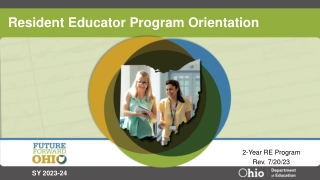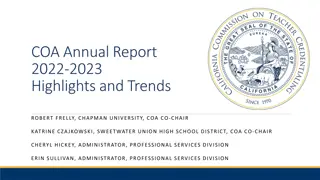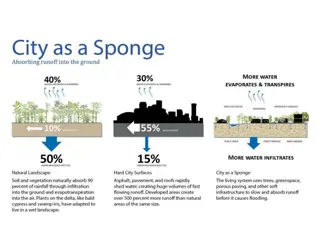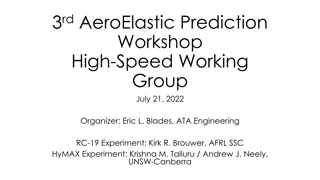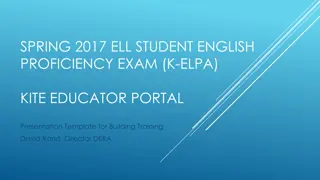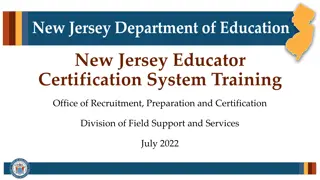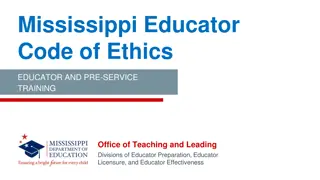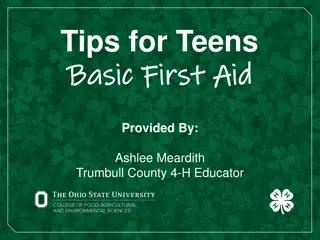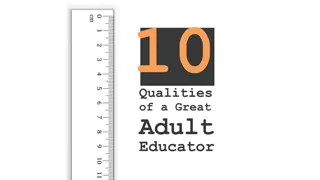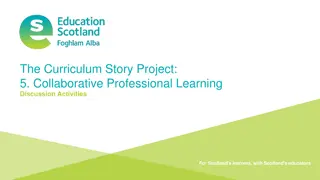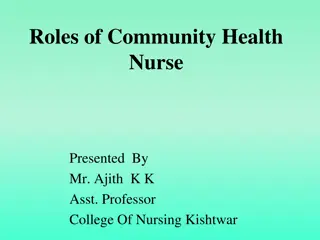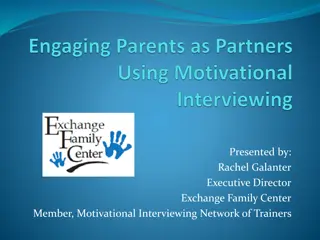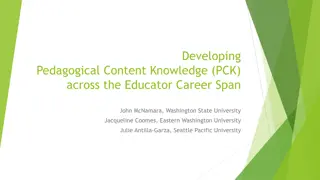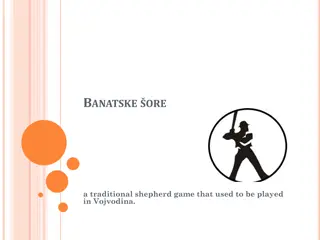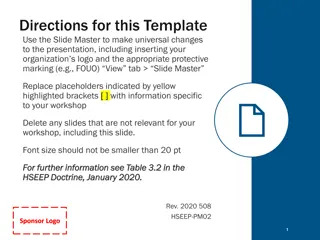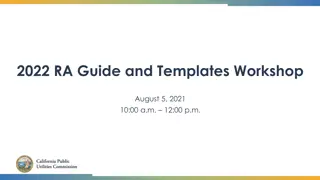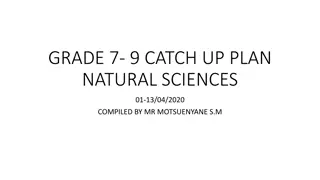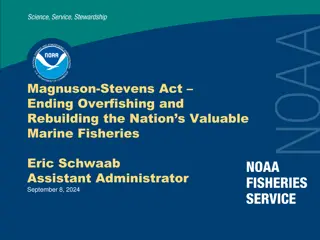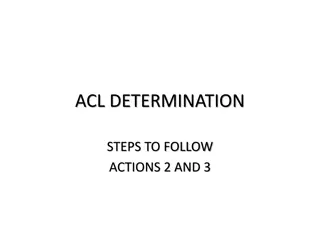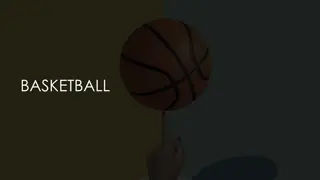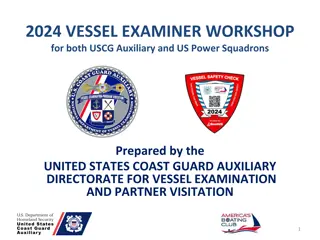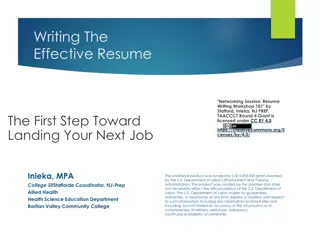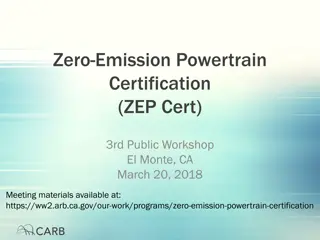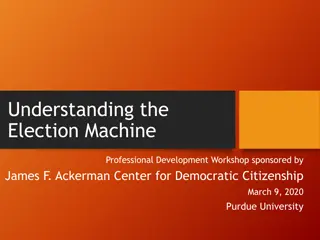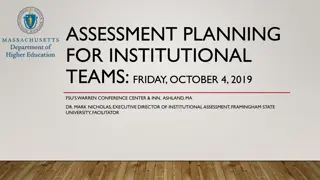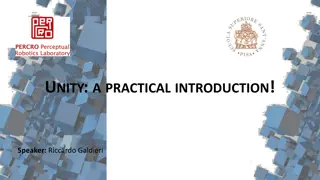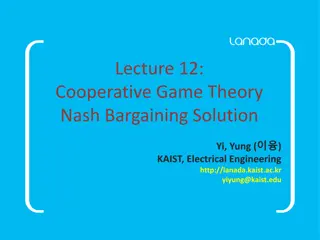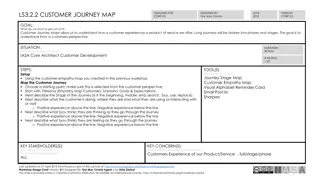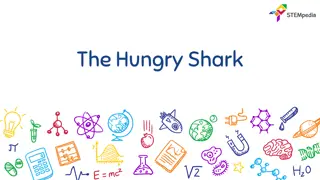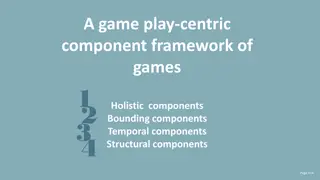Catch Game Educator Guide Workshop Overview
Plan and lead a one-hour workshop using Scratch where participants will create a game catching things falling from the sky. The agenda includes introduction, game creation, and sharing. Prepare by previewing the tutorial, engaging in a warm-up activity, providing ideas, setting up computers, and guiding participants through creating their games. Share and reflect on projects at the end of the session.
Download Presentation

Please find below an Image/Link to download the presentation.
The content on the website is provided AS IS for your information and personal use only. It may not be sold, licensed, or shared on other websites without obtaining consent from the author. Download presentation by click this link. If you encounter any issues during the download, it is possible that the publisher has removed the file from their server.
E N D
Presentation Transcript
CATCH GAME / EDUCATOR GUIDE CATCH GAME / EDUCATOR GUIDE EDUCATOR GUIDE Catch Game Workshop Overview Here s a suggested agenda for a one-hour workshop: With this guide, you can plan and lead a one-hour workshop using Scratch. Participants will make a game where they catch things falling from the sky. First, gather as a group to introduce the theme and spark ideas. IMAGINE 10 minutes Next, help participants as they make catch games, working at their own pace. CREATE 40 minutes At the end of the session, gather together to share and reflect. SHARE 10 minutes 1 2 SCRATCH EDUCATOR GUIDE scratch.mit.edu/go SCRATCH EDUCATOR GUIDE scratch.mit.edu/go
CATCH GAME / EDUCATOR GUIDE CATCH GAME / EDUCATOR GUIDE Imagine Get Ready for the Workshop IMAGINE Begin by gathering the participants to introduce the theme and spark ideas for projects. Use this checklist to prepare for the workshop. Preview the Tutorial The Catch Game tutorial shows participants how to create their own projects. Preview the tutorial before your workshop and try the first fewsteps: scratch.mit.edu/catch Warm-up Activity: Make a wish! Gather the participants in a circle. Ask, What do you wish could fall from the sky? and give an example, such as a favorite food or flower. Then, toss a ball of yarn to someone. The person who catches the ball shares what they would like to fall from the sky. Then they toss the ball to someone, until each person has shared what they imagine. Print the Activity Cards Print a few sets of Catch Game cards to have available for participants during the workshop. scratch.mit.edu/catch/cards Provide Ideas and Inspiration To spark ideas, show a couple of examples of catch games from the Catch Game Studio on the Scratch website. Make sure participants have Scratch accounts Participants can sign up for their own Scratch accounts at scratch.mit.edu, or you can set up student accounts if you have a Teacher Account. To request a Teacher Account, go to: scratch.mit.edu/educators Set up computers or laptops Arrange computers so that participants can work individually or in pairs. View the studio at scratch.mit.edu/studios/3553067/ Set up a computer with projector or large monitor You can use a projector to show examples and demonstrate how to get started. 3 4 SCRATCH EDUCATOR GUIDE scratch.mit.edu/go SCRATCH EDUCATOR GUIDE scratch.mit.edu/go
CATCH GAME / EDUCATOR GUIDE CATCH GAME / EDUCATOR GUIDE Create Demonstrate the First Steps CREATE IMAGINE Demonstrate the first few steps of the tutorial so participants can see how to get started. Support participants as they create catch games. Suggest working in pairs. Start with Prompts Ask participants questions to get started In Scratch, choose a new sprite to fall. Which backdrop would you like to choose for yourgame? What would you like to catch? How will you catch it? Choose a backdrop. ProvideResources Offer options for getting started Make your sprite start from a random spot at the top. Then, make it fall down repeatedly. Others may want to explore using the activity cards: scratch.mit.edu/catch/cards Some participants maywant to follow the online tutorial: scratch.mit.edu/catch Suggest Ideas for Starting Choose abackdrop Choose or draw an object to fall Make it fall down repeatedly from the top. Select a catcher and make it move with arrow keys. 5 6 SCRATCH EDUCATOR GUIDE scratch.mit.edu/go SCRATCH EDUCATOR GUIDE scratch.mit.edu/go
CATCH GAME / EDUCATOR GUIDE CATCH GAME / EDUCATOR GUIDE Share SHARE CREATE Have participants share their projects with their neighbors. More Things to Try Make a script to catch the falling sprite Add a point when it s caught Add sounds Use the duplicate tool to makemore falling sprites Add a bonus sprite that scores extra points Ask questions that encourage reflection: What do you like best about yourgame? If you had more time, what would you add or change? Encourage Tinkering Encourage participants to feel comfortable trying combinations of blocks and seeing what happens. Suggest participants look inside other catch games to seethe code. If they find code they like, they can drag the scripts or sprites into the backpack to reuse in their own project. What s Next? The Catch Game projects provide an introduction to creating interactive games in Scratch. Here are a few ways that participants can build on the concepts they learned from this project. Add a Level Prepare to Share Encourage participants to experiment with how they might add a level to their game. To add instructions and credits to a project, click the button: See project page . VideoSensing This video shows how to sharea project on the Scratch website: vimeo.com/llk/share If the computers have a web camera attached or built-in, participants can make a game that they interact with by moving their body. To start, play with the project: Save the Mini-Figs scratch.mit.edu/projects/10123832. Then, open and remix to customize the sprites and scripts. Scratch is a project of the Lifelong Kindergarten Group at the MIT Media Lab. 7 8 SCRATCH EDUCATOR GUIDE scratch.mit.edu/go SCRATCH EDUCATOR GUIDE scratch.mit.edu/go