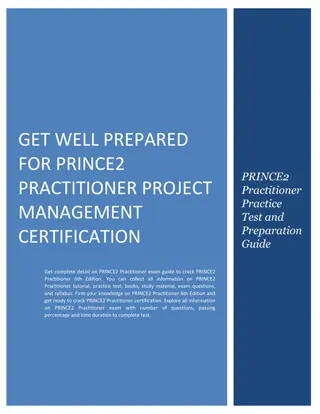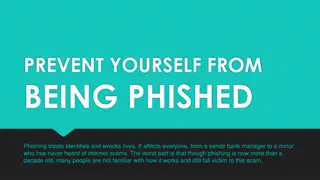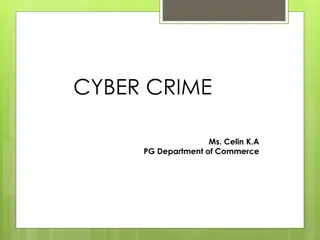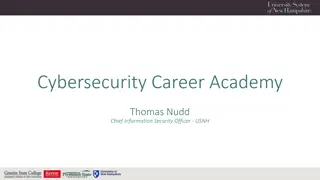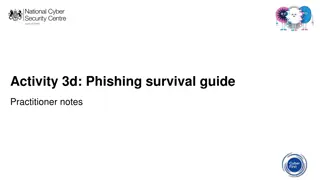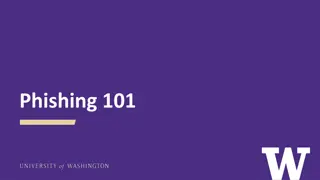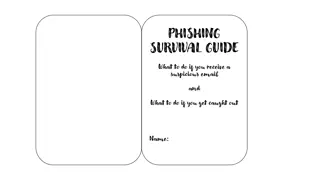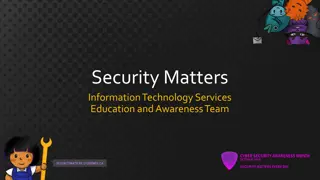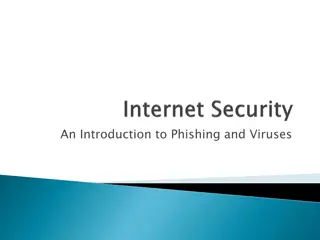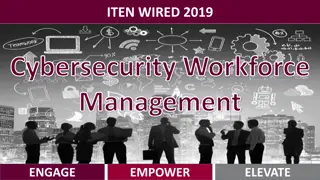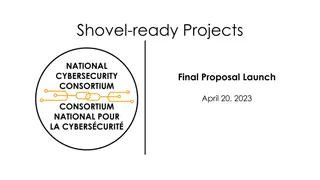Cybersecurity Awareness: Phishing Investigations Practitioner Notes and Game Instructions
This content focuses on teaching children to identify phishing tactics used by individuals and organizations through activities and lesson notes. It emphasizes recognizing scam attempts, understanding safe online practices, and evaluating suspicious messages. The interactive game instructions instruct children on analyzing phishing messages and reporting findings to enhance their cybersecurity awareness.
Download Presentation

Please find below an Image/Link to download the presentation.
The content on the website is provided AS IS for your information and personal use only. It may not be sold, licensed, or shared on other websites without obtaining consent from the author. Download presentation by click this link. If you encounter any issues during the download, it is possible that the publisher has removed the file from their server.
E N D
Presentation Transcript
Activity 3b: Phishing investigations Practitioner notes
Learning outcomes Children are able to identify the ways in which individuals and organisations make contact. Children are able to identify what tactics individuals/companies use to make contact, and to try and scam people. Children to think about strategies for keeping safe: think before you click don t access web sites though links if it s too good to be true, it is probably a scam
Lesson notes The general knowledge question is an example of if it seems too good to be true then it almost certainly is a scam message . The PC Products call is using a topical subject (ie supporting kids in lockdown) to sound convincing. The Microsoft call targets people who are less confident using technology (plus, most people want their computers to run quickly). The police call is a genuine scam as people instinctively trust the police. The police would not ask you to call a number and give your bank details. The winner email; it can be hard to remember what sites you ve visited when shopping online. The Big Fish and NotFlix emails try to scare the reader into acting urgently. The links within the email make them look more legitimate. Emails under investigation scam; poor grammar and spelling can indicate a scam. The Tiny Toy Shop shows how emails can include official looking logos. Hover over any links to see if the link looks genuine. As part of the team meeting encourage children to think about strategies for keeping safe.
Game instructions: Phishing Investigation Print copies of the investigation sheet and give to each team on a table. Print the phishing messages (text messages, phone calls and emails) and put different types on each table. Each team should the phishing messages investigation sheet, they should highlighting the differences and what the purpose of the contact is (what is it trying to do). At the end of the activity, get the children to write a short report.