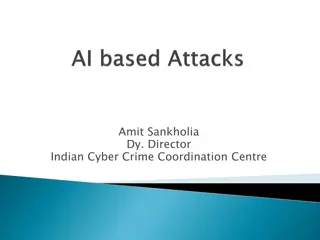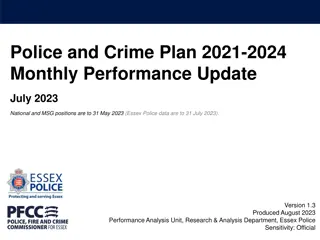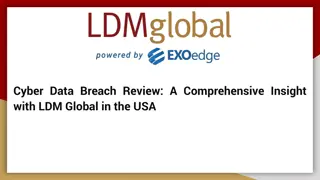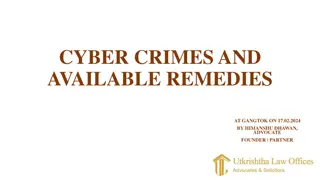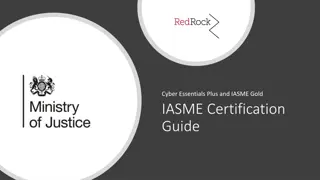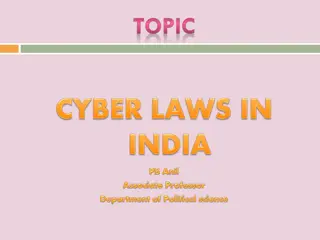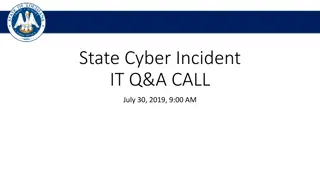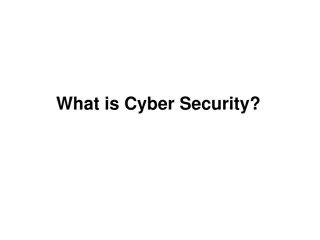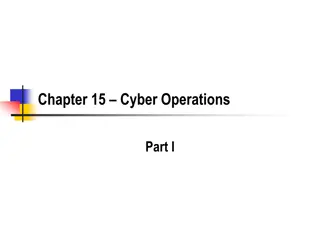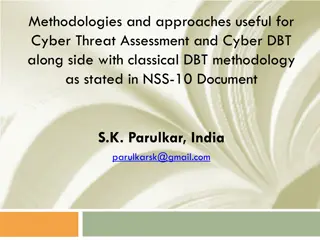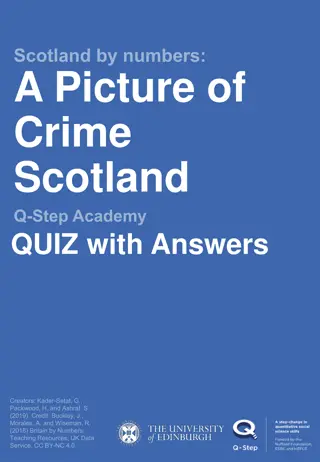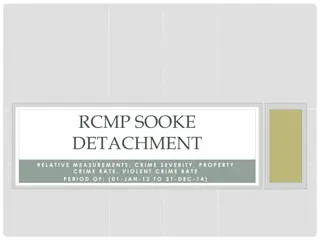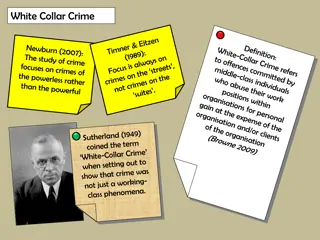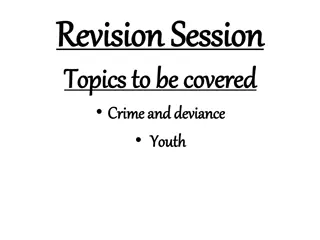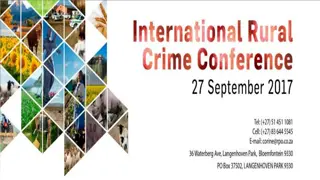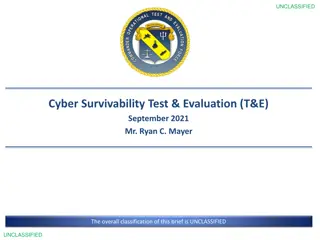Understanding Cyber Crime: Risks and Prevention Measures
Cyber crime, including hacking, phishing, and pharming, poses a significant threat in today's digital world. Learn about the types of hackers and how to tackle phishing and pharming attacks effectively. By following security measures such as avoiding sharing sensitive information and updating anti-phishing tools regularly, individuals can reduce their vulnerability to online threats.
Download Presentation

Please find below an Image/Link to download the presentation.
The content on the website is provided AS IS for your information and personal use only. It may not be sold, licensed, or shared on other websites without obtaining consent from the author. Download presentation by click this link. If you encounter any issues during the download, it is possible that the publisher has removed the file from their server.
E N D
Presentation Transcript
CYBER CRIME Ms. Celin K.A PG Department of Commerce
CYBER CRIME Cyber-crime generally refers to criminal activity where a computer or network is the source, tool, target, or place of a crime.
HACKING Computer hacking is the practice of modifying computer hardware and software to accomplish a goal outside of the creator s original purpose. People who engage in computer hacking activities are often called hackers. a hacker is a person who breaks into computers, usually by gaining access to administrative controls..
TYPES OF HACKERS White hat- A white hat hacker breaks security for non-malicious reasons, for instance testing their own security system Grey hat - A grey hat hacker is a hacker of ambiguous ethics and/or borderline legality, often frankly admit Black hat -A black hat hacker is someone who breaks computer security without authorization or uses technology (usually a computer, phone system or network) for vandalism, credit card fraud, identity theft, piracy, or other types of illegal activity.
PHISHING Phishing is the criminally fraudulent process of attempting to acquire sensitive information such as usernames, passwords and credit card details by masquerading as a trustworthy entity in an electronic communication. Phishing is typically carried out by e-mail or instant messaging.
PHARMING Pharming is a hacker's attack intended to redirect a website's traffic to another, bogus site. Pharming can be conducted either by changing the hosts file on a victim's computer or by exploitation of a vulnerability in DNS server software. Pharming requires unprotected access to target a computer, such as altering a customer's home computer, rather than a corporate business server.
How to tackle Phishing and Pharming 1. Do not disclose passwords, pin numbers, net banking user-id & pass words. 2. No bank will request for passwords thru e-mail 3. Never click the link 4. Enter the URL in the address bar 5. Check the status bar of the browser for actual address 6. Use anti-pharming, anti virus, anti-spyware& update regularly 7. Change online passwords periodically 8. Check bank statements regularly 9. Online shopping only with known & reputable merchants 10. Read privacy policies before you agree
SECURITY ISSUES Security issues for computers have become very important because we rely so much on technology these days.
VIRUS A program or programming code that duplicates itself and infects the computer is termed a Virus. They can be can be transmitted as attachments to an e-mail note or in a downloaded file, or be present on a diskette or CD. Some viruses are harmless but they can be playful. Viruses have strange and sometimes even fanciful names in order to catch the attention of the user.
WORM A virus that duplicates itself and sends itself as an e-mail attachment or as part of a network message is known as a Worm. Unlike a virus, it is self-contained and does not need to be part of another program to propagate itself. It is often designed to exploit computers file transmission capabilities
TROJAN HORSE It is a malicious program disguised as legitimate software. It cannot replicate itself, in contrast to some other types of malware like worms and viruses Depending on their purpose, a Trojan can be destructive or a resource hog and is almost always considered a root compromise. Example: Back Orifice, NetBus, SubSeven
LOGIC BOMB AND TIME BOMB A logic bomb is a piece of code intentionally inserted into a software system that will set off a malicious function when specified conditions are met. . This technique can be used by a virus or worm to gain momentum and spread before being noticed. Trojans that activate on certain dates are often called "time bombs".
SPAM Email spam, also known as junk email or unsolicited bulk email (UBE), is a subset of electronic spam involving nearly identical messages sent to numerous recipients by email. Clicking on links in spam email may send users to phishing web sites or sites that are hosting malware. Spam email may also include malware as scripts or other executable file attachments.
COOKIES A cookie, also known as an HTTP cookie, web cookie, or browser cookie, is usually a small piece of data sent from a website and stored in a user's web browser while a user is browsing a website. Although cookies cannot carry viruses, and cannot install malware on the host computer, tracking cookies and especially third-party tracking cookies are commonly used as ways to compile long-term records of individuals' browsing histories a major privacy concern that has prompted many governments to take action.
ADWARE Adware, or advertising-supported software, is any software package which automatically renders advertisements. These advertisements can be in the form of a pop-up. The object of the Adware is to generate revenue for its author. Adware, by itself, is harmless; however, some adware may come with integrated spyware such as key loggers and other privacy-invasive software.
SPYWARE Spyware is a type of malware (malicious software) installed on computers that collects information about users without their knowledge. The presence of spyware is typically hidden from the user and can be difficult to detect. Spyware can collect almost any type of data, including personal information like Internet surfing habits, user logins, and bank or credit account information.
MALWARE Malware, short for malicious software, is software used or created by hackers to disrupt computer operation, gather sensitive information, or gain access to private computer systems. While it is often software, it can also appear in the form of scripts or code.
HOW TO TACKLE COMPUTER VIRUSES 1. Do not disclose passwords, pin numbers, net banking user-id & pass words. 2. No bank will request for passwords thru e-mail 3. Never click the link 4. Enter the URL in the address bar 5. Check the status bar of the browser for actual address 6. Use anti-pharming, anti virus, anti-spyware & update regularly 7. Change online passwords periodically 8. Check bank statements regularly 9. Online shopping only with known & reputable merchants 10. Read privacy policies before you agree.