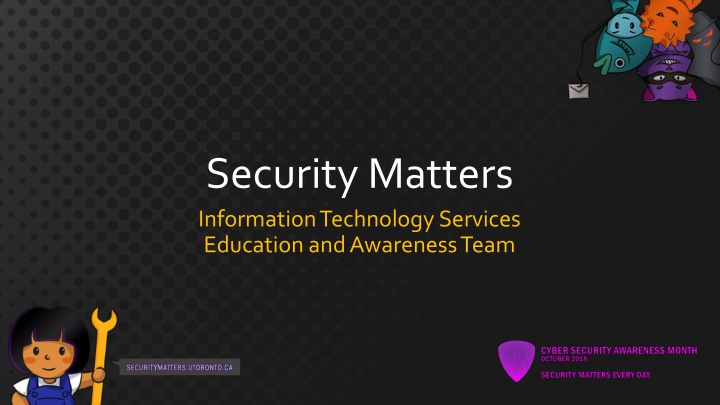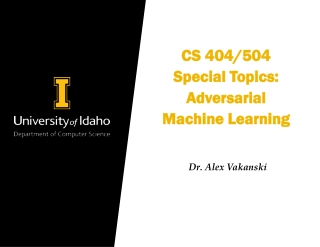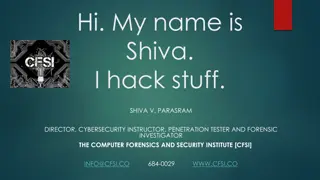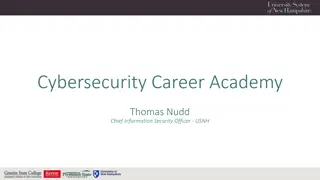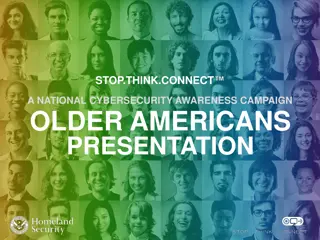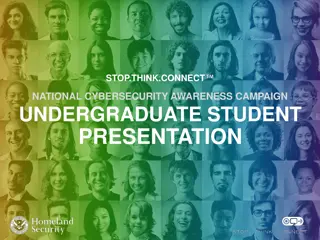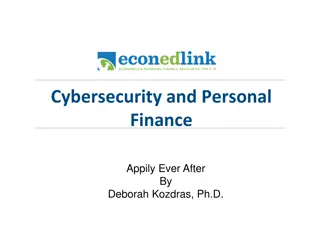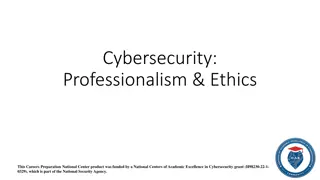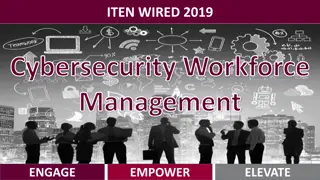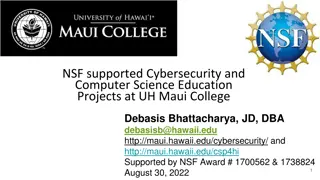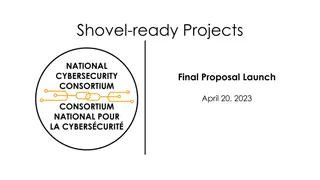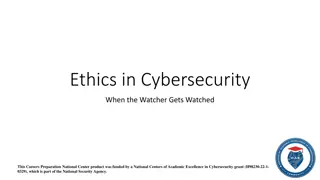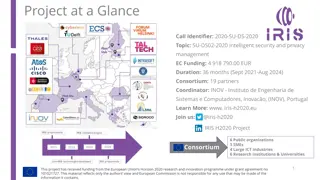Essential Cybersecurity Practices for Safe Online Activities
Phishing attacks come in various forms such as common phishing, spear phishing, whaling, smishing, and vishing. It's crucial to be cautious when connecting to Wi-Fi networks, secure your passwords, and follow safe web browsing practices to protect your personal information online.
Download Presentation

Please find below an Image/Link to download the presentation.
The content on the website is provided AS IS for your information and personal use only. It may not be sold, licensed, or shared on other websites without obtaining consent from the author.If you encounter any issues during the download, it is possible that the publisher has removed the file from their server.
You are allowed to download the files provided on this website for personal or commercial use, subject to the condition that they are used lawfully. All files are the property of their respective owners.
The content on the website is provided AS IS for your information and personal use only. It may not be sold, licensed, or shared on other websites without obtaining consent from the author.
E N D
Presentation Transcript
Security Matters Information Technology Services Education and Awareness Team
Phishing attacks can take many forms: Common Phishing Spear Phishing Whaling Smishing Vishing Fraudulent emails with a general message. Fraudulent emails that appear to be from someone you know. Fraudulent text messages. Telephone calls where the caller is attempting to steal your personal information. Phishing emails that target high profile victims (celebrities, politicians or executives.)
Travel practices Use precaution when connecting to Wi-Fi Think before you connect. Connecting to a wireless network that is unsecured will expose your information and device. Be careful when using public wireless networks or Wi-Fi hotspots; they re not secure, so anyone could potentially see what you re doing on your computer or mobile device while you re connected. Disable Wi-Fi and Bluetooth when not in use. Some stores and other locations search for devices with Wi-Fi or Bluetooth enabled to track your movements when you re within range.
Safe password practices Avoid these common password no-nos: Creating a strong password can seem like a chore. But investing the time in creating a secure password can make all the difference in protecting your personal information. Don t put your username in your password. Don t use the same password for multiple accounts. Don t use one word as your password. Don t use repeating letters or a number sequence. Don tuse your pet s name. Don t use your personal information i.e. birthdate, address, phone number etc. Don t share your password or passphrase with anyone.
Web browsing practices Just follow these simple secure browsing practices: Use anti-virus and anti-spyware software. Use different user names and passwords for different sites. Use a firewall and install software updates. Trust HTTPs: Look for the s or a padlock symbol that indicates that a website is secure. Avoid free Wi-Fi. These days, users have the world at their finger tips while browsing online. Unfortunately, with all this freedom users can unwittingly fall victim to hacking or phishing attacks.