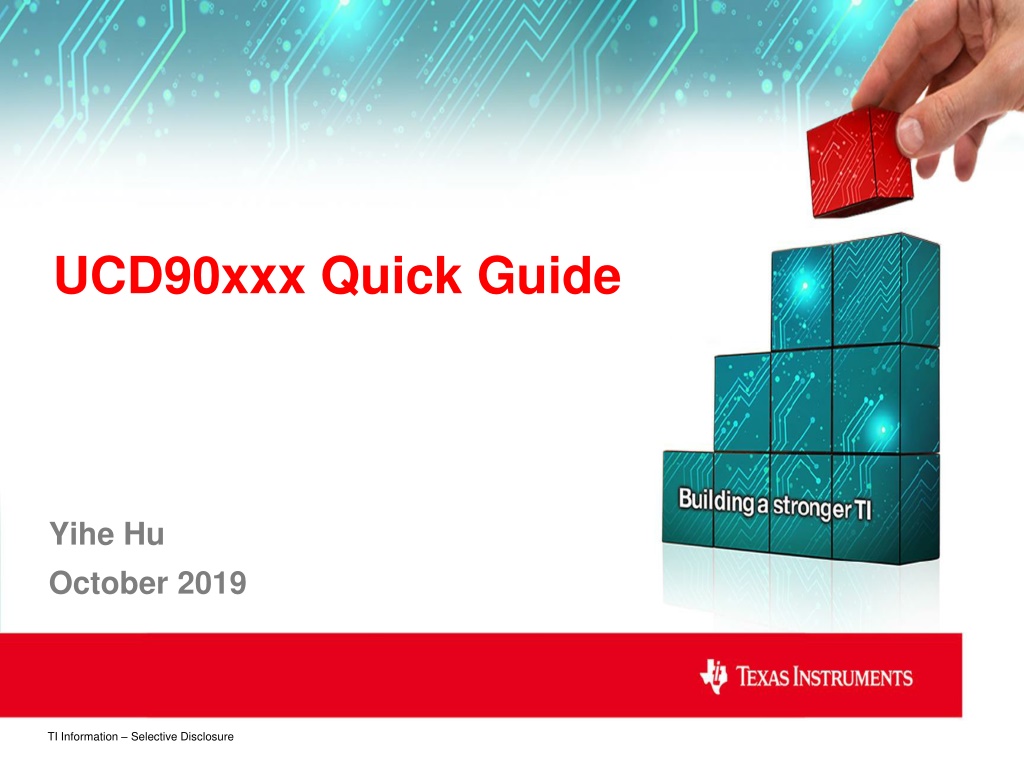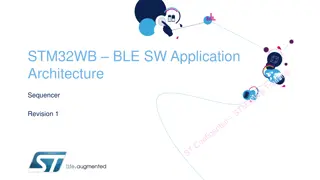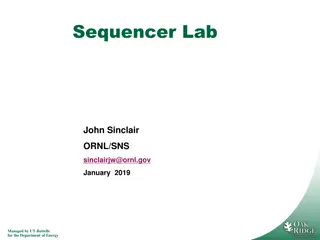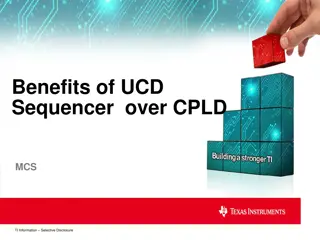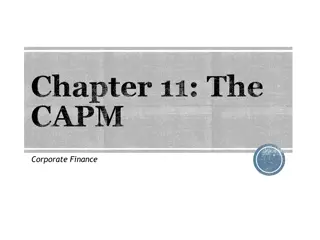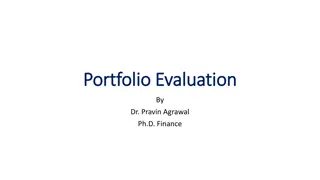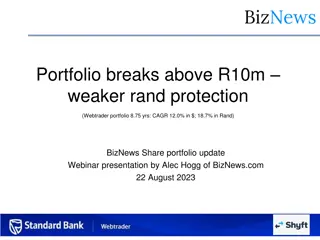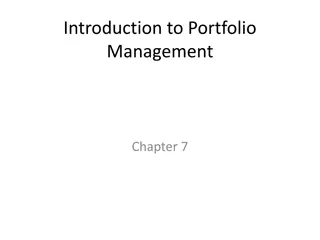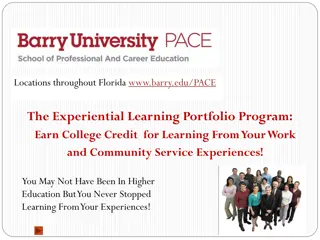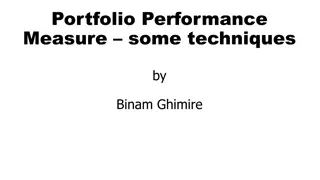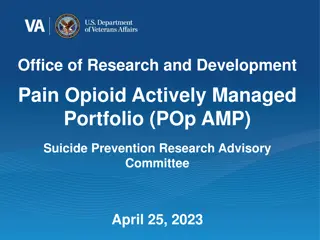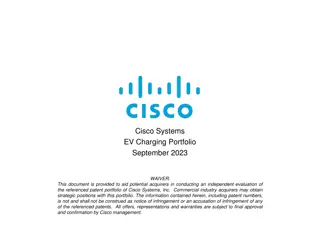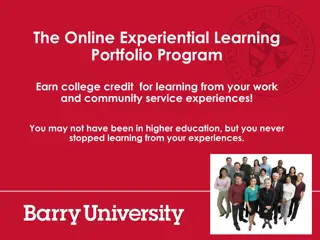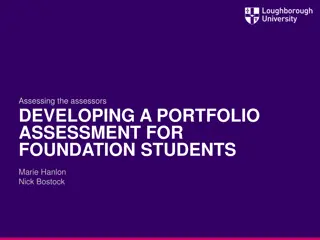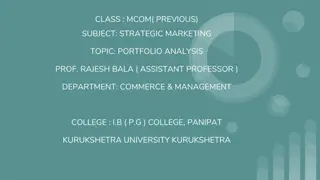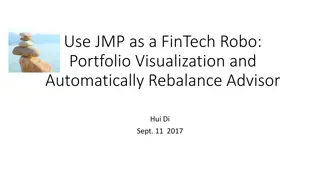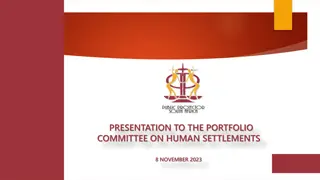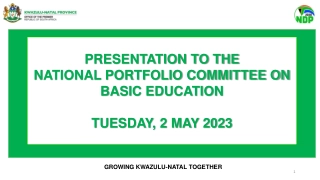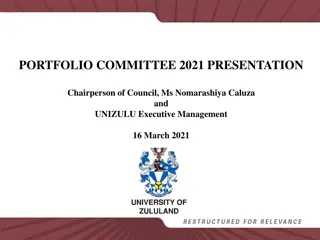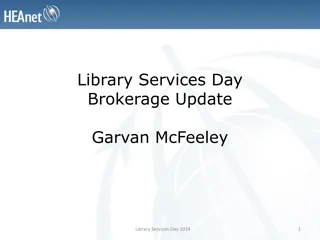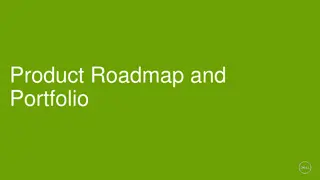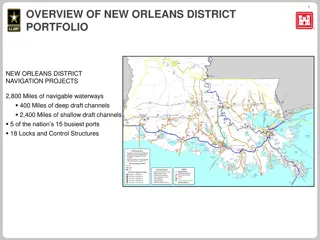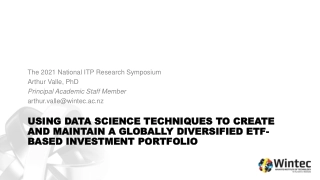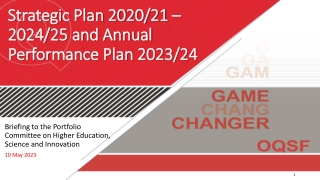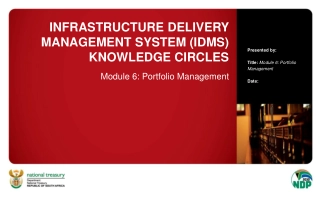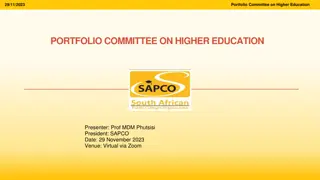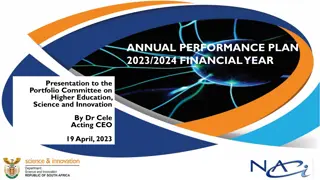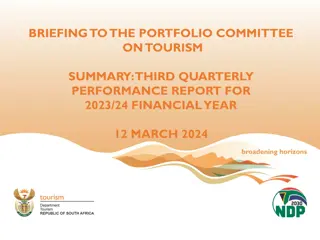UCD90xxx Sequencer Portfolio Overview
UCD90xxx offers digital sequencers and analog sequencers with various advantages, including flexibility, reliability, and ease of use. The UCD90xxx selection guide provides detailed specifications for different models, highlighting features such as rails sequenced, monitor inputs, fan control, fault pins, and more. The target hardware design showcases the GPIOs, monitor inputs, and rails of the UCD90xxx devices. Users can configure and customize the devices using the Fusion GUI for selective disclosure of information.
Uploaded on Oct 07, 2024 | 0 Views
Download Presentation

Please find below an Image/Link to download the presentation.
The content on the website is provided AS IS for your information and personal use only. It may not be sold, licensed, or shared on other websites without obtaining consent from the author. Download presentation by click this link. If you encounter any issues during the download, it is possible that the publisher has removed the file from their server.
E N D
Presentation Transcript
UCD90xxx Quick Guide Yihe Hu October 2019 TI Information Selective Disclosure TI Information Selective Disclosure
UCD90XXXs Advantages There are many solutions for sequencing based on the # of rails and flexibility required The goal of our sequencer portfolio is to make them as flexible as possible without the complexity of having to build a custom software solution UCD90xxx Digital Sequencers Plus HW/SW Design Complexity Home Grown MCU, FPGA, orCPLD - No S/W tomanage - INV Faultlogging - E-scope for easy monitor and debug - improved Rower Reliability - PMBus Telemetry Capability - Thermal Management LM388xx Analog Sequencers Cascaded PGoods & enables - Ready to use, no configuration programming - No external component for 3ch - Small - Low Iq - Cascading solution Voltage Supervisors Discretelogic and delay circuits # of Rails
UCD90XXX Selection Guide UCD90320/ UCD90320U*** UCD90160A UCD90120A UCD90124A UCD9090A UCD9081 32 16 12 12 10 8 # Rails Sequenced 24 + 8(digital) 16 13 13 11 8 # of Monitor Inputs External 0.5% Internal 0.5% Internal 0.5% Internal 0.5% Internal External ADC Ref Accuracy 24 10 10 10 10 N/A Voltage Margining* N/A N/A N/A 4 N/A N/A Fan Control* Yes Yes Yes Yes Yes No ACPI Sleep State Control 4 1 N/A N/A 1 N/A Fault Pins Y Y N N Y N GPI Fault responses Up to 4 1 1 1 1 1 Num Profiles(AVID) Current and Temp Monitor Scaling Yes No Yes Yes Yes No 100 18 16 12 26 8 NV Fault Logs Blackbox, Peaks, Resets, RTC Peaks, Resets, Run- time clock Peaks, Resets, Run- time clock Peaks, Resets, Run-time clock Peaks, Resets, Run- time clock Other NV Logging N/A 32/16 8/16 8/12 8/12 8/10 0/4 Max GPI/GPO* Yes No Yes Yes Yes No Internal Temp Sensor Communication and Programming I/F ** PMBus/I2C PMBus/I2C, JTAG PMBus/I2C, JTAG PMBus/I2C, JTAG PMBus/I2C, JTAG I2C Yes Yes Yes Yes Yes No Watchdog Timer 169-ball BGA (12x12, 0.8 pitch) 32-pin QFN (5x5) 64-pin QFN(9x9) 64-pin QFN(9x9) 64-pin QFN (9x9) 48-pin QFN (7x7) Package Type (size, mm) * Table shows the max number of each feature supported by each device. For example, the UCD90124 has 12 PWM pins used as any combination of margining, PWM, fan control, or GPIO up to the max listed. See data sheets for details. ** JTAG interface is for programming only. ***: ULA package and SEU detection 3
Target Hardware Design GPIO1 EN VOUT Rail #1 GPIO2 GPIO3 EN VOU T Rail #2 UCD90xxx MON1 MON2 MON3 EN VOUT Rail #3 TI Information Selective Disclosure
Launch Fusion GUI Click the Click to Configure Device to launch individual device GUI to configure TI Information Selective Disclosure 5
UCD90xxx Configuration Click Hardware Configuration Click Monitors & GPIO pins assignment TI Information Selective Disclosure
UCD90xxx Configuration Add Rail: Add new power rail to configure Rail Name: The name of the rail to match schematics (ps: Rail name could not be stored into NVM) Voltage: Select a MON pin to monitor rail Enable: Select a GPIO pin as rail s ENABLE Trim/Margin: select a PWM pin as Margining Configure The polarity and margin settings TI Information Selective Disclosure
UCD90xxx Configuration Click the pin link to change or delete the assigned pin as shown below. TI Information Selective Disclosure 8
UCD90xxx Configuration Voltage Monitor type 1. Standard(slow response) 2. Hardware comparator(fast response) Polarity of the ENABLE pin TI Information Selective Disclosure
UCD90xxx Configuration The icon U indicate that the changes has been not save. Clicking the U icon will Undo the changes After the changes are done, click Write to Hardware to save the new setting, Click Store RAM to Flash to store the new settings into Flash permanently(not available under offline mode) Ps: If Store RAM to Flash is not clicked, after power cycle or reset the new settings are gone and the old settings are restored. Ps: NVM has 20K cycles TI Information Selective Disclosure
UCD90xxx Configuration Configuring GPIs, Logic GPO (LGPOs), Command GPOs, and PWMs are very similar like configuring rails. TI Information Selective Disclosure
UCD90xxx Voltage settings Click Rail Configuration Click Voltage, Current, Temperature TI Information Selective Disclosure
UCD90xxx Voltage Settings (1) Input the target voltage (2) Input the fault/warning/PG thresholds (3) Click the drop down menu at the top right corner to switch rails (4) If the input voltage is bigger than the ADC Reference, a external voltage divider is required, the ratio [R1/(R1+R2)] Is required to input 3 2 4 1 TI Information Selective Disclosure
UCD90xxx Sequencing setting The following slides demonstrate how to configure to achieve below sequencing requirements: The power on sequencing: Rail#1 Rail#2 Rail#3 The power down sequencing: Rail#3 Rail#2 Rail#1 TI Information Selective Disclosure
UCD90xxx Sequencing setting Click Rail Configuration Click Sequencing TI Information Selective Disclosure
UCD90xxx Power On Sequencing TI Information Selective Disclosure
UCD90xxx Power On Sequencing Select individual rail from the top right corner menu Select Rail#1 When Rail#1 reaches Power Good ON UCD90xxx asserts Rail#2 s Enable to turn Rail#2 ON Select Rail#2 When Rail#2 reaches Power Good ON UCD90xxx asserts Rail#3 s ENABLE to turn Rail#3 turn ON No dependencies selected. When UCD90xxx finishes its initialization, it asserts Rail#1 s ENABLE to turn Rail#1 ON since On/Off Config is set to AUTO Enable. TI Information Selective Disclosure
UCD90xxx Power Down Sequencing TI Information Selective Disclosure
UCD90xxx Power Down Sequencing Select the individual rail from the top right corner drop down menu Select Rail #2 When Rail#2 is below Power Good OFF UCD90xxx de-asserts the ENABLE to turn Rail#1 OFF only if rail#1 is asked to turn off. Select Rail #3 When Rail#3 is below Power Good OFF UCD90xxx de-asserts the ENABLE to turn Rail#2 OFF only if rail#2 is asked to turn off. No selection for sequence of dependencies. UCD90xxx deasserts Rail#3 s ENABLE to turn Rail#3 OFF when rail#3 is asked to turn off Rail is asked to turn off when either condition is met: 1. The condition matches ON/OFF CONFIG to turn off the rail(Auto ENABLE mode never turn off the rail based on the PMBus) 2. The rail has fault and the fault response is set to shutdown. 3. The rail is set as fault shutdown slave of other rail which is asked for shutdown due to a fault TI Information Selective Disclosure
UCD90xxx Sequencing Flow Chart Output Rail Enable Signal ON/OFF Config Sequences ON dependencies Turn ON Delay Soft Start Output Rail Disable Signal Ramp Down Sequences OFF dependencies Turn OFF Delay Regulation TI Information Selective Disclosure
UCD90xxx Sequencing Control EN UCD90xx x Vout Power IC In the real system the delay/timing used at UCD90xxx must be from application s design, UCD90xxx can not control turn on delay and soft start time for the power supply Turn Off Turn On ON/OFF_CONFIG TON Delay TOFF Delay EN Vout MAX TURN OFF Soft start (MAX TURN ON) TI Information Selective Disclosure
Configure Fault Response TI Information Selective Disclosure 22
Fault Response Settings Select different rail from drop down menu Retry(restart) interval Glitch filter for voltage Fault Glitch Filter for non-voltage Fault TI Information Selective Disclosure
Fault Response Settings Enable the glitch filter Enable re-sequencing If retry/restart is selected re-sequencing takes effect only after the retry/restart is exhausted. Ignore fault if this is selected, the rest settings are ignored Shutdown immediately(ignore delay or dependencies) Shutdown with delay No retry/restart Retry/restart 1-16 times based on interval Retry continuously based on interval(re-sequencing is not possible under this setting) TI Information Selective Disclosure
Retry(restart) and Re-sequencing Retry(restart) is only applied on the faulted rail and it does not impact other rails. When faulted rail is retry, the remain rails are intact which are not going to be off when retry is ongoing. Re-sequencing mean: when a given rail has fault, re-sequencing shall shutdown the faulted rail + related rails(set as fault shutdown slave) and turn these rails back on. If the faulted rail has retry, the re-sequencing will not start until retry is exhausted. All re-sequencing rails must be under POWER_GOOD_OFF to start the re-sequencing. TI Information Selective Disclosure
Resequencing Configuration Enable resequencing option at the fault response Select the rails that need be re-sequencing when the current rail has fault Configure proper interval and number TI Information Selective Disclosure
Configure Margining TI Information Selective Disclosure 27
Hardware Design Rail#1 GPIO1 R1 MON1 R2 EN VOU T UCD90xxx R Ring FPWM1 C EN VOUT TI Information Selective Disclosure
Margining Configuration Click Hardware Configuration Click Monitors & GPIO pins assignment TI Information Selective Disclosure
UCD90xxx Add Rail: Add new power rail to configure Rail Name: The name of the rail to match schematics (ps: Rail name could not be stored into NVM) Voltage: Select a MON pin to monitor rail Enable: Select a GPIO pin as rail s ENABLE Trim/Margin: select a PWM pin as Margining Configure The polarity and margin settings TI Information Selective Disclosure
UCD90xxx Margining Setting Duty Cycle: Initial Duty Cycle, which is equal to Vref/3.3 Frequency: PWM frequency Click Configure to See the pop up menu Tri-State: (recommended) When there is no margining, PWM pin is High impedance Active Trim Where there is no margining, FPWM continues outputting PWM signal to adjust the voltage Active Duty Cycle When there is no margining FPWM outputs PWM signal with fixed duty Frequency Ignore the fault during the margining The correlation between duty cycle and voltage 31 TI Information Selective Disclosure
UCD90xxx Margining Click Rail Configuration Click Voltage, Current, Temperature TI Information Selective Disclosure
UCD90xxx Margining Value Set Margining high/low thresholds TI Information Selective Disclosure
UCD90xxx Margining operation Click Monitor (bottom left) Margining Rail #1 Click Margin: None, Low, and High for margining ps: If the given rail does not reach POWER_GOOD_ON and its ON/OFF_CONFIG and sequencing on dependency are not met the margining is disable. TI Information Selective Disclosure
UCD90xxx Margining Design Please refer Application note to understand the design and principles http://www.ti.com/lit/an/slva845a/slva845a.pdf The excel spreadsheet will help to calculate the parameter TI Information Selective Disclosure http://www.ti.com/lit/zip/slvc676
Files and Programming TI Information Selective Disclosure 36
Files and Programming Project file .xml : configuration file containing single device it modifies the operation memory on the fly PMBus Write Script file(.csv) It is the PMBus version of the Project file It packs the configuration inside the project file with proper PMBUs command protocol. It modifies the operation memory on the fly. System file(.tifsp). Configuration file containing multiple device. It modifies the operation on the fly. Data flash file(.hex) Raw data stored inside the chip. It accesses the flash directly without touching operation memory. Data flash script file(.csv) Interpret the data flash hex file and pack the data with recognized PMBus command. It accesses the data flash directly without touching operation memory. Recommend I2C/PMBus interface to programming with either data flash hex or data flash script file. TI Information Selective Disclosure
Files Export File- Export TI Information Selective Disclosure 38
UCD90XXX Collaterals UCD90xxx Family Frequently Asked Questions and Answers http://www.ti.com/lit/pdf/slua815 UCD90xxx Sequencer Schematics Guidelines http://www.ti.com/lit/pdf/slvub50 Fusion Digital Power Designer GUI 7.0 for the UCD90xxx Sequencer http://www.ti.com/lit/pdf/slvub51 Improvements to UCD9090A and UCD90160A http://www.ti.com/lit/pdf/slva908 Design Voltage Margining Circuit for UCD90xxx Sequencer and System Manager http://www.ti.com/lit/pdf/slva845 UCD90xxx Voltage Margining Circuit Design Tool http://www.ti.com/lit/zip/slvc676 How to Cascade multiple UCD90xxx Sequencer http://www.ti.com/lit/pdf/slva902 UCD90XXX Fusion GUI Training Video https://training.ti.com/fusion-digital-power-designer TI Information Selective Disclosure 39