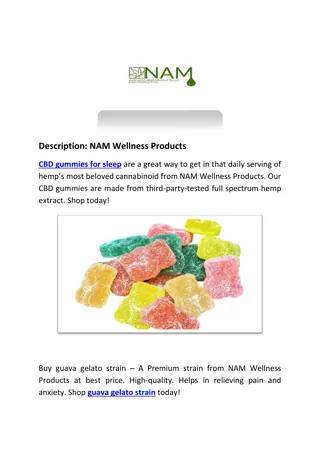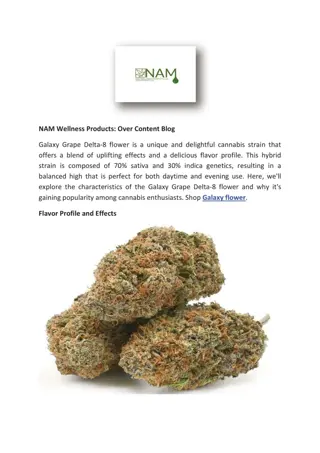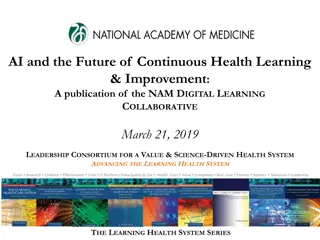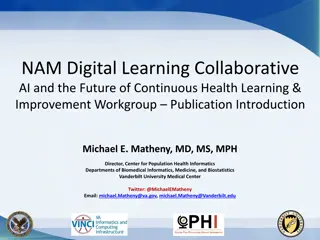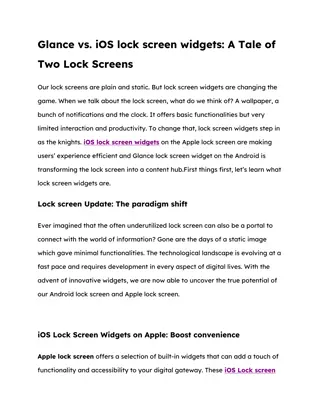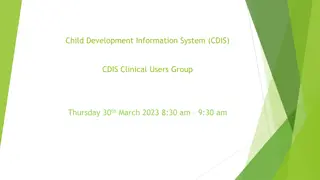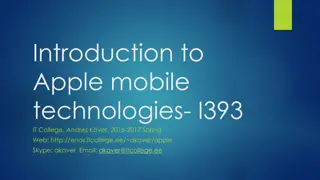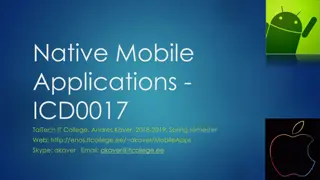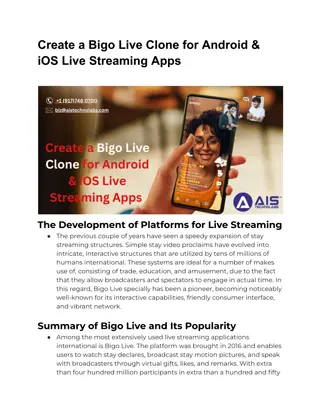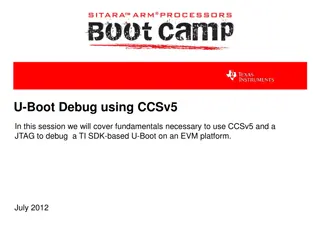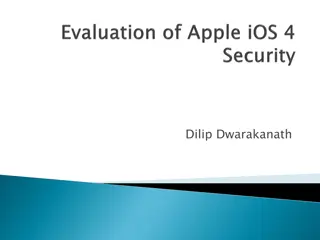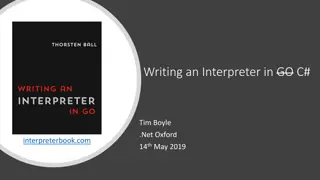iOS SDK v1.0 with NAM 4.2 and OAuth2 in Objective-C
"Introducing the iOS SDK v1.0 with advanced NAM 4.2 capabilities and OAuth2 integration in Objective-C. Simplify API usage with a drop-in solution for OAuth2 flow, enabling seamless SSO and secure data handling. Configure OAuth scopes easily and manage client settings using NMAAuthLib. Learn to request access, handle authentication, and manage accounts efficiently."
Download Presentation

Please find below an Image/Link to download the presentation.
The content on the website is provided AS IS for your information and personal use only. It may not be sold, licensed, or shared on other websites without obtaining consent from the author.If you encounter any issues during the download, it is possible that the publisher has removed the file from their server.
You are allowed to download the files provided on this website for personal or commercial use, subject to the condition that they are used lawfully. All files are the property of their respective owners.
The content on the website is provided AS IS for your information and personal use only. It may not be sold, licensed, or shared on other websites without obtaining consent from the author.
E N D
Presentation Transcript
iOS SDK v1.0 with NAM 4.2
iOS SDK OAuth2 library in Objective-C Simple APIs with drop-in solution (no source code needed to be included in developer project) For the first release (iOS 8+) it does basic OAuth2 flow Achieve 1-prompt SSO to OAuth resources Tested OAuth Authorization Code flow TestApp to test SDK Going forward (iOS 9+) can potentially perform 0-prompt native-app sso
iOS SDK SDK available as iOS Framework to be dropped in Xcode project - Add NMAAuthLib.framework file in appropriate build Target to the Embedded Binaries section Two separate deliverables, one for simulator & other for the device Implements the [native application profile] of OAuth spec http://tools.ietf.org/html/rfc6749 All comms HTTPS Handles Multiple Accounts Special Redirect URI for Embedded browser urn:ietf:wg:oauth:2.0:oob Sensitive data such as Access, Refresh Tokens are securely stored in device Keychain
OAuth Configuration OAuth scopes can be configured in NAM Oauth settings -> Resource Servers -> scopes Sample OAuth application configuration shown below
Using NMAAuthLib Configure your Client - NMAAuthLibManager Singleton [[NMAAuthLibManager sharedInstance] setClientID:@"myClientID" secret:@"mySecret" authorizationURL:[NSURL URLWithString:@"https://your authz URL..."] tokenURL:[NSURL URLWithString:@"https://your token URL..."] redirectURL:[NSURL URLWithString:@"https://your redirect URL..."] forAccountName:@"myOAuth2Service"]; Requesting Access - Embedded Browser - Provide Authorization URL Handler [[NMAAuthLibManager sharedInstance] signInToAccountWithName:@"myOAuth2Service" withPreparedAuthorizationURLHandler:^(NSURL *preparedURL){ // Open a web view or similar }]; - Load request in WebView [_webView loadRequest:[NSURLRequest requestWithURL:preparedURL]]; - In webViewDidFinishLoad delegate method parse the callback URL One of the possible places server can send the Authorization Code is Page Title [NMAAuthLibManager handleRedirectURL:] - On Success After successful authentication, a new NMAAuthAccount is created and stored in device keychain and your app will receive `NMAAuthAccountManagerAccountsDidChangeNotification notification - On Failure If Authentication failed, `NMAAuthAccountManagerDidFailToRequestAccessNotification` notification containing an `NSError` will be sent.
Using NMAAuthLib Getting Accounts - List of all account or specific account can be queried by [[NMAAuthLibManager sharedInstance] accountsWithAccountName:@"myOAuth2Service"] Invoking a Protected Resource Request There are a couple of ways to invoke a request. The preferred way is to pre-authorize the request. This will pre-emptively refresh token if the access token has expired (within 60 secs) [theRequest authorizeRequestWithError:&error]; Note: This is a synchronous call and is made on the calling method thread. User Data - Each NMAAuthAccount has a property userData which can be used to store account user information Removing Accounts - [[NMAAuthLibManager sharedInstance] removeAccount:account];