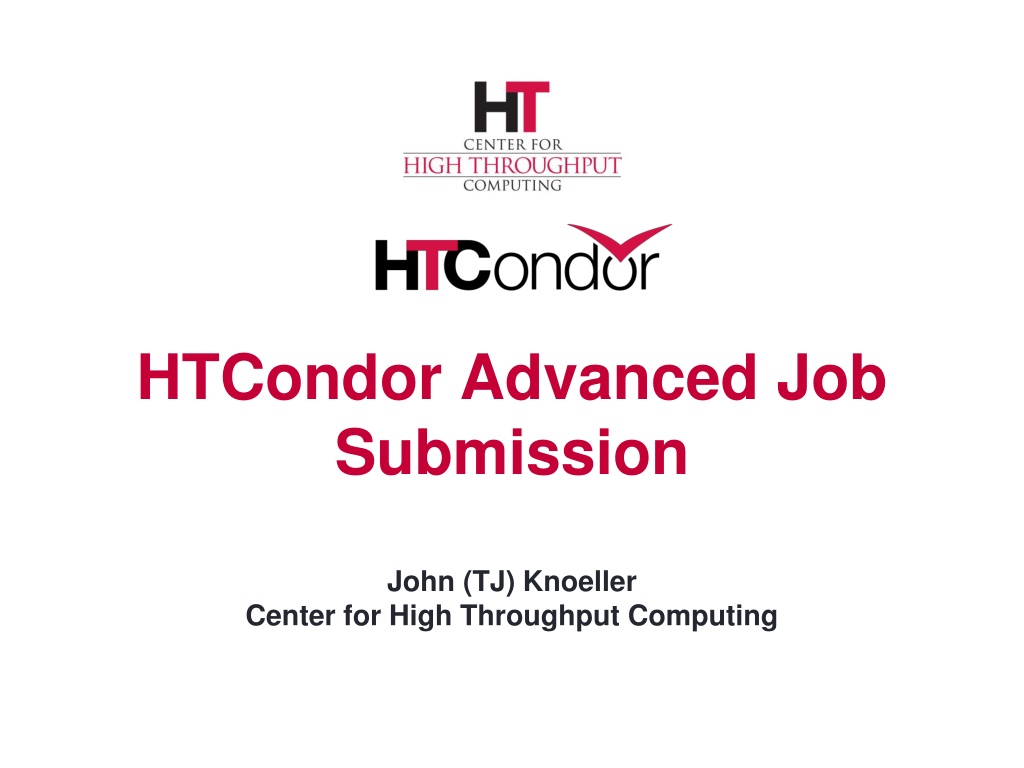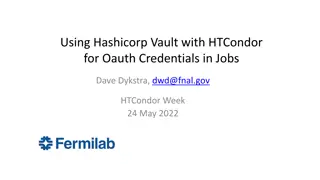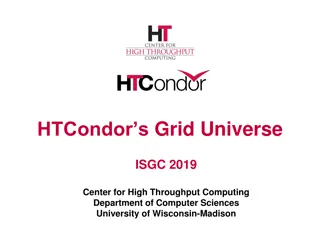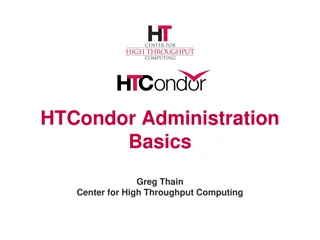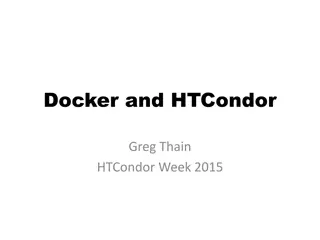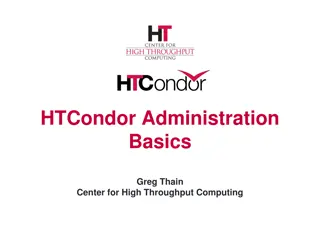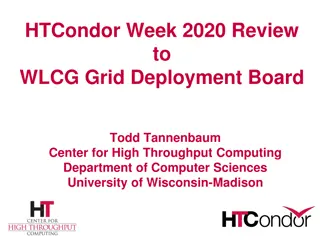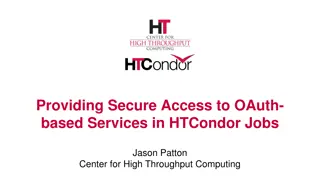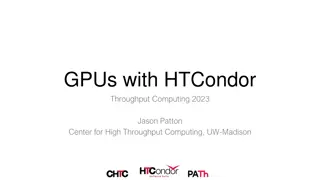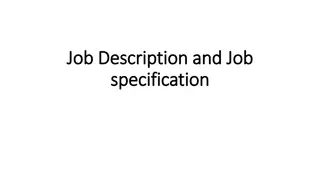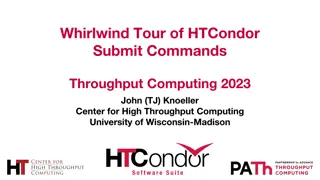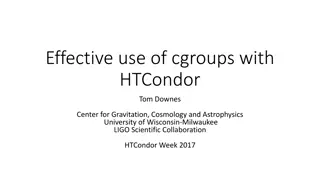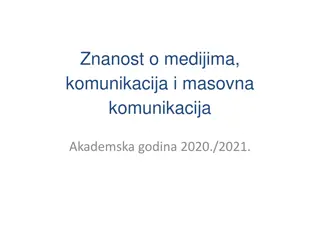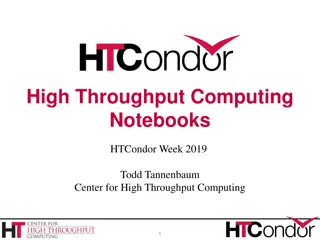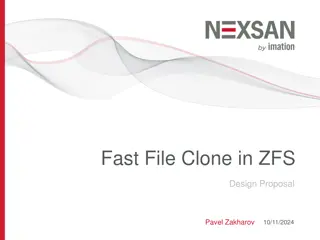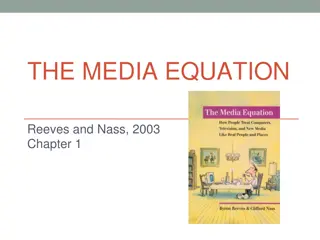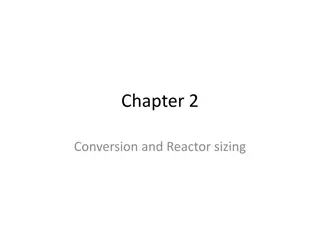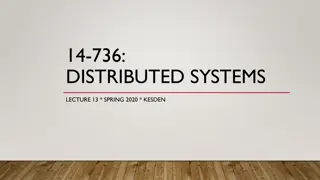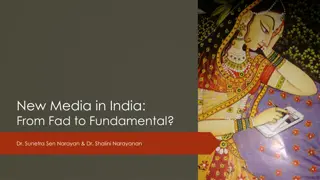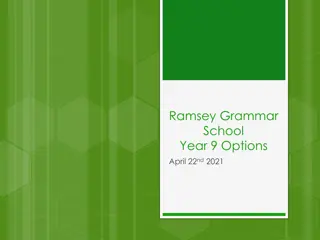Efficient Media File Conversion Using HTCondor Advanced Job Submission Tricks
Develop an advanced submit file utilizing various techniques to efficiently convert a large set of media files to .mp4 format. Learn how to handle output filename problems and use $F() transformations for enhanced file handling in the high-throughput computing environment.
Download Presentation

Please find below an Image/Link to download the presentation.
The content on the website is provided AS IS for your information and personal use only. It may not be sold, licensed, or shared on other websites without obtaining consent from the author. Download presentation by click this link. If you encounter any issues during the download, it is possible that the publisher has removed the file from their server.
E N D
Presentation Transcript
HTCondor Advanced Job Submission John (TJ) Knoeller Center for High Throughput Computing
Overview Development of an advanced submit file Using as many techniques and tricks as possible. 2
The Problem I have a lot of media files that I have collected over the years. I want to convert them all to .mp4 (Sounds like a high-throughput problem ) 3
Basic submit file for conversion Executable = ffmpeg Transfer_executable = false Should_transfer_files = YES file = S1E2 The Train Job.wmv Transfer_input_files = $(file) Args = "-i '$(file)' '$(file).mp4'" Queue 4
Converting a set of files Transfer_input_files = $(file) Args = "-i '$(file)' '$(file).mp4' " Queue FILE from ( S1E1 Serenity.wmv S1E2 The Train Job.wmv S1E3 Bushwhacked.wmv S1E4 Shindig.wmv ) 5
Output filename problems Output is $(file).mp4. So output files are named S1E1 Serenity.wmv.mp4 S1E2 The Train Job.wmv.mp4 S1E3 Bushwhacked.wmv.mp4 S1E4 Shindig.wmv.mp4 6
$F() to the rescue $Fqpdnx() expands to parts of a filename file = "./Video/Firefly/S1E4 Shindig.wmv" $Fp(file) -> ./Video/Firefly/ $Fqp(file) -> "./Video/Firefly" $Fd(file) -> Firefly/ $Fn(file) -> S1E4 Shindig $Fx(file) -> .wmv $Fnx(file) -> S1E4 Shindig.wmv 7
$Fn() is name without extension Transfer_Input_Files = $(file) Args = "-i '$Fnx(file)' '$Fn(file).mp4'" Resulting files are now S1E1 Serenity.mp4 S1E2 The Train Job.mp4 S1E3 Bushwhacked.mp4 S1E4 Shindig.mp4 8
$Fq() and Arguments $Fq(file) expands to quoted "filename" Gives "parse error" with Arguments statement For Args use '$F(file)' instead. Becomes 'filename' on LINUX Becomes "filename" on Windows 9
"new" Args preserves spaces FILE = The Train Job.wmv Args = "-i '$Fnx(file)' -w640 '$Fn(file).mp4' " # Tool Tip* see it before you submit it. condor_submit test.sub -dump test.ads condor_status -ads test.ads -af Arguments -i The' 'Train' 'Job.wmv -w640 The' 'Train' 'Job.mp4 # On *nix the job sees -i 'The Train Job.wmv' w640 'The Train Job.mp4 # on Windows the job sees -i "The Train Job.wmv" w640 "The Train Job.mp4" 10
When you can't use Args Argument quoting not portable across operating systems LINUX needs space and ' escaped Windows needs double quotes around filenames that have space or ^ Transfer_input_files will not transfer a file with a comma in the name. What the job sees can be hard to predict 11
Add custom attributes to the job Executable = xcode.pl Args = -s 640x360 Transfer_executable = true Should_transfer_files = true # +WantIOProxy = true +SourceDir = $Fqp(FILE) +SourceFile = $Fqnx(FILE) +OutFile = "$Fn(FILE).mp4" Batch_name = $Fd(FILE) Queue FILE matching files Firefly/*.wmv 12
Use a script to query the .job.ad #!/usr/bin/env perl # xcode.pl # Pull filenames from job ad my $src = `condor_status -ads .job.ad -af SourceFile`; my $out = `condor_status -ads .job.ad -af OutFile`; # find condor_chirp (also need +WantIOProxy in job) my $lib = `condor_config_val libexec`; chomp $src; chomp $out; chomp $lib; # fetch the input file system("$lib/condor_chirp fetch '$src' '$src'") # do the conversion system("ffmpeg -i '$src' @ARGV '$out'"); 13
See how it's going.. condor_q -batch OWNER BATCH_NAME DONE RUN IDLE TOTAL JOB_IDS Tj Firefly/ _ 2 2 _ 104.0-4 condor_q -af:jh JobStatus SourceFile SourceDir ID JobStatus SourceFile SourceDir 104.0 2 S1E1 Serenity Firefly/ 104.1 2 S1E2 The Train Job Firefly/ 104.2 1 S1E3 Bushwhacked Firefly/ 104.4 1 S134 Shindig Firefly/ 14
Use a custom print format -print-format <format-file> control attributes, headings, format, constraint like -autoformat on steroids condor_status, condor_q, and condor_history Config to make it your default output An "experimental" feature right now htcondor-wiki.cs.wisc.edu/index.cgi/wiki?p=ExperimentalFeatures 15
Custom print format xcode.cpf SELECT ClusterId AS " ID" PRINTAS JOB_ID JobStatus AS ST PRINTAS JOB_STATUS (time()-EnteredCurrentStatus)/60.0 AS MIN PRINTF %7.2f JobBatchName AS BATCH SourceFile AS SOURCE RemoteHost=!=undefined ? RemoteHost : "_" AS SLOT WHERE SourceFile=!=undefined SUMMARY STANDARD ID ST MIN BATCH SOURCE SLOT 104.0 R 5.02 Firefly/ S1E2 The Train Job slot1@crane 16
Make it your default output In your personal config ~/.condor/user_config %USERPROFILE%\.condor\user_config Save the xcode.cpf file and add this knob # PERSONAL = $ENV(HOME)/.condor # PERSONAL = $ENV(USERPROFILE)\.condor Q_DEFAULT_PRINT_FORMAT_FILE=$(PERSONAL)/xcode.cpf 17
Test using a subset of jobs Queue FILE from ( S1E1 Serenity.wmv # S1E2 The Train Job.wmv # S1E3 Bushwhacked.wmv ) use a python-style slice to define a subset Queue FILE matching files [:1] *.wmv 18
Even easier if you prepare Put $(slice) in your submit file Queue FILE matching files $(slice) *.wmv Then control the slice from the command line condor_submit 'slice=[:1]' firefly.sub 19
Queue N with $CHOICE size=-s $CHOICE(Step,640x360,800x450) Args="-i '$Fnx(file)' $(size) '$Fn(file).mp4'" Queue 2 file from ( S1E1 Serenity.wmv S1E2 The Train Job.wmv S1E3 Bushwhacked.wmv S1E4 Shindig.wmv ) 20
Questions? 21