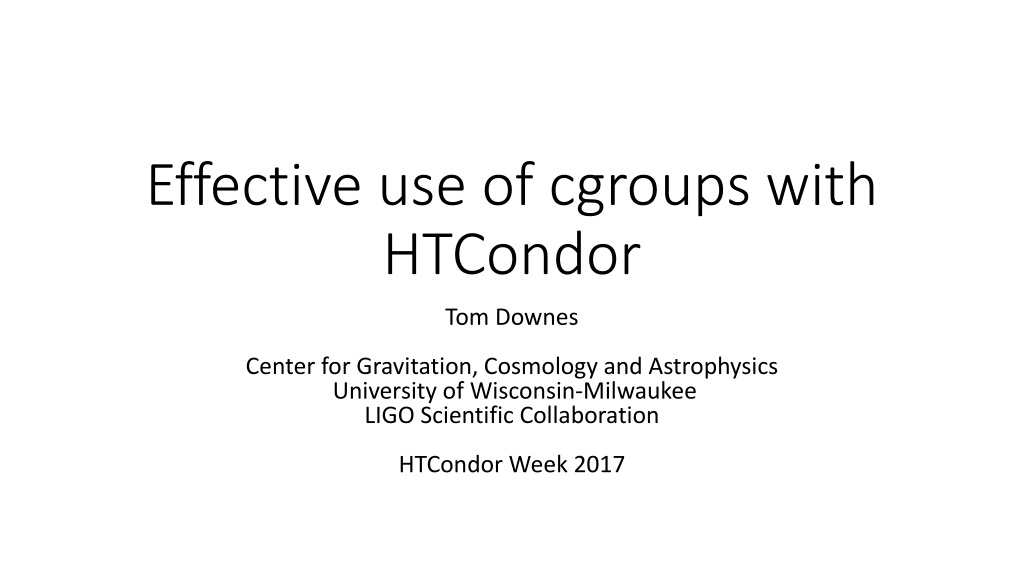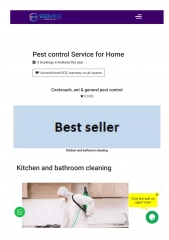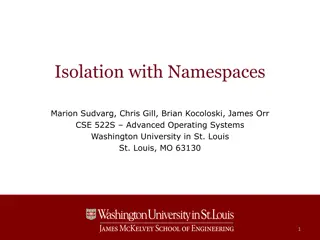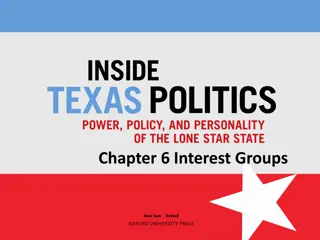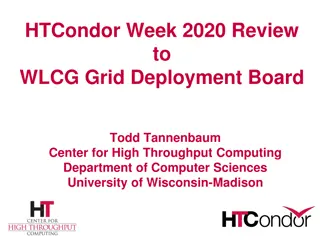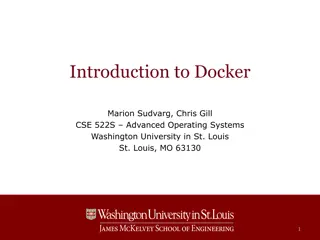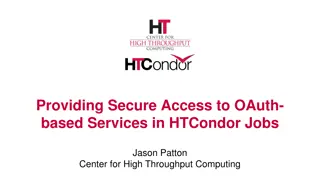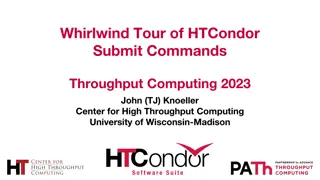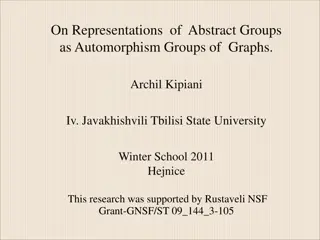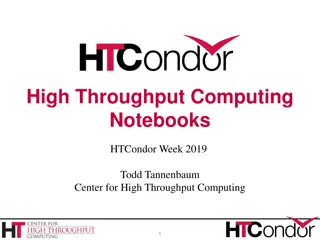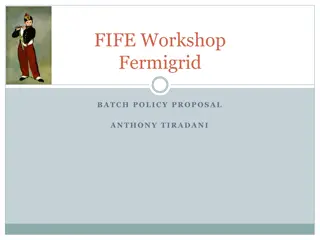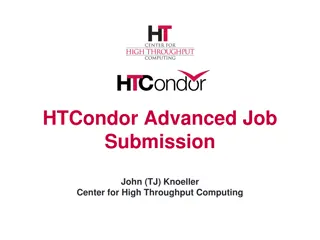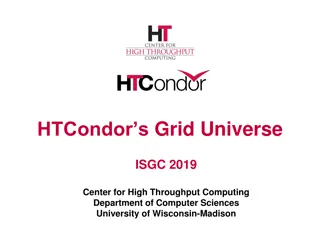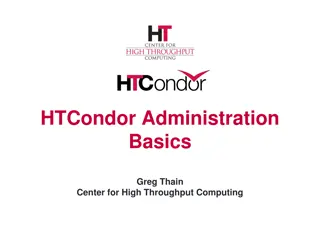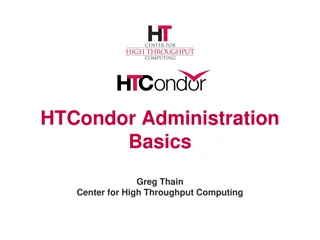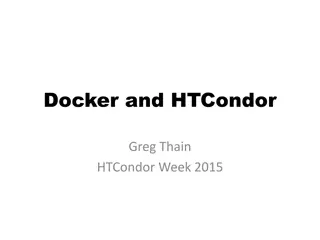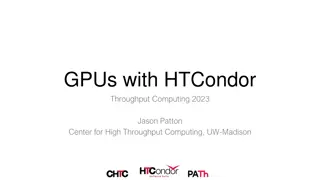Understanding Effective Use of Control Groups (cgroups) with HTCondor
Control Groups (cgroups) in HTCondor provide fault tolerance by managing access to resources like CPU, memory, devices, and network. They improve resource utilization measurements, ensuring job stability and performance. Learn how cgroups work hierarchically, manage memory usage, and how to enable them in Debian and Ubuntu systems for optimal performance.
Download Presentation

Please find below an Image/Link to download the presentation.
The content on the website is provided AS IS for your information and personal use only. It may not be sold, licensed, or shared on other websites without obtaining consent from the author. Download presentation by click this link. If you encounter any issues during the download, it is possible that the publisher has removed the file from their server.
E N D
Presentation Transcript
Effective use of cgroups with HTCondor Tom Downes Center for Gravitation, Cosmology and Astrophysics University of Wisconsin-Milwaukee LIGO Scientific Collaboration HTCondor Week 2017
What are Control Groups (cgroups) Condor is a fault tolerant system for running jobs Control Groups provide fault tolerance for systems by managing access to resources like CPU / memory / devices / network systemd tightly coupled: RHEL 7+, Debian 8+, Ubuntu 15.04+ Broadly coupled to movement to isolate processes from one another Vastly improve measurements of job resource utilization
I got my philosophy I speak for the systems not jobs Services working should be normal Need system autonomy to live life Go on vacation Work on important things 2000345.0 scaudill 4/18 23:58 Error from slot1_3@execute1068.nemo.uwm.edu: Job has gone over memory limit of 5120 megabytes. Peak usage: 5320 megabytes.
The punchline $ cat /etc/condor/config.d/cgroups BASE_CGROUP=/system.slice/condor.service CGROUP_MEMORY_LIMIT_POLICY=soft
How cgroups work Controllers manage a single resource (CPU, memory, etc.) hierarchically Each controller is K-ary tree structure exposed in directory structure Processes are assigned to nodes Condor daemons in systemd cgroup Condor adds leaf nodes for jobs! memory user.slice system.slice condor.service user-1296 cron.service slot1_1 slot1_2 $ cat /sys/fs/cgroup/memory/system.slice/condor.service/tasks 1640 ...
Memory controller Measures RAM usage (Resident Set Size) Separately measures combined RAM and swap usage Actual swap usage determined by swappiness, a cgroup setting! RHEL7 docs misleadingly suggest that you can prevent swap usage the only unused swap is no swap! Hierarchical accounting: descendant cgroups count toward ancestors
Debian / Ubuntu By default, Debian does not enable memory controller Neither Debian/Ubuntu enable swap features within controller $ grep GRUB_CMDLINE_LINUX_DEFAULT /etc/default/grub GRUB_CMDLINE_LINUX_DEFAULT="quiet cgroup_enable=memory swapaccount=1 $ update-grub $ shutdown r now Preseed at install (avoid first boot problems!) with grub-pc grub2/linux_cmdline_default string quiet cgroup_enable=memory swapaccount=1
Limiting Condor execute nodes In addition to job limits, let s limit total memory used by Condor daemons and processes Use ExecStartPost to limit RAM+swap (thanks, RHEL7 docs!) $ cat /etc/systemd/system/condor.service.d/memory.conf [Service] MemoryAccounting=true MemoryLimit=4G # this value must be greater than or equal to MemoryLimit ExecStartPost=/bin/bash -c "echo 4G > /sys/fs/cgroup/memory/system.slice/condor.service/memory.memsw.limit_in_bytes"
Limiting users on a submit node Add same condor.service limits as on execute node Configuration below limits total RAM by all users at command line For users who login via ssh, sets per-process virtual memory limit $ cat /etc/systemd/system/user.slice.d/50-MemoryLimit.conf [Slice] MemoryAccounting=true MemoryLimit=6G $ cat /etc/systemd/system/openssh-server.service.d/memory.conf [Service] LimitAS=2147483648
Details of enforcement (hard limit on Condor) When hardlimit on whole condor service is reached 1. Kernel attempts to reclaim memory from cgroup + descendants swap out / delete file cache until below hard limit or soft limit (if enabled) 2. If that fails, OOM killer invoked on cgroup + descendants 3. OOM killer targets jobs with high /proc/[pid]/oom_score bad jobs are ones that are closest to their limit jobs have oom_score_adj set to appear, at minimum, at 80%+ of their limit
Details of enforcement (soft limits on jobs) Soft limits on jobs == OOM event will occur above the slot cgroup With hard limit on Condor, see prior slide Otherwise, it will occur when all system RAM and swap are exhausted In both cases, Condor intercepts OOM to perform kill and cleanup
Differences in behavior Hitting Condor service hard limit is different from exhausting system If system resources exhausted, global OOM outside of cgroups In this case, the oom_score_adj set by Condor is very important! If triggered by Condor hard limit, every job sees OOM event! In this case, the oom_score_adjset by Condor doesn t matter because all jobs have same value (-800) Condor < 8.6: responded by killing every job on node! Condor >= 8.6: with default value of IGNORE_LEAF_OOM=True,examines job before killing. Don t kill if <90% of its request.
cgroups-v2 Controllers unified into much simpler tree structure Processes live only in leaf nodes Memory controller eschews soft/hard limits in favor of low/high/max Built-in understanding that job memory usage is hard to predict: be flexible Eliminates userspace OOM handling Encourages applications to monitor memory and change limit dynamically Memory controller measures swap as its own resource Possible to use memory v2 interface while using v1 for others cgroups author: https://www.youtube.com/watch?v=PzpG40WiEfM
Thoughts Define system stability as the goal rather than constraining jobs Memory management Soft limits don t really do much except encourage a bit of swapping Soft and hard limits are separate settings. Could set both for jobs! There must be a swappiness knob Re-consider IGNORE_LEAF_OOM behavior for jobs at 90% level Consider alternative approach in spirit of cgroups-v2 cgroups-v2 will be production opt-in on Debian 9 in next few months Swap existence is a matter of religion Might be able to use systemd/cgroups to really make backfill work nicely
Increase use of systemd? Condor could mimic systemd by creating many scope units In prepping this talk, I concluded that one still needed to write directly to cgroups API, but might examine long-term benefits of using systemd as stable interface to cgroups If able to be made compatible with /etc configuration files or templates, allows user to use cgroups for other resources without developing new Condor knobs