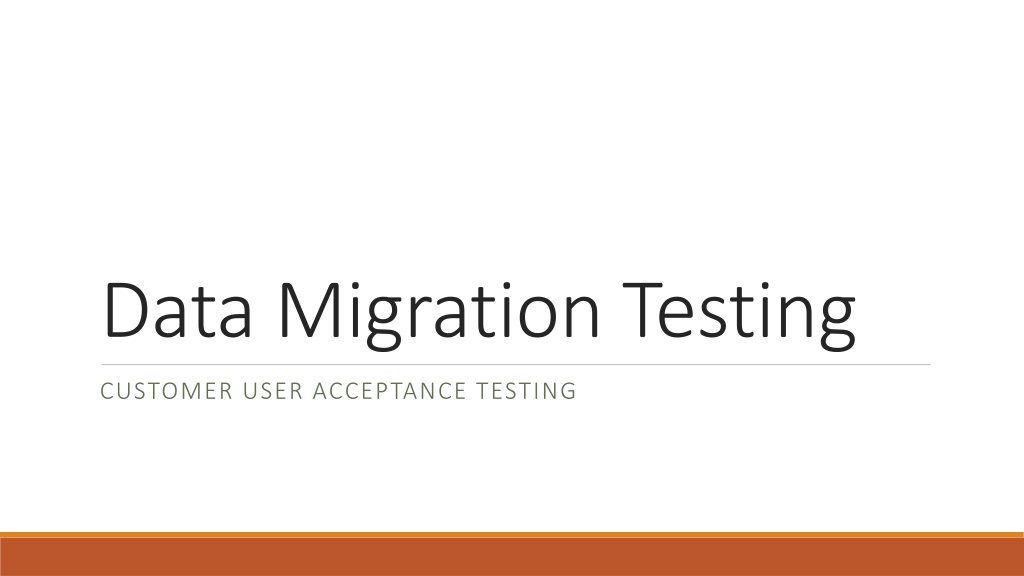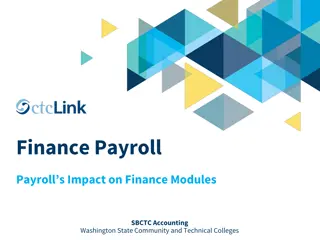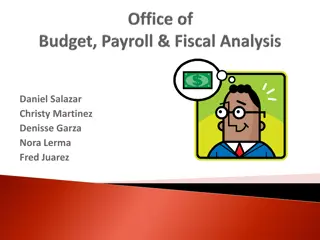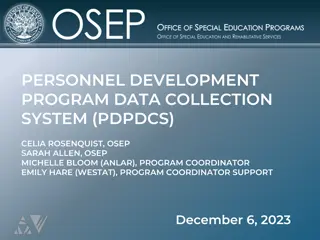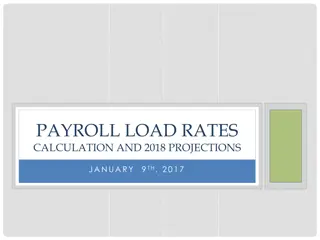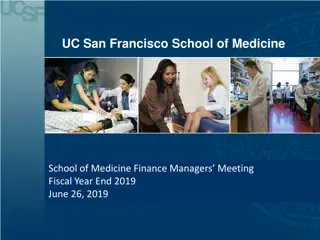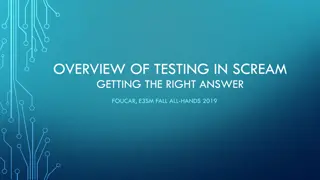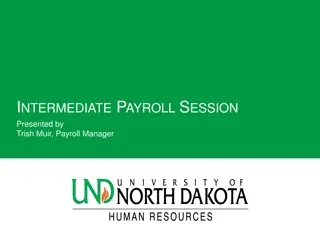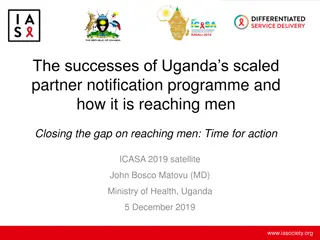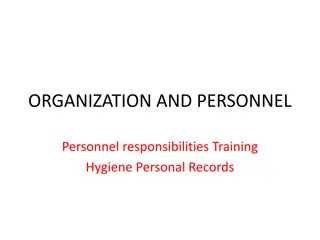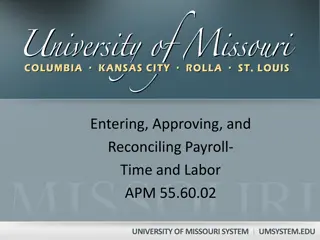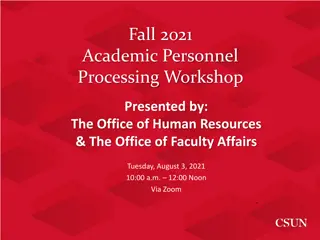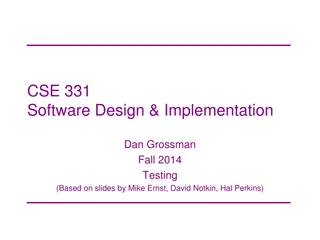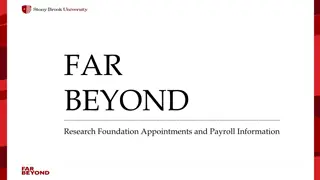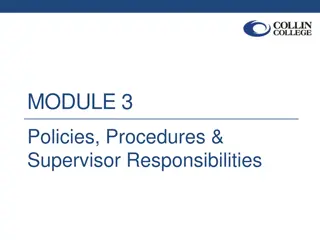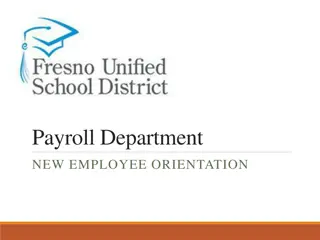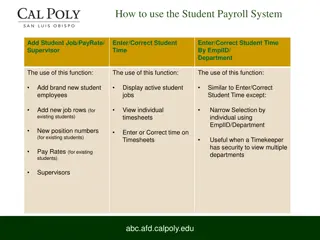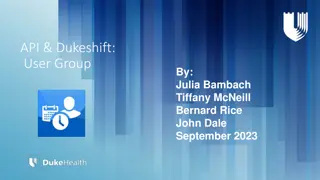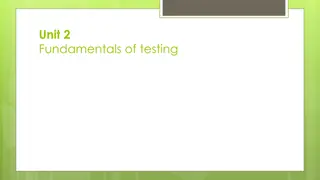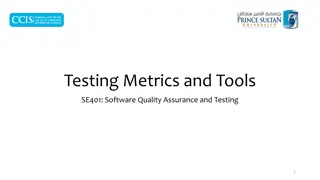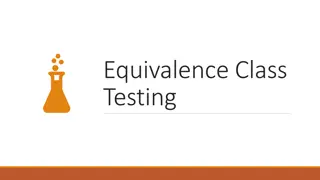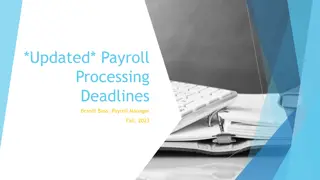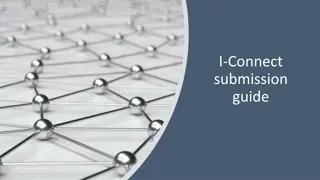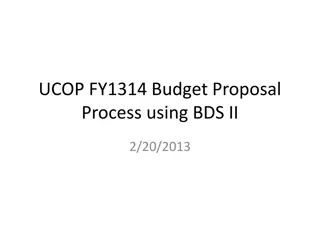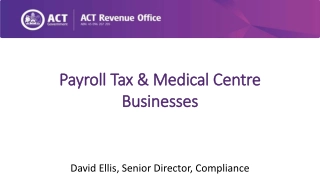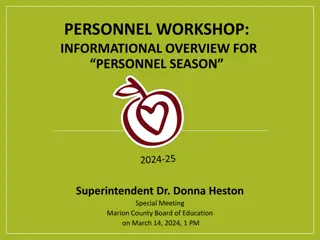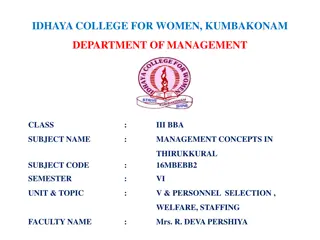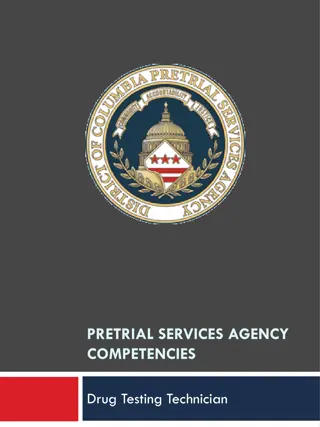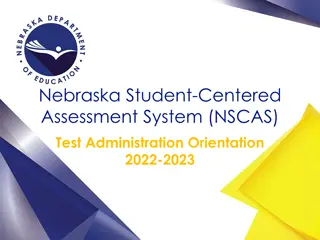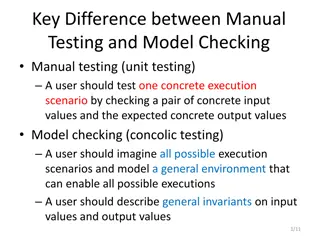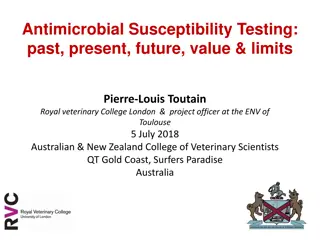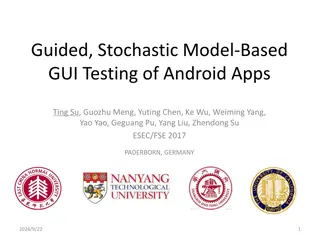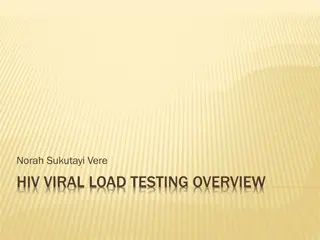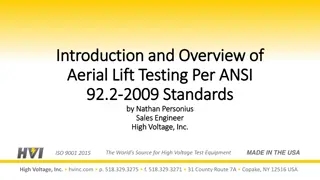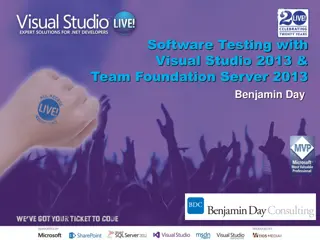Comprehensive Payroll and Personnel System Testing Procedures
Detailed procedures for verifying login, processing requests, generating reports, and performing other functions in the Payroll and Personnel Systems used for employee management. Includes steps for data migration testing and user acceptance testing in various modules such as SPPS, EPP, EmpowHR, and Time & Attendance (WebTA).
Download Presentation

Please find below an Image/Link to download the presentation.
The content on the website is provided AS IS for your information and personal use only. It may not be sold, licensed, or shared on other websites without obtaining consent from the author. Download presentation by click this link. If you encounter any issues during the download, it is possible that the publisher has removed the file from their server.
E N D
Presentation Transcript
Data Migration Testing CUSTOMER USER ACCEPTANCE TESTING
Payroll and Personnel System (PPS) Verify login of Rumba Screen - Select IDMS60 - Type IRIS Enter SSN- Select IRIS 122- SF-50 Data Elements Verify Position Title, Master Record/Individual Position employees, salary and position Enter SSN - Select IRIS 125- Personnel Action Summary Verify last PAR action processed Enter SSN - Select IRIS 124 - Address/Check Information Verify Residence Address Check Bank Address (Route No/Account EFT) Perform any other functions you normally would do on a daily basis EPIC Web: https://cuat.nfc.usda.gov/epic Verify login Create New Payroll Action Create Personnel Action Perform any other functions you normally would do on a daily basis
SPPS Web: https://cuat.nfc.usda.gov/spps Verify login Process, request manual payments and adjustments Submit Payroll Action Request for NFC to process Cash Awards Credit Hours Compensatory Time Perform any other functions you normally would do on a daily basis EPP: https://cuat.nfc.usda.gov/epps Verify login Verify Leave and Earnings Statement Direct Deposit Click the Self-Service button and verify a new page is displayed waiting for data to be entered. Perform any other functions you normally would do on a daily basis (Data is of 2/3/20) Reporting Center: https://cuat.nfc.usda.gov/reporting Verify login Generate Administrative, Financial, Personnel Action, and Workforce Reports Perform any other functions you normally would do on a daily basis (Data is of 1/29/20)
EmpowHR: USDA CUAT: https://empusda.cuat.nfc.usda.gov DHS CUAT: https://empdhs.cuat.nfc.usda.gov DOJ CUAT: https://empdoj.cuat.nfc.usda.gov Verify login Select Position Management > Job Codes > Find an Existing Value tab , search for and select a Job Code. Verify data pulls up for your Job Code, checking all tabs. Select PAR Processing > HR Processing > Find an Existing Value tab , search for any employee using available search fields. Verify data pulls up for that employee, checking all tabs. Click on My System Profile link towards bottom left of page, and verify page and data are displayed. Select Reporting Tools > Query > Query Viewer , search for a query. Run the query verifying any data that is returned. Select Payroll Documents > Tax Data > Find an Existing Value tab , search for and select an employee. Verify the 5 tax tabs are displayed. Click the State Tax Data tab and verify data is displayed. Perform any other functions you normally would do on a daily basis.
Time and Attendance: WebTA: https://wta.cuat.nfc.usda.gov Verify you can log into the application. As Employee role, verify you can enter a Leave Request. As Employee role, pull up a T&A and verify data is displayed. As Timekeeper role, search for an employee and verify their data pulls up. As Employee role, run the Leave Audit Report to verify that report will run. Perform any other functions you normally would do on a daily basis. Remote Printing: If you are working in the office, verify you are able to print to your local printer.