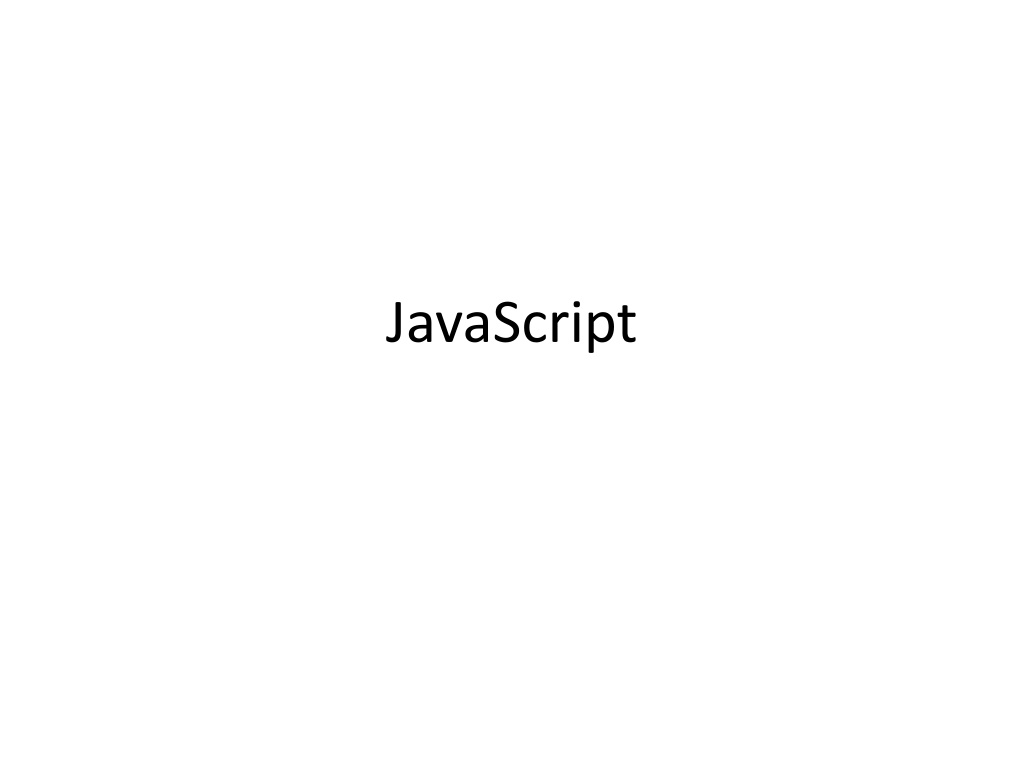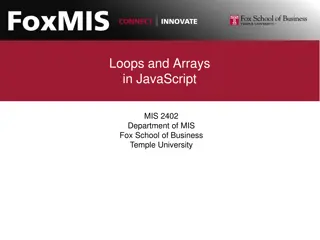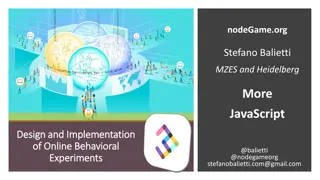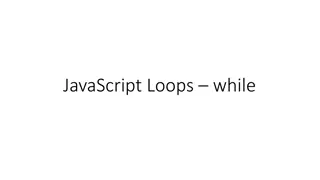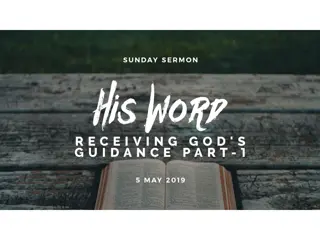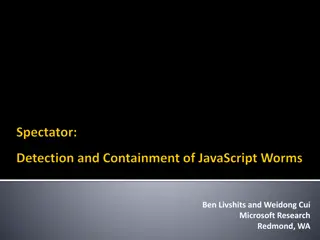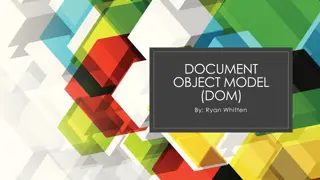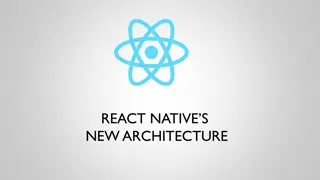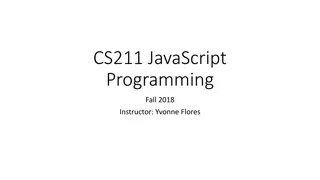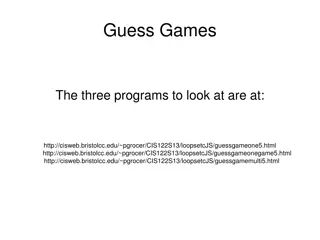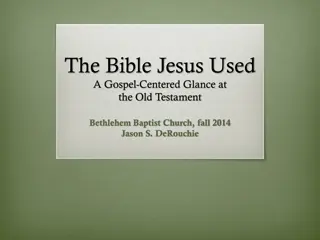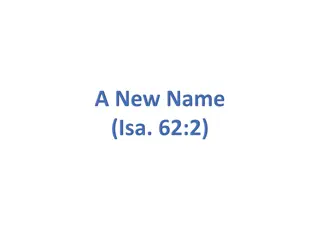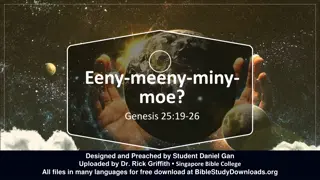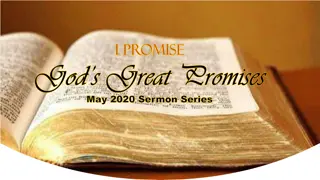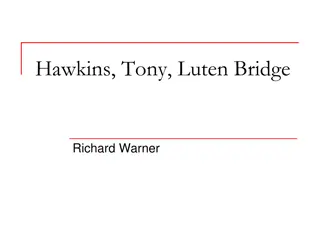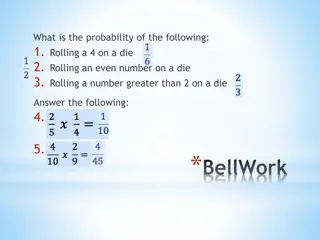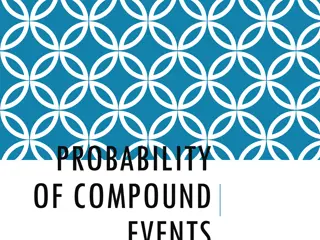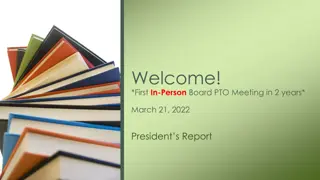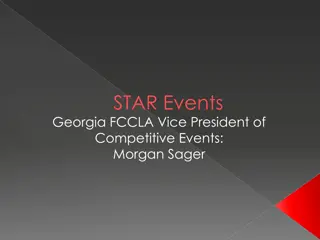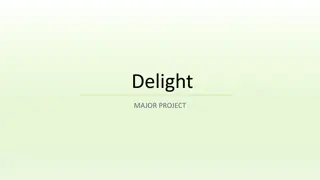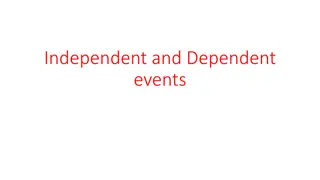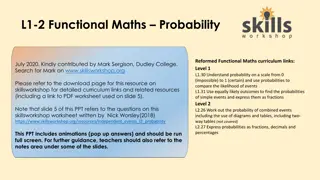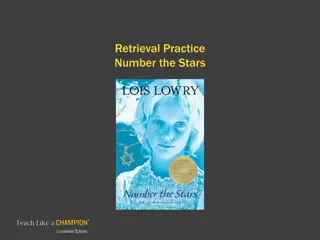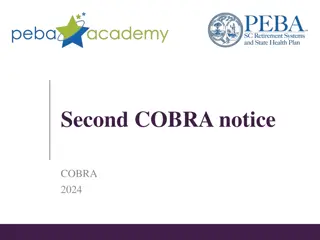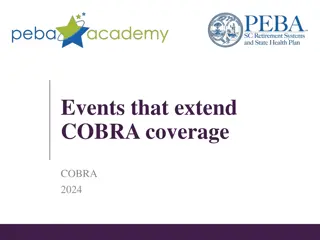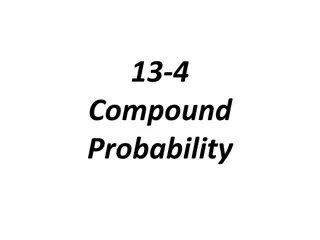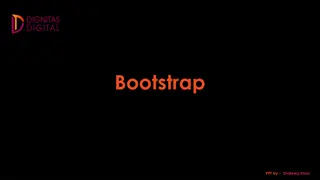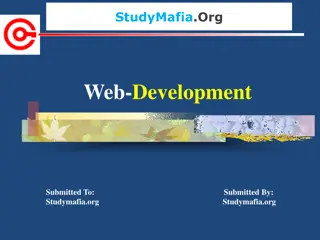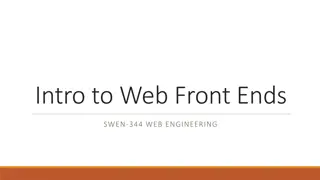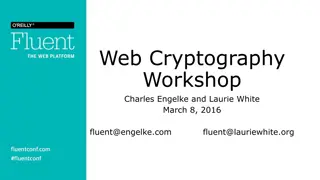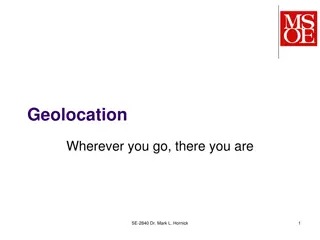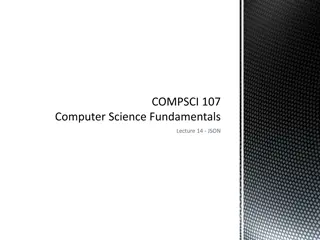Understanding JavaScript Events and Promises
JavaScript events are crucial for handling user interactions and document changes, while promises provide a more structured way to deal with asynchronous operations. Learn about the differences between events and promises, how to use them effectively, and see examples of implementing HTTP requests using promises.
Download Presentation

Please find below an Image/Link to download the presentation.
The content on the website is provided AS IS for your information and personal use only. It may not be sold, licensed, or shared on other websites without obtaining consent from the author. Download presentation by click this link. If you encounter any issues during the download, it is possible that the publisher has removed the file from their server.
E N D
Presentation Transcript
Events As we ve seen, events are used to handle meaningful things that took place in the document Element has received focus Button was clicked Key was pressed The document has finished loading Etc. (see https://developer.mozilla.org/en- US/docs/Web/Events for more)
Events Limitation Look at the following code: What happens if the image has already finished loading?
Events Limitation(2) What if we want to know if multiple images had finished loading?
The Solution: Promise When dealing with asynchronous success/failure, events are less natural Ideally, we would want something like that: A promise is an object which supports this structure
Promise(2) Main differences between promise and event handler: A promise can fail or succeed once A success/fail callback will be called even if defined after the event took place Promises were implemented in many JS libraries (e.g. Q, when) Starting from ES6, JavaScript supports Promises natively
Example: HTTP Get Request We wish to implement a get request with the promise syntax It is meant for demonstration only! There are many libraries which implement it, and a native fetch() method use them!
Example: HTTP Get Request(2) function get(url) { return new Promise(function(resolve, reject) { var req = new XMLHttpRequest(); req.open('GET', url); req.onload = function() { if (req.status == 200) { resolve(req.response); } else { reject(Error(req.statusText)); } }; req.onerror = function() { reject(Error("Network Error")); }; req.send(); }); } //usage: get('http://api.icndb.com/jokes/random )
Promise: Usage Syntax: Chaining: Simple data Additional promise
Promise: Multiple Promises Back to the original problem, Promise.all method allows us to wait for all promises to succeed, or for one of them to fail: Promise.all([promise1, promise2]).then(function(results) { //all succeeded }) It is also possible to wait for all promises to finish (either successfully or not) using Promise.allSettled
Promise: Error Handling The following: Is a syntactic sugar for:
Falsy Values There are 7 values which evaluate to false in a condition: 0, 0n (big int), false, null, undefined, NaN (number), (empty string) All other values are truthy Using the not operator !, we can retrieve the associated boolean value: (for a variable x, try !!x) What does the following instruction do? name = name || unknown
var vs. let As we ve seen, variables are declared using var keyword EC6 has introduces better ways to declare a variable: let (for a regular variable) and const (for constant values) The scope of let defined variables is the scope in which they were defined (inside the { } brackets) You cannot use the variable before it was defined
var vs. let (Example) //don t be afraid! It only meant to show that var scoping can be confusing var funcs = []; for (var i = 0; i < 3; i++) { funcs[i] = function() { console.log("My value: " + i); }; } for (var j = 0; j < 3; j++) { funcs[j](); }