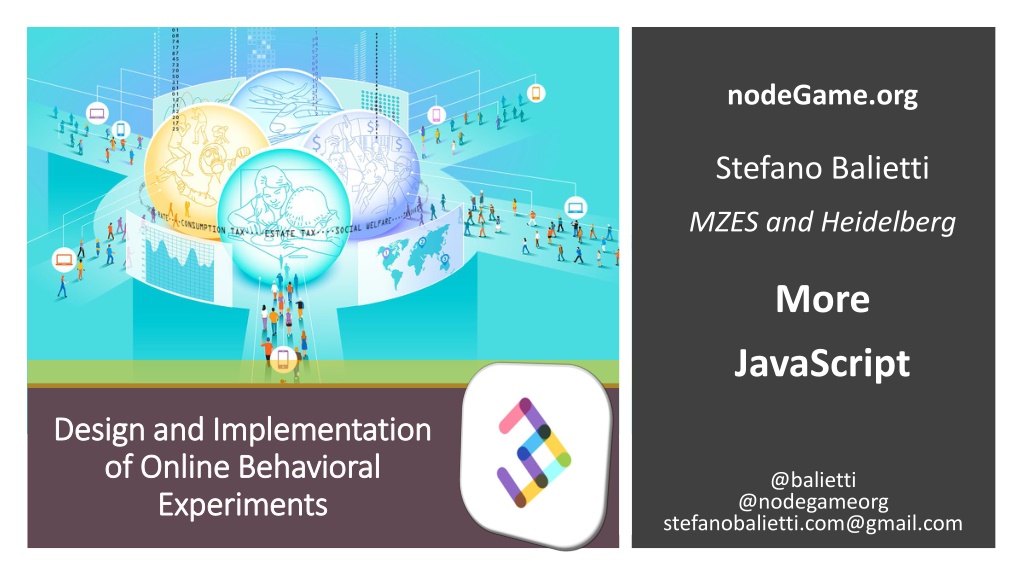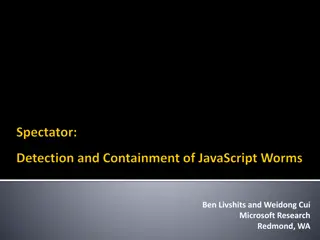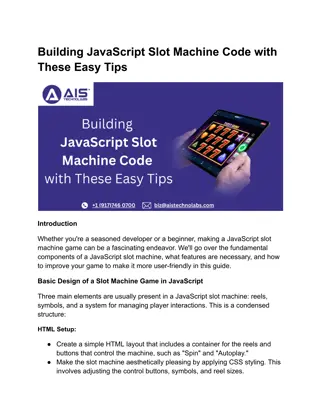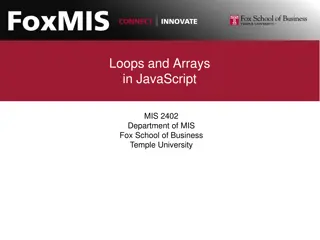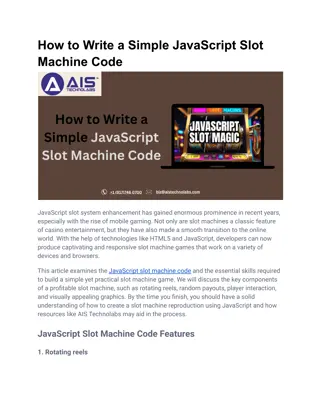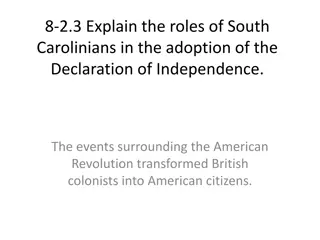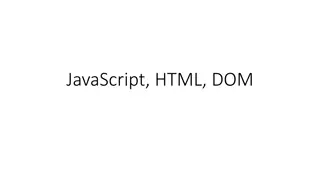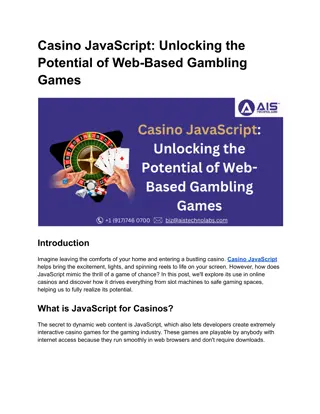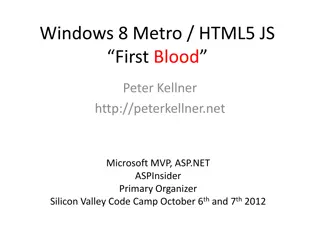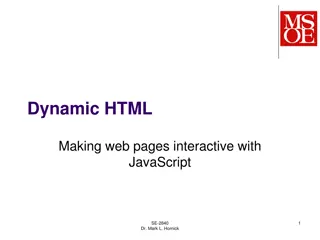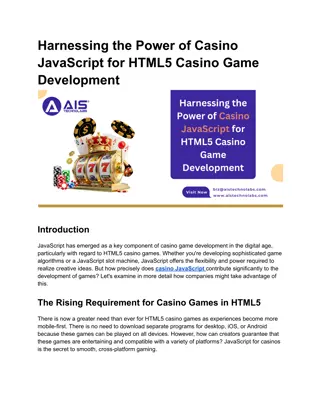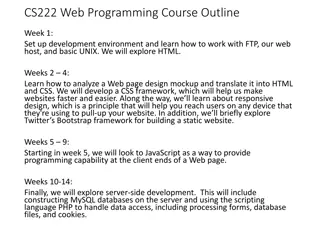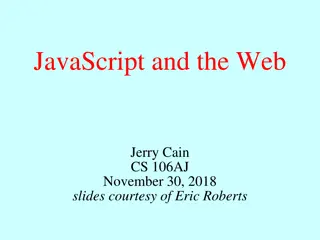Understanding Variable Declaration in JavaScript and Its Impact on Web Design
Dive into the world of variable declaration in JavaScript, exploring its significance in web development. Learn about declaring variables, manipulating the DOM, utilizing container and style tags, and leveraging CSS to enhance your web projects. Discover how JavaScript can dynamically alter styling rules and the cascading nature of CSS for comprehensive design control.
Download Presentation

Please find below an Image/Link to download the presentation.
The content on the website is provided AS IS for your information and personal use only. It may not be sold, licensed, or shared on other websites without obtaining consent from the author. Download presentation by click this link. If you encounter any issues during the download, it is possible that the publisher has removed the file from their server.
E N D
Presentation Transcript
nodeGame.org Stefano Balietti MZES and Heidelberg More JavaScript Design and Implementation Design and Implementation of Online Behavioral of Online Behavioral Experiments Experiments @balietti @nodegameorg stefanobalietti.com@gmail.com
Variable Declaration in JS Variable Declaration in JS HTML, CSS, JavaScript
Variable Declaration in JS Variable Declaration in JS HTML, CSS, JavaScript Right-Click near the search bar and choose Inspect Element to open the console.
Variable Declaration in JS Variable Declaration in JS HTML, CSS, JavaScript DOM Tree <HTML> <HEAD> <LINK> <SCRIPT> </HEAD> <BODY> </BODY> </HTML> What is inside the <BODY> tags is rendered into the page.
Variable Declaration in JS Variable Declaration in JS HTML, CSS, JavaScript Container Tags <P> <DIV> <SPAN> Container tags can hold: text, images, links, forms, etc. and also other container tags! https://stackoverflow.com/questions/30879707/why-is-a-div-called-a-div-why-is-a-span-called-a-span
Variable Declaration in JS Variable Declaration in JS HTML, CSS, JavaScript Style Tags <STYLE> <LINK>
Variable Declaration in JS Variable Declaration in JS HTML, CSS, JavaScript Style rules can be added at different levels and even on the element itself. JavaScript can change those rules programmatically.
Variable Declaration in JS Variable Declaration in JS HTML, CSS, JavaScript CSS (Cascading Style Sheets) The term "cascading" means that you can add multiple style sheets, and the order matters: each style sheets extends (or overwrites) style rules defined by previous style sheets.
Variable Declaration in JS Variable Declaration in JS HTML, CSS, JavaScript CSS (Cascading Style Sheets) What is displayed above is the final cascade of all the CSS rules for the element with classes "jhp" and "big", and with id "searchform".
Variable Declaration in JS Variable Declaration in JS HTML, CSS, JavaScript Script Tags <SCRIPT> Here is where JavaScript code is added to the page.
First Exercise! First Exercise! Hands On 1: Messing Around with Google.Com Go to Google.com and manipulate the page elements programmatically: // Fetch the HTML element with given id. var logo = document.getElementById("hplogo"); // Change one of its attributes (pick any image you like). a.srcset = "https://nodegame.org/images/Logo_Square_with_dots.png"; // Defines an onclick event-handler. a.onclick = function() { // Redirect to a new page. window.location.href = "https://nodegame.org"; };
First Exercise! First Exercise! Hands On 1: Messing Around with Google.Com Go to Google.com and manipulate the page elements programmatically: // Fetch the HTML element with given id. var logo = document.getElementById("hplogo"); // Change one of its attributes (pick any image you like). a.srcset = "https://nodegame.org/images/Logo_Square_with_dots.png"; // Defines an onclick event-handler. a.onclick = function() { // Redirect to a new page. window.location.href = "https://nodegame.org"; }; How to change the image displayed?
First Exercise! First Exercise! Hands On 1: Messing Around with Google.Com Go to Google.com and manipulate the page elements programmatically: // Fetch the HTML element with given id. var logo = document.getElementById("hplogo"); // Change one of its attributes (pick any image you like). logo.srcset = "https://nodegame.org/images/Logo_Square_with_dots.png"; // Defines an onclick event-handler. a.onclick = function() { // Redirect to a new page. window.location.href = "https://nodegame.org"; };
First Exercise! First Exercise! Hands On 2: Messing Around with Google.Com Go to Google.com and manipulate the page elements programmatically: // Fetch the HTML element with given id. var logo = document.getElementById("hplogo"); // Change one of its attributes (pick any image you like). logo.srcset = "https://nodegame.org/images/Logo_Square_with_dots.png"; // Defines an onclick event-handler (anonymous function). logo.onclick = function() { // Redirect to a new page. window.location.href = "https://nodegame.org"; }; Let's do Something Here!
First Exercise! First Exercise! Hands On 2: Messing Around with Google.Com Go to Google.com and manipulate the page elements programmatically: // Fetch the HTML element with given id. var logo = document.getElementById("hplogo"); // Change one of its attributes (pick any image you like). logo.srcset = "https://nodegame.org/images/Logo_Square_with_dots.png"; // Defines an onclick event-handler (anonymous function). logo.onclick = function() { // Redirect to a new page. window.location.href = "https://nodegame.org"; };
First Exercise! First Exercise! JavaScript Commands 1 // Create a new DIV element. var myDiv = document.createElement("div"); // Add something inside. myDiv.innerHTML = 'I am cool div.'; // Add the element to the page. document.body.appendChild(myDiv);
First Exercise! First Exercise! JavaScript Commands 1 // Create a new DIV element. var myDiv = document.createElement("div"); // Add something inside. myDiv.innerHTML = 'I am cool div.'; // Add the element to the page. document.body.appendChild(myDiv);
First Exercise! First Exercise! JavaScript Commands 1 // Create a new DIV element. var myDiv = document.createElement("div"); // Add something inside. myDiv.innerHTML = 'I am cool div.'; // Add the element to the page. document.body.appendChild(myDiv);
First Exercise! First Exercise! JavaScript Commands 2 // Add a SPAN element inside our DIV. var mySpan = document.createElement("span"); // Add something inside. mySpan.innerHTML = 'I am a child of myDiv.'; // Add the element to the page. myDiv.appendChild(mySpan);
First Exercise! First Exercise! JavaScript Commands 2 // Add a SPAN element inside our DIV. var mySpan = document.createElement("span"); // Add something inside. mySpan.innerHTML = 'I am a child of myDiv.'; <span> is an inline element. What does it mean? If you append several <span> elements, they will be displayed one next to the other; if you append several <div> elements they will be displayed one below the other. So,generally <SPAN> elements are nested inside <DIV>, and not vice versa. Note! <p> and <div> are "block" elements, while // Add the element to the page. myDiv.appendChild(mySpan);
First Exercise! First Exercise! JavaScript Commands 2 // Add a SPAN element inside our DIV. var mySpan = document.createElement("span"); // Add something inside. mySpan.innerHTML = 'I am a child of myDiv.'; <span> is an inline element. What does it mean? If you append several <span> elements, they will be displayed one next to the other; if you append several <div> elements they will be displayed one below the other. So,generally <SPAN> elements are nested inside <DIV>, and not vice versa. Note! <p> and <div> are "block" elements, while However, did you know that you can change this behavior with a CSS "display" rule? // Add the element to the page. myDiv.appendChild(mySpan);
First Exercise! First Exercise! JavaScript Commands 2 // Add a SPAN element inside our DIV. var mySpan = document.createElement("span"); // Add something inside. mySpan.innerHTML = 'I am a child of myDiv.'; // Add the element to the page. myDiv.appendChild(mySpan);
First Exercise! First Exercise! JavaScript Commands 2 // Add a SPAN element inside our DIV. var mySpan = document.createElement("span"); // Add something inside. mySpan.innerHTML = 'I am a child of myDiv.'; // Add the element to the page. myDiv.appendChild(mySpan);
First Exercise! First Exercise! More on appendChild Every element in the DOM tree has a "parent" element and might have one or more "children" elements. appendChild is a method available in every HTML element to add a new element at the bottom of the list of its children. https://en.wikipedia.org/wiki/Document_Object_Mode
First Exercise! First Exercise! More on appendChild Every element in the DOM tree has a "parent" element and might have one or more "children" elements. appendChild is a method available in every HTML element to add a new element at the bottom of the list of its children. Bonus question. What happens if you append an element that is already appended somewhere in the DOM under a new parent? https://en.wikipedia.org/wiki/Document_Object_Mode
First Exercise! First Exercise! JavaScript Commands 3 // Let's start over. Clear the content of the body. document.body.innerHTML = ''; document.body.appendChild(myDiv); Any Idea How to Do It? // Change the font color. myDiv.style.color = 'red'; // Change the font color. myDiv.style.background = 'red';
First Exercise! First Exercise! JavaScript Commands 3 // Let's start over. Clear the content of the body. document.body.innerHTML = ''; document.body.appendChild(myDiv); // Change the font color. myDiv.style.color = 'red'; // Change the font color. myDiv.style.background = 'red';
First Exercise! First Exercise! JavaScript Commands 3 // Let's start over. Clear the content of the body. document.body.innerHTML = ''; // Re-add myDiv. document.body.appendChild(myDiv); // Change the font color. myDiv.style.color = 'red'; // Change the font color. myDiv.style.background = 'red';
First Exercise! First Exercise! JavaScript Commands 3 // Let's start over. Clear the content of the body. document.body.innerHTML = ''; // Re-add myDiv. document.body.appendChild(myDiv); // Change the font color. myDiv.style.color = 'red'; // Change the font color. myDiv.style.background = 'red';
First Exercise! First Exercise! JavaScript Commands 3 // Let's start over. Clear the content of the body. document.body.innerHTML = ''; // Re-add myDiv. document.body.appendChild(myDiv); // Change the font color. myDiv.style.color = 'red'; Will it Change the Background Of the SPAN as well? // Change the background color. myDiv.style.background = 'lightblue';
First Exercise! First Exercise! JavaScript Commands 3 // Change the span background color mySpan.style.background = 'white'; // Make font size larger. myDiv.style.font-size = '30px'; // The (minus) is an arithmetic operator. // We must access the object as an array, but instead of the number, we give the property name. myDiv.style['font-size'] = '30px';
First Exercise! First Exercise! JavaScript Commands 3 // Change the span background color mySpan.style.background = 'white'; CSS and JavaScript are not fully compatible. Rule font-size cannot be written in plain JavaScript, because JavaScript will try to make a subtraction. // Make font size larger. myDiv.style.font-size = '30px';
First Exercise! First Exercise! JavaScript Commands 3 // Change the span background color mySpan.style.background = 'white'; // Make font size larger. myDiv.style.font-size = '30px'; // The (minus) is an arithmetic operator. // We must access the object as an array, but instead of the number, we give the property name. myDiv.style['font-size'] = '30px'; px means pixels.
First Exercise! First Exercise! JavaScript Commands 3 // Change the visibility of the element on the page. myDiv.style.display = 'none'; myDiv.style.display = ''; // or 'block'
Variable Declaration in JS Variable Declaration in JS The HTML Page Elements DOM Tree Attributes Presentation Tags <P> <DIV> <SPAN> <DIV id="header"> <SPAN class="bold"> <IMG SRC="image.jpg" /> <A HREF="newpage.htm"> <INPUT disabled> <HTML> <HEAD> <LINK> <SCRIPT> </HEAD> <BODY> </BODY> </HTML> Images and Links <IMG> <A> Forms <INPUT> <TEXTAREA> CSS Declarations display: none;
Variable Declaration in JS Variable Declaration in JS Attention! To successfully learn JavaScript is important that you give me your FULL attention when I am teaching. Did you give me your full attention? YES NO
Variable Declaration in JS Variable Declaration in JS Attention! Do You want to learn more JavaScript? YES NO