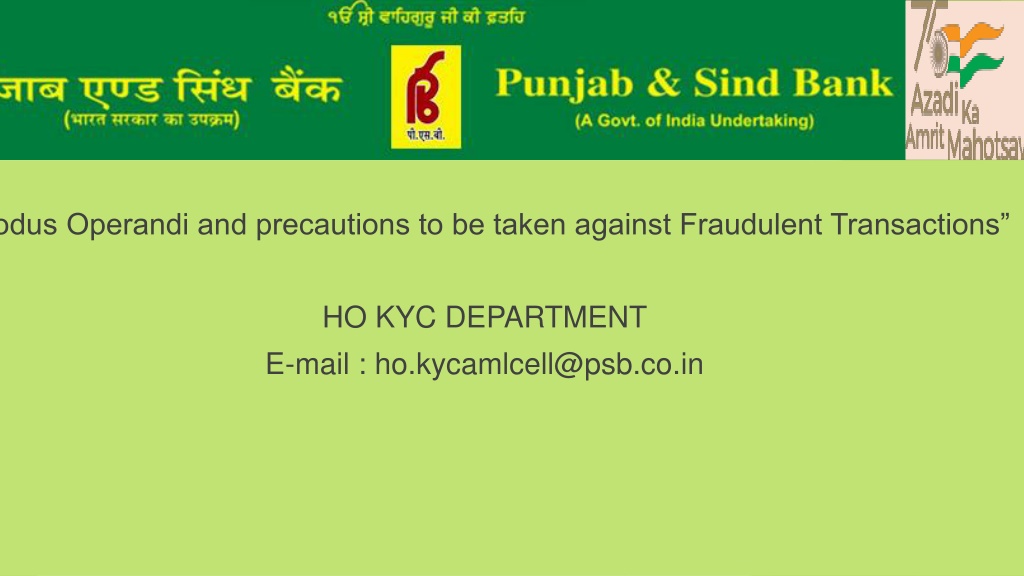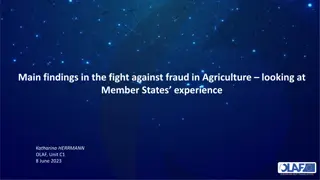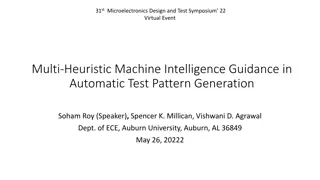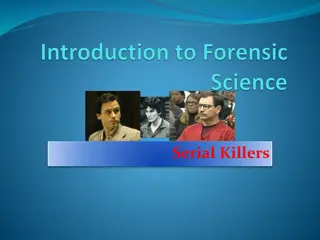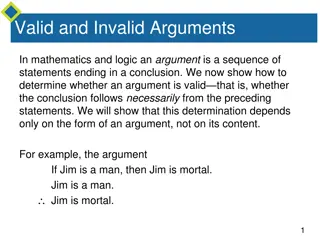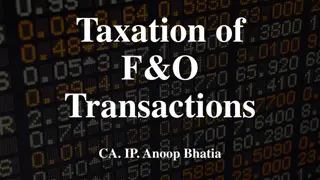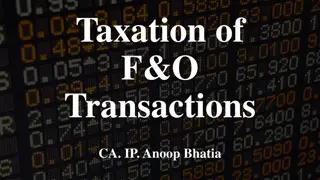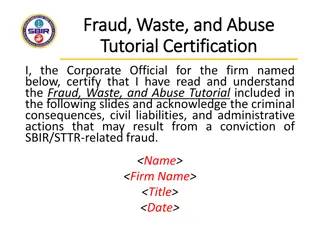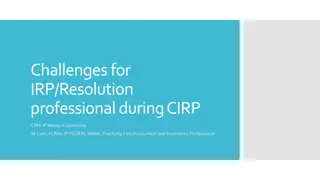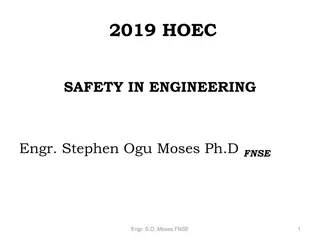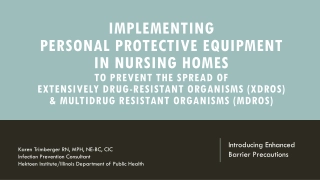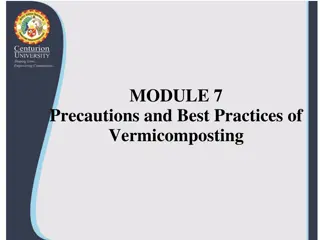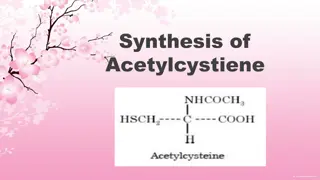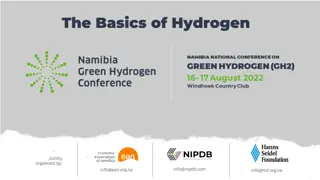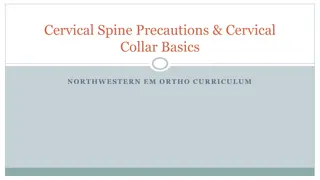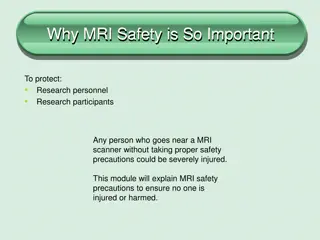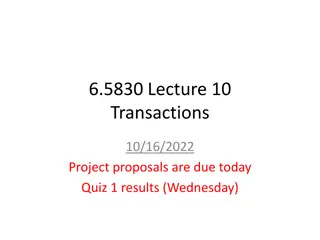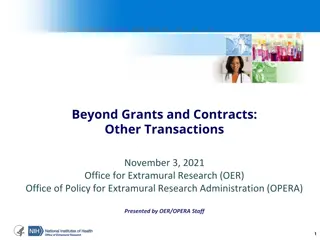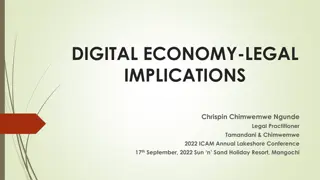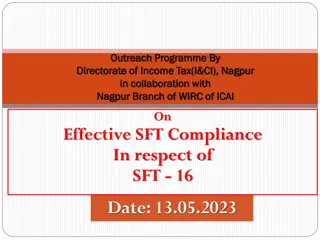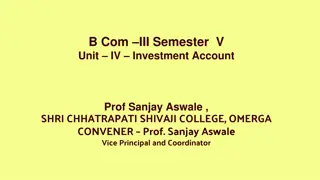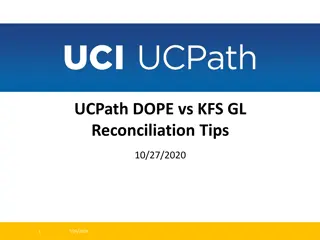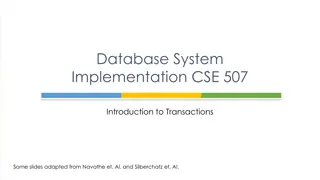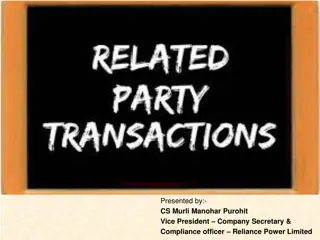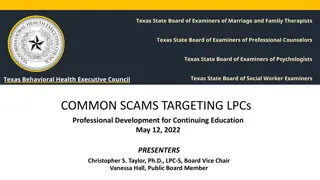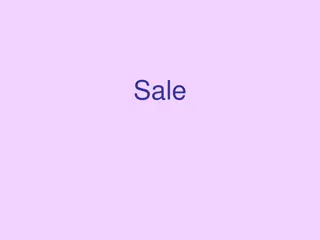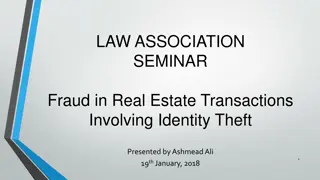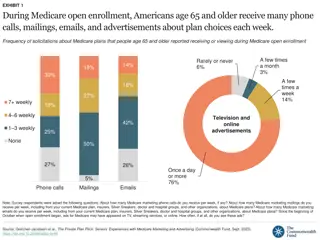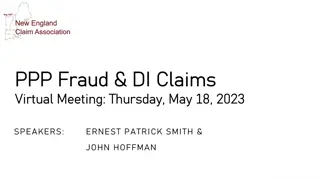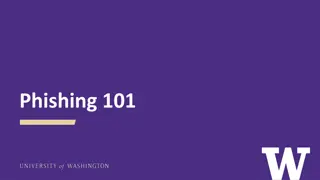Modus Operandi and Precautions against Fraudulent Transactions
The Reserve Bank of India highlights the various modus operandi used by fraudsters to deceive the public, cautioning against fraudulent messages, calls, links, and false notifications. To prevent falling victim to fraud, individuals must be vigilant against phishing links, vishing phone calls, fake payment requests, and other common tactics employed by scammers. It is essential to verify the authenticity of websites, avoid clicking on unknown links, and protect personal and financial information from unauthorized access.
Download Presentation

Please find below an Image/Link to download the presentation.
The content on the website is provided AS IS for your information and personal use only. It may not be sold, licensed, or shared on other websites without obtaining consent from the author. Download presentation by click this link. If you encounter any issues during the download, it is possible that the publisher has removed the file from their server.
E N D
Presentation Transcript
Modus Operandi and precautions to be taken against Fraudulent Transactions HO KYC DEPARTMENT E-mail : ho.kycamlcell@psb.co.in
Preface It has come to the notice of Reserve Bank of India that unscrupulous elements are defrauding and misleading members of public by using innovative modus operandi including social media techniques, mobile phone calls, etc. In view of this, the Reserve Bank cautions members of public to be aware of fraudulent messages, spurious calls, unknown links, false notifications, unauthorized QR Codes, etc. promising help in securing concessions / expediting response from banks and financial service providers in any manner. Fraudsters attempt to get confidential details like user id, login / transaction password, OTP (one time password), debit / credit card details such as PIN, CVV, expiry date and other personal information. Some of the typical modus operandi being used by fraudsters are Vishing - phone calls pretending to be from bank / non-bank e-wallet providers / telecom service providers in order to lure customers into sharing confidential details in the pretext of KYC-updation, unblocking of account / SIM-card, crediting debited amount, etc. Phishing - spoofed emails and / or SMSs designed to dupe customers into thinking that the communication has originated from their bank / e-wallet provider and contain links to extract confidential details. Remote Access - by luring customer to download an application on their mobile phone / computer which is able to access all the customers data on that customer device. Misuse the collect request feature of UPI by sending fake payment requests with messages like Enter your UPI PIN to receive money. Fake numbers of banks / e-wallet providers on web pages / social media and displayed by search engines, etc. On March 7, 2022 it published a booklet named BE(A)WARE Frauds that talked about modus operandi of various digital frauds and steps that can be taken to prevent the same. Following are some of the key frauds that users must lookout for while conducting their next financial transaction: According to the report, the charging port of a mobile phone can also be used to transfer files and data. The RBI says it is of utmost importance for the customer to avoid using any public and unknown charging port or cables as fraudsters may use such public charging ports to transfer malware to customers phones and access, take control or steal data such as emails, SMS and saved passwords. - A Booklet on Modus Operandi of Financial
Modus Operandi and Precautions to be taken against Fraudulent Transactions 1. Phising Links Modus Operandi Fraudsters create a third-party phishing website which looks like an existing genuine website, such as - a bank s website or an e-commerce website or a search engine, etc. Links to these websites are circulated by fraudsters through Short Message Service (SMS) / social media / email / Instant Messenger, etc. Many credentials such as Personal Identification Number (PIN), One Time Password (OTP), Password, etc., which are captured and used by the fraudsters. customers click on the link without checking the detailed Uniform Resource Locator (URL) and enter secure Precautions Do not click on unknown / unverified links and immediately delete such SMS / email sent by unknown sender to avoid accessing them by mistake in future. Unsubscribe the mails providing links to a bank / e-commerce / search engine website and block the sender s e-mail ID, before deleting such emails. Always go to the official website of your bank / service provider. Carefully verify the website details especially where it requires entering financial credentials. Check for the secure sign (https with a padlock symbol) on the website before entering secure credentials. Check URLs and domain names received in emails for spelling errors. In case of suspicion, inform.
Modus Operandi and Precautions to be taken against Fraudulent Transactions 2. Vishing Calls Modus Operandi Imposters call or approach the customers through telephone call / social media posing as bankers / company executives /insurance agents / government officials, etc. To gain confidence, imposters share a few customer details such as the customer s name or date of birth. In some cases, imposters pressurize / trick customers into sharing confidential details such as passwords/ OTP/ PIN/ Car Verification Value(CVV) etc., by citing an urgency/emergency such as - need to block an un-authorised transaction, payment required to stop some penalty, an attractive discount, etc. These credentials are then used to defraud the customers. Precautions Bank share confidential information such as username / password / card details / CVV / OTP. officials / financial institutions / RBI / any genuine entity never ask customers to Never share these confidential details with anyone, even your own family members, and friends.
Modus Operandi and Precautions to be taken against Fraudulent Transactions 3. Frauds using online sales platforms Modus Operandi Fraudsters pretend to be buyers on online sales platforms and show an interest in seller s product/s. Many fraudsters pretend to be defense personnel posted in remote locations to gain confidence. Instead of paying money to the seller, they use the request money option through the Unified Payments Interface (UPI) app and insist that the seller approve the request by entering UPI PIN. Once the seller enters the PIN, money is transferred to the fraudster s account. Precautions Always be careful when you are buying or selling products using online sales platforms. Always remember that there is no need to enter PIN / password anywhere to receive money. If UPI or any other app requires you to enter PIN to complete a transaction, it means you will be sending money instead of receiving it.
Modus Operandi and Precautions to be taken against Fraudulent Transactions 4. Frauds due to the use of unknown / unverified mobile apps Modus Operandi Fraudsters circulate through SMS / email / social media / Instant Messenger, etc., certain app links, masked to appear similar to the existing apps of authorized entities. Fraudsters trick the customer to click on such links which results in downloading of unknown / unverified apps on the customer s mobile / laptop / desktop, etc., Once the malicious application is downloaded, the fraudster gains complete access to the customer s device. These include confidential details stored on the device and messages / OTPs received before / after installation of such apps. Precautions Never download an application from any unverified / unknown sources or on being asked/ guided by an unknown person. As a prudent practice before downloading, check on the publishers / owners of the app being downloaded as well as its user ratings etc. While downloading an application, check the permission/s and the access to your data it seeks, such as contacts, photographs, etc. Only give those permissions which are absolutely required to use the desired application.
Modus Operandi and Precautions to be taken against Fraudulent Transactions 5. ATM card skimming Modus Operandi Fraudsters install skimming devices in ATM machines and steal data from the customer s card. Fraudsters may also install a dummy keypad or a small / pinhole camera, well-hidden from plain sight to capture ATM PIN. Sometimes, fraudsters pretending to be other customer standing near-by gain access to the PIN when the customer enters it in an ATM machine. This data is then used to create a duplicate card and withdraw money from the customer s account. Precautions Always check that there is no extra device attached, near the card insertion slot or keypad of the ATM machine, before making a transaction. Cover the keypad with your other hand while entering the PIN. NEVER write the PIN on your ATM card. Do NOT enter the PIN in the presence of any other / unknown person standing close to you. Do NOT give your ATM card to anyone for withdrawal of cash. Do NOT follow the instructions given by any unknown person or take assistance / guidance from strangers / unknown persons at the ATMs. If cash is not dispensed at the ATM, press the Cancel button and wait for the home screen to appear before leaving the ATM.
Modus Operandi and Precautions to be taken against Fraudulent Transactions 6. Frauds using screen sharing app / Remote access Modus Operandi Fraudsters trick the customer to download a screen sharing app. Using such app, the fraudsters can watch / control the customer s mobile / laptop and gain access to the financial credentials of the customer. Fraudsters use this information to carry out unauthorized transfer of funds or make payments using the customer s Internet banking / payment apps. Precautions If your device faces any technical glitch and you need to download any screen sharing app, deactivate / log out of all payment related apps from your device. Download such apps only when you are advised through the official Toll-free number of the company as appearing in its official website. Do not download such apps in case an executive of the company contacts you through his / her personal contact number. As soon as the work is completed, ensure that the screen sharing app is removed from your device.
Modus Operandi and Precautions to be taken against Fraudulent Transactions 7. SIM swap / SIM cloning Modus Operandi Fraudsters gain access to the customer s Subscriber Identity Module (SIM) card or may obtain a duplicate SIM card (including electronic-SIM) for the registered mobile number connected to the customer s bank account. Fraudsters use the OTP received on such duplicate SIMto carry out unauthorised transactions. Fraudsters generally collect the personal / identity details from the customer by posing as a telephone/mobile network staff and request the customer details in the name of offers such as - to provide free upgrade of SIM card from 3G to 4G or to provide additional benefits on the SIM card. Precautions Never share identity credentials pertaining to your SIM card. Be watchful regarding mobile network access in your phone. If there is no mobile network in your phone for a considerable amount of time in a regular environment, immediately contact the mobile operator to ensure that no duplicate SIM is being / has been issued for your mobile number.
Modus Operandi and Precautions to be taken against Fraudulent Transactions 8. Frauds by compromising credentials on results through search engines Modus Operandi Customers use search engines to obtain contact details / customer care numbers of their bank, insurance company, Aadhaar Updation center, etc. These contact details on search engines often do NOT belong to the respective entity but are made to appear as such by fraudsters. Customers may end up contacting unknown/unverified contact numbers of the fraudsters displayed as Bank / company s contact numbers on search engine. Once the customers call on these contact numbers, the imposters ask the customers to share their card credentials / details for verification. Assuming the fraudster to be a genuine representative of the Bank, customers share their secure details and thus fall prey to frauds. Precautions Always obtain the customer care contact details from the official websites of banks / companies. Do not call the numbers directly displayed on the search engine results page as these are often camouflaged by fraudsters. Please also note that customer care numbers are never in the form of mobile numbers.
Modus Operandi and Precautions to be taken against Fraudulent Transactions 9. Scam through QR code scan Modus Operandi Fraudsters often contact customers under various pretexts and trick them into scanning Quick Response (QR) codes using the apps on the customers phone. By scanning such QR codes, customers may unknowingly authorise the fraudsters to withdraw money from their account. Precautions Be cautious while scanning QR code/s using any payment app. QR codes have account details embedded in them to transfer money to a particular account. Never scan any QR code to receive money. Transactions involving receipt of money do not require scanning barcodes / QR codes or entering mobile banking PIN (m-PIN), passwords, etc.
Modus Operandi and Precautions to be taken against Fraudulent Transactions 10. Impersonation on social media Modus Operandi Fraudsters create fake accounts using details of the users of social media platforms such as Facebook, Instagram, Twitter, etc. Fraudsters then send a request to the users friends asking for money for urgent medical purposes, payments, etc. Fraudsters, of time. such information to blackmail or extort money from the users. using When fake the details, users also contact their users and gain users information, trust over fraudsters a period use share personal or private the Precautions Always through a phone call / physical meeting to be sure that the profile is not impersonated. verify the genuineness of a fund request from a friend / relative by confirming Do not make payments to unknown persons online. Do not share personal and confidential information on social media platforms.
Modus Operandi and Precautions to be taken against Fraudulent Transactions 11. Juice jacking Modus Operandi The charging port of a mobile, can also be used to transfer files / data. Fraudsters use public charging ports to transfer malware to customer phones connected there and take control / access / steal data sensitive data such as emails, SMS, saved passwords, etc. from the customers mobile phones (Juice Jacking). Precautions Avoid using public / unknown charging ports / cables.
Modus Operandi and Precautions to be taken against Fraudulent Transactions 12. Lottery fraud Modus Operandi Fraudsters send emails or make phone calls that a customer has won a huge lottery. However, in order to receive the money, the fraudsters ask the customers to confirm their identity by entering their bank account / credit card details on a website from which data is captured by the fraudsters. Fraudsters also ask the customers to pay taxes/ forex charges / upfront or pay the shipping charges, processing / handling fee, etc., to receive the lottery / product. Fraudsters in some cases, may also pose as a representative of RBI or a foreign bank / company / international financial institution and ask the customer to transfer a relatively small amount in order to receive a larger amount in foreign currency from that institution. Since the requested money is generally a very small percentage of the promised lottery / prize, the customer may fall into the trap of the fraudster and make the payment. Precautions Beware of such unbelievable lottery or offers - nobody gives free money, especially such huge amounts of money. Do not make payments or share secure credentials in response to any lottery calls / emails. RBI never opens accounts of members of public or takes deposits from them. Such messages are fraudulent. RBI never asks for personal / bank details of members of public. Beware of fake RBI logos and messages. Never respond to messages offering / promising prize money, government aid and Know Your Customer (KYC) Updation to receive prize money from banks, institutions etc.
Modus Operandi and Precautions to be taken against Fraudulent Transactions 13.Online job fraud Modus Operandi Fraudsters create fake job search websites and when the job seekers share secure credentials of their bank account / credit card / debit card on these websites during registration, their accounts are compromised. Fraudsters also pose as officials of reputed company(s) and offer employment after conducting fake interviews. The job seeker is then induced to transfer funds for registration, mandatory training program, laptop, etc. Precautions For any job offer, including from overseas entities, first confirm the identity and contact details of the employing company / its representative. Always remember that a genuine company offering a job will never ask for money for offering the job. Do not make payments on unknown job search websites.
Modus Operandi and Precautions to be taken against Fraudulent Transactions 14. Money mules Modus Operandi Money Mule is a term used to describe innocent victims who are duped by fraudsters into laundering stolen / illegal money via their bank account/s. Fraudsters contact customers via emails, social media, etc., and convince them to receive money into their bank accounts (money mule), in exchange for attractive commissions. The money mule is then directed to transfer the money to another money mule s account, starting a chain that ultimately results in the money getting transferred to the fraudster s account. Alternatively, the fraudster may direct the money mule to withdraw cash and hand it over to someone. When such frauds are reported, the money mule becomes the target of police investigation for money laundering. Precautions Do not allow others to use your account to receive or transfer money for a fee / payment. Do not respond to emails asking for your bank account details. Do not get carried away by attractive offers / commissions and give consent to receive unauthorized money and to transfer them to others or withdraw cash and give it out for handsome fee. If the source of funds is not genuine, or the rationale for underlying transaction is not proved to authorities, the receiver of money is likely to land in serious trouble with police and other law enforcement agencies.
General Precautions to be taken for financial transactions General precautions Be wary of suspicious looking pop ups that appear during your browsing sessions on internet. Always check for a secure payment gateway (https:// - URL with a pad lock symbol) before making online payments / transactions. Keep the PIN (Personal Identification Number), password, and credit or debit card number, CVV, etc private and do not share the confidential financial information with banks/ financial institutions, friends or even family members. Avoid saving card details on websites / devices / public laptop / desktops. Turn on two-factor authentication where such facility is available. Never open / respond to emails from unknown sources as these may contain suspicious attachment or phishing links. Do not share copies of cheque book, KYC documents with strangers.
General Precautions to be taken for financial transactions (a) For Device / Computer security Change passwords at regular intervals. Install antivirus on your devices and install updates whenever available. Always scan unknown Universal Serial Bus (USB) drives / devices before usage. Do not leave your device unlocked. Configure auto lock of the device after a specified time. Do not install any unknown applications or software on your phone / laptop. Do not store passwords or confidential information on devices (b) For safe Internet browsing Avoid visiting unsecured / unsafe / unknown websites. Avoid using unknown browsers. Avoid using / saving passwords on public devices. Avoid entering secure credentials on unknown websites/public devices. Do not share private information with anyone, particularly unknown persons on social media. Always verify security of any webpage (https:// - URL with a pad lock symbol), more so when an email or SMS link is redirected to such pages.
General Precautions to be taken for financial transactions (C) For safe Internet Banking Always use virtual keyboard on public devices since the keystrokes can also be captured through compromised devices, keyboard, etc. Log out of the internet banking session immediately after usage. Update passwords on a periodic basis. Do not use same passwords for your email and internet banking. Avoid using public terminals (viz. cyber cafe, etc.) forfinancial transactions. (d) For E-mail account security Do not click on links sent through emails from unknown addresses / names. Avoid opening emails on public or free networks. Do not store secure credentials / bank passwords, etc., in emails. (e) For password security Use a combination of alphanumeric and special characters in your password. Keep two factor authentication for all your accounts, if such facility is available. Change your passwords periodically. Avoid having you date of birth, spouse name, car number etc. as passwords.
Factors indicating that a phone is being spied Unfamiliar applications are being downloaded on the phone. There is a faster than usual draining of phone battery. Phone turning hot may be a sign of someone spying by running a spyware in the background. An unusual surge in the amount of data consumption can sometimes be a sign that a spyware is running in the background. Spyware apps might sometimes interfere with a phone s shutdown process so that the device fails to turn off properly or takes an unusually long time to do so. Note that text messages can be used by spyware and malware to send and receive data. Actions to be taken after occurrence of a fraud Block not only the debit card / credit card but also freeze the debit in the bank account linked to the card by visiting your branch or calling the official customer care number 18004198300. Also, check and ensure the safety of other banking channels such as Net banking, Mobile banking etc., to prevent perpetuation of the fraud once the debit/ credit cards, etc., are blocked following a fraud. Reset Mobile: Use (Setting-Reset-Factory Data) to reset mobile if a fraud has occurred due to a data leak from mobile.
Precautions related to Debit / Credit cards You should deactivate various features of credit / debit card, viz., online transactions both for domestic and international transactions, in case you are not going to use the card for a while and activate the same only when the card usage is required. Similarly, Near Field Communication (NFC) feature should be deactivated, if the card is not to be used. Before entering PIN at any Point of Sale (POS) site or while using the card at an NFC reader, you must carefully check the amount displayed on the POS machine screen and NFC reader. Never let the merchant take the card away from your sight for swiping while making a transaction. Cover the keypad with your other hand while entering the PIN at a POS site / ATM.
GLOSSARY 1) Authorisation: The response from a card-issuing bank to a merchant s transaction authorisation request indicating that the payment information is valid and funds are available on the customer s credit card. 2) Card number: The number assigned by a credit card association or card issuing bank to a card. This information must be provided to a merchant by a customer in order to make a credit card payment but should not be shared with anyone else. The string of digits is printed on the card. 3) CVV: Stands for Card Verification Value. This is a 3-digit number printed on the card which is mandatory for completing most online transactions. These details are confidential and must NEVER be shared with anyone. 4) KYC: Stands for Know Your Customer. It is process in which the financial institution makes an effort to verify the identity, suitability, and risks involved with maintaining a relationship with a customer by obtaining a set of documents and carrying out due diligence. 5) Money mule: It is a term used to describe victims who are exploited by fraudsters into laundering stolen / illegal money via their bank account(s). 6) Multi-Level Marketing: The practice of selling goods or services on behalf of a company in a system whereby participants receive commission on their sales as well as the sales of any participants they recruit. Glossary 7) OTP: One Time Password is one of the factors in the authentication methodology, which the customer knows and is often used for carrying out online transactions. This is CONFIDENTIAL and should not be shared with anyone. 8) Phishing: It refers to spoofed emails and / or SMSs designed to dupe customers into thinking that the communication has originated from their bank / e-wallet provider and contain links to extract confidential details. 9) Vishing: It refers to phone calls pretending to be from bank / non-bank e-wallet providers/ telecom service providers luring customers into sharing confidential details in the pretext of KYC-updation, unblocking of account / SIM-card, crediting debited amount, etc. 10) Wallet: A wallet is like an account which can be used for purchase of goods and services against the stored value in it. A wallet can be virtual (e.g. mobile wallet) or physical (prepaid cards).