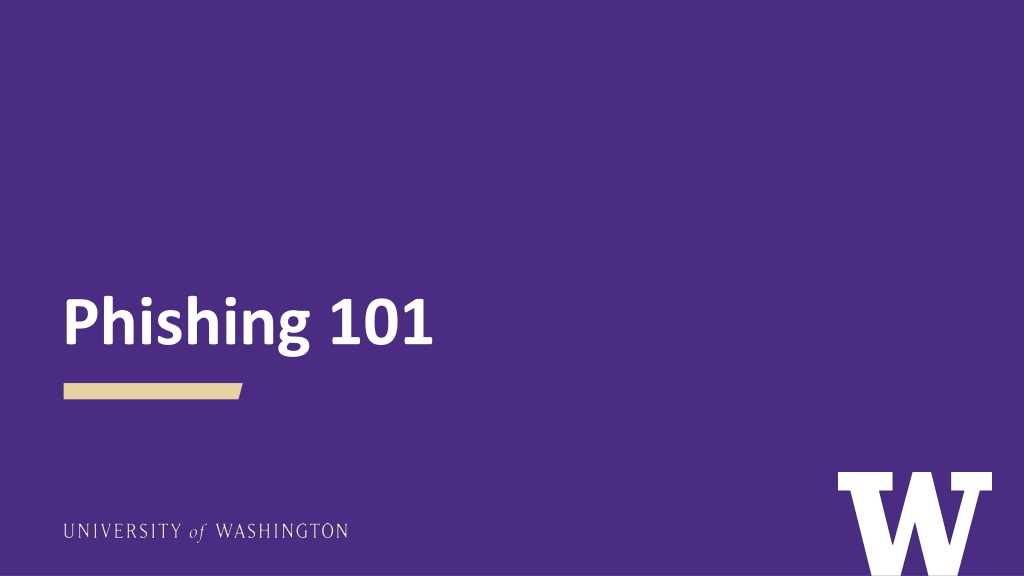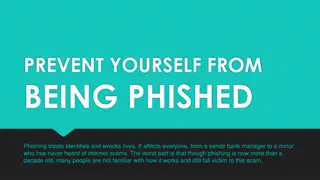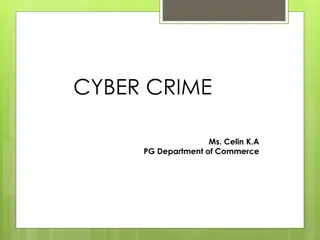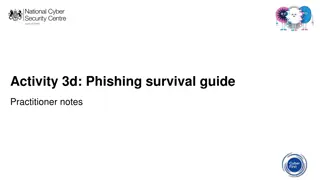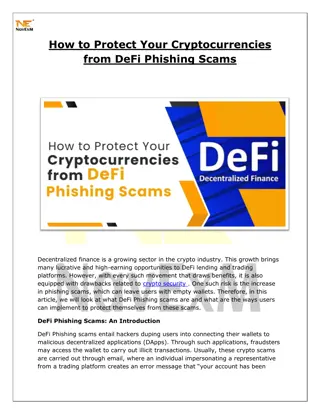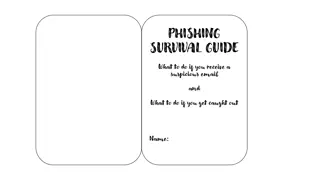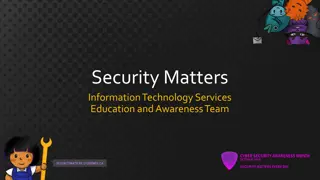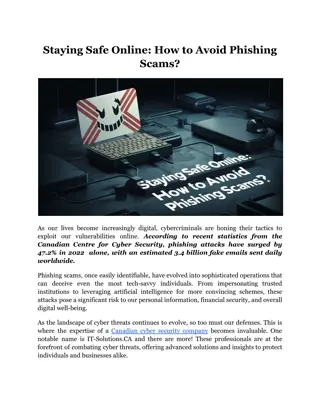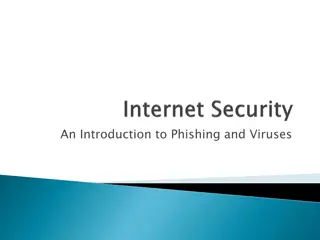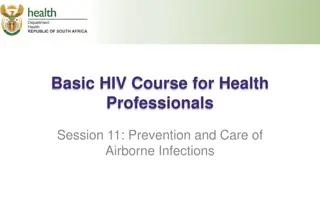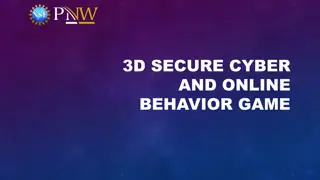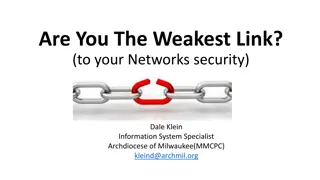Understanding Phishing: Types, Risks, and Prevention Strategies
Phishing is a prevalent cyber threat that aims to deceive individuals into divulging sensitive information. This detailed guide covers different types of phishing attacks, their objectives, and effective prevention measures. It highlights how phishing emails target users through fear, urgency, rewards, and social engineering tactics. By understanding the nuances of phishing, you can better protect yourself and your organization from falling victim to such fraudulent schemes.
Download Presentation

Please find below an Image/Link to download the presentation.
The content on the website is provided AS IS for your information and personal use only. It may not be sold, licensed, or shared on other websites without obtaining consent from the author. Download presentation by click this link. If you encounter any issues during the download, it is possible that the publisher has removed the file from their server.
E N D
Presentation Transcript
Phishing 101 Types of Phishing > Phishing is the act of casting a wide net to scam or infect as many users as possible. This type of phishing does not discriminate between users or organizations. > Spear Phishing is targeting a specific user/group of users to get specific information. They will typically use familiar wording to get you to give up confidential information.
Phishing 101 The goal of any phishing email you receive is to get information from you! They will usually try to get you to click a link to a fraudulent website or download a malicious attachment!
Phishing 101 How effective is phishing training? > 95% of all attacks on enterprise networks are the result of successful spear phishing. SANS Institute > Regular training helps reduce the risk of successful phishing attacks by 10-20%.
Phishing Pop Quiz What type of email had the most phishing success? > Fear-based emails (Complaint filed, Expense declined) > Social-based emails (Holiday eCards, Funny pics) > Reward-based emails (Employee raffle, free lunch) > Job Function-based emails (New fax, Sign in online)
Phishing Pop Quiz > Social-based emails 16% success rate > Reward-based emails 13.8% success rate > Job Function-based emails 11.8% success rate > Fear-based emails 10.4% success rate -Statistics from Enterprise Phishing Resiliency and Defense Report 2017
Identifying Phishing Emails At the UW
Identifying Phishing Emails At the UW > Phishing emails to the UW are primarily Fear and Urgency based emails > Your password is about to expire! > Your account is in violation and will be shut down! > Click here to activate your membership!
Identifying Phishing Emails at the UW Hover and Verify > Hover over the Sender and link (DO NOT CLICK) > Is the sender claiming to be from UW, but is using a email address outside of the UW? > Does the link lead outside the UW? Is it a bit.ly link?
Identifying Phishing Emails at the UW Hover and Verify External Email Address ^ ^ Address in UW Directory
Identifying Phishing Emails at the UW Hover and Verify
Identifying Phishing Emails at the UW Other Warning Signs of a Phishing Email > Are there spelling/grammatical errors? > Is it CC d to multiple people? Are the email addresses in alphabetical order? > Were you expecting the email from the sender? > Is the signature extremely generic?
Ive Identified the Phishing Email, Now What?
Ive Identified the Phishing Email, Now What? If you receive an email you suspect is phishing, in which someone is trying to get you to download an attachment or enter your UW NetID and password onto a fake web page, send the email as an attachment to help@uw.edu. UW Medicine employees should cc uwmed-abuse@uw.edu.
Ive Identified the Phishing Email, Now What? Other Steps to Take > If the sender is another UW address, create a new message and notify them that you suspect their account is sending phishing emails > Forward the email to CSS IT (csshelp@uw.edu)
Questions? Contact us at csshelp@uw.edu