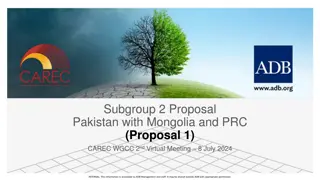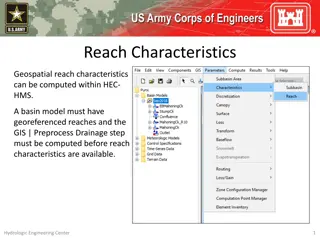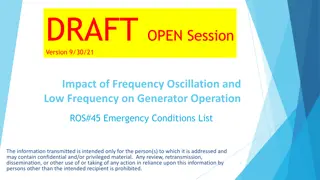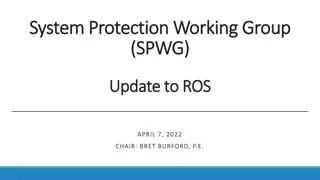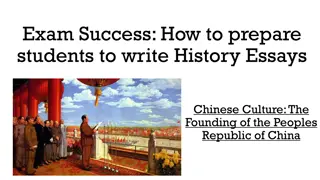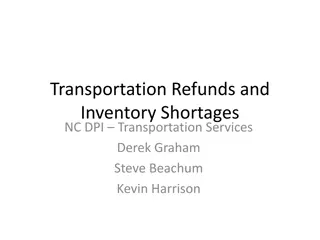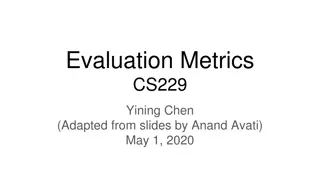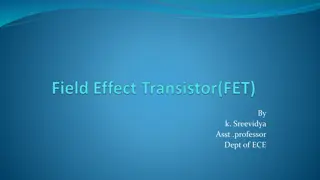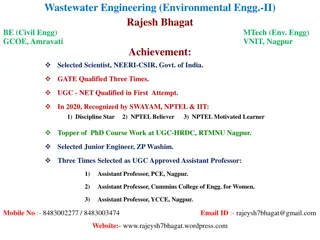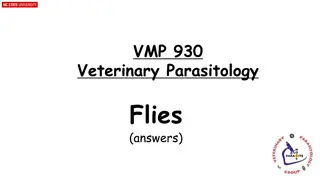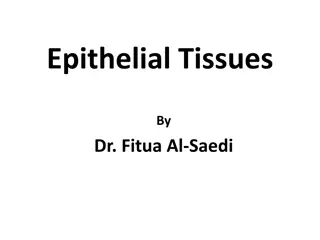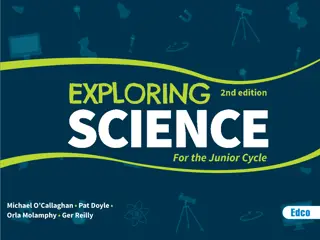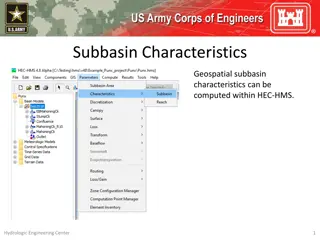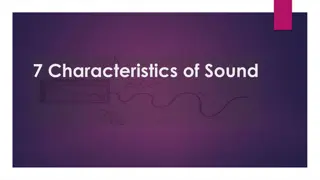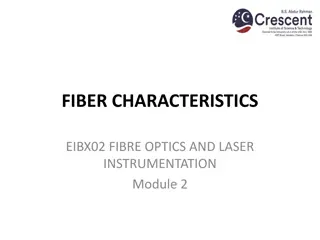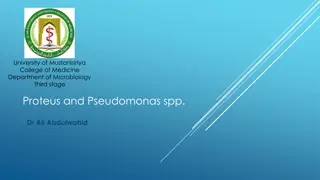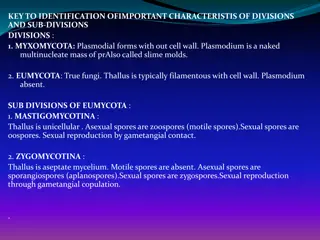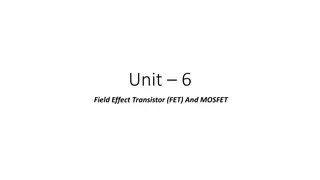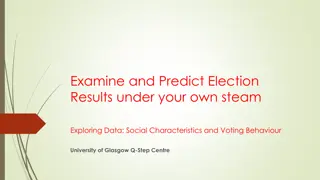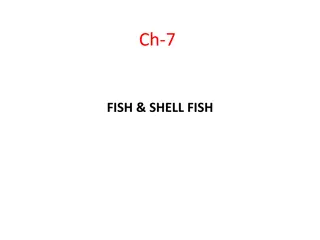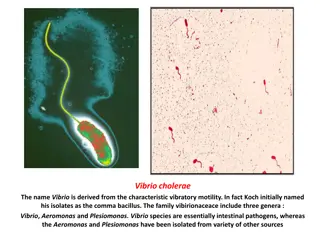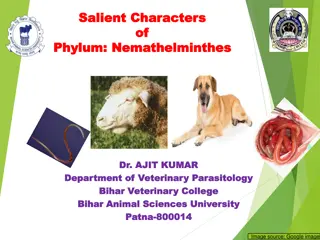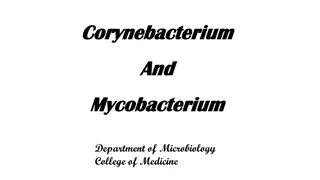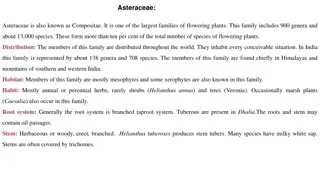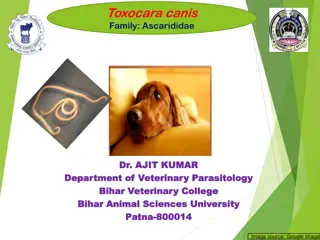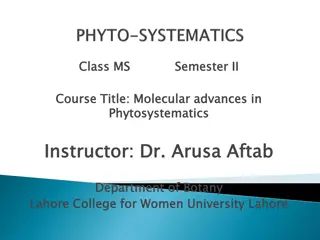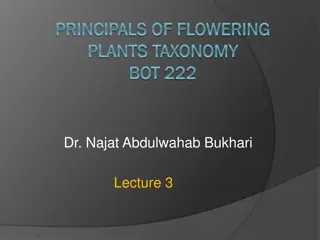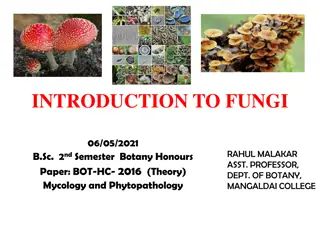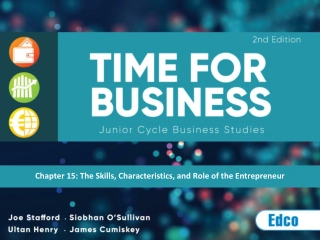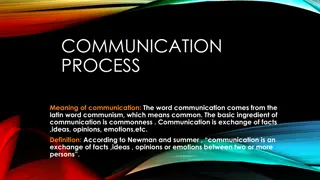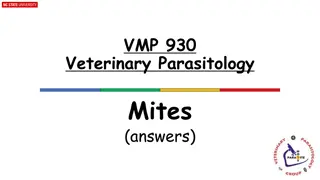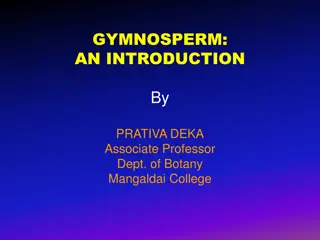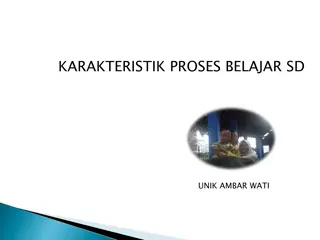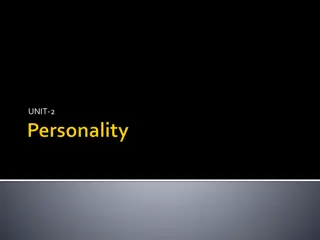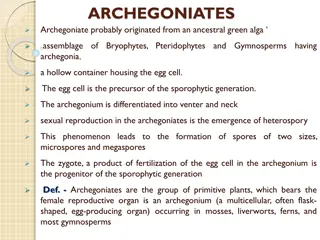AN/PRC-117F Characteristics Overview
AN/PRC-117F (or R/T-1796) is a versatile radio system with a frequency range from 30 MHz to 512 MHz, covering VHF-LOW, VHF-HIGH, UHF, SATCOM, SINCGARS, and HAVE QUICK modes. It offers multiple modulation methods, programmable presets, ECCM features, power outputs, and encryption capabilities. With a wide range of functionalities, including encryption options and reliable communication capabilities across various frequency bands, the AN/PRC-117F is a robust communication solution for military and tactical applications.
Download Presentation

Please find below an Image/Link to download the presentation.
The content on the website is provided AS IS for your information and personal use only. It may not be sold, licensed, or shared on other websites without obtaining consent from the author. Download presentation by click this link. If you encounter any issues during the download, it is possible that the publisher has removed the file from their server.
E N D
Presentation Transcript
CHARACTERISTICS OF THE AN/PRC-117F OR R/T-1796 Frequency Range LOS 30 MHz to 512 MHz, continuous VHF-LOW: 30 MHz 89.99999 MHz (J5 Antenna Port) VHF-HIGH: 90 MHz 224.99999 MHz (J8 Antenna Port) UHF: 225 MHz 511.99999 MHz (J8 Antenna Port) SATCOM: RX: 243-270 MHz TX: 292-318 MHz (J8 Antenna Port) SINCGARS: 30 MHz 87.975 MHz (J5 Antenna Port) HAVE QUICK I/II: 225 MHz 399.975 MHz (J8 Antenna Port) Modulation VHF-LOW: FM Voice (8 kHz, 6.5 kHz, and 5 kHz deviation) FSK Data TCM Data HPW LOS Data 1
Modulation VHF-HIGH and UHF: FM Voice (8 kHz, 6.5 kHz, and 5 kHz deviation) FSK Data AM Voice (25 kHz, 12.5 kHz, and 8.33 kHz channel spacing) ASK Data TCM Data HPW LOS Data UHF SATCOM (non-DAMA and DASA): Wideband FSK Voice/Data (25 kHz channels) Narrowband SBPSK Voice/Data (5 kHz and 25 kHz channels) HPW Data (5 kHz and 25 kHz channels) CPM Data (5 kHz and 25 kHz channels) DAMA SATCOM: Wideband BPSK/QPSK/DEQPSK (25 kHz channels) Narrowband SOQPSK (5 kHz channels) 2
Channels 100 programmable presets, or NETS . Simplex or Half-Duplex 10 programmable DAMA presets. Scan capability of up to 10 presets. Squelch Digital (analog signals, i.e. FM/AM voice, and plain text overrides ignored) Analog: Tone (150 Hz tone, interoperability with CNR) Noise (blanking squelch) CTCSS/CDCSS (interoperability with FRS/LMR) Power Outputs 30-90 MHz FM: 1-10 Watts 90-400 MHz FM: 1-20 Watts 90-400 MHz AM: 1-10 Watts Avg. (20 Watts PEP) 400-512 MHz FM: 1-10 Watts 400-512 MHz AM: 1-10 Watts PEP (4 Watts Avg.) UHF SATCOM: 2-20 Watts DAMA SATCOM: 1-20 Watts 3
ECCM (Frequency Hopping) SINCGARS (16 kbps FSK Voice/Data and ESIP capabilities) HAVE QUICK I/II (AM Voice and 16 kbps ASK Data) Uses MX-18290, CYZ-10 DTD TRANSEC fill devices Embedded Encryption VINSON (KY-57/58 interoperability) ANDVT (KY-99/99A/100 interoperability) Fascinator (Saber handheld interoperability, voice only) KYV-5 (SINCGARS ESIP data) KG-84C (Modes 1, 2, 3, 4; Data only) COMSEC Features CIK (stored in the KDU) OTAR/OTAT One Key Encryption Key per COMSEC mode (KEK) One Transfer Key Encryption Key per COMSEC mode (TrKEK) Up to 25 Traffic Encryption Keys per COMSEC mode (TEKs) Up to 25 Transmission Security Keys per TRANSEC mode (TSKs) Uses SKL, KYK-13, KOI-18, KYX-15, MX-18290, and CYZ-10 DTD (DS-101 and 102, and Mode 2/3 (RDS) fill formats) COMSEC fill devices 4
FUNCTION SWITCH OFF Turns the radio off. PT Plain Text mode. Used for unencrypted voice and data operation. CT Cipher Text COMSEC mode. Used for encrypted voice and data operation. Sets encryption sync period to 142 ms for VINSON/FASCINATOR crypto. TD Time Delay COMSEC mode. Increases encryption sync period to 857 ms. Uses a buffer storage space (no second beep ) VINSON/FASCINATOR crypto only; has no effect on other crypto modes RV Receive Variable - Used for OTAR and OTAT. Used for variable generate. Must have a SARK (OTAR) key in the radio Requires an NCD (KYX-15 or ANCD) LD Load COMSEC variables into the radio. Z-ALL Zeroizes only COMSEC variables and keys (red data). CLR Clears the radio. Used for long-term radio storage. Disconnects the Hold Up Battery (HUB) All programming information is erased (frequencies, modes, etc. black data) Zeroizes all COMSEC variables and keys (red data) 5
LOADING SINCGARS MODE 2/3 FILL WITH A CYZ-10 1. Rotate function switch to LD position. 2. Select FILL DEVICE as CYZ-10 RDS. Press ENT. 3. Connect FILL Device to the ADF Port ( J1) of the radio. 4. On CYZ-10, load RDS application. 5. On CYZ-10, select Send. Press ENTR. 6. On CYZ-10, select Send to: Radio. Press ENTR. 7. On CYZ-10, select iCom. Press ENTR. 8. On CYZ-10, follow on-screen steps until asked whether to include time. 9. On radio, press ENT to initiate the fill. Radio will display FILL IN PROGRESS. 10. On CYZ-10, select Include Time Y/N as required. Press ENTR. 11. The Mode 2/3 fill process will now begin and will take approximately 1 minute. 12. Select MORE FILL DATA? NO when complete or YES to load additional crypto (use steps outlined in LOADING COMSEC WITH A CFD above for individual key loading). 13. Turn off and disconnect Fill Device from the radio. 14. Change the function switch back to the PT, CT, or TD position. 10
SINCGARS VOICE NET PROGRAMMING 1. Press PGM. a. Select NORM. Press ENT. b. Select NET. Press ENT. c. Input desired Net number to modify. Press ENT. d. Select ACTIVATE IN LIST? - YES. (If NO, Net not displayed with PRE +/-) Press ENT. e. Select NET TYPE as FREQUENCY HOPPING (Up/Down arrow buttons). Press ENT. f. Select HOPPING TYPE as SINCGARS. Press ENT. 11
2. Select HOPSET. Press ENT. NOTE: Input preset information from left to right, top to bottom. a. Select HOPSET COMPARTMENT (i.e. 01 [F999] ). Press ENT. NOTE: This selection determines which HOPSET TSK, from the COMSEC loading procedure, will be applied to the preset. NOTE: If hopsets have not been loaded or selected compartment is empty, [EMPTY] will be displayed. NOTE: SINCGARS Hopsets (TSKs) loaded using Mode 2/3 Fill are stored in SINCGARS TSK positions 19-25 (19 used as COLDSTART TSK). b. Select LATE NET ENTRY as required. Press ENT. NOTE: LATE NET ENTRY (LNE) is a method to allow MEMBER radios to enter or reenter a SINCGARS FH net when TOD has slipped by more that 4 seconds, but not more than one minute. NOTE: Radios configured as MASTER should not choose LNE to be ON (asterisk* will appear on KDU operational display). 12
c. Select RECEIVE ONLY? NO. (If YES, then radio will not transmit). Press ENT. 3. Cursor to COMSEC. Press ENT. a. Select CRYPTO MODE as VINSON. Press ENT. NOTE: NONE is selectable for Plain Text voice and data presets. NOTE: KYV-5 is selectable for EDM data presets. b. Select ENCRYPTION KEY (i.e. TEK 01). Press ENT. NOTE: This selection determines which TEK, from the COMSEC loading procedure, will be applied to the preset. NOTE: VINSON TEK 01 is the default for undefined presets. NOTE: SINCGARS COMSEC (TEKs) loaded using Mode 2/3 Fill are stored in VINSON TEK positions 20-25. c. Select ANALOG DATA as NO. (Select YES for KL-43 acoustic coupling.) Press ENT. NOTE: This option is only present for VINSON and KYV-5. 13
4. Cursor to DATA/VOICE. Press ENT. a. Select DATA/VOICE as AUTO ON ADF PORT. Press ENT. NOTE: This selection determines which port will auto-sense a data device. AUTO ON ADF PORT chooses the ADF Port (J1). AUTO ON DATA PORT chooses the DATA Port (J3). If a data device is connected to the selected port, it will configure the radio for data and shut off the other port. NOTE: This option is only present for VINSON and NONE. b. Select SYNC/ASYNC SELECT as SYNC. Press ENT. NOTE: This selection does not affect voice operations; it is used to choose the data interface type for certain data presets. c. Select BAUD RATE as 16.0k. Press ENT. NOTE: This selection does not affect voice operations; it is used to choose the data rate for certain data presets. 5. SQUELCH is not a selectable item as SINCGARS uses TONE squelch as part of the waveform. 14
6. Cursor to POWER. Press ENT. a. Select TX POWER LEVEL. Press ENT. 7. Cursor to NAME. Press ENT. a. CHANGE NAME - Enter a name for this preset (up to 12 characters). Press ENT. 8. Press CLR one time to exit Net programming. 9. Cursor to GENERAL. Press ENT. 10. Select HOPPING. Press ENT. (Note this step will only be necessary if radio is equipped with Embedded IP capability (other selection under GENERAL will be IP_ROUTES). 11. Select HOPPING TYPE as SINCGARS. Press ENT. 15
12. Select CONFIG. Press ENT. a. Select ACTIVATE CUE FREQUENCY as YES. Press ENT. NOTE: Cue Frequency allows a radio operating on a single channel to call a radio operating on a SINCGARS frequency hopping net. b. Enter CUE FREQUENCY. Press ENT. c. Select SINCGARS RADIO TYPE as MEMBER or MASTER. Press ENT. NOTE: MASTER station typically acts as net control station (i.e. provides TOD to MEMBERS). 13. Cursor to HOPSET_COPY to perform SINCGARS Hopset Copying functions. (i.e. F999 to F301). 14. Press PRE +/- or CLR to exit net programming and return to operating net. 16
ENTER THE DAMA PRESET MENU 1. Press PGM. a. Select DAMA. Press ENT. b. Select PRESETS. Press ENT. 2. Select NETS. Press ENT. a. Input desired Net Preset number to modify (00 to 09). Press ENT 17
3. Select CHANNEL. Press ENT. NOTE: Input preset information from left to right, top to bottom. a. Enter CHANNEL NUMBER (3 digit code if known or 999 for manual entry). Press ENT. b. Select TRANSMIT CAPABILITY as FULL. Press ENT. NOTE: EMCON will disable transmit making the radio receive only. c. Select CONSTANT KEY PORT as NO. Press ENT. NOTE: This selection is only present for 25 kHz channels. NOTE: Selecting YES will disable receive making the radio transmit only. d. Select LOGIN TYPE as PREASSIGNED or OVER-THE-AIR. Press ENT. NOTE: This selection is only present for 5 kHz channels. NOTE: Selecting PREASSIGNED assumes that your base address is already LOGGED IN or that the channel controller has already authorized service. e. Select the DEFAULT CONFIG (00-09). Press ENT. NOTE: Selects the default port configuration that will be programmed after the DAMA preset configuration. 18
4. Cursor to RANGING. Press ENT. a. Select RANGING METHOD as ACTIVE. Press ENT. NOTE: PASSIVE Ranging requires EPHEMERIS DATA. FIXED Ranging used for maintenance purposes only. 5. Cursor to ADDR. Press ENT. a. Select BASE_ADDRESS. Press ENT. b. Enter BASE ADDRESS. Press ENT. NOTE: This is the Terminal Base Address, the address of your radio. c. Cursor to GUARD_LIST. Press ENT. d. ADD, REVIEW, or DELETE addresses as required. Press ENT. NOTE: Guard List defines a network address or home channel . e. Press CLR to exit the GUARD LIST menu. Press CLR again to exit the ADDR menu. 19
6. Cursor to TRANSEC. Press ENT. a. Select ORDERWIRE ENCRYPTION as ON. Press ENT. b. Assign SATELLITE TRANSEC (i.e. TSK 01) to KEY LOCATION 0 7. NOTE: DAMA Primary Channel Controller (PCC) will expect the TSK to be assigned to a specific KEY LOCATION. By assigning the Satellite TSK to all KEY LOCATIONS (0-7), you can avoid possible key mismatch between the Channel Controller and your radio. NOTE: HPW and DAMA TRANSEC keys share the same key storage compartments (SATELLITE TSK). Be sure to manage these storage compartments accordingly. 7. Cursor to POWER. Press ENT. a. Select TRANSMIT POWER. Press ENT. 20
8. Cursor to NAME. Press ENT. a. CHANGE NAME - Enter a name for this DAMA NET (up to 12 characters). Press ENT. 9. Press CLR to exit DAMA NETS PRESET programming menu. PROGRAMMING THE DAMA PORTS_CONFIG PRESET 10. Cursor to PORT_CONFIGS. Press ENT. a. Input desired Port Config Preset number to modify (00-09). Press ENT. 21
11. Select COMSEC. Press ENT. a. Select CRYPTO MODE as ANDVT. Press ENT. b. Select ENCRYPTION KEY (i.e. TEK 01). Press ENT. NOTE: This selection determines which TEK, from the COMSEC loading procedure, will be applied to the preset. c. Select TRAINING FRAMES as 20. Press ENT. NOTE: Training Frames define the length of crypto preamble used. 6 = 80 ms, 9 = 120 ms (KY-99/99A default), 12 = 160 ms, 15 = 200 ms, 20 = 267 ms (KY-100 default), 30 = 400 ms, and 60 = 800 ms. d. Select ANDVT PREAMBLE as STANDARD. Press ENT. NOTE: ENHANCED is selectable for KY-100 interoperability (allows for no FEC for data traffic). 22
12. Cursor to DATA/VOC. Press ENT. a. Select SYNC/ASYNC SELECT as SYNC. Press ENT. NOTE: This selection does not affect voice operations; it is used to choose the data interface type for certain data presets. b. Select BAUD RATE as 2400. Press ENT. NOTE: This selection does not affect voice operations; it is used to choose the data rate for certain data presets. c. Select DASA OPTION NUM as 010 (5 kHz SBPSK 2400 bps). Press ENT. NOTE: This selection does not affect voice operations; it is used to choose the data rate or certain data presets. 23
13. Cursor to CONFIG_CODE. Press ENT. a. Select 25KHZ PORT CFG CODE as required per the Satellite Access Authorization (SAA). NOTE: Typically for ANDVT voice operations, this is 060 or 063. b. Select 5KHZ PORT CFG CODE as required per the SAA. NOTE: Typically for ANDVT voice operations, this is 060 or 063. 14. CHANGE NAME - Enter a name for this DAMA PORT_CONFIG (up to 12 characters). Press ENT. 15. Press CLR to exit DAMA PORT_CONFIGS PRESET programming menu. 16. Cursor to DESTINATIONS. Press ENT. a. Input desired Destinations Preset number to modify (00-49). Press ENT. 24
17. Select 5KHZ. Press ENT. a. Enter DESTINATION address. Press ENT NOTE: This is the address for the station you intend to call for 5 kHz DAMA. 18. Select 25K_AC. Press ENT. a. ADD, REVIEW, and DELETE addresses as necessary. NOTE: This is the list of addresses for the stations you intend to call for 25 kHz DAMA. 19. Press CLR to exit DAMA DESTINATIONS PRESET menu. Press PRE +/- or CLR to exit DAMA programming and return to operating net. 25