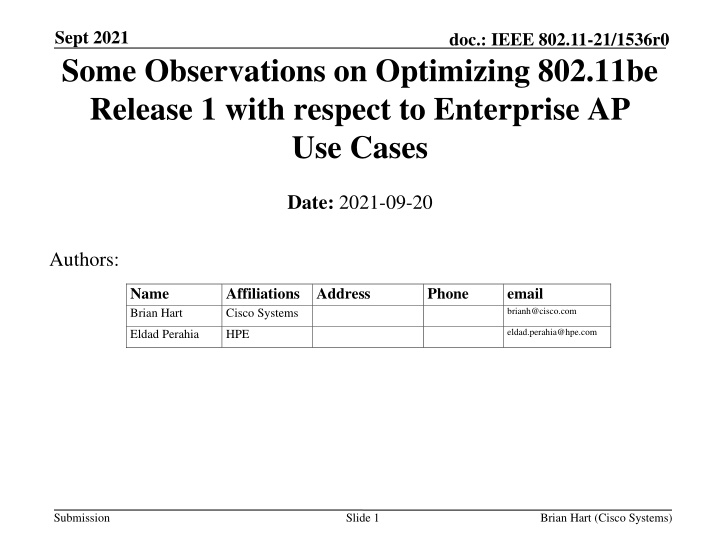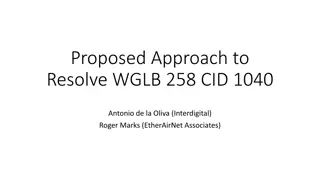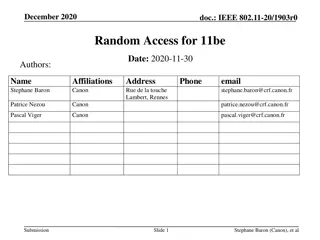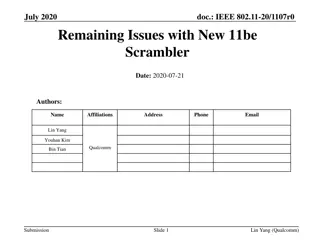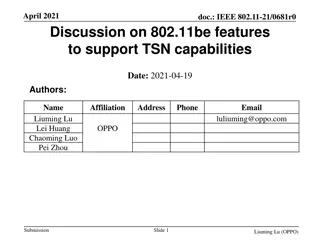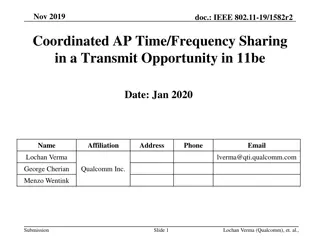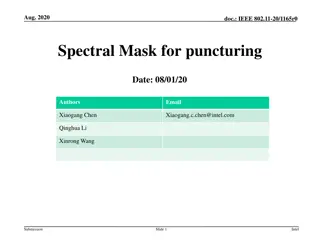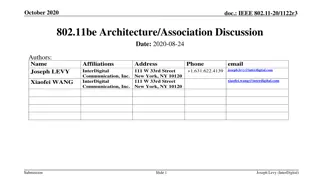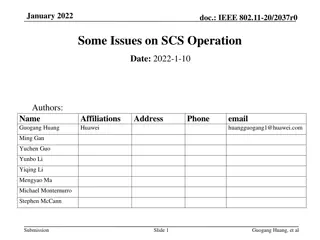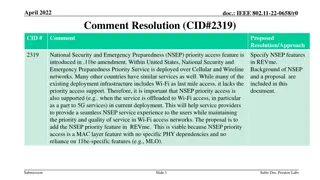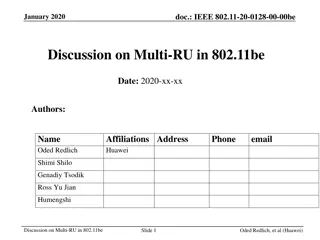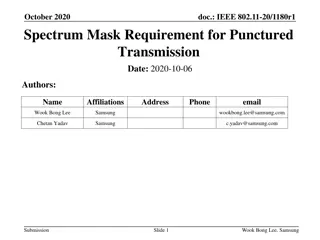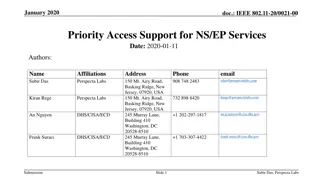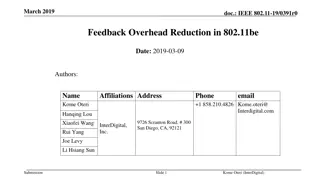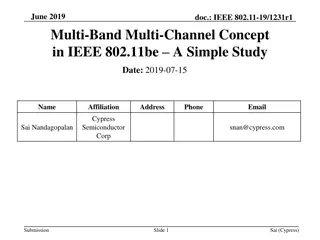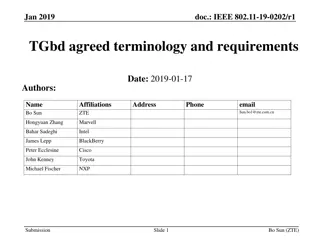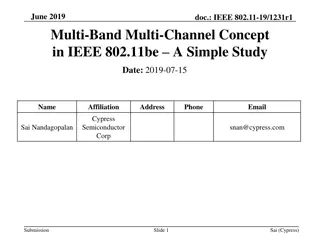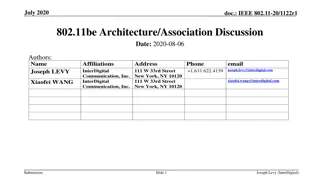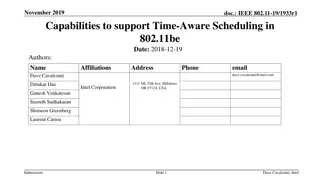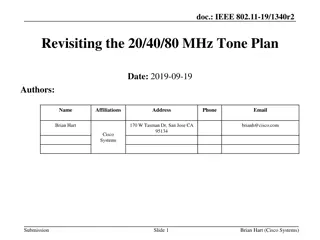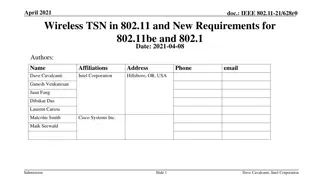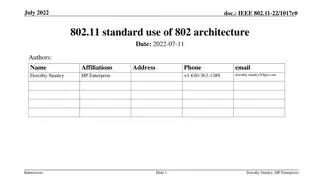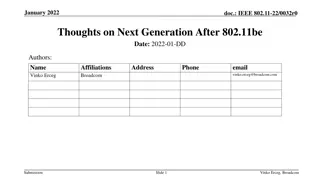Observing Optimization of IEEE 802.11be Release 1 for Enterprise AP Use Cases
IEEE 802.11be is being optimized for enterprise use cases due to existing features that can be enhanced. The focus is on educating about enterprise Wi-Fi operations and increasing awareness within the wider community. Various enterprise use cases such as call centers, events, hospitals, and office deployments are highlighted, emphasizing the need for optimizing technical requirements across different frequency bands and device types while ensuring quality connectivity.
Download Presentation

Please find below an Image/Link to download the presentation.
The content on the website is provided AS IS for your information and personal use only. It may not be sold, licensed, or shared on other websites without obtaining consent from the author.If you encounter any issues during the download, it is possible that the publisher has removed the file from their server.
You are allowed to download the files provided on this website for personal or commercial use, subject to the condition that they are used lawfully. All files are the property of their respective owners.
The content on the website is provided AS IS for your information and personal use only. It may not be sold, licensed, or shared on other websites without obtaining consent from the author.
E N D
Presentation Transcript
Sept 2021 doc.: IEEE 802.11-21/1536r0 Some Observations on Optimizing 802.11be Release 1 with respect to Enterprise AP Use Cases Date: 2021-09-20 Authors: Name Brian Hart Affiliations Address Cisco Systems Phone email brianh@cisco.com eldad.perahia@hpe.com Eldad Perahia HPE Submission Slide 1 Brian Hart (Cisco Systems)
Sept 2021 doc.: IEEE 802.11-21/1536r0 Abstract / Executive Summary Situation IEEE 802.11be has an unapproved draft and is partway through pre-LB comment collection Problem The R1 features as currently defined can be better optimized for enterprise use cases Comment resolvers may not be fully aware of how enterprise Wi-Fi operates, and then are not accounting for these important use cases Next steps Provide broader education on how enterprise Wi-Fi operates (here) Raise the visibility of these issues with the wider WG community and invite them to share their expertise in TGbe Overarching goal is to show how to optimize 802.11be for enterprise use cases Submission Slide 2 Brian Hart (Cisco Systems)
Sept 2021 doc.: IEEE 802.11-21/1536r0 Example Enterprise Use Cases A call center with many densely-packed workers each with a wireless headset A sporting/cultural event where audience members use their smartphone cameras to share the live experience with remote friends and family and/or take photos which are sync-ed to the cloud, and there might be multiple venue-provided streams of video or audio (instant replays, multilingual translations, etc) and/or a connected referee or announcers; ticket scanners & point-of-sale A lecture theater with hundreds of laptops using various educational webtools and performing auxiliary Internet tasks (web research, email syncing, app downloading, etc) including information from the lecturer s laptop A hospital with a large number of 802.11-connected medical devices supporting vital patient care and also provides guest access so patients can chat / email / call / video call their friends and family Dense office deployment with a mix of offices, cubes, meeting rooms and open space for informal meetings. Employees and their guests are transferring large files, conducting high-quality video teleconferences Submission Slide 3 Brian Hart (Cisco Systems)
Sept 2021 doc.: IEEE 802.11-21/1536r0 Technical Requirements for Enterprise Use Cases Devices operate across 2.4, 5 and/or 6 GHz Devices will be a mix of legacy and 802.11be The offered load varies over time There are many types of devices, but the same (converged) 802.11be network infrastructure provides connectivity for them all Some critical devices and flows must be afforded strict priority, while otherwise attempting to maximize the wireless experience of all devices even when the environment is highly congested Network coverage most often designed for dense deployment and capacity Submission Slide 4 Brian Hart (Cisco Systems)
Sept 2021 doc.: IEEE 802.11-21/1536r0 Current Techniques to Meet Technical Requirements of Enterprise Use Cases Techniques to achieve these goals that are field-proven to be necessary and effective are: Proactively load balancing client devices to lightly loaded links Link management where one safehaven link is available to critical traffic and relatively protected from other traffic Dense deployments require higher frequency reuse (where 320 MHz is less useful, 20/40 MHz used in 2.4/5 GHz, 80 MHz also planned in 6 GHz) Submission Slide 5 Brian Hart (Cisco Systems)
Sept 2021 doc.: IEEE 802.11-21/1536r0 Link management Link management might use separate SSIDs for critical devices and for guests that operate on a different links so that greater determinism is available to the critical devices. However, this static link separation is not optimized, e.g.: certain devices may not support the link that their SSID is operating on, and spectral efficiency is unnecessarily low (e.g., if the guest SSID is limited to a 2.4 GHz link, then guests cannot take advantage of a 5 GHz link even when the load on that link is low, which can result in an inferior wireless experience for the guests) Therefore, some existing deployments might overlap the SSIDs in some or all links (or even use a common SSID for all devices, with VLAN separation) To ensure the critical devices are still prioritized, such deployments use load balancing algorithms to maintain a sufficiently low load on the safehaven link for the critical devices by restricting the number of guest devices operating there This may complement other QoS features for prioritization between traffic that shares the same channel/band Submission Slide 6 Brian Hart (Cisco Systems)
Sept 2021 doc.: IEEE 802.11-21/1536r0 Load Balancing The load balancing algorithms: steer the devices between links preferably using the 802.11v BTM mechanisms for better QoE, or else use the more disruptive legacy steering mechanisms e.g., deauthentication, association rejection, probe suppression That said, load balancing algorithms are out of scope of the 802.11 standard Submission Slide 7 Brian Hart (Cisco Systems)
Sept 2021 doc.: IEEE 802.11-21/1536r0 Multi Link Operation Current Situation By default, client is connected on all links Negotiation is allowed but reverts to this if negotiation fails Client can also go into power save on N-1 links and pick its preferred link The AP, with full visibility and a desire to optimize all clients experience, is not yet equipped with the most efficient tools to robustly optimize the wireless experience AP can still use more disruptive legacy mechanisms (e.g. disassoc), unequal allocation of SSIDs to link, and/or create a safehaven link for critical traffic, etc. By default, all TIDs are mapped to all links Negotiation is allowed but reverts to this if negotiation fails Individual negotiations consume medium time and thus are not well optimized for high density deployments Diminishes the AP s current ability to manage the QoE AP link add/delete is not yet present (although the feature discussions are underway, they have not been motioned yet) Current AP Link Add does not actually let clients use the link without a reassociation! Temporary link disablement (for CAC) is not yet present Submission Slide 8 Brian Hart (Cisco Systems)
Sept 2021 doc.: IEEE 802.11-21/1536r0 MLO - Goals Network infrastructure can use MLO and still perform load balancing, and even in a more seamless way Network infrastructure can enhance the throughput and latency of critical devices traffic by enabling more links than just the safehaven link when and while these extra links are not over-burdened Network infrastructure can enhance the throughput and latency of many guests QoS flows by enabling the QoS TIDs of guests on the safehaven link when and while that safehaven link is lightly loaded True AP Link Add AP advertises a new link in its MLD and clients can add the link to their MLD without a reassociation Complete the Temporary link disablement feature to enable AP functions like off-channel scanning (e.g., for CAC for DFS spectrum) Load balancing via 11v BTM No load balancing Load balancing via probe suppr, assoc rej, deauth Load balancing via optimized MLO Unnecessary congestion in some bands Reduced congestion, when stable Reduced congestion with roaming-like experience Reduced congestion even in dynamic congestion with seamless connectivity Submission Slide 9 Brian Hart (Cisco Systems)
Sept 2021 doc.: IEEE 802.11-21/1536r0 Restricted TWT The Restricted TWT feature enables normal contention-based access for much of the time while also reserving time for flows with high QoS requirements Such a feature is most useful if all STAs in a BSS, even STAs that do not have flows with high QoS requirements, respect such Restricted TWT periods If Restricted TWT periods are not respected by all STAs on a link, then the ability of this feature to meet enterprise KPIs is markedly lower Accordingly, we recommend that respect of Restricted TWT periods should be mandatory, for all 11be STAs in the BSS For many enterprise use cases, it is sufficient for the respect of Restricted TWT periods to be per-BSS since OBSS can be sufficiently managed within an ESS Submission Slide 10 Brian Hart (Cisco Systems)
Sept 2021 doc.: IEEE 802.11-21/1536r0 Concluding Remarks We encourage members to consider the range of enterprise use cases and how to better optimize 802.11be for them E.g. involvement in TGbe comment resolution, and upcoming WG LB Enterprise includes where we all work, eat, and play: Healthcare Education Stadia / entertainment venues Manufacturing Hospitality (hotels, etc) Travel & hubs (airports, train stations, planes, trains, buses, etc) Retail Carpeted enterprise And many more Submission Slide 11 Brian Hart (Cisco Systems)
Sept 2021 doc.: IEEE 802.11-21/1536r0 Backup Submission Slide 12 Brian Hart (Cisco Systems)
Sept 2021 doc.: IEEE 802.11-21/1536r0 MCS12 and MCS13 (4KQAM) The dynamic range of MCS12/13 is very small In 802.11be D1.0, the required sensitivity of MCS13 at [80 160 320] MHz is [-40 - 37 -34] dBm but the maximum input level at 6 GHz is -30 dBm, which provides only [10 7 4] dB of guaranteed dynamic range In comparison, 802.11ax requires a minimum of 13 dB dynamic range for MCS11 at 160 MHz As historical context, a maximum input level of -30 dBm for OFDM in 5 GHz was introduced by the 802.11a-1999 amendment. In 802.11g-2003, the maximum input level was defined as -20 dBm for OFDM in 2.4 GHz. These levels have carried forward unchanged in the 802.11n/ac/ax amendments and in the 802.11be draft for a period of 18-22 years At a minimum, we propose to match the maximum input level in 5/6 GHz to that of 2.4 GHz, for a 10 dB increase in dynamic range The utility of 4KQAM would be markedly better for all verticals by increasing its specified dynamic range Submission Slide 13 Brian Hart (Cisco Systems)