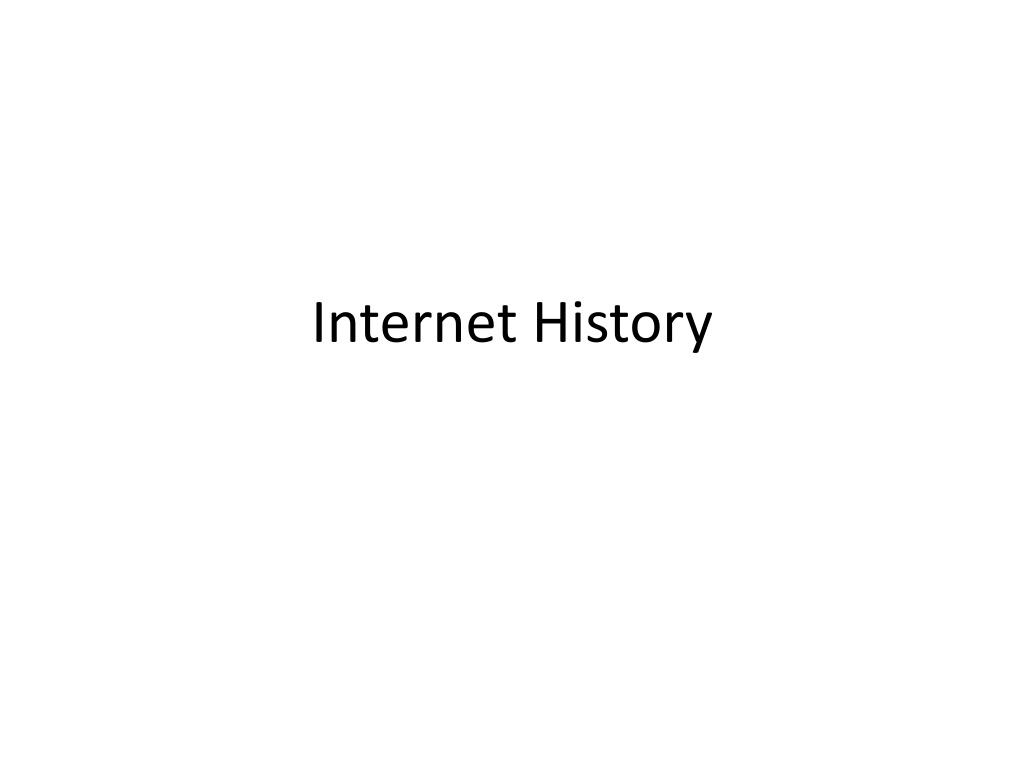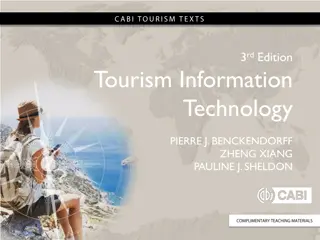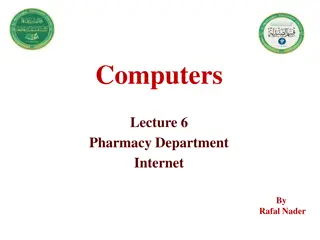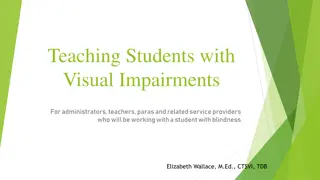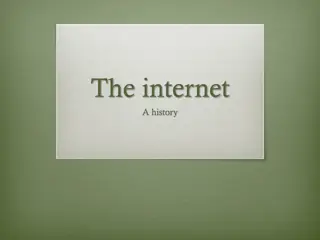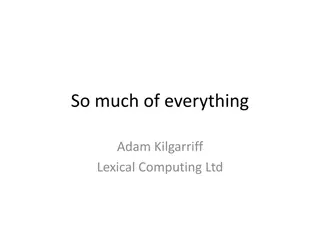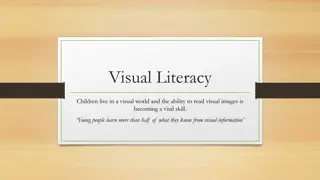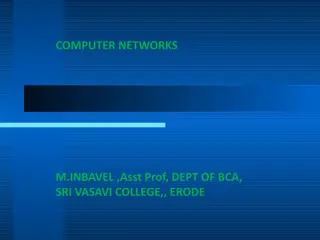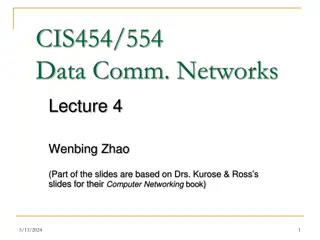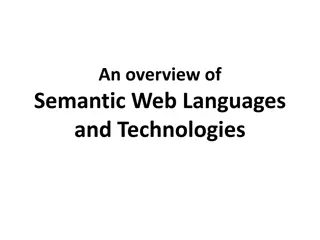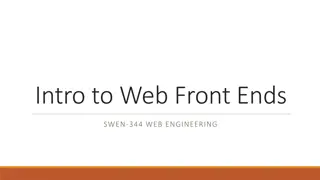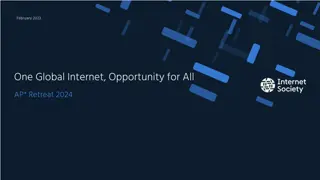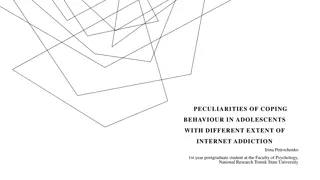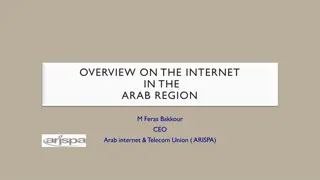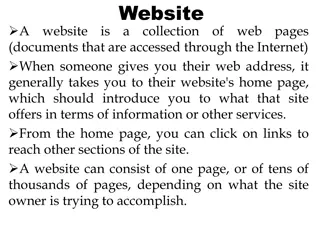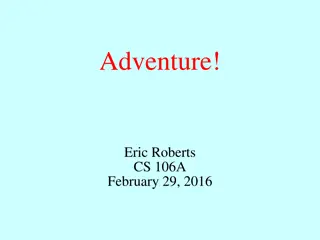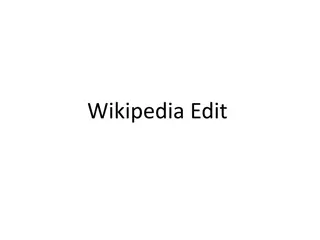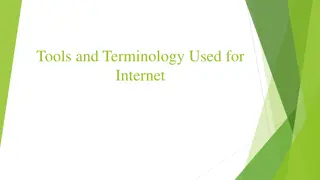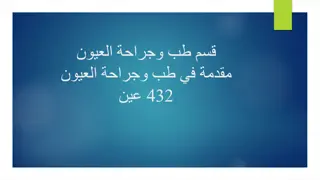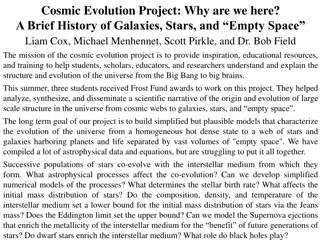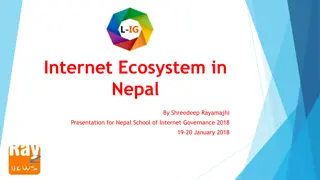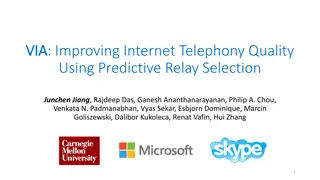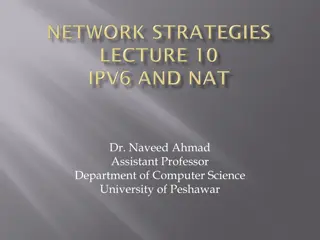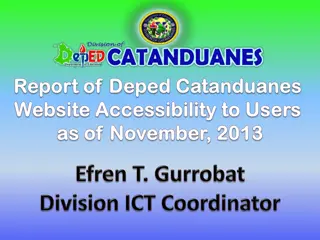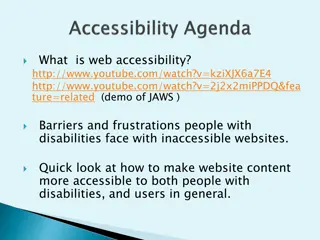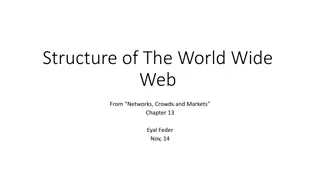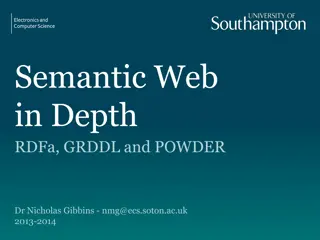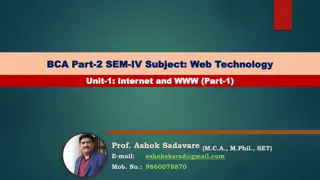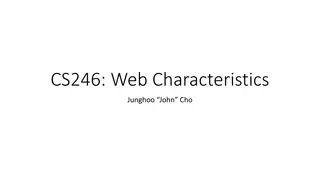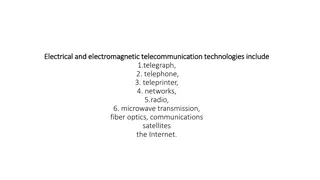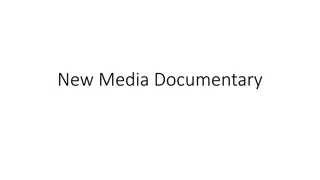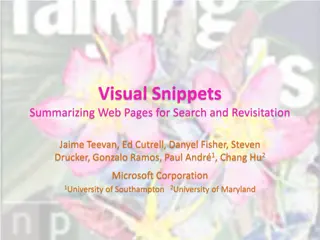Evolution of the Internet: A Visual Journey Through Web Technologies
Explore the rich history of the internet through key technologies such as HyperText System, Gopher, Lynx, Mosaic, Netscape, Web Servers, Client-Server model, Web Hosting, Domain Name Registration, DNS Records, HTML, Firewall, HTML5 & JavaScript, and more. From early browsers to modern coding languages, witness the evolution of the web unfold in this visually captivating presentation.
Uploaded on Oct 03, 2024 | 0 Views
Download Presentation

Please find below an Image/Link to download the presentation.
The content on the website is provided AS IS for your information and personal use only. It may not be sold, licensed, or shared on other websites without obtaining consent from the author. Download presentation by click this link. If you encounter any issues during the download, it is possible that the publisher has removed the file from their server.
E N D
Presentation Transcript
Client / Server Web server Web browser Client
Web Hosting Running a web server on your home computer. Web Server (such as Apache) Requires DMZ or Port Forwarding. Some providers block port 80 Using a hosting site. They have a high speed connection. And maintain the server.
Domain Name Registration You need a registrar to manage your domain name registration. Do private registration to keep your email, phone, and mailing address private. You need to provide a Name Server (NS) for your domain. Typically your host will tell you which NS to use.
HTML HyperText Markup Language (HTML) The main markup language for displaying web pages
HTML Code <!DOCTYPE html> <html lang="en"> <head> <meta charset="utf-8"> <title>Sample Page</title> </head> <body> <p>Hello World</p> </body> </html>
<!DOCTYPE html> The <!DOCTYPE> declaration is not an HTML tag; it is an instruction to the web browser about what version of HTML the page is written in. In HTML5 there is only one type of declaration <!DOCTYPE html>
<head> The <head> element is a container for all the head elements. The <head> element can include a title for the document, scripts, styles, meta information, and more.
<meta charset="utf-8"> UTF-8 is a compromise character encoding that can be as compact as ASCII (if the file is just plain English text) but can also contain any unicode characters (with some increase in file size). UTF stands for Unicode Transformation Format. The '8' means it uses 8-bit blocks to represent a character.
<body> The <body> tag defines the document's body. The <body> element contains all the contents of an HTML document, such as text, hyperlinks, images, tables, lists, etc.
<p> The <p> tag defines a paragraph.
Drawing on the screen We will be using a Canvas to draw to the screen.
Canvas for a game <!DOCTYPE html> <html lang="en"> <head> <meta charset="utf-8"> <title>Canvas Example</title> </head> <body> <div id="gameArea"> <canvas id="mycanvas" width="800 height="600"></canvas> </div> </body> </html>
<div> The <div> tag defines a division or a section in an HTML document. HTML id Attribute: The id attribute specifies a unique id for an HTML element (the value must be unique within the HTML document). JavaScript (via the HTML DOM) is used to manipulate the element with the specific id.
<canvas> The <canvas> tag is used to draw graphics, on the fly, via scripting (usually JavaScript). The <canvas> tag is only a container for graphics, you must use a script to actually draw the graphics. HTML id Attribute: The id attribute specifies a unique id for an HTML element (the value must be unique within the HTML document). JavaScript (via the HTML DOM) is used to manipulate the element with the specific id.
The HTML DOM (Document Object Model) The easiest way to find an HTML element in the DOM, is by using the element id. This example finds the element with id="intro": var myElement = document.getElementById("intro")
Drawing to the screen <!DOCTYPE html> <html lang="en"> <head> <meta charset="utf-8"> <title>Canvas Example</title> <script> } </script> </head> <body> <div id="gameArea"> <canvas id="mycanvas" width="800" height="600"></canvas> </div> </body> </html> function changeCanvasColor () { // Locate the element "mycanvas" in the document. var canvas = document.getElementById("mycanvas"); var context = canvas.getContext("2d"); context.fillStyle = "cyan"; context.fillRect(0, 0, canvas.width, canvas.height); // Once the HTML document has finished loading and has been // parsed, call the changeCanvasColor function. document.addEventListener('DOMContentLoaded',changeCanvasColor);
Events HTML Events An HTML event can be something the browser does, or something a user does. JavaScript lets you execute code when events are detected. HTML allows event handler attributes, with JavaScript code, to be added to HTML elements.
DOMContentLoaded The DOMContentLoaded event is fired when the initial HTML document has been completely loaded and parsed, without waiting for stylesheets, images, and subframes to finish loading. A very different event load should be used only to detect a fully- loaded page. It is an incredibly popular mistake to use load where DOMContentLoaded would be much more appropriate, so be cautious.
EventListener The addEventListener() method attaches an event handler to the specified element. In this example were are working with the document. When the HTML document is finished loading it will calle the function changeCanvasColor. document.addEventListener('DOMContentLoaded',changeCanvasColor);
Getting the canvas var canvas = document.getElementById("mycanvas"); The getElementById() method returns the element that has the ID attribute with the specified value. This method is one of the most common methods in the HTML DOM, and is used almost every time you want to manipulate, or get info from, an element on your document. Returns null if no elements with the specified ID exists. An ID should be unique within a page. However, if more than one element with the specified ID exists, the getElementById() method returns the first element in the source code.
Canvas Context The <canvas> element has no drawing abilities of its own (it is only a container for graphics) - you must use a script to actually draw the graphics. The getContext() method returns an object that provides methods and properties for drawing on the canvas. Currently only a 2d context is available for HTML5.
Drawing on the cavas context.fillStyle = "cyan"; context.fillRect(0, 0, canvas.width, canvas.height); Parameter Description The x-coordinate of the upper-left corner of the rectangle x The y-coordinate of the upper-left corner of the rectangle y The width of the rectangle, in pixels width The height of the rectangle, in pixels height
Events http://developer.mozilla.org /en-US/docs/Web/Events http://www.w3schools.com/ js/js_events.asp