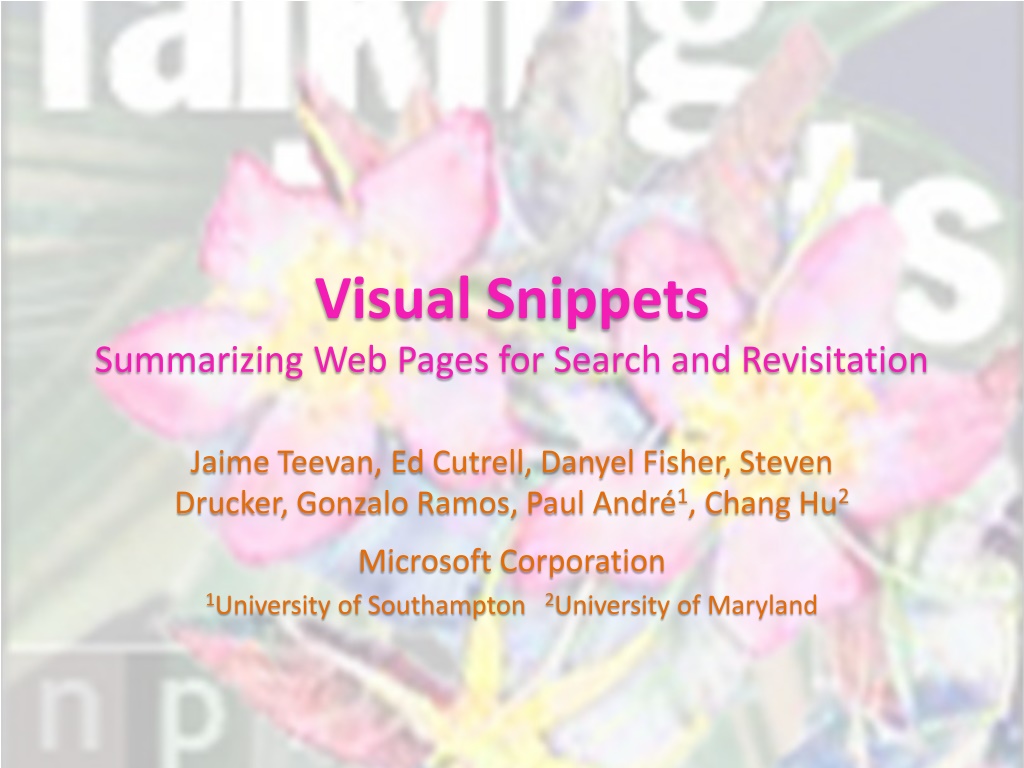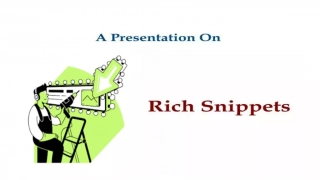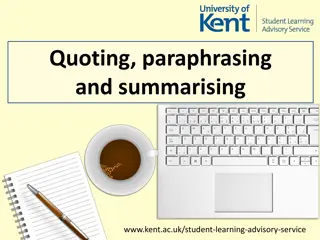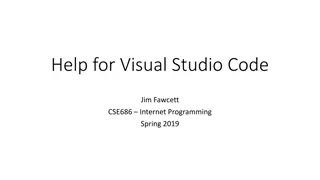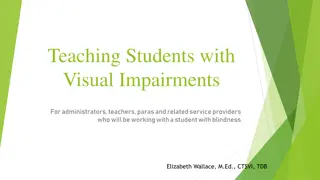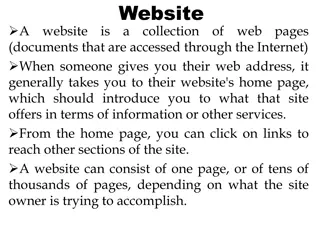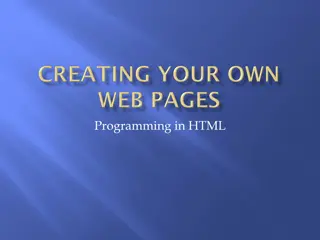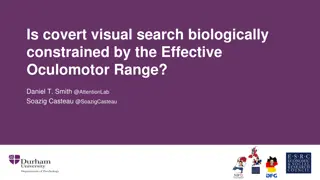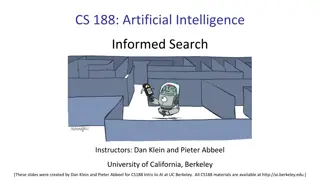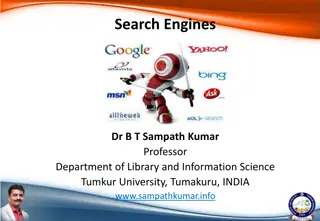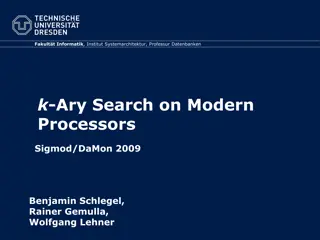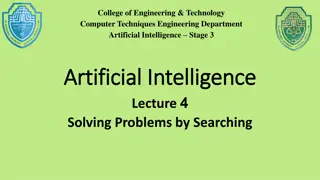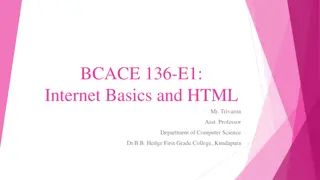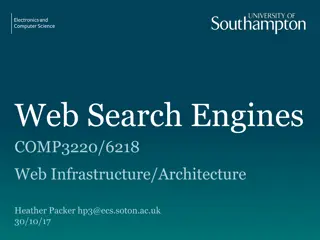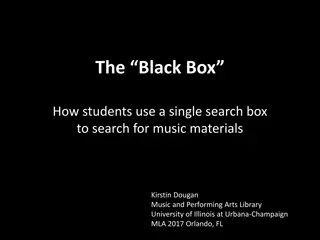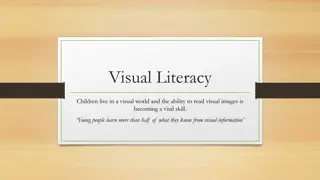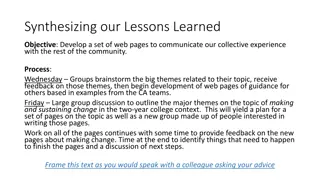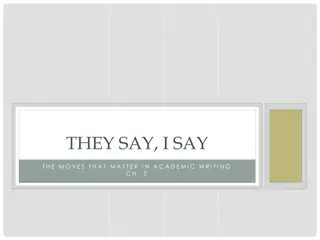Visual Snippets: Summarizing Web Pages for Search and Revisitation
This study explores various ways to represent web pages for efficient search and revisitation, focusing on the best representation for recognition and search purposes. The research delves into designer-created representations, auto-generated visual snippets, and strategies for studying representations through search and recognition tasks. Findings reveal insights on user preferences and the impact of different visual representations on user experience.
Download Presentation

Please find below an Image/Link to download the presentation.
The content on the website is provided AS IS for your information and personal use only. It may not be sold, licensed, or shared on other websites without obtaining consent from the author. Download presentation by click this link. If you encounter any issues during the download, it is possible that the publisher has removed the file from their server.
E N D
Presentation Transcript
Visual Snippets Summarizing Web Pages for Search and Revisitation Jaime Teevan, Ed Cutrell, Danyel Fisher, Steven Drucker, Gonzalo Ramos, Paul Andr 1, Chang Hu2 Microsoft Corporation 1University of Southampton 2University of Maryland
What is the Best Representation? For recognition? Thumbnails [Hightower et al. 98] Right size [Kaasten et al. 02] Interaction history [Cockburn & McKenzie 01] For search? Context sensitive call out [Woodruff et al. 01] For other tasks? [Baudisch et al. 04]
What is the Best Representation? Recognition Search
Designer Representations Designer created representations Consistent pattern Salient image Text Branding
Auto-Generated Visual Snippets Extract Salient image Text: Title Branding: Logo Compile
Studying Representations Three representations Two ways representations can be used Search Recognition
Study Design Phase I: Search 12 search tasks (medical, shopping, homepage) Within-subject: 4 tasks with each representation 276 participants Phase II: Recognition Same 12 tasks: Re-find yesterday s answer Between-subject: All with same representation 197 participants (from Phase I)
Phase I: Search No difference in speed for representations Clicks different Text < Visual < Thumbs Different strategies Qualitative difference Text = Visual > Thumbs Ease of use, like 160 120 Seconds 80 40 0 Visual Snippets Thumbnails Text 5 4 3 Clicks 2 1 0 Visual Snippets Thumbnails Text
Phase II: Recognition 40 Visual representations faster than text Visual snippets < Text Congruency important Thumbnails significant Need to be seen before to support re-finding 30 Seconds 20 10 0 Visual Snippets Thumbnails TextSnippet 50 Congruent Incongruent 40 Seconds 30 20 10 0 Visual Snippets Thumbnails TextSnippet
Discussion of Results Search Text snippets > visual snippets > thumbnails Trend in time, significant in preference Representations used different ways Recognition Visual representations > text representations Congruency important Significant difference for thumbnails Visual snippets work across tasks
Improving Visual Snippets Problems Distinct from page Does not scale Extraction errors Solution Shrink elements at different rates
Consistency v. Task Support For recognition Thumbnails [Hightower et al. 98] Right size [Kaasten et al. 02] Interaction history [Cockburn & McKenzie 01] For search Context sensitive call out [Woodruff et al. 01] For other tasks? [Baudisch et al. 04] review EOS
Thank you QUESTIONS?