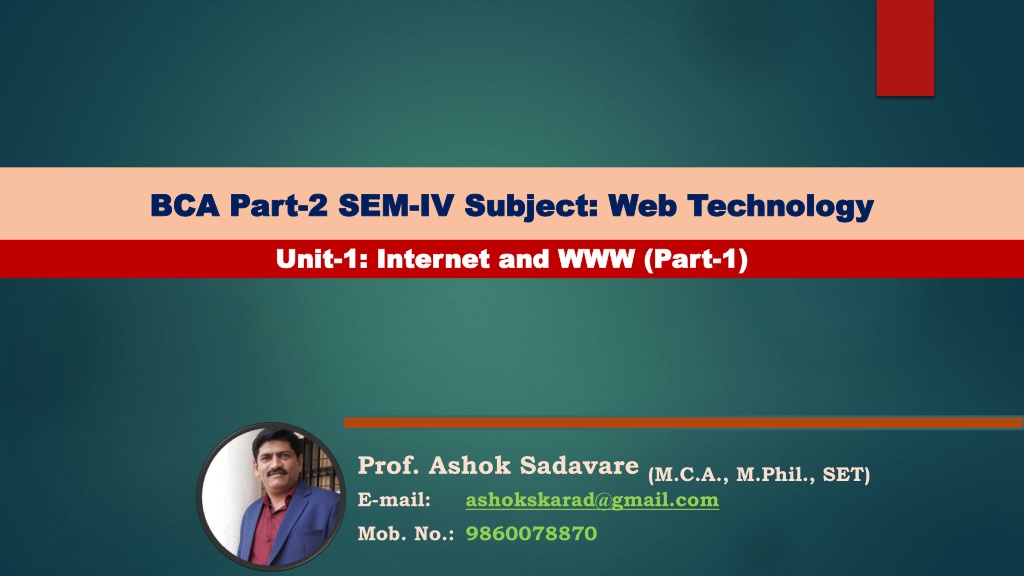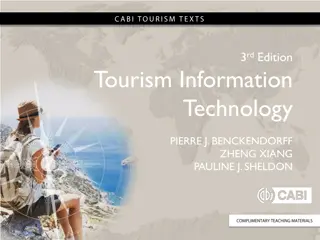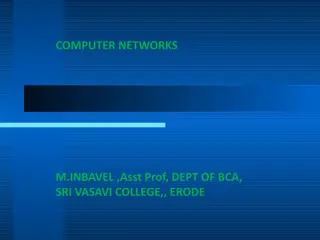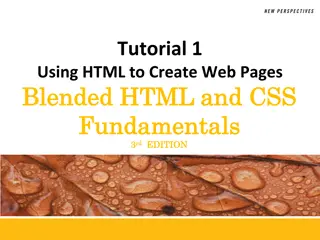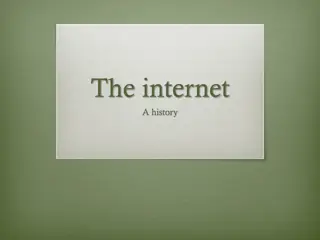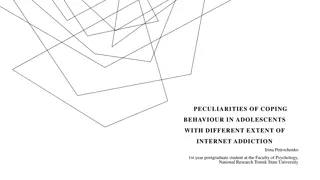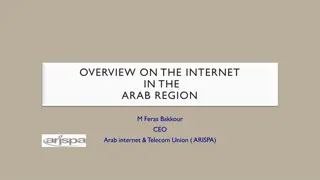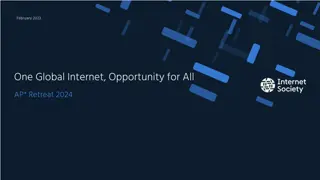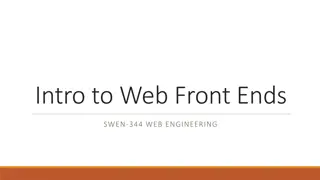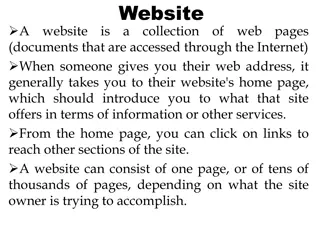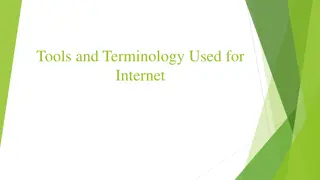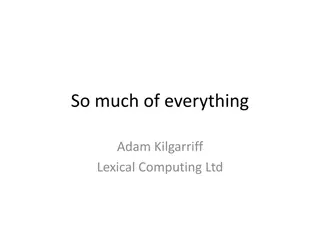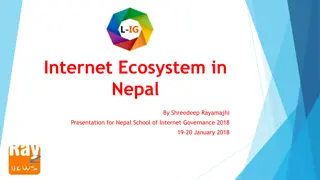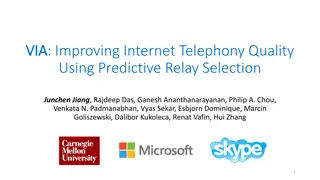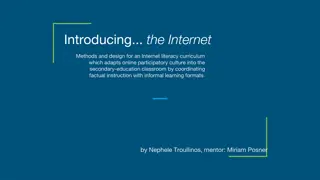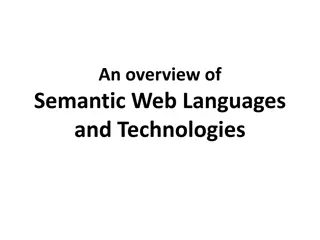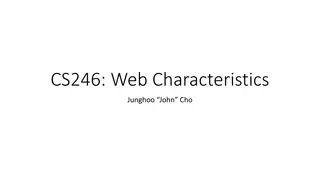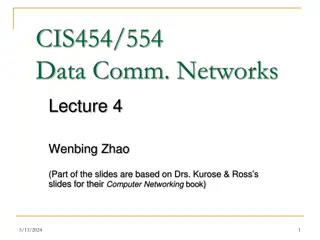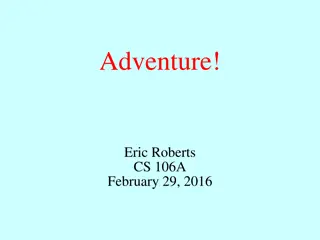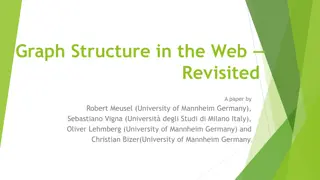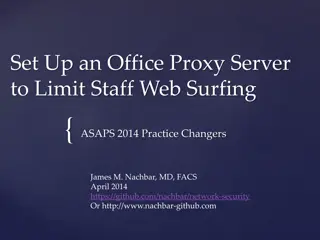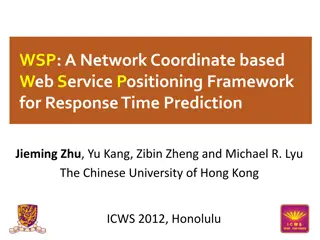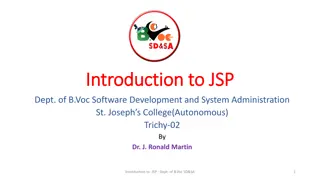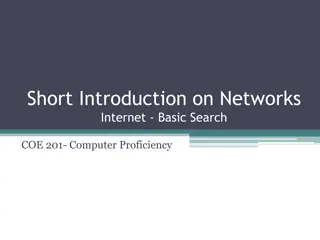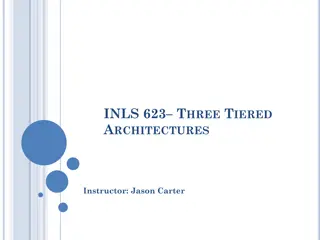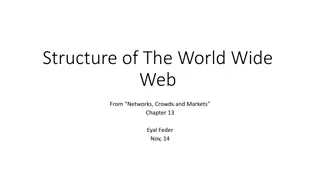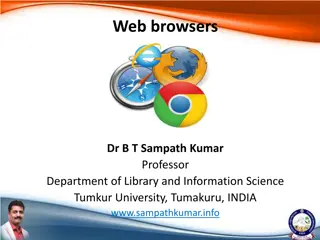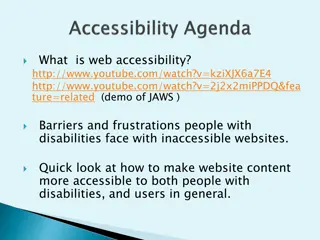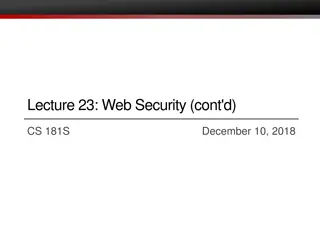Understanding Internet and Web Technology Fundamentals
Internet is a global system of interconnected computer networks accessed through unique IP addresses. It originated in 1969 as ARPANET and evolved to enable various applications like social networking and online education. The Internet has transformed communication and information sharing worldwide.
Download Presentation

Please find below an Image/Link to download the presentation.
The content on the website is provided AS IS for your information and personal use only. It may not be sold, licensed, or shared on other websites without obtaining consent from the author. Download presentation by click this link. If you encounter any issues during the download, it is possible that the publisher has removed the file from their server.
E N D
Presentation Transcript
BCA Part BCA Part- -2 SEM 2 SEM- -IV Subject: IV Subject: Web Technology Web Technology Unit Unit- -1: 1: Internet Internet and WWW (Part and WWW (Part- -1) 1) Prof. Ashok Sadavare (M.C.A., M.Phil., SET) E-mail: ashokskarad@gmail.com Mob. No.: 9860078870
Unit-1 Content What is Internet? Introduction to internet and its applications Disadvantages of Internet www Browsers, web servers Web Development Features of Web Development Steps in web development Website Design Limitation 1. 2. 3. 4. 5. 6. 7. 8. 9. 10. Tables 11. Frames -- Prof. Ashok Sadavare Introduction to Programming using C
1. What is Internet? Internet is defined as an Information super Highway, to access information over the web. However, It can be defined in many ways as follows: Internet is a world-wide global system of interconnected computer networks. Internet uses the standard Internet Protocol (TCP/IP). Every computer in internet is identified by a unique IP address. IP Address is a unique set of numbers (such as 110.22.33.114) which identifies a computer location. A special computer DNS (Domain Name Server) is used to give name to the IP Address so that user can locate a computer by a name. For example, a DNS server will resolve a name http://www.tutorialspoint.com to a particular IP address to uniquely identify the computer on which this website is hosted. Internet is accessible to every user all over the world.
2. Evolution of Internet The concept of Internet was originated in 1969 and has undergone several technological & Infrastructural changes The origin of Internet devised from the concept of Advanced Research Project Agency Network (ARPANET). ARPANET was developed by United States Department of Defense. Basic purpose of ARPANET was to provide communication among the various bodies of government. Initially, there were only four nodes, formally called Hosts. In 1972, the ARPANET spread over the globe with 23 nodes located at different countries and thus became known as Internet. By the time, with invention of new technologies such as TCP/IP protocols, DNS, WWW, browsers, scripting languages etc., Internet provided a medium to publish and access information over the web. -- Prof. Ashok Sadavare
2. Application of Internet Social networking: Internet allows us to communicate with the people sitting at remote locations. There are various apps available on the wed that uses Internet as a medium for communication. The concept of Internet was originated in 1969 and has undergone several technological & Infrastructural changes Social networking sites such as: Facebook Twitter Yahoo Google+ Flickr Orkut -- Prof. Ashok Sadavare
2. Application of Internet Education and Technology: Information regarding various topics such as Technology, Health & Science, Social Studies, Geographical Information, Information Technology, Products etc can be surfed with help of a search engine. Online Education Entertainment Following are the various modes for entertainment over internet. Online Television Online Games Songs Videos Social Networking Apps -- Prof. Ashok Sadavare
2. Application of Internet Internet allows us to use many services like: Internet Banking Matrimonial Services Online Shopping Online Ticket Booking Online Bill Payment Data Sharing E-mail Electronic commerce: It allows the business deals to be conducted on electronic systems -- Prof. Ashok Sadavare
3. Disadvantages of Internet There are always chances to loose personal information such as name, address, credit card number. Therefore, one should be very careful while sharing such information. One should use credit cards only through authenticated sites. Another disadvantage is the Spamming. Spamming corresponds to the unwanted e-mails in bulk. These e-mails serve no purpose and lead to obstruction of entire system. Virus can easily be spread to the computers connected to internet. Such virus attacks may cause your system to crash or your important data may get deleted. Also a biggest threat on internet is pornography. There are many pornographic sites that can be found, letting your children to use internet which indirectly affects the children healthy mental life. There are various websites that do not provide the authenticated information. This leads to misconception among many people. -- Prof. Ashok Sadavare
4. www WWW stands for World Wide Web. The World Wide Web is the universe of network-accessible information, an embodiment of human knowledge. The World Wide Web is a way of exchanging information between computers on the Internet, tying them together into a vast collection of interactive multimedia resources. Internet and Web is not the same thing: Web uses internet to pass over the information. -- Prof. Ashok Sadavare
5. Web Browser and Web Server Web Browser: Web Browser is an application software that allows us to view and explore information on the web. User can request for any web page by just entering a URL into address bar. Web browser can show text, audio, video, animation and more. It is the responsibility of a web browser to interpret text and commands contained in the web page. web browsers were text-based, graphical-based or voice-based web browsers Browser Vendor Internet Explorer Microsoft Google Chrome Google Mozilla Firefox Mozilla Netscape Navigator Netscape Communications Corp. Opera Opera Software Safari Apple -- Prof. Ashok Sadavare
5. Web Browser and Web Server Web Server: Web server is a computer where the web content is stored. Basically web server is used to host the web sites but there exists other web servers also such as gaming, storage, FTP, email etc. Web site is collection of web pages while web server is a software that respond to the request for web resources. Web Server Working Web server respond to the client request in either of the following two ways: Sending the file to the client associated with the requested URL. Generating response by invoking a script and communicating with database -- Prof. Ashok Sadavare
5. Web Browser and Web Server Web server working: When client sends request for a web page, the web server search for the requested page if requested page is found then it will send it to client with an HTTP response. If the requested web page is not found, web server will the send an HTTP response:Error 404 Not found. If client has requested for some other resources then the web server will contact to the application server and data store to construct the HTTP response. -- Prof. Ashok Sadavare
6. Web Development Web development refers to building website and deploying on the web. Web development requires use of scripting languages both at the server end as well as at client end. Web Page Web page is a document available on world wide web Web Pages are stored on web server and can be viewed using a web browser. A web page can contain huge information including text, graphics, audio, video and hyper links. These hyper links are the link to other web pages. Collection of linked web pages on a web server is known as website. There is unique Uniform Resource Locator (URL) is associated with each web page. -- Prof. Ashok Sadavare
6. Web Development Static Web page Static web pages are also known as flat or stationary web page. They are loaded on the client s browser as exactly they are stored on the web server. Such web pages contain only static information. User can only read the information but can t do any modification or interact with the information. Static web pages are created using only HTML. Static web pages are only used when the information is no more required to be modified. -- Prof. Ashok Sadavare
6. Web Development Dynamic Web page Dynamic web page shows different information at different point of time. It is possible to change a portion of a web page without loading the entire web page. It has been made possible using Ajax technology. Server-side dynamic web page: It is created by using server-side scripting. There are server-side scripting parameters that determine how to assemble a new web page which also include setting up of more client-side processing. Client-side dynamic web page: It is processed using client side scripting such as JavaScript. It passed in to Document Object Model (DOM). -- Prof. Ashok Sadavare
6. Web Development Dynamic Web page -- Prof. Ashok Sadavare
7. Features of Web Development Well Planned Information Architecture: Information is organized and presented on your website is good usability. Well-Formatted Content That Is Easy to Scan Users tend to scan through key parts of the page quickly to determine if it is relevant to their needs. Accessible A user-friendly website should also be accessible to everyone Device Compatibility Website should be responsive so it can accessible on any device. Fast Load Times Making sure your website loads within 4 to 6 seconds is important for good usability. It also affects your search engine ranking. Browser Consistency website appears and behaves consistently across all major browsers such as Chrome, Internet Explorer, Firefox, Safari and Opera. -- Prof. Ashok Sadavare
8. Steps in Web Development Web Development refers to a term that includes all the processes involved in developing a web project or website. It contains the various phases such as planning, designing, testing, and launching of the web project. 1. Strategy: The first step in the web development process for a developer is to make a strategy for developing a web page or web site. In the strategy phase, web developer has to done the following: Deciding goals and objectives Make the appropriate analysis associated with problem and review the analysis Formulate a list of tasks 2. Design and Specification: Web developer has to determine the schedule and the specifications. phase are as follows. Developing approach Planning of contents needed for use Making of rough design for project Making of final design from rough design, if there are no considerable modification in rough design. Frame a prototype of project for developing Test the prototype The tasks in this -- Prof. Ashok Sadavare
8. Steps in Web Development 3. Production: In this phase of the web development process, the actual functional site is built. After the proper testing of the prototype, the developer has to work on developing the actual live web project. The actual live web project is built according to the requirements of the client. Web development software It is used for building web pages for your web site. Dreamweaver and WordPress are example of web development software. 4. Testing and Maintenance: Testing is an important phase in the web development process. Testing is performed by the developers and testers to ensure the client s requirements after completion of the web project. -- Prof. Ashok Sadavare
8. Steps in Web Development 5. Registration with ISP: Register the web project with the regional ISP to make the web project legal. The web project is delivered to the client after uploading the website to a server. File transfer protocol (FTP) is used to host the website to a hosting server. The client has to select and decide the ISP which provides domain name registration and web hosting services. After setup of these accounts and registering with the ISP so that the web project gets an accurate domain space at the ISP server. 6. Launch: This is the last phase of the web development process. Project is launched after getting registered with ISP. After launching, web project is publicly accessed by the users of the particular domain. -- Prof. Ashok Sadavare
9. Web Design limitations 1. Website Colours When designing a site, the limitations of visual appeal, color contrast and the physical displays of devices all must be kept in mind when choosing colors throughout a site. 2. Typeface Limitations One of the most basic aspects of website design, the typeface selection for the text of the site, is also one of its most limiting design features. Not every computer has the ability to display every font, and if the font you ve chosen for your site is not available for the viewer, an alternative will be displayed instead. 3. Internet Limitations Website designers still have to consider the physical limitations of network access when creating their websites. A fully interactive and animated website can create a good impact on the viewer, but the bandwidth required to download the site must be good -- Prof. Ashok Sadavare
9. Web Design limitations 4. Security Any transactions or exchange of information must be protected. The designer is limited to trusted applications, and must avoid add-ons to the site that may produce security threats 5. Responsive The display of the website itself serves as a design limitation for the designer. The design must comfortable with many browsers as possible and across a number of devices from desktops to cell phones. -- Prof. Ashok Sadavare
Q & A -- Prof. Ashok Sadavare Introduction to Programming using C
Thank You.. -- Prof. Ashok Sadavare Introduction to Programming using C