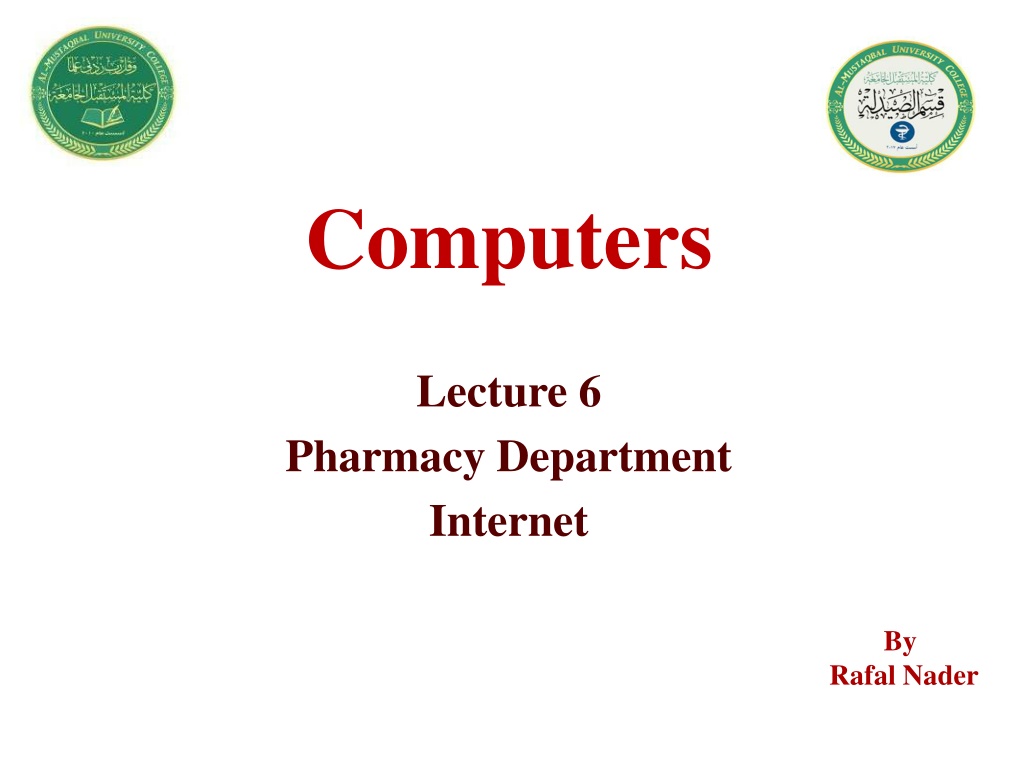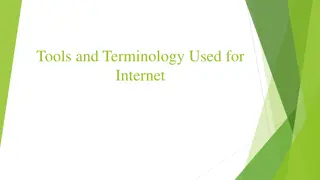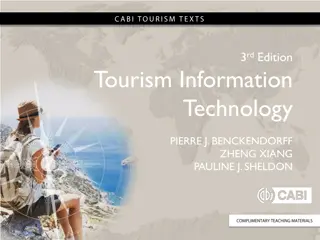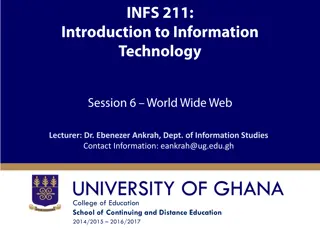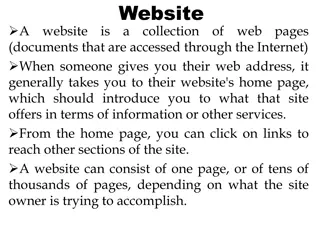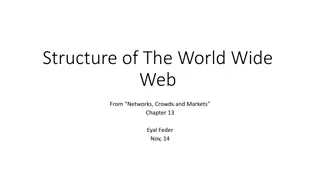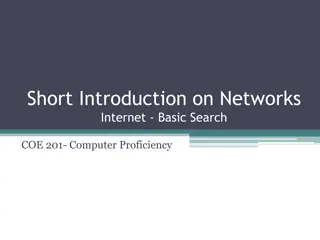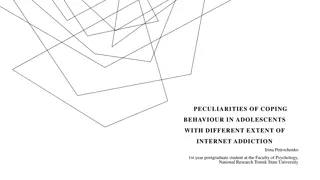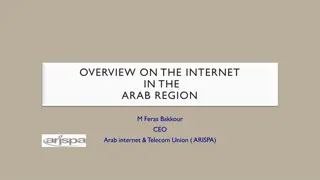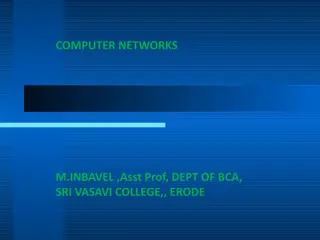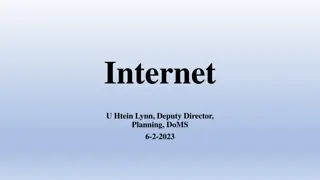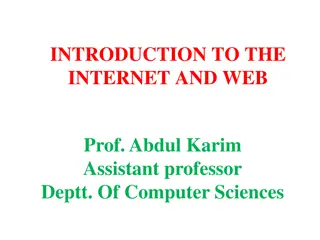Understanding the Basics of the Internet and World Wide Web
The internet, a vast network of networks, connects billions of users globally. Learn how the internet operates, who owns it, and the distinction between the internet and the World Wide Web. Discover the origins of the WWW and how web pages function to deliver information through browsers. Explore the advantages and disadvantages of internet usage, including issues like personal information theft.
Download Presentation

Please find below an Image/Link to download the presentation.
The content on the website is provided AS IS for your information and personal use only. It may not be sold, licensed, or shared on other websites without obtaining consent from the author. Download presentation by click this link. If you encounter any issues during the download, it is possible that the publisher has removed the file from their server.
E N D
Presentation Transcript
1 Computers Lecture 6 Pharmacy Department Internet By Rafal Nader
Outline 2 Introduction World Wide Web Web Page Web Browser Protocol Electronic Email Advantages of Internet Disadvantages Theft of Personal Information
Introduction 3 The Internet or Net (network of networks) is the largest computer network in the world that connects billions of computer users. The word internet comes from combination between interconnection and Network Network is a collection of computers and devices connected via communication channels and transmission media allow to share resources (hardware, software, data, information). Generally nobody own internet.
Introduction 4 The Internet, as we know it today, is essentially the ultimate wide- area network, spanning the entire globe who owns the Internet? Well, nobody does. No single person or company owns the Internet or even controls it entirely. As a wide-area network, it is made up of many smaller networks. These smaller networks are often owned and managed by a person or organization. The Internet, then, is really defined by how connections can be made between these networks.
World Wide Web 5 WWW The World Wide Web, commonly known as the Web, is a system of interlinked hypertext/hypermedia documents accessed via the Internet. Hypertext is text displayed on a computer or other electronic device with references to other text that the reader can immediately access, usually by a mouse click or key press sequence. Hypermedia is used as a logical extension of the term hypertext in which graphics, audio, video, plain text and hyperlinks intertwine to create a generally non- linear medium of information. Creator: Timm Berners-Lee, 1989.
World Wide Web 6 Difference between the Web and Internet Internet = collection of networks that connect millions of businesses, government agencies, educational institutions, and individuals. WWW = the means we use to access information over the internet Different communication protocols Special link (hyperlink) that enable users to jump from one place to another on the web.
Web Page 7 A web page is a document or resource of information that is suitable for the World Wide Web and can be accessed through a web browser and displayed on a monitor or mobile device. This information is usually in HTML or XHTML format, and may provide navigation to other webpages via hypertext links. It can contain text, graphics, audio, video and has built- in connection or links to other web documents. A web page has a unique address called a Uniform Resource Locator (URL).
Web Browser 8 A software application for retrieving, presenting, and traversing information resources on the World Wide Web. It allows to locate, view, and navigate the web. It can have a Graphical User Interface, meaning they can display pictures (graphics) in addition to text and other forms of multimedia such as sound and video like Internet Explorer, Mozilla Firefox, Chrome and Opera, or can be text-based, like Lynx or Links. First web browser was develop in 1991: Mosaic develop by Marc Andreessen.
Protocol 9 A set of guidelines or rules. Communications protocol is a formal description of message formats and the rules for exchanging those messages. Format that agreed to transfer data between two devices. Hypertext Transfer Protocol (HTTP) Internet Protocol (IP) File transfer protocol (FTP) Simple Mail Transfer Protocol (SMTP) Networks News File Transfer Protocol (NNTP) Transmission Control Protocol (TCP); Normally use together with IP
Protocol 10
11Electronic Email A written message that is sent and received over the Internet. The message can be formatted and enhanced with graphics and may also include other files as attachments. Like ordinary mail, email have address, E.g. rafal@mustaqbal-college.edu.iq An e-mail address identifies an e-mail box to which e-mail messages may be delivered. Most e-mail on the Internet uses the Simple Mail Transfer Protocol (SMTP).
Advantages of Internet 12 Communication Research Education Financial transactions For Updates Communication is a process transmitting and receiving symbol, data, image, text, document, graphic etc. by using various computer devices. It including the process of collecting, processing, distributing, sharing, retrieving, transferring and storing the information Internet now being a main communication tool. Using video conferencing, internet phone, Messenger, email etc.
Advantages Research 13 In order to do research you need to go through hundreds of books as well as the references and that was one of the most difficult jobs to do earlier. Research is one such thing which has got lots of benefit from this evolution of internet.
Advantages Education 14 Education is one of the best things that the internet can provide There are a number of books, reference books, online help centres, expert s views and other study oriented material on the internet that can make the learning process very easier as well as a fun learning experience.
Financial Transactions 15 Financial transaction is the term which is used when there is exchange of money. With the use of internet in the financial transaction, your work has become a lot easier. With the ability to do the financial transaction easily over the internet you can purchase or sell items so easily
Disadvantages Theft of Personal Information 16 The use of Internet for banking, social networking, or other services, often makes our personal information vulnerable to theft Unscrupulous hackers can access our sensitive information through unsecured connections by planting phishing software.
Disadvantages Spamming 17 Spamming refers to sending unwanted e-mails, which serve no purpose and needlessly obstruct the computer system Spammers usually use bots that bombard the receiver with an endless line of advertisements. This can prove to be increasingly perplexing, as it keeps getting mixed with our more important emails
Disadvantages Malware Threats 18 One of the most annoying problems with the Internet is the ease with which any malware can infect our computers. Virus programs are inconspicuous and may get activated simply by clicking a seemingly harmless link Computers connected to the Internet are extremely prone to IP targeted virus attacks that may end up crashing the system completely.
Disadvantages Social Isolation , Obesity and Depression 19 The biggest problem with having the Internet is, its ability to create rifts between the real and virtual world. There is an addiction for everything that pertains to the web and that includes excessive surfing, online gambling, social networking, and gaming addiction Since all problems are so deeply linked with one another and with the Internet, it isn't uncommon for people to be afflicted with multiple issues.
29 THANK YOU