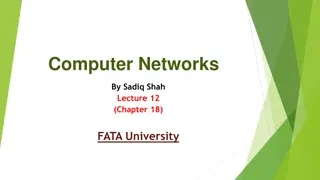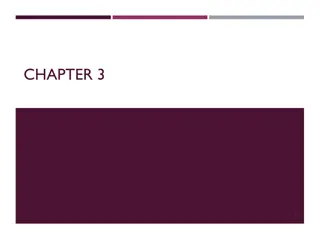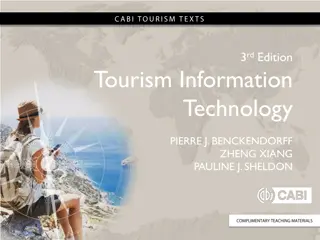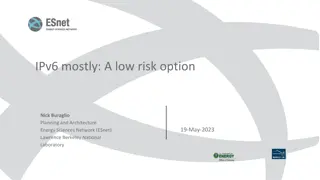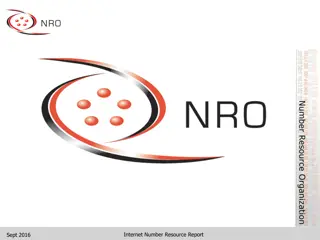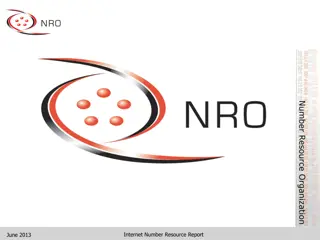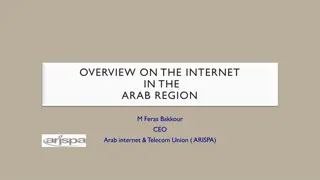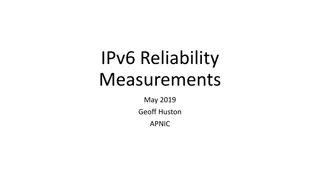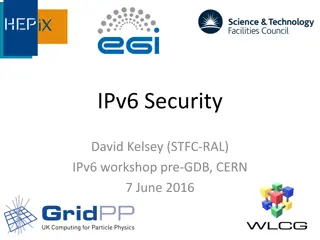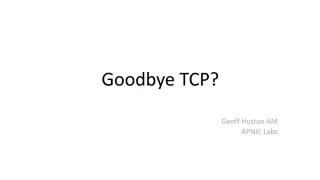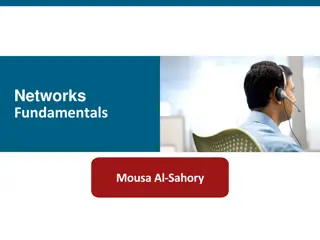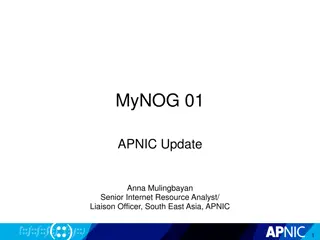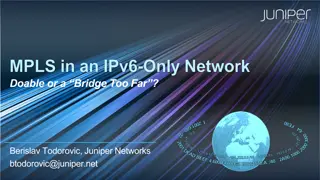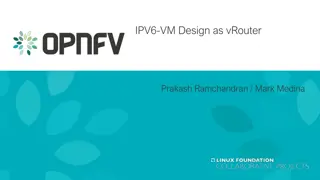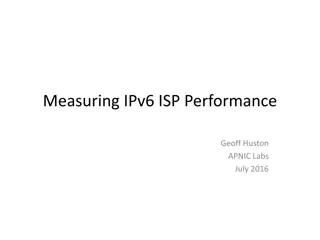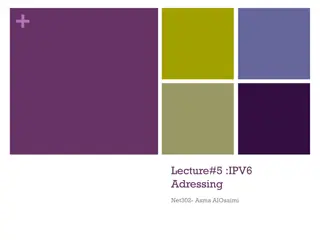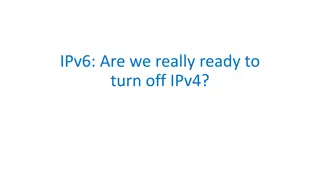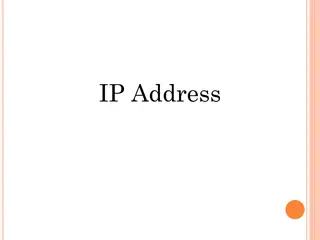Evolution of Internet Protocol: From IPv4 to IPv6
The evolution of Internet Protocol (IP) from IPv4 to IPv6 has been crucial for adapting to new technologies and addressing specific networking challenges. IPv6 offers a 128-bit address space, improved header format, extensibility, and support for a wide range of services including video, voice, and real-time applications. The transition from IPv4 to IPv6 has paved the way for scalable, heterogeneous networks with enhanced reliability and speed.
Download Presentation

Please find below an Image/Link to download the presentation.
The content on the website is provided AS IS for your information and personal use only. It may not be sold, licensed, or shared on other websites without obtaining consent from the author. Download presentation by click this link. If you encounter any issues during the download, it is possible that the publisher has removed the file from their server.
E N D
Presentation Transcript
Dr. Naveed Ahmad Assistant Professor Department of Computer Science University of Peshawar
The current version of IP- Version 4 (IPV4) is 20 years old. IPV4 has shown remarkable ability to move to new technologies. proposed entirely new version to address some specific problems. IEFT has
Support heterogeneous networks Align with hardware speed 56Kbps to 1Gbps Scalability
Space- The 32-bit address space allows for over a million networks. Type of new services, video over IP, voice over IP, real time audio and video. Different applications have different requirements for delivery reliability and speed Multicasting .
A preliminary version of IP was called IP- Next Generation (IPng). There were several proposals and all called IPng. One name was selected and it used next available version number i.e. 6. The result is IP version 6 (IPV6).
IPV6 addresses are 128 bits. Header format is entirely different. Additional information is stored in optional extension headers, followed by data. Flow label and quality of service allows audio and video applications to establish appropriate connections. New features can be added more easily. So it is extensible
It contains less information than IPV4 header. Next header points to first extension header. Flow label is partitioned into a TRAFFIC CLASS field and a separate FLOW LABEL field used to identify a specific path thorough the network. Routers use flow label to forward datagrams along prearranged path.
Base header is fixed size i.e. 40 octets. NEXT HEADER field in the base header defines type of header and it appears at end of fixed-size base header. Some extension headers are variable sized. NEXT HEADER field in extension header defines type. HEADER LEN field gives size of extension header as shown in the figure below:
Fragmentation information is kept in separate extension header. Each fragment has base header and (inserted) fragmentation header. Entire datagram including original header may be fragmented.
IPv6 source (not intermediate routers) is responsible for fragmentation. Routers simply drop datagrams larger than network MTU (Maximum Transmission Unit). So source must fragment datagram to reach destination. Source determines path MTU. The smallest MTU on any network between source and destination and it fragments datagram to fit within that MTU. The process of learning the path MTU is known as path MTU discovery. Path MTU discovery is used. Source sends probe message of various sizes until destination reached. It must be dynamic i.e. path may change during transmission of datagrams
Economy:- extension headers are used when necessary so save the space. Efficiency: Header is only as large as necessary. Flexibility: it can add new headers for new features. Incremental development: It can add processing for new features to testbed, other routers will skip those headers
IPv6 uses 128-bit addresses. A 128-bit address includes network prefix and host suffix. An advantage of IPv6 addressing is that it has no address classes i.e. prefix/suffix boundary can fall anywhere. Following are special types of addresses, Unicast: It is used for single destination computer. Multicast: It is used for multiple destinations; possibly not at same site. Cluster: This type of address is used for collection of computers with same prefix, datagram is delivered to one out of cluster
128-bit addresses unwidely in dotted decimal; requires 16 numbers: 105.220.136.100.255.255.255.255.0.0.18.128.140.10.255.255 Groups of 16-bit numbers in hex separated by colons colon hexadecimal (or colon hex). 69DC: 8864:FFFF: FFFF: 0:1280:8C0A:FFFF Zero-compression series of zeroes indicated by two colons FF0C: 0:0:0:0:0:0:B1 FF0C::B1 IPv6 address with 96 leading zeros is interpreted to hold an IPv4 address
It is the extension of original addressing scheme and was motivated by exhaustion of IP address space. It allows multiple computers to share a single address. It requires device to perform packet translation. Its implementations are available e.g., Stand-alone hardware device IP router with NAT functionality embedded Site that consists of more than one computer, obtains a single valid IP address. It assigns a private address to each computer and uses NAT box to connect to the Internet. NAT translates address in IP datagrams.
The figure illustrates the NAT functionality. When a computer in the site communicates to the internet, the NAT device, as shown in the figure below, translates its private address in the site to the global IP address and vice versa
A site uses private network 10.0.0.0/8 internally. First computer is assigned 10.0.0.1, second computer is assigned 10.0.0.2 and so on Site obtains a valid IP address (e.g. 128.210.24.6). Let s assume that the computer 10.0.0.1 sends to 128.211.134.4 (another global IP address). NAT translates the IP source address of the outgoing datagram to the global IP address. NAT also translates the destination address of incoming datagram to the private site address.
It is transparent to each end i.e. computer at site sends and receives datagrams normally and computer at Internet receives datagrams from NAT box. We can see that the old and new values of IP source field and destination field are shown with their directions. NAT device stores state information in table. The value is entered in the table when NAT box receives outgoing datagram from new
NAT:- The basic NAT simply changes IP addresses. NAPT:- Network Address and Port Translation (NAPT) (which is another modified form of NAT) changes IP addresses and protocol port numbers too. It is the most popular form of NAT. Twice NAT:- is another variant of NAT. it is used with site that runs server. In this process NAT box is connected to Domain Name.
It is by far the most popular form of NAT that can change TCP or DP protocol port numbers as well as IP addresses. It allows multiple computers at site to communicate with single destination as well as multiple users on given computer to destination. We can see that not only the private addresses but also the port numbers are translated too. The port numbers are reassigned to avoid conflicts. communicate with same
A popular use of NAPT is TCP Splicing. It interconnects two connections and performs segment rewriting. It is extremely efficient and avoids overhead of extracting data from one connection and sending to the other. translation table. independent TCP It uses extended
Basic communication initiated from the Internet. Twice NAT allows a site to run servers. It requires the DNS to interact with the NAT device. Twice NAT fails if an application uses the IP addresses instead of Domain Name. NAT does not work well for
NAT is useful at a residence with Cable Modem or DSL connectivity as it allows the customer to have multiple computers at home without requiring an IP address for each of them. Instead a single IP address is used for all the computers. NAT software allows a PC to connect with the Internet and act as a NAT device at the same time. multiple computers are connected to the dedicated hardware device implementing NAT.