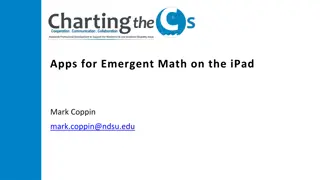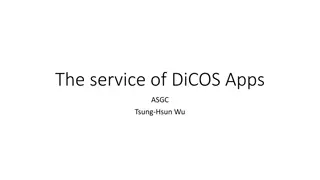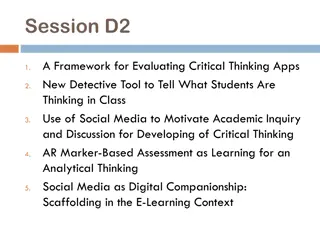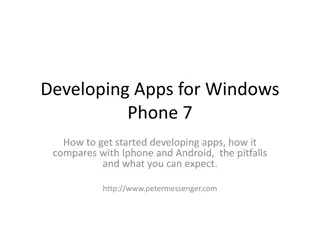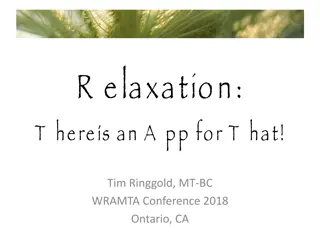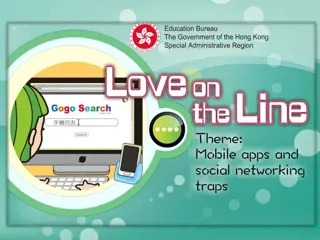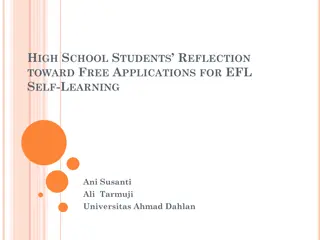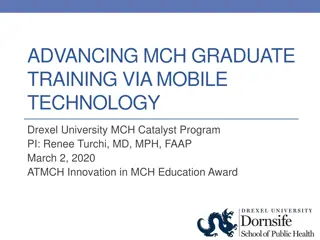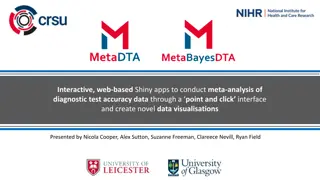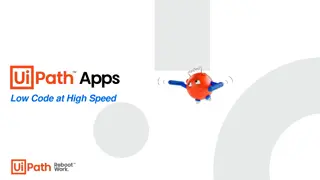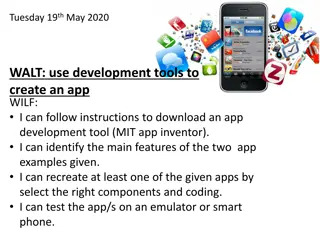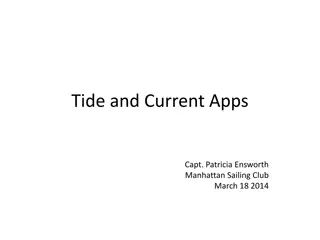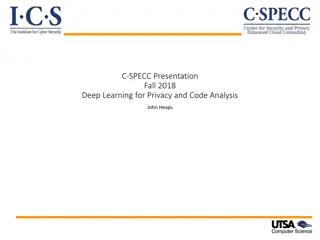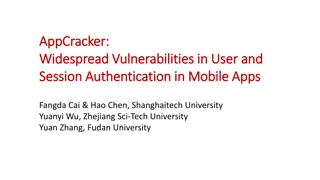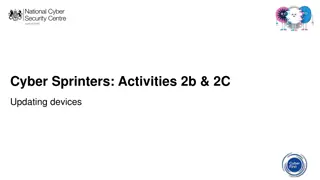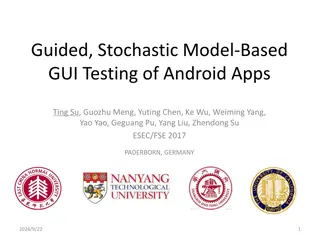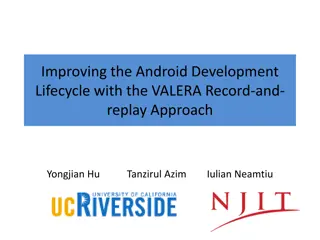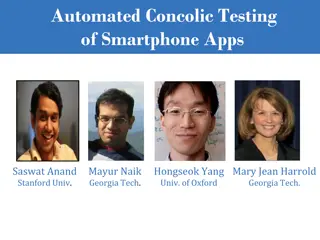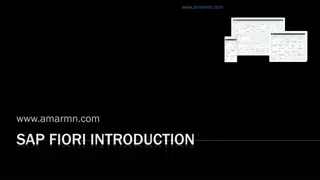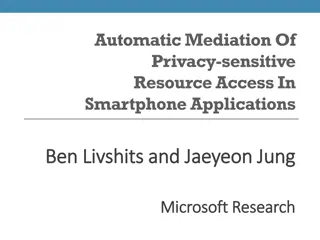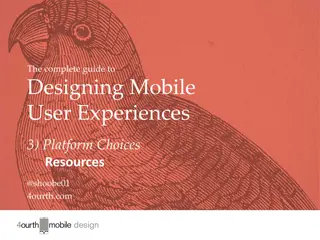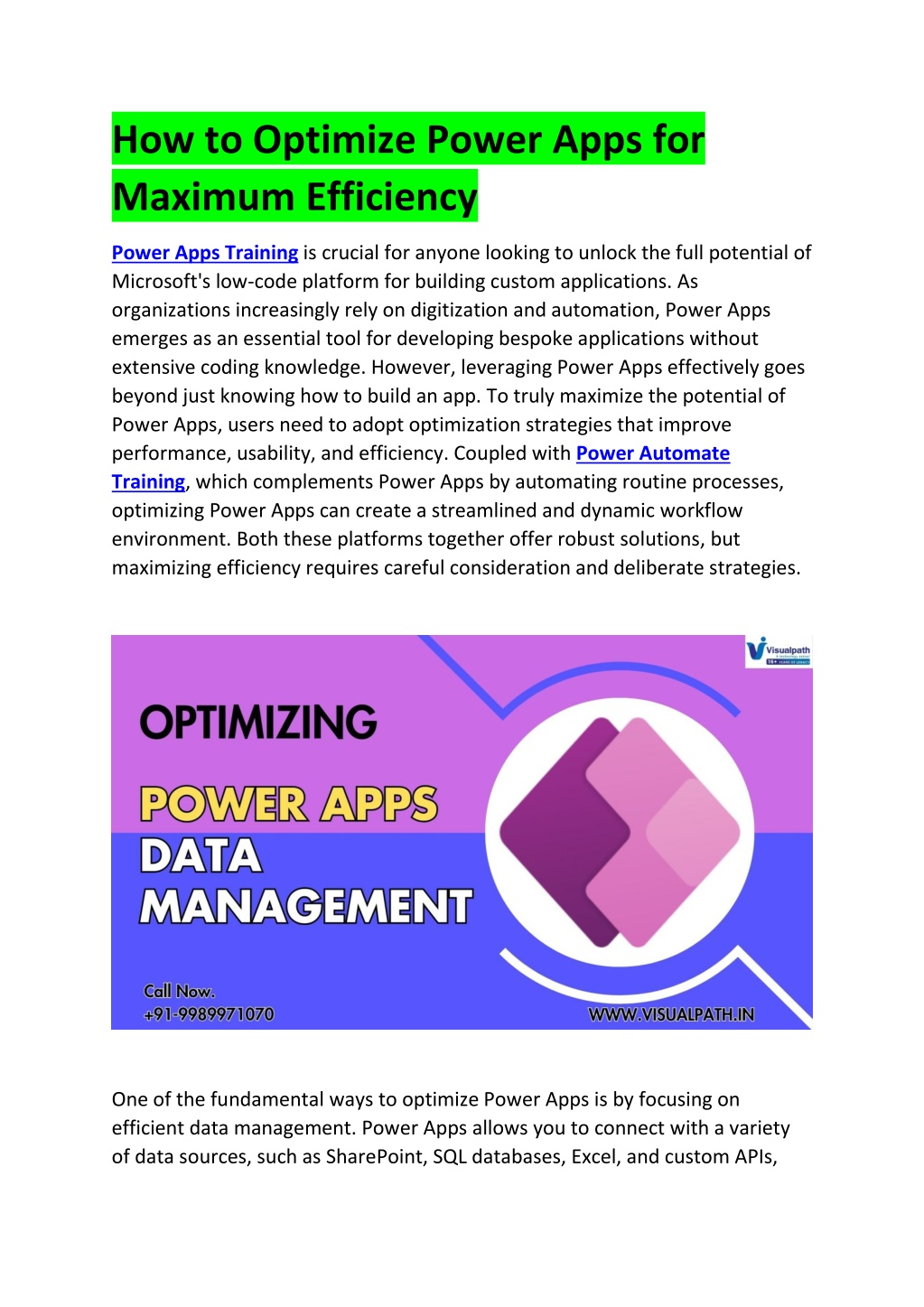
Power Apps Training | Power Automate Training
Visualpath offers top-quality Power Apps and Power Automate Training for beginners and professionals. Our course will teach you how to create powerful business apps, automate processes, and streamline your daily tasks. Start your learning journey wit
Download Presentation

Please find below an Image/Link to download the presentation.
The content on the website is provided AS IS for your information and personal use only. It may not be sold, licensed, or shared on other websites without obtaining consent from the author. Download presentation by click this link. If you encounter any issues during the download, it is possible that the publisher has removed the file from their server.
E N D
Presentation Transcript
How to Optimize Power Apps for Maximum Efficiency Power Apps Training is crucial for anyone looking to unlock the full potential of Microsoft's low-code platform for building custom applications. As organizations increasingly rely on digitization and automation, Power Apps emerges as an essential tool for developing bespoke applications without extensive coding knowledge. However, leveraging Power Apps effectively goes beyond just knowing how to build an app. To truly maximize the potential of Power Apps, users need to adopt optimization strategies that improve performance, usability, and efficiency. Coupled with Power Automate Training, which complements Power Apps by automating routine processes, optimizing Power Apps can create a streamlined and dynamic workflow environment. Both these platforms together offer robust solutions, but maximizing efficiency requires careful consideration and deliberate strategies. One of the fundamental ways to optimize Power Apps is by focusing on efficient data management. Power Apps allows you to connect with a variety of data sources, such as SharePoint, SQL databases, Excel, and custom APIs,
but the way you manage these connections greatly impacts performance. Through Power Apps Training, users learn the importance of reducing the number of data calls and efficiently structuring how data is fetched and updated. For example, using delegation queries is crucial to ensure that data retrieval operations are handled on the server side rather than the client side, which can otherwise slow down the app. Additionally, limiting the number of data connections and simplifying the logic for data manipulation helps to keep the app lightweight and fast. This is particularly important in scenarios where the app needs to interact with large datasets. Integrating Power Automate Training adds an extra layer of efficiency by automating repetitive tasks such as data entry or syncing between apps and databases. Power Automate, when paired with Power Apps, can handle workflows like approvals, notifications, and record updates in a way that reduces manual intervention, leading to quicker app responses and smoother operations. Another significant aspect of optimizing Power Apps is enhancing the user interface (UI) and user experience (UX). A well-designed app isn't just functional; it should also be intuitive and easy to use. Power Apps Training covers the best practices for designing user-friendly interfaces that ensure both high performance and user satisfaction. This starts with adopting a minimalistic design approach keeping the app interface simple with a focus on core functionalities. The fewer controls and data elements on a screen, the faster the app will load and perform. For example, avoiding the use of too many complex galleries or data tables in a single view helps to maintain a faster response time. Responsive design is another crucial factor. Since Power Apps can be accessed across various devices (desktops, tablets, and smartphones), ensuring that the app adapts seamlessly to different screen sizes and resolutions improves the overall user experience. Moreover, the design of navigation within the app should be straightforward, with a logical flow between screens, allowing users to easily find the features they need without unnecessary complexity. Power Automate Training complements this by automating processes triggered by user actions, such as sending real-time notifications, generating reports, or facilitating approvals within the app. By handling these processes in the background, Power Automate allows users to focus on their core tasks without being bogged down by administrative functions, further enhancing the app s efficiency and user satisfaction. Testing and performance monitoring are critical steps in the Power Apps optimization process. Even after deploying an app, consistent performance
monitoring is necessary to identify bottlenecks or inefficiencies that may arise as usage scales. Power Apps Training emphasizes the importance of conducting regular testing, particularly under real-world conditions, to ensure that the app performs well across different user scenarios. One useful feature of Power Apps is its built-in performance analytics tools, which help identify issues such as slow loading times, errors in data retrieval, or excessive memory usage. By regularly analyzing these metrics, you can make adjustments to optimize the app s performance continuously. For instance, if a particular screen takes longer to load due to a large data set, you can optimize it by either filtering the data or implementing pagination. Power Automate Training further assists in maintaining performance by creating automated workflows that gather performance feedback from users or generate alerts when certain thresholds are met, such as when an app becomes unresponsive or a process fails. This proactive approach allows you to address problems before they escalate and ensures the app continues to run smoothly. Optimization is not a one-time task but an ongoing process. Therefore, a critical aspect of Power Apps optimization involves keeping up-to-date with the latest features and updates provided by Microsoft. Through continuous Power Apps Training, users can stay informed about new functionalities that improve app performance, such as updates to connectors, enhanced performance tools, and more efficient ways to structure data models. Similarly, Power Automate Training equips users with the knowledge to utilize new automation templates and strategies, which can further optimize workflows and integrate with other Microsoft services like Teams, Outlook, and Dynamics 365. Keeping your apps updated with the latest advancements not only optimizes their performance but also ensures they remain scalable and future-proof, adapting to the evolving needs of your business. In conclusion, mastering both Power Apps Training and Power Automate Training is essential for optimizing Power Apps for maximum efficiency. From improving data management and streamlining user interfaces to automating workflows and consistently monitoring performance, there are multiple layers to the optimization process that ensure the app is both effective and efficient. By following these strategies, users can create robust, scalable applications that not only meet their immediate business needs but also enhance long-term productivity. Ultimately, the key to optimization lies in continuously learning and refining your approach, ensuring that your Power Apps solution remains a valuable asset in your organization's digital transformation journey.
Visualpath is the Leading and Best Institute for learning in Hyderabad. We provide Power Apps and Power Automate Training. You will get the best course at an affordable cost. Attend Free Demo Call on +91-9989971070 Visit: https://visualpath.in/microsoft-powerapps-training.html