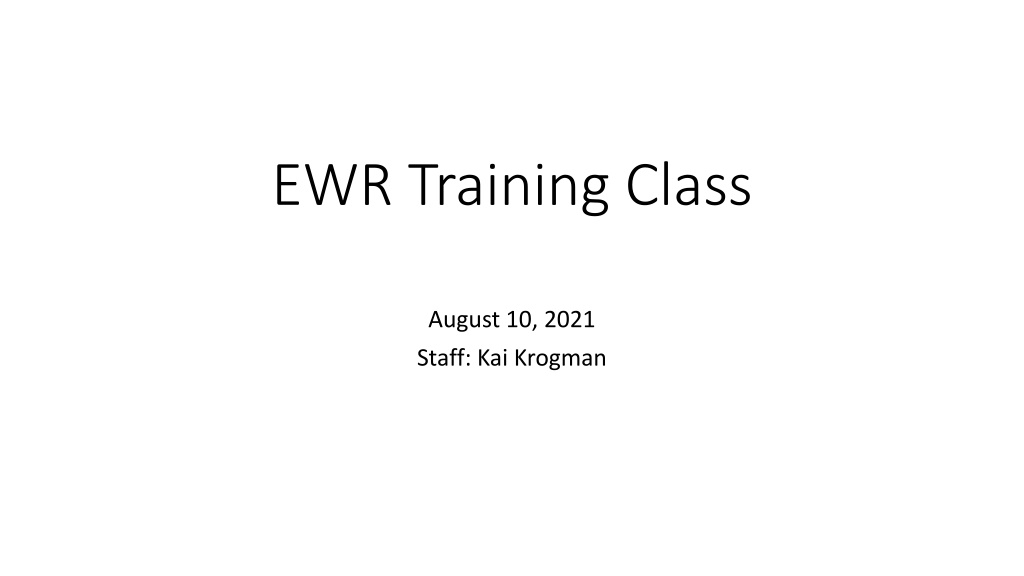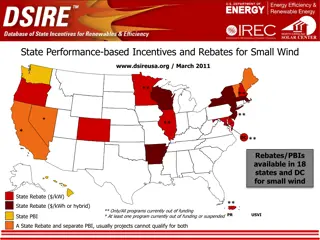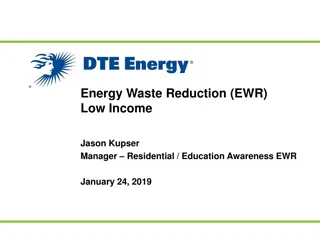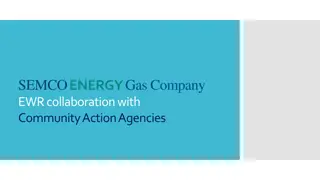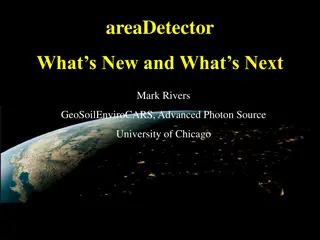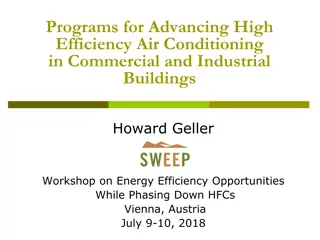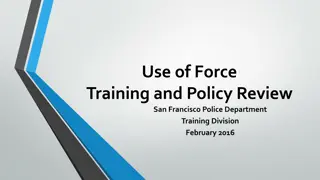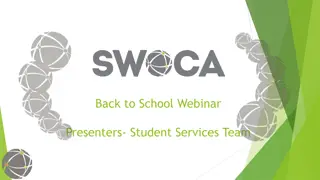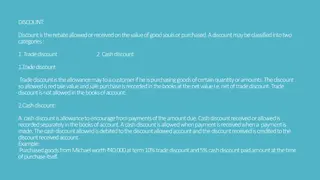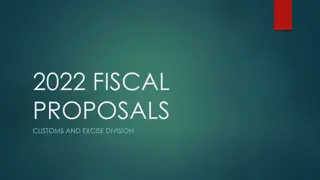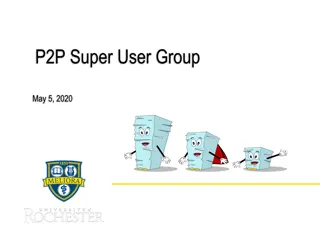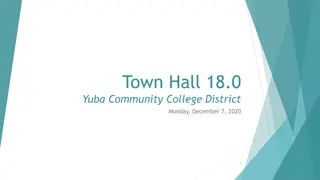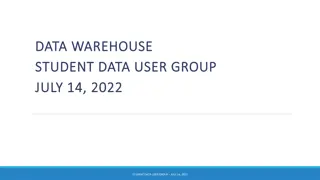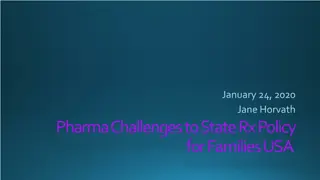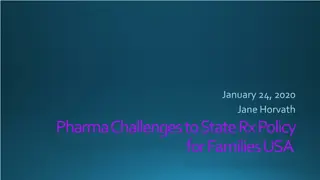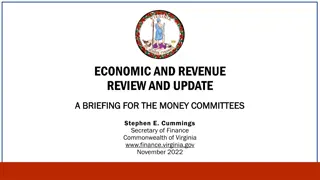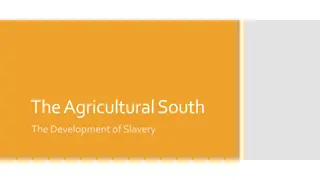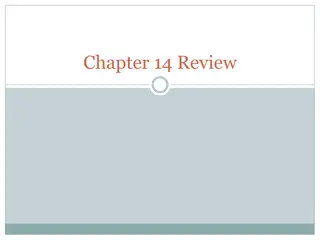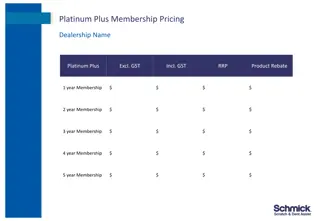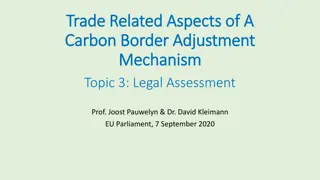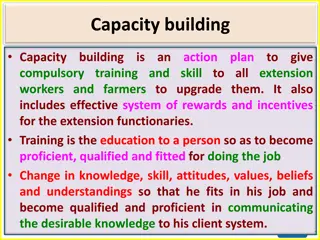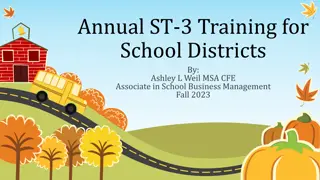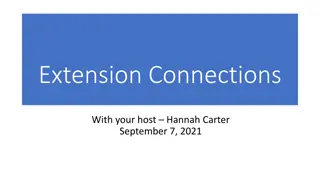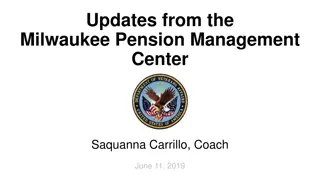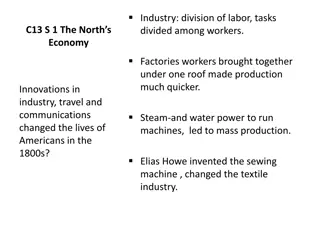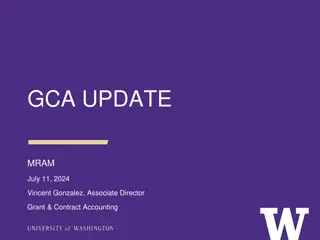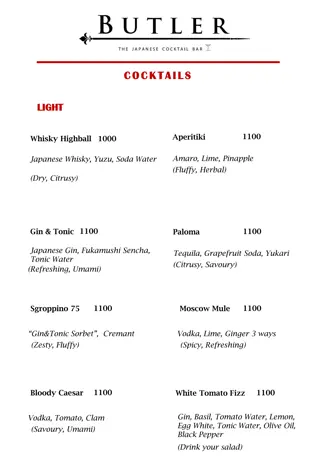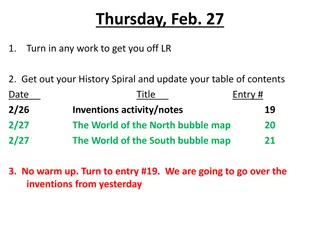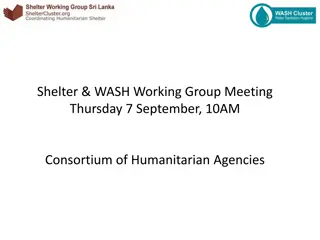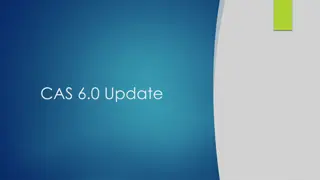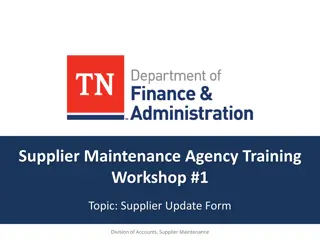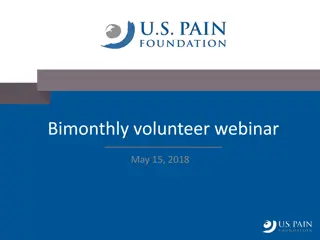Latest Features and Updates in EWR Training Class and Gin Rebates
In the recent EWR Training Class and Gin software updates, new features such as post loads/bales options, data file maintenance, process buyer bales, and custom recap send buttons for buyers have been added. Additionally, Gin rebates now include two new choices for rebate items. The updates aim to streamline processes and enhance user experience.
Download Presentation

Please find below an Image/Link to download the presentation.
The content on the website is provided AS IS for your information and personal use only. It may not be sold, licensed, or shared on other websites without obtaining consent from the author. Download presentation by click this link. If you encounter any issues during the download, it is possible that the publisher has removed the file from their server.
E N D
Presentation Transcript
EWR Training Class August 10, 2021 Staff: Kai Krogman
Gin (New Features) What s New? Gin Rebates Items Post Loads/Bales Additional Option Data File Maintenance Delete Preregistered Loads Process Buyer Bales Uncheck All Custom Recap Send buttons for Buyers Form 503 Add Signatures And other minor fixes
Gin Rebates Two new choices have been added for rebate items: Per Bale from Classic Modules Per Bale from Round Modules In the Load screen Round? will be the identifying trigger for whether or not the load is recognized as Classic vs. Round for this rebate item.
Post Loads / Bales New Additional Option (Right- Click) to Prescan for Number of Postable Loads . Will display the amount of loads that will be posted at the bottom of the window.
Data File Maintenance New Additional Option (Right-Click) to Delete Preregistered Loads to remove loads by a range. For when more loads than intended gets pre-registered. Utilities > Data File Maintenance *RECOMMENDED* Call Support for a walk through. Make a backup!
Process Buyer Bales Update You can now Uncheck All for a specified Buyer ID. This will help when you to have multiple items to process, so you can Uncheck All, and then select a single process much easier.
Custom Recap Send Buttons for Buyers You can now create Custom Send Recap Data buttons for any buyer you would like. Right-Click will auto-fill the defaults we had previously programmed.
Cotton Production Report for Insurance (FORM 503) Font Size equivalent needed for the signature file: Font Size 72 Needs to be saved as a .BMP Reports > Producer/Farm > Cotton Production Report for Insurance New Field called Signature Filename > Browse to folder location. Print Preview may look incorrect, but it will look correct when printing.
CottonHost CottonHost was rewritten / updated last year, and now password administration is done through the Gin Software. Entity > System Parameters > Interface > CottonHost section.
BASF e3 / Seed Varieties BASF e3 is now done through CottonHost by the Producer. When a Producer logs into CottonHost, they will see a MyFarms button in the top right that they can click to sign up for MyFarms. This button will take them to the MyFarms sign-up screen.
Minor Changes Ginning Statements By Run will now have the Run number displayed on the report. Custom Reports made for the Call-In book can now show Notes . Charge table amount size increased to 99,999.9999 Edit RFID s can be accessed by people with RFID Licenses. TA s have had YTD Shipper and Current Balance fields removed, as they are non-relevant fields.
Gin (Older Content) Begin New Season Posting / Un-Posting Loads Seed Tracking / Sales Buyer Screen Recaps and Pricing Tables Invoicing Loan/LDP Reports Utilities / Help
Beginning a New Season *RECOMMENDED* Call us! We can get a backup, and walk through everything. People accidentally delete data every year. 1) Create a backup. 2) Copy out your entity. Entity > Entity Selection > Add Depending on your working entity name, you may need to alter your backups. 3) Begin New Season in your working entity under the Utilities Menu. 4) Print and submit your Classing Authorization Form. This can be reprinted don t worry if you don t print it. 5) Update Tare Weight in RBE and Gin. Update Seed Factor from your back calculation of last years ratios. Seed Weight / Lint Weight * 100 = SF%.
Posting / Un-Posting Loads Posting Loads Show Active / Inactive Loads Un-Posting Loads Tag All for a Producer ID or Farm ID. Must have a Producer ID / Farm ID selected for the latter 2 options.
Seed Tracking / Sales Seed Factor or Apply Seed by Load can be used. Adjust Seed Inventory manually. Setup Seed Buyers, and track your Seed Sales. Pile ID can be used to track seed in different houses. This is designated on the Load screen. Can be imported from RBE.
Recaps and Pricing Tables Bale Constraints on Recaps help with easily selecting the bales you want. Additional Options > Recap Setup allows you to customize what information is shown on your recap. You can even customize the ranges for specific classing data.
Invoicing Invoicing can be done directly from a Recap. You can perform Standard, Equity, and Provisional invoices. Fixations can easily be added for provisional invoices on the Fixation tab. Adjustable Settlement Charge Tables for Producer or Buyer. You can view distribution amounts, if you have landlords receiving money from a sale.
Loan /LDP Verify e-mail addresses for creating/delivering FSA files. You can choose Loan, or LDP-Receipted for popped cotton. You will want to put in the Module Lock Date on the Load screen if you are doing a LDP.
Reports When in the Report Menu, you can Ctrl+Click on a Report to see if it can be customized, or if it is hard-coded. Call us if you re having trouble adding something to a report. If the Edit Custom Report Layout IDs window comes up, you can edit it. Otherwise, the normal filter window will appear. Ask for the Custom Report How-To.
Utilities / Help Menu Data File Maintenance **RECOMMENDED** Call EWR Support before doing things in Data File Maintenance. I also recommend running a backup. Most common issue: Bale totals are incorrect in the Bale Director. Checking the top 6 boxes, and clicking OK will generally resolve this problem. Pack & Reindex This will fix many problems in the program if something doesn t look right. I recommend running this before calling. It might solve your problem! ID Editor You can change the Main ID from the Entries screen. Call support before doing this!
Warehouse 2020 (Hammerhead) Overview of what has changed, and why. IRIS not used for Warehouse Dashboard, Satellite, Importing Orders / Date Changes, Phyto s. Reports Flow, Reconciliation, Insurance, Adjustability of reports. Bale Clusters Help Menu
What has changed, and why? Programmed in C#, instead of Delphi. Newer language with more capabilities. Database is now SQL instead of Apollo. Helps with multi-user speeds, prevents a lot of record locking issues, no more Pack and Reindex. Full screen view with the ability to have multiple tabs open. No shared drive letter required for networked installations.
IRIS is no longer used for Warehouse IRIS is no longer used for the Warehouse program. It is still used for Gin, and some special case scenarios in Warehouse. Program is constantly polling the Provider System. You will have a spinning star / badge, showing you that there is something pending for you to do. Dashboard / Satellite / Import screen functionality without the need to read anything in from IRIS.
New Satellite Screen Single Create and Send EWR Transactions button, will perform all of the functions of the old Satellite button + IRIS in one click. You can view history, and change the Report Type. Insert (Update Log) Manual creation of a transaction.
Dashboard Downtime Alerts Received Files EWR s transferred to you. This is where you can perform the Turnaround function. Request new Receipt Ranges without the need to log into the website. New Reports under the Provider menu.
Import Shipping Orders / Schedule Date Changes Easily Import and Post shipping orders. Warehouse is constantly polling the Provider System for any new Mail for you to pull down. You still need to click [Import].
Batch 23 Schedule Date Change/Update You can import these via Shipping > Import Schedule Date Changes The requirement for responses right now, is the initial request on the Staging or Standard order within two business days. Example 1: You receive a Shipping Order (Staging or Standard) with a Request Date. You are required to respond to this within two business days, whether you schedule it for the requested date or a different date. Example 2: You receive a Staging Order with a <BLANK> Request Date. There is no requirements for a response, as they didn t send anything. Example 3: You receive a Batch 23 (Schedule Update). There is no requirement to respond, but it is recommended to respond to these. I have a copy of the Cotton Storage Agreement if anyone is confused about the language here.
Batch 23 Schedule Date Changes There is an electronic paper trail online. Similar to how we moved from paper receipts to electronic receipts Paper, e-mail, and faxes for scheduling are now tracked online Access via https://www.Ewrinc.com/cotton/ Reports > Warehouse > Shipment Updates Not Responded / Sent Reports > Shipping Order > Shipment Requested / Schedule Dates
Updates Not Responded Now that the USDA is beginning to audit for this, you can go out to see if you have any outstanding Shipment Updates that you have not responded to. Seen below on my test Warehouse:
Shipment Requested / Schedule Dates This report will give you information on your orders. The requested dates, and scheduled dates for each shipping order will be shown. A lot of these reports will help with self auditing.
Flow Reports Flow Reports are handled the same in the new software as they were in the old. They are now under the Provider menu. *NEW* Batch 18 Allows for the reporting of Un-Receipted inventory on your BMAS Bale Detail and Flow Totals. This alleviates the need to put in these totals in the Comment section. Many warehouses do not need to worry about this new feature, and it is mostly for Warehouses handling un-receipted blocks.
Reports in Warehouse Most reports should run significantly faster. Report customization is quick and easy very similar to the old program. Want to add a filter to a report? You can customize the report, and select Filter > Yes on the field you would like to filter by. Georgia Auditor Reports are under the Audit Menu. Works the same as the old Warehouse program. Exporting Accounting Transactions New Repost Accounting Transactions will assist with Mass Reposting
Bale Clusters Used to transfer receipts to a new holder. Instead of going to the create new manual transaction in IRIS, you will use this. Warehousing > Bale Cluster Entry Use filters to add bales, or add by Shipping Order / File.
Help Menu Help > Support > Send Backup Just choose a name. Help > Support > Submit Support Call Skip the phone! Help > Support > Run QuickFix Script. If there is an issue with report numbers, generally, we can fix these without the need for a program update. When you see this spinning, run the fix it may or may not affect your data. You can also update to latest version from this menu. All computers will need to be updated individually with the new program.
Provider System Changes Storage Frequency Flag - This will allow Merchants / Shippers to see what sub-type of Monthly storage is on a bale for the Storage Charge Frequency. Monthly (Actual Months). Monthly (Calendar Months). On / After Anniversary date.
Provider System Users can Reset their own Batches. Log into https://www.ewrinc.com/cotton/ Go to Mail > Current Type in the Date Range, and the Batch Number you want to reset. Click The batch you want to reset should come up, and you can check the [Reset] box on the right (next to Pull) and then click
Questions? I will be available after the class ends to answer any questions, or walk through anything you would like more information on. Thank you for attending.
FAQ How to setup ePhyto? Send us a scanned Signature of whoever authorizes ePhyto applications. Additional 10 cent per ePhyto charge to Monthly Invoice. Reconciliation Reports audit between your Warehouse program, and the Provider System. Module Averaging You can default new fields to Module Average under System Parameters > Defaults Resending Module Average file Remote > Outbound > Create USDA File > [Check Resend]
FAQ Batch Resets can be done manually from the website. Short shipped a bale? Manually Un-Cancel the bale via the Satellite [Insert] Unship the order to remove the bale, and then re-ship. Return the EWR to the Shipper. Our seed factor has been incorrect, how can we correct already ginned loads? Unpost loads. Utilities > Data File Maintenance > Seed Weights. Same thing can be done for Tare weight. I m having problems committing bales. Is this Producer / Farm on a contract? If they have multiple contracts, you can look at Entries > Producer > Buyer Contract Ordering.
FAQ Remote Bale Entry PC has no internet, how do I update and license? You will need to download the latest update to a thumb drive to update, and then call us to give you a manual license. Incorrect Farm on a Load how do I fix this? Un-Post your load, and then change the Farm ID and re-post. Sometimes bales are already committed to contracts give us a call, and we can walk through this. Tare is incorrect on issued receipts. Call us, and we can send you an outbound / inbound file to update this.
FAQ Need to move bales to a different load. Un-Post the load in question. Right-Click > Move Bales to new load and repost. Do NOT delete bales if you already have classing on them. This will remove the classing data, and it will need to be read back in. I need to add fields to a farm that didn t have them previously. You will have to temporarily put those loads on a different farm, so that you can add fields to that original farm. How do I request a new receipt range? You will need to do this through the website, or the new Warehouse program.
FAQ How do I run a recap for all of our bales at the end of the season? Reports > Bale > Bale Analysis / Bale Analysis with Bale Detail. When entering dates in the program, you can use hotkeys: - , + these will automatically enter dates or increase/decrease by a day. Bale Director totals are off / negative. Pack and Reindex & the top section of Data File Maintenance.
FAQ My insurance totals are off in Warehouse. Old Warehouse > Utilities > Data File Maintenance > Rebuild New Warehouse > Right-Click in the Insurance Report screen, and Rebuild My software is running slowly, is there anything I can do? Make sure you re running Gigabit speeds on your local network. Does your server have failing hard drives? Make sure people don t just leave windows open when not working in the program. Gin, and the old Warehouse program will lock records, which can prevent or slow down other people. Reminder that CottonHost administration is handled through Gin.
FAQ I use G-Mail and my e-mails aren t sending through the program. Go to myaccount.google.com/security, and enable Less Secure App Access. Shipping order is shipped, but the bales never cancelled. Go into this shipped order [Right-Click], and Resend EWR Cancellations. We want our Late Pickup Tariff to apply automatically. We can setup a tariff to do this, and there are custom settings that can be applied to it. How do I see which Schedule Date Changes / Batch 23 s I haven t responded to? Go to the https://www.ewrinc.com > Reports > Warehouse > Shipment Updates Not Responded.
Hotkeys / Shortcuts Ctrl+Space: Put a blank into a filter field. Ctrl+Y: Clear any field or drop down menu. * : Puts in the default value for a field. i.e. When individually entering loads, you can press * to enter the previously entered Producer ID, Farm ID, Field ID, rather than typing / searching through the ? Multiple Entities? You can setup your shortcut to automatically open specific entities from the shortcut properties. Example: C:\eCotton\Whouse\WHOUSE.exe /ENTITY:MAIN You could have it setup to open different years, etc. Warehouse 2020 will allow you to select a default USERNAME.