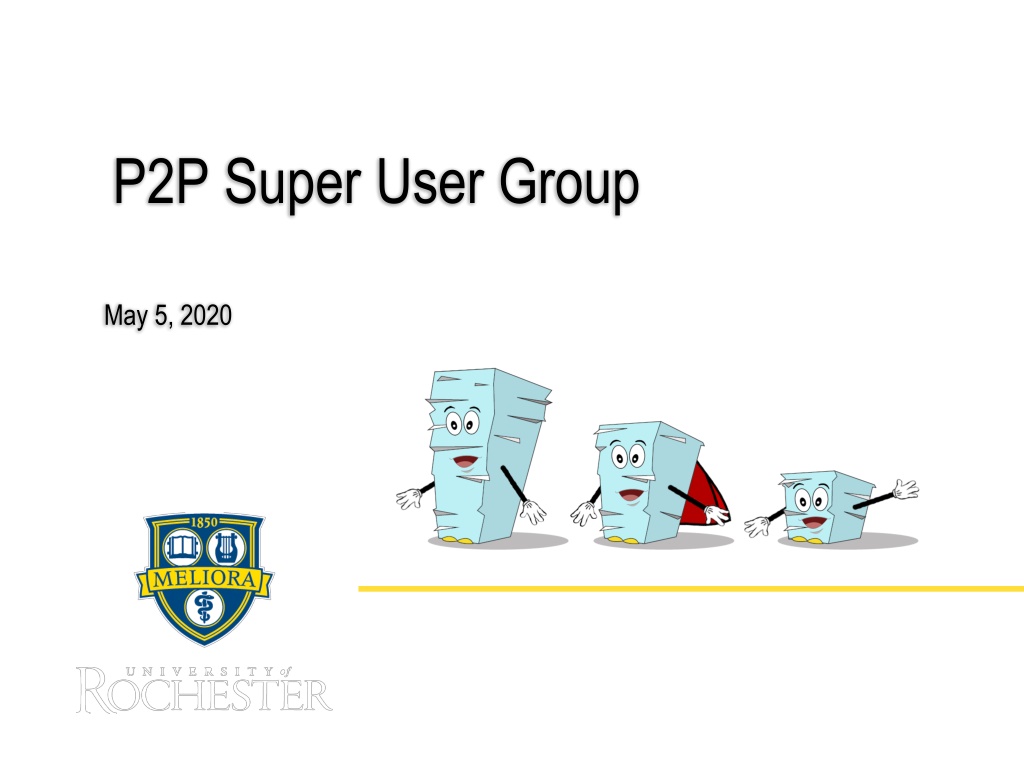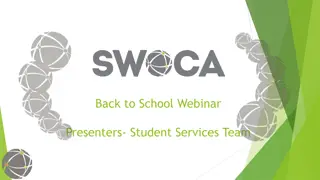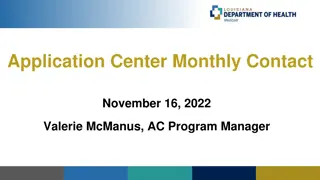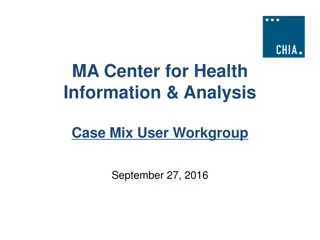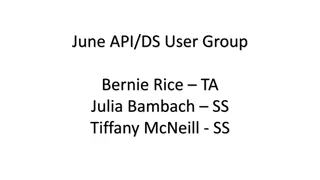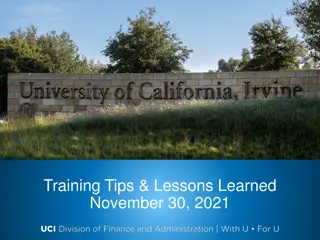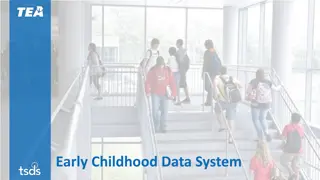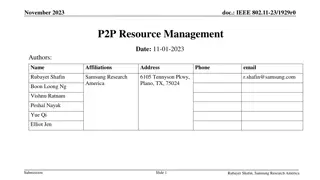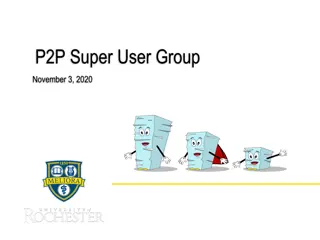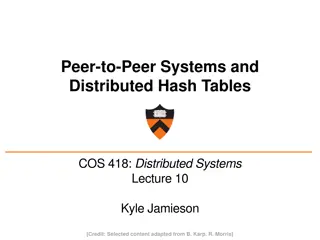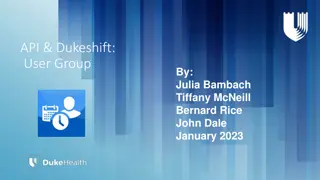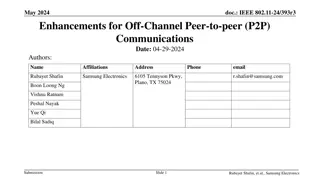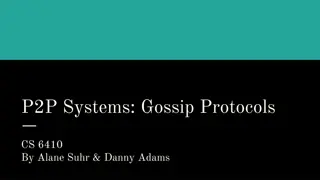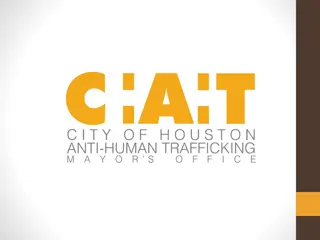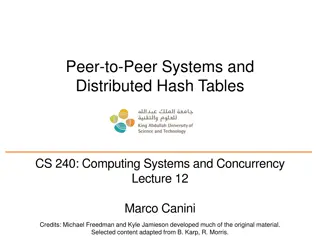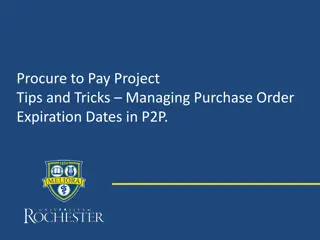Updates and Reminders for P2P Super User Group
This message provides updates and reminders for the P2P Super User Group on various topics including project updates, design changes, feedback, marketplace updates, training updates, and more. It also outlines new policies regarding delegation time limits, EMD Millipore orders, SIR study participant reference guide, purchase order attachments, and SOLO account decommissioning. Additionally, it offers guidance on what to do when someone leaves the department and browser recommendations for P2P service. Stay informed and take necessary actions according to the provided instructions.
Download Presentation

Please find below an Image/Link to download the presentation.
The content on the website is provided AS IS for your information and personal use only. It may not be sold, licensed, or shared on other websites without obtaining consent from the author. Download presentation by click this link. If you encounter any issues during the download, it is possible that the publisher has removed the file from their server.
E N D
Presentation Transcript
P2P Super User Group May 5, 2020
Topics Project Updates and Reminders Design Change Updates Super User Feedback Marketplace Updates Training Updates Blanket Order Solutions Grant Approval Update 2
P2P Super Users What is working well? Suggestions for Improvement 3
Super User Project Updates and Reminders Status Update: Delegation Time Limit A time limit was recently discussed and approved to establish a time limit when setting a delegation. Most delegations are assigned when someone will be out on vacation and is a defined period of time. There are other delegations that are longer term. The system will be updated to prevent setting a delegation more than 12 months in the future to allow for an annual review and reset of the delegation. Communication will be distributed to staff (delegator and delegate) who have set a delegation beyond 12 months that it will be adjusted within 1 year per the new policy. Reminders: EMD Millipore Orders Require a Delivery Date The delivery date field is not required when completing a requisition; however, please note EMD Millipore orders require a delivery date or they will be unable to transmit. Please make sure you include a delivery date on requisitions submitted for EMD Millipore. New! SIR Study Participant Reference Guide A reference guide has been prepared to address the additional compliance areas that occur with payments to study participants. Refer to the P2P Self Help Supplier Invoice Request Support Tools section. Purchase Order Attachments .msg file File attachments for purchase orders must adhere to certain file types. .Msg files cannot be transmitted with a purchase order to the supplier. Please only include the following type of attachments for purchase orders: DOC, DOCX, DOT, XML, PDF, TIF, TXT, XLS, HTM, HTML, PPT, GIF, PNG, JPG, JPEG,PS, RTF, BMP, PCX, SNP, ZIP Marketplace Ordering and Decommissioning of SOLO Accounts Communication was recently distributed to staff who have SOLO accounts with Staples and Dupli. These accounts will be turned off on May 11th (Staples) and May 18th (Dupli) as staff should be placing their orders in P2P. If staff currently do not have access to P2P, MyPath Training for Initiators should be completed along with the submission of a P2P Security Form. If staff need training on how to place an order to Staples or Dupli through the P2P Marketplace, Marketplace (SOLO) Requisition Zoom Instructor Led classes are scheduled and can be viewed on the UR Procurement Website. You can register for the class in MyPath. 4
Super User Project Updates Reminders: What to Do When Someone Leaves your Department: It is best to initiate changes in Workday prior to the employee leaving permanently. Anyone with initiator or approver roles in Workday will have to submit a security form to remove those roles from their Workday profile. After roles have been taken care of there are additional steps that need to be taken if the employee leaving has been an initiator. The department will need to transfer all of their tasks in Workday to the new user so match exceptions and other notifications can go to the correct individual to resolve them. P2P Self Help General Documents Section "What to Do when Someone Leaves your Department Browsers in P2P The P2P Service Center has received an increase in calls regarding Workday access issues when using Internet Explorer. Based on feedback and user experience, we recommend that you do not use Internet Explorer with Workday. We do recommend utilizing Chrome. COVID-19 Initiative Worktag should be added to any COVID-19 Transaction. See the 3/23 P2P Newsletter for details. You should no longer be submitting 312 requisitions to Purchasing. Instead you should be submitting non-catalog requisition via P2P. You should no longer be submitting F4 Forms to Accounts Payable (exceptions are Human Subject payments and mult- company requests). Instead you should be submitting a SIR in P2P. Due to the current COVID-19 impact on the organization, non-catalog requisitions are being reviewed based on the following criteria which could impact turnaround time. Requisitions for Companies 010, 020, 021, 022, 023, 024, 030, 070, 080 >=$25,000 Non-Clinical Requisitions for Companies 040, 050, 060, 090, 091, 092 >= $50,000 5
Super User Design Change Updates Design Changes in Development Capital Projects Original Target 4/30/20 Current Status: System design is in progress Defining initiators and approvers Testing will begin upon completion of design New Target Implementation Date: Late May Early June 6
Super User Feedback Issue Identified: Company 091 and 050 Capital Requisitions Initiating department loses visibility to requisition when Finance changes the FAO to a PR7XXXX FAO Potential Solution Feedback Needed Report: My Requisitions NCL (Custom) Current My Requisition (Delivered) Not Visible 7
Super User Feedback Potential Solution Feedback Needed Report: My Requisition NCL (Custom Report) Requisitions are Not Visible 8
Super User Feedback Potential Solution Feedback Needed Report: My Requisition Report (Workday Delivered) Capital Requisition is Visible 9
Marketplace Updates The following suppliers have been enabled in the Marketplace. Perkin Elmer Health Science Live 4/14 B&H Photo Live? Stay tuned for updates Suppliers on Deck Supplier Catalogs in Process Agilent Amazon Business Charles River Laboratories Partssource Dharmacon GE Life Science Genescript Hampton Research Thorlabs Let us know if you have additional suppliers you would like added to the list 10
Training Updates P2P Instructor Led Training is now virtual via zoom. There will be a different class Tuesday Thursday with UR Procurement Workshop (open session) held on Fridays. The Requisition Class has been split into two sessions (non-catalog goods and services requisitions and marketplace (SOLO) requisitions) to better meet training needs. New Tips and Tricks Class scheduled for Mondays. Topics: Invoice Match Exceptions and Receipts How to tell if an invoice has been paid How to tell if receipts were submitted correctly and/or how to edit them so they can be submitted. Training classes are scheduled weekly through May 29 You can register for a session through MyPath. Let us know if there are additional users who may need access/training to ensure coverage due to furloughs 11
P2P Super User Meeting Blanket Purchase Order Solutions Identifying solutions for converting blanket PO s in P2P 12
P2P Super User Meeting Blanket Purchase Order Solutions Training Materials will be developed to align with the solutions Solution # 3 Single project with one labor rate Instructions Create Requisition : Type Create Requisition in the global search box and select task. Select the appropriate Company one FAO on the requisition must match this Company Change Requester name if doing the requisition on behalf of someone Confirm the Ship-to Address. Call the P2P center if you are unable to find your address. Add your commodity and FAO, this will default to all lines, but can be changed on the lines. Select <OK> Details and Screenshots 13
Grant Approval Update Information summary (see below) has been put together and is currently pending Research Compliance Committee feedback. Summarized feedback from departments regarding desired approvals and thresholds Analysis of data to identify potential impacts if changes are made to the grant transaction threshold approval limit or changes to approval requirements. 14
Super User Meeting Next Meeting: June 2, 2020 15