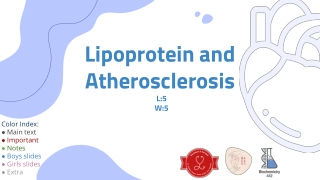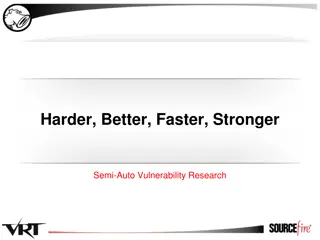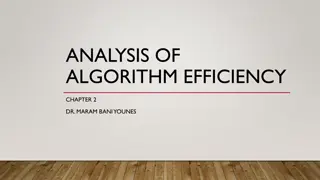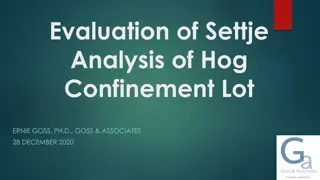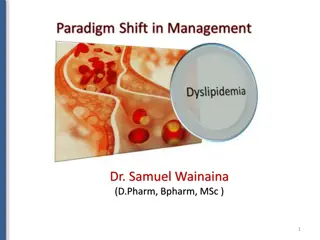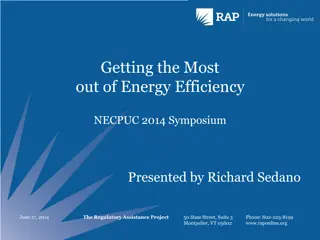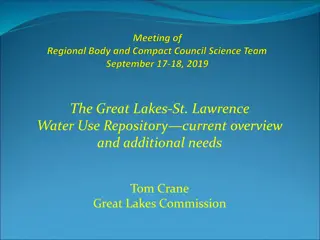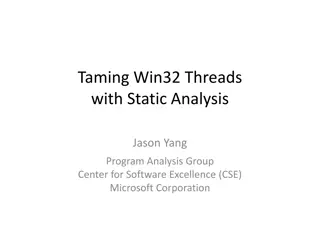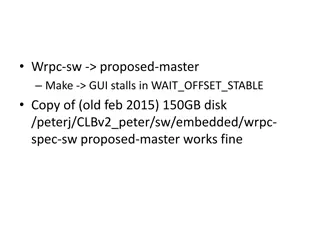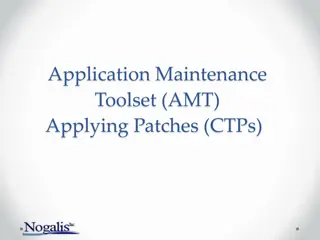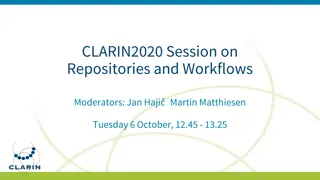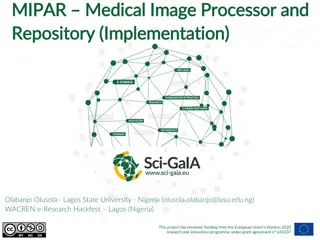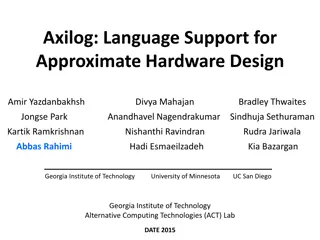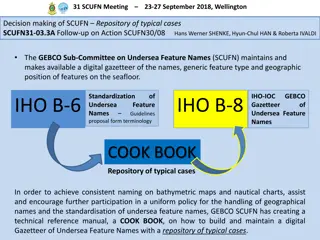Maximizing HDL Repository Management Efficiency with Hog Toolset
Explore the benefits of using Git for HDL repositories with Hog toolset. Ensure reproducibility and absolute control of HDL files, constraint files, and settings. Learn how to embed Git SHA into firmware registers automatically for traceability. With Hog, developers can integrate version control seamlessly into Vivado, Quartus, and ISE environments without additional requirements or overhead work.
Download Presentation

Please find below an Image/Link to download the presentation.
The content on the website is provided AS IS for your information and personal use only. It may not be sold, licensed, or shared on other websites without obtaining consent from the author. Download presentation by click this link. If you encounter any issues during the download, it is possible that the publisher has removed the file from their server.
E N D
Presentation Transcript
Hog, HDL on git Francesco Gonnella - University of Birmingham On behalf of the Hog group Hog Tutorial 15th June 2021 15 June 2021
Rationale Why and how do we use git for a HDL repository? Guarantee HDL synthesis with P&R reproducibility Absolute control of HDL files, constraint files, Vivado/Quartus/ISE settings Produced binary files are the same* (Fixed in vivado2020.2!) Quartus and ISE s behaviour is under investigation Assure traceability of binary files: Embed Git SHA into firmware registers automatically Version number evaluated automatically and embedded in firmware Help developers to: Use Vivado/Quartus/ISE normally Use git normally (not through external scripts) Do not add overhead work (no downloads, no installations) No additional requirements: no python, no libraries, no scripts to source Have Vivado/Quartus/ISE in your PATH? That s enough! Have vsim configured and in your PATH? It also simulates 2 Francesco Gonnella - University of Birmingham 15 June 2021
*Are binary files really the same? Two Vivado binary files produced with Linux on two different machines .bin files are exactly the same If you run diff, you get nothing .bit files differ if you run diff The difference is only a timestamp in the header of the file, the rest is exactly the same: ( vimdiff on od t x4 output) 3 Francesco Gonnella - University of Birmingham 15 June 2021
What is Hog? Hog (HDL on git) is a set of Tcl scripts (less than 1MB) plus a methodology All the functions used are available in Vivado/Quartus Tcl shells Hog must be included to the repository as a submodule Update it when you want different Hog versions can be used for different projects Special folder Top containing list files (<repository>/Top/<project name>/list/) Text file for Vivado/Quartus properties (<repository>/Top/<project name>/hog.conf) HDL source files can be stored anywhere in the repository, even submodules Create project script (Creates Xilinx/Intel projects from list files) Scripts integrated in Xilinx/Intel flow guarantee traceability and reproducibility: Pre-synthesis (check repository against project, feed HDL generics, ) Post-implementation (embed git SHA into binary file) Post write bitstream (rename and copy files in bin directory, ) git flow: short-lived feature branches, no new-commit on merge (preserve SHA) For the developers, no additional downloads or installations are required: 1. Clone the repository (and update the submodules) 2. Launch Hog script 3. Start developing firmware in Vivado 4 Francesco Gonnella - University of Birmingham 15 June 2021
Use Vivado/Quartus normally Developing can be done using Quartus or Vivado GUI in project mode We also provide optional shell scripts to run the workflow in batch mode Developers start the synthesis and implementation by clicking the Vivado buttons normally This will trigger the Hog scripts for pre-synthesis, pre-implementation, post- implementation and post-bitstream Hog scripts are embedded into the project automatically when the project is created (via CreateProject.sh script) Use Vivado in project-mode normally, with few exceptions: Do not add new files to the project, but add file names to the list files and re-create the project Alternatively you can add the files in the GUI and then update the list files using the list Hog button Add Vivado/Quartus properties to hog.conf file or use the conf Hog button Create out-of-context IPs and store files (.xci, .ip) into the repository Connect a set of generics/parameters with versions and git SHA in the top file A third button can be used to check if the hog.conf file and the list files are up to date 5 Francesco Gonnella - University of Birmingham 15 June 2021
Hog and Top directories doxygen (optional) Hog all HDL files Top (submodule) <project 1> <Project 2> <Project 3> list hog.conf Configuration file containing Vivado/Quartus properties lib1.src lib2.src Source list files xml.lst IPbus xml list file(optional) Simulation list file lib1.sim Constraint list file xdc.con 6 Francesco Gonnella - University of Birmingham 15 June 2021
An example of libraries in Vivado File tree Simulation sets Libraries 7 Francesco Gonnella - University of Birmingham 15 June 2021
An example of versions This is the output of Hog CI Date, time, SHAs and versions are evaluated Version register are formatted in hex as MMmmpppp Hog uses the commit time and date to guarantee reproducibility 8 Francesco Gonnella - University of Birmingham 15 June 2021
Project Flavour Code duplication should be reduced to the minimum, possibly zero In case multiple designs share most of the code (e.g. different chips on the same board), it is difficult to keep the duplication to zero The most tricky thing is to use the same top HDL file in different projects To address this problem Hog gives the possibility to specify a project flavour: an integer number to distinguish projects sharing the same top HDL file If you want to use the Hog flavour , just add a numeric extension (e.g. .1, .2, .10, .0) to the project folder name: e.g. Top/my_fpga.1 In this case the top file and the top module must be called top_my_fpga and not top_my_fpga.1 Normally Hog requires the top file and the top module be called top_<project name> and the top file top_<project name>.vhdl (or .v) The integer number is passed to the top module as a generic called FLAVOUR The developers can use it in if generate or in functions to create different projects as a function of the flavour 9 Francesco Gonnella - University of Birmingham 15 June 2021
Commit before building! You should always commit (even if it s just a test) but what if you don t? What if you have uncommitted modifications? If your repository is dirty when you launch the synthesis, Hog s pre- synthesis script will generate a Critical warning and produce diff files The version in the binary file will be set to zero What if I add a file from the GUI? The pre-synthesis script compares the files in the project with the files in the list files and give a Critical Warning if they don t match What if I change a property in the Vivado project from the GUI? Again, the pre-synthesis script will find out Mh What if I remove Hog s pre-synthesis script from Vivado? Well, really? The versions and SHAs wont be fed to parameters/generics However, you can add files using the GUI or modify properties and then click the Hog buttons to automatically modify the list files or the hog.conf 10 Francesco Gonnella - University of Birmingham 15 June 2021
Hogs Continuous Integration Use private runners on any machine with a Gitlab runner installed Need Vivado and Questasim installations not available on public runners Triggered by Merge Request Launch Vivado/Quartus in batch mode Use Hog launcher scripts Automatically extracts Version from Git tag vM.m.p increases m, M or p according to keywords contained in MR description Collects binary files, reports, bitfiles, ipbus XMLs from all projects as artefacts When branch is merged: Tag official version (optionally run Doxygen) Makes a Gitlab Release containing archives of all produced files (optionally) store files on CERN EOS cloud storage (web accessible) 11 Francesco Gonnella - University of Birmingham 15 June 2021
How to set it up? Normal CI Create a simple .gitlab-ci.yml file Example from Hog templates Include the Hog yml files Write few lines for each project Alternatively the dynamic CI can be used, where the job are created dynamically This will enable Hog-CI on a machine with a Gitlab Runner and Vivado/Quartus Dynamic CI Instructions and scripts to setup the runners can be found at: gitlab.cern.ch/hog/vm-setup 12 Francesco Gonnella - University of Birmingham 15 June 2021
Customising Hog Gitlab CI Hog CI will work with default configuration, but you might want to tailor it to your project You can add custom jobs that run before and after Hog jobs Configure via variables in Gitlab website Additional optional features include: Automatic Gitlab releases Archive of binary files to EOS website Automatic changelog parsed from git messages (use FEATURE: keyword) Automatic syntax check before running synthesis Run CI only for projects that were modified wrt last official version Run Doxygen (use DOXYGEN_ONLY, to avoid running the workflow) 13 Francesco Gonnella - University of Birmingham 15 June 2021
Gitlab releases 14 Francesco Gonnella - University of Birmingham 15 June 2021
Conclusions Hog is available at gitlab.cern.ch/hog/Hog Active project, involving 5 developers Released twice a year (usually January and June) under Apache 2 licence Experimental features are available in the develop branch Last release Hog2021.2 (8 June 2021) Documentation: cern.ch/hog, support: hog-group@cern.ch By-product of using Tcl scripts only: Hog works on Windows! (with git bash) Hog is used by several projects, including: ATLAS and CMS Phase-I and Phase-II upgrades, GAPS, FOOT Want to try it? > git clone --recursive https://gitlab.cern.ch/bham-dune/zcu102.git > cd zcu102 > ./Hog/CreateProject.sh fmc0 > vivado ./Projects/fmc0/fmc0.xpr 15 Francesco Gonnella - University of Birmingham 15 June 2021
Thanks for your attention Francesco Gonnella 15 June 2021
Other Hogs features Simulation sets run by the CI Automatic checking of IPbus XMLs against VHDL address maps Automatic IPbus VHDL address map generation locally Using official IPbus python script (requires installation) Automatic documentation with Doxygen Customisable main branch, default master Support: Questasim, Modelsim, Vivado Simulator, Riviera Hog creates Sigasi project csv files 17 Francesco Gonnella - University of Birmingham 15 June 2021
Integrated Hog scripts Pre synthesis Check repository status (Critical Warning if not clean) Calculate versions and SHAs and feed them as generic Checks yml file (optional) Checks ipbus address maps (optional) Produce a version.txt file, containing all the versions and SHA for all the libraries Copy ipbus XMLs (optional) Post write bitstream Copy the bit and bin file to a bin folder in renaming it with git describe Copy the ipbus xml files (replacing place holders with git SHA and version) Copy all report files and log files Copy version.txt file Copy a timing recap .txt file, containing TNS and WNS (CI only) This file s name is timing_ok.txt if there is no violation and timing_error.txt if timing requirements are not met Pre- and post-implementation, pre-bitsream are also used E.g. to embed the git SHA in the binary file (in case the file gets renamed) 18 Francesco Gonnella - University of Birmingham 15 June 2021
List files, submodules: libraries The files included in a project are specified inside text files (called list files) located in a specific directory in the repository There are source list files (.src), simulation list files (.sim) and constraint list files (.con) Another feature was added to handle external proprietary libraries (.ext) List files are handled recursively: a list file can include another list file. Very useful in combination with the project flavour feature Every project corresponds to a directory that can contain multiple list files, for each one Hog will create a VHDL library E.g. If you create a file called lib1.src and place it into Top/project1/list/, when you create project1, the files listed in lib1.src will be included in Vivado in a library called lib1 If using third-party HDL in a project (e.g. ipbus) or if part of the code is shared among many Git repositories, it is convenient to use a Git submodule Submodules are a Git feature allowing to include independent repositories into a repository They can be very handy but are a bit more complicated to use, and should not be used if not necessary Hog supports Git submodules everywhere in the repository and containing every kind of files: IP, HDL,. constraints If not interested in using libraries, developers can create just one list file 19 Francesco Gonnella - University of Birmingham 15 June 2021
Version and Git SHA In order to guarantee binary file traceability, Hog embeds the repository Git-SHA/Version into firmware registers To easily compare different firmware versions, Hog calculates the version of each firmware library and feeds them as generic/parameters Git can evaluate SHAs independently for any given subset of files: Given 2 SHAs, it is impossible to tell which is more recent without looking at the repository For this reason a numeric version M.m.p is evaluated to indicate how recent each library is, as explained in the following slides M, m and p are automatically extracted from Git tags and fed to firmware via VHDL generics at synthesis time Releases tags are of the form: v<M>.<m>.<p> Official versions are automatically tagged (by the Hog-CI), not to rely on developers to increase numbers manually in VHDL files 20 Francesco Gonnella - University of Birmingham 15 June 2021
Handling IPs Projects contain Intellectual Properties (IP) FIFO, RAM, MGT, etc. Each made of multiple files (VHDL, Verilog) contained in a directory Only the main file is committed to the repository: xci (for Xilinx) These are text file that can be handled by git All the other files are generated by Vivado at synthesis/simulation time and must be ignored by Git A template tells the developer how to properly set the .gitignore For Intel (Altera) IPs the same logic applies QSYS, IP, and QIP files are handled Optionally, the CI can speed up IP synthesis by archiving them on EOS and copying them over rather than synthesising them again 21 Francesco Gonnella - University of Birmingham 15 June 2021
Automatic version number M.m.p Hog CI extracts the values of M, m, p from Git tags Hog then feeds these to the firmware registers via VHDL generics at synthesis time In order to do this, it must know the new firmware version a priori, before starting the synthesis, and before accepting the merge request How to do this? Extract the current version number from the most recent tag describing the current commit and: Increases p by default To increase M or m a candidate tag must be created (bx-vM.m.p) x is the Git merge request number (to avoid duplicated tags) These tags are automatically created by Hog-CI 22 Francesco Gonnella - University of Birmingham 15 June 2021