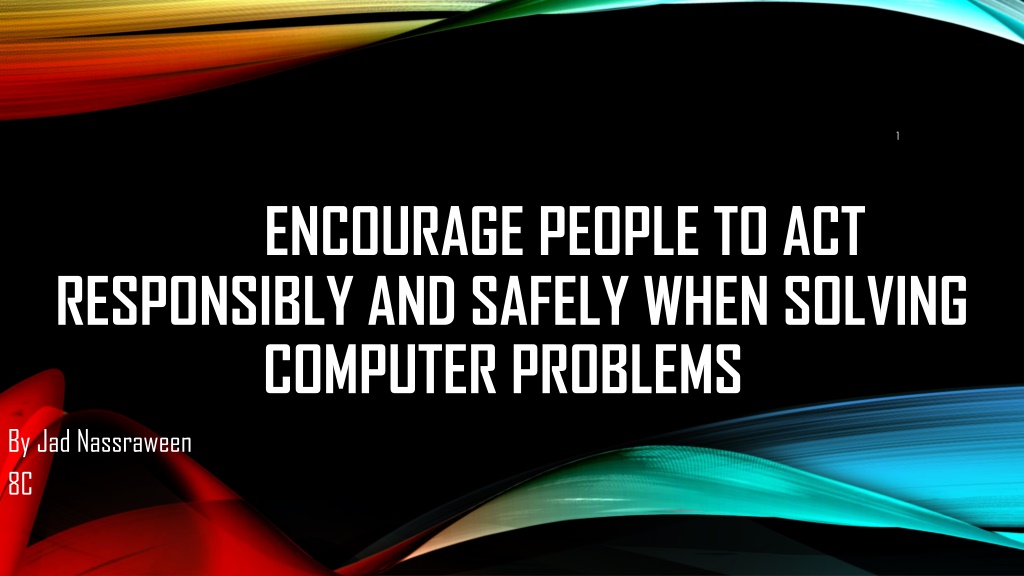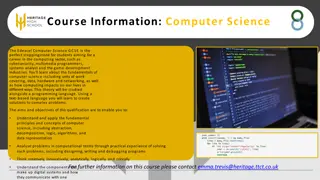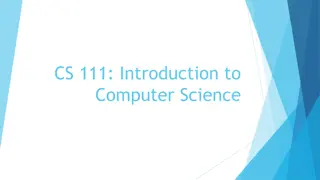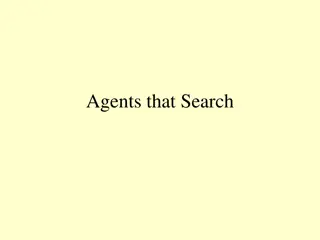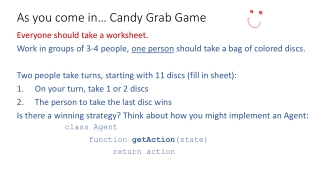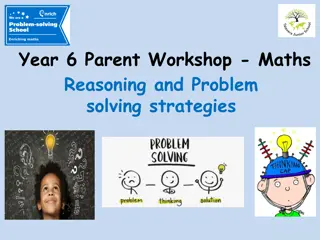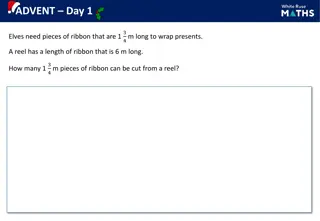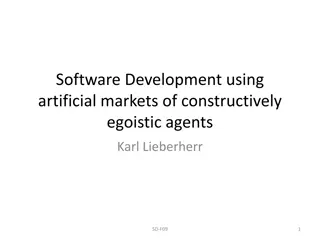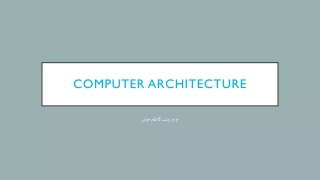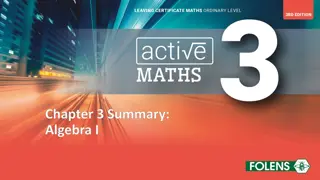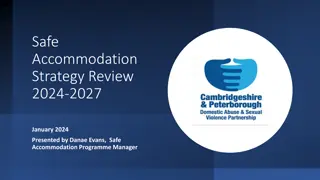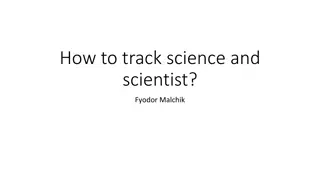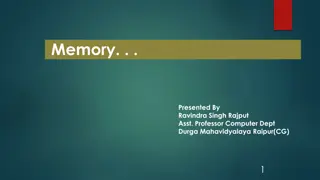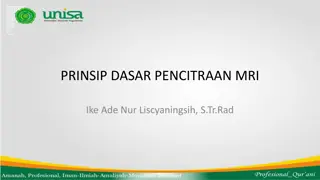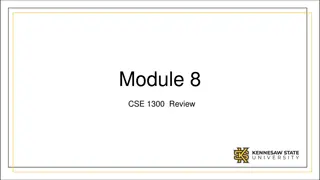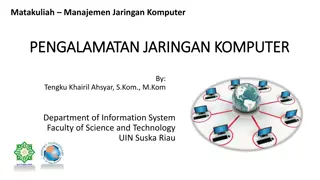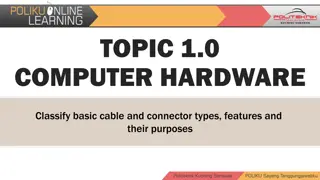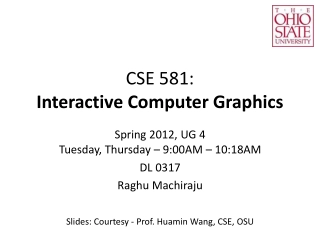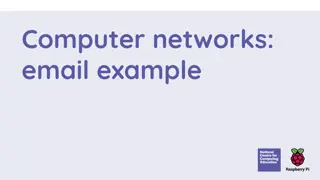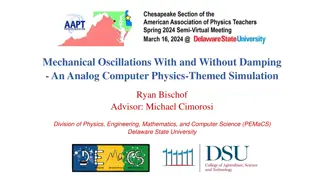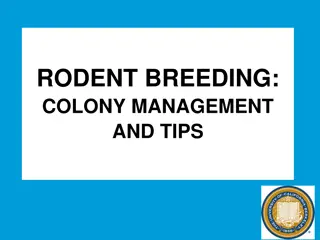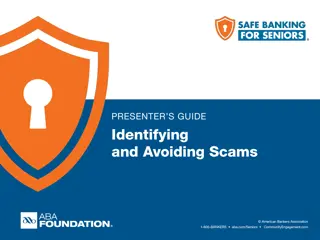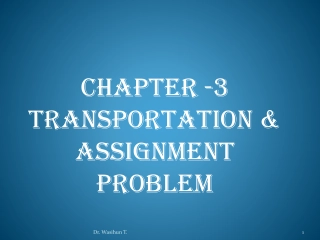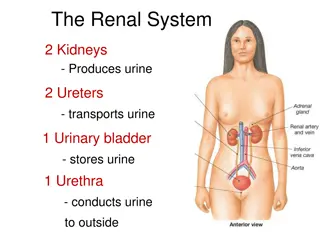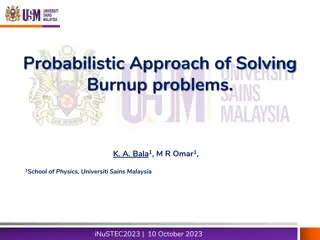Responsible and Safe Computer Problem Solving Tips
Encouraging individuals to act responsibly and safely when solving computer problems is essential to prevent injuries and damage. Key safety tips include turning off power, wearing protective gear, following instructions carefully, and seeking professional help when needed.
Download Presentation
Please find below an Image/Link to download the presentation.
The content on the website is provided AS IS for your information and personal use only. It may not be sold, licensed, or shared on other websites without obtaining consent from the author. Download presentation by click this link. If you encounter any issues during the download, it is possible that the publisher has removed the file from their server.
Presentation Transcript
1 ENCOURAGE PEOPLE TO ACT RESPONSIBLY AND SAFELY WHEN SOLVING COMPUTER PROBLEMS By Jad Nassraween 8C
2 Safe area help prevent injury to people and damage to computer equipment, a safe area is clean, organized, and properly lighted. We have to Follow the basic safety guidelines to prevent cuts, burns, electrical shock, and damage to eyesight, as a best practice, make sure that a fire extinguisher and first-aid kit are available in case of fire or injury. Whether you are having a laptop, a desktop, or a server hardware problems , that requires urgent attention , however, before you rush to solve the problem , if you have the necessary skills to perform the repair, you need to follow some safety precautions to avoid harming yourself, your device, or your data ,or if you are a student in a school or alone at home you have to follow other safety precautions.
When When dealing with computer problems, it's important to keep these tips in mind: dealing with computer problems, it's important to keep these tips in mind: If you possess the necessary skills to perform the repair, you must adhere to these safety rules: 1- Turn off the Turn off the power power The first and most important step is to turn off the power supply to your computer, this will prevent electric shocks, overheating, or short circuits that could damage your components or cause injuries ,Unplug the power cord from the wall socket or the battery from the laptop ,If you are working on a server, make sure you have a backup power source to avoid data loss, wait for a few minutes before touching any internal parts of your computer, as they might still hold some residual charge. 3 2- Wear protective Wear protective gear The next step is to wear appropriate protective gear to shield yourself from any potential hazards ,you should wear gloves, goggles, and an anti-static wrist strap or mat to avoid electrostatic discharge (ESD), which can fry your circuits or corrupt your data ,you should also avoid wearing any jewelry, metal accessories, or loose clothing that could get caught in the fans, wires, or moving parts of your computer. gear
3 3- -Follow Follow the instructions the instructions 4 Once you are ready to start the repair, you should follow the instructions carefully ,you should consult the user manual, the manufacturer's website, for your specific model and issue ,you should also use the right tools, and avoid any forceful or abrupt movements that could damage your components ,you should also label and organize your screws, cables, and parts to avoid confusion or misplacement. 4 4- -Seek Seek professional help professional help If you encounter any difficulties or complications during the repair, you should not hesitate to seek professional help ,you might need to contact the manufacturer's customer service, a local computer repair shop, or an online expert for advice or assistance .
If you are not qualified ,or a student in school or at home, you must adhere to these safety rules: 5 Never open a power supply. Do not touch areas in printers that are hot or that use high voltage. Know where the fire extinguisher is located and how to use it. Don t use force when connecting or disconnecting a cable component. Keep the area clean and free of clutter. Don t left heavy equipment on your own, if it urgent, bend your knees when lifting heavy objects to avoid injuring your back. Switch off power points at the wall before connecting or disconnecting a mains electricity cable. Do not open the case of your computer or any other device. Electronic components should never become hot , hot components means that there is a problem with the circuit, disconnect any power immediately. Ask for help. The most important safety rule of all:Always Be Careful! (ABC) Always Be Careful! (ABC)
6 Thank you