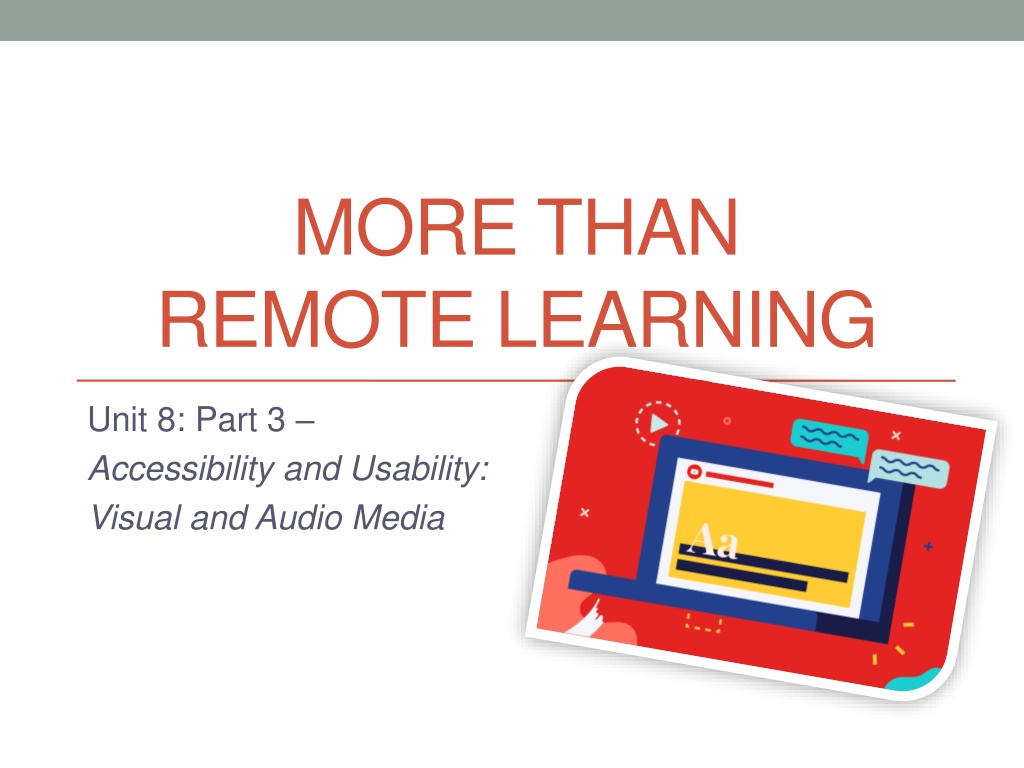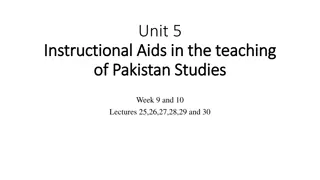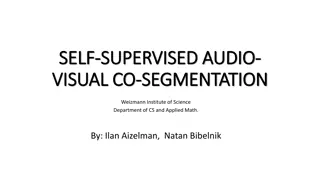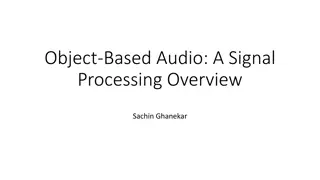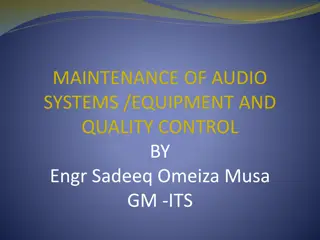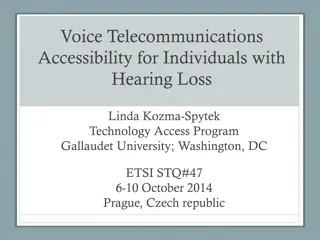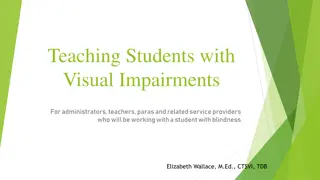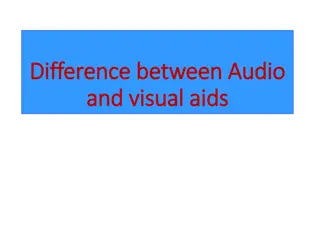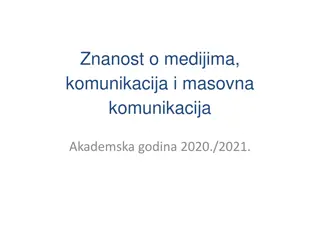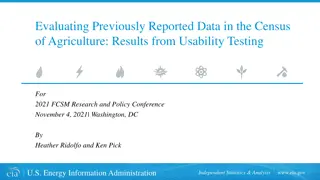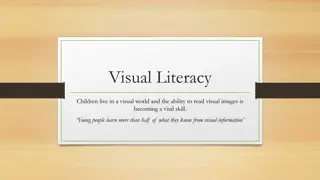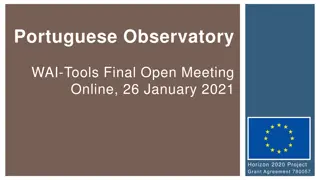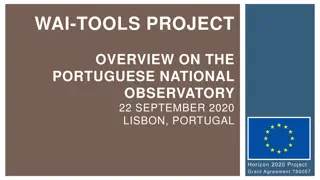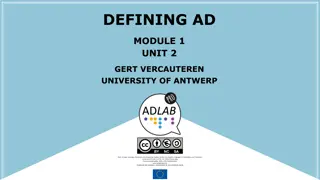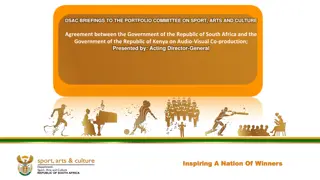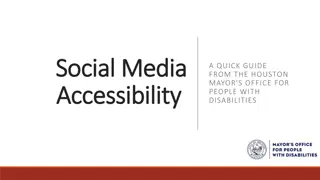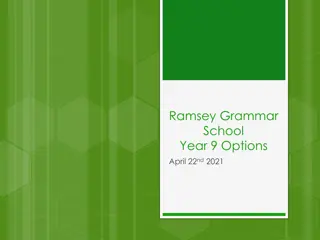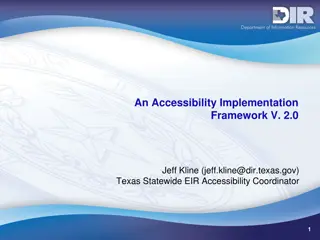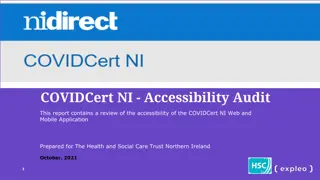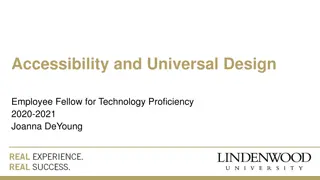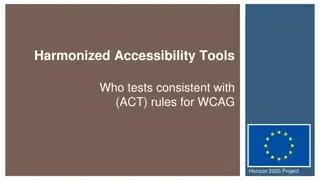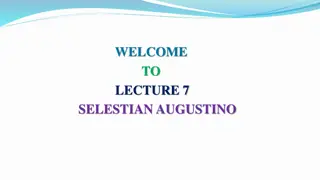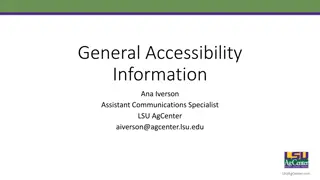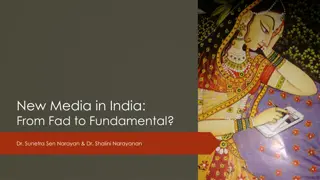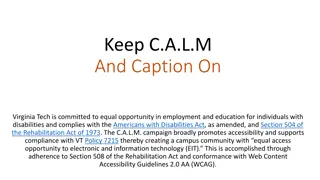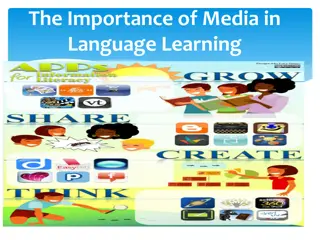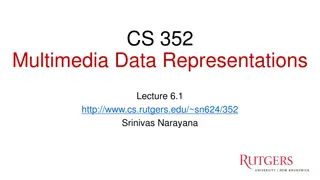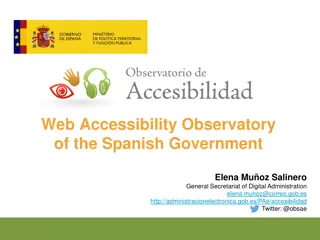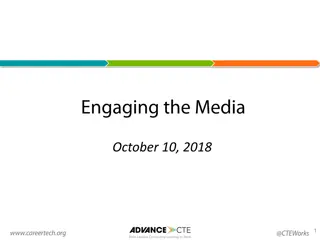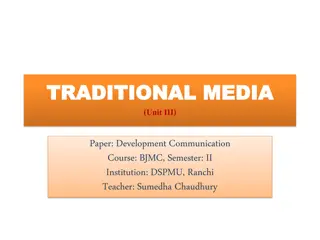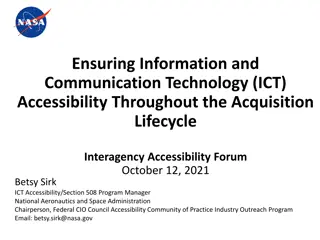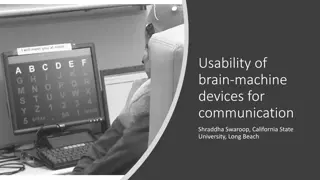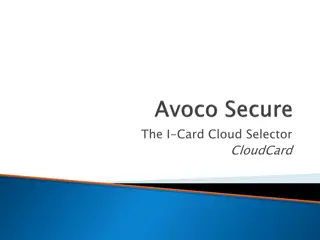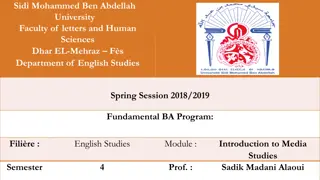Ensuring Accessibility and Usability of Visual and Audio Media in Online Learning
Quality Matters Standard 8 emphasizes the importance of making multimedia content accessible to all learners. The workshop covers providing alternative access to visual and audio media, following laws like the Rehabilitation Act and Americans with Disabilities Act, and meeting UDL and WCAG guidelines. It highlights the need for accurate alternative formats and captions for videos, ensuring all learners can engage with the course content effectively through various multimedia elements.
Download Presentation

Please find below an Image/Link to download the presentation.
The content on the website is provided AS IS for your information and personal use only. It may not be sold, licensed, or shared on other websites without obtaining consent from the author. Download presentation by click this link. If you encounter any issues during the download, it is possible that the publisher has removed the file from their server.
E N D
Presentation Transcript
MORE THAN REMOTE LEARNING Unit 8: Part 3 Accessibility and Usability: Visual and Audio Media
https://www.cincinnatistate.edu/online- learning-faculty-resources/
Quality Matters Standard 8 Course Design with a Commitment to Accessibility and Usability The use of multimedia (images and video) is addressed in this third workshop. Information includes how to properly provide alternative means of access to visual media like images and video as well as audio media items. Attendees will also learn how to ensure that all forms of multimedia are easy to access, operate, and interpret.
Accessibility is the Law Rehabilitation Act of 1973 requires access to programs and activities that are funded by Federal agencies and to Federal employment Americans with Disabilities Act (1990) guarantees that people with disabilities have the same opportunities as everyone else Section 508 (1998) Amendment to the Rehabilitation Act of 1973 Requires that electronic and information technology that is developed or purchased by federal agencies, be accessible by people with disabilities Established binding, enforceable standards Provided complaint procedure & reporting standards
2 2 PTS. PTS. Quality Matters Standard 8 Specific Standard 8.4 The course provides alternative means of access to multimedia content in formats that meet the needs of diverse learners.
Quality Matters Standard 8 Specific Standard 8.4 Multimedia, such as audio and video, are accessible to all learners. Universal Design for Learning (UDL) guidelines regarding multimedia address reducing barriers to access so all learners can interact with course content. The international Web Content Accessibility Guidelines (WCAG) provide additional guidance for achieving accessibility in multimedia. The Specific Review Standard is met if equivalent textual representations of multimedia content are located or linked within the course. In instances of alternative formats being provided, verify the accuracy of the alternate content. Verification is important because not all attempts to provide alternate formats meet the goal of providing equivalent access for diverse learners. Video and animations are captioned, or text transcripts are readily available. Consider the abilities of all learners when reviewing the course. For example, if the learner had no vision or no hearing, would the learner have access to all meaning and the ability to complete all activities in the course? Reviewers are expected to review all multimedia content in the course. A strategy for accomplishing the review is to divide the multimedia content among the review team members.
Quality Matters Standard 8 Specific Standard 8.4 Examples of alternative means of access for different types of multimedia content: If the audio content corresponds with the visual content in a way that conveys meaning (e.g., a video demonstrating how to operate a Bunsen burner in a chemistry lab), captions provide an equivalent experience. Reviewers review the captions to confirm the captions correctly represent the audio content, the speaker, and non-speech information conveyed through sound, such as meaningful sound effects. If the audio content does not correspond with visual content (e.g., a visual of an instructor providing a lecture without visual aids), then a text transcript is sufficient. Visual information that is critical to meaning is conveyed through audio descript
2 2 PTS. PTS. Quality Matters Standard 8 Specific Standard 8.5 Course multimedia facilitate ease of use.
Quality Matters Standard 8 Specific Standard 8.5 Multimedia used as a vehicle for content or feedback (e.g., images, audio, animation, video, and interactive components) are easy to use, intelligible, and interoperable across devices.
Quality Matters Standard 8 Specific Standard 8.5 For this Specific Review Standard to be met, course multimedia are easy to view, operate, and interpret. Examples of strategies that ensure the usability of multimedia: Graphics and animations are used to enhance instructional materials and illustrate ideas without causing distractions. Images are appropriately sized and can be viewed in their entirety without scrolling. Audio quality is clear. A video window can be resized; resolution is sufficient for comprehension. Long videos (videos longer than 15 to 20 minutes) are broken into shorter segments or are searchable. Movement through presentations can be controlled. Video streams smoothly without frequent interruptions. If a video requires high bandwidth, that information is included with the video. Some videos must be of high quality for content to be clearly understood, e.g., a video demonstrating sign language, in which learners need to be able to accurately discern hand shapes and movement.
Images & Multimedia Caption all video Provide transcripts of videos and podcasts Include audio or text descriptions with videos that are heavily reliant on visual content
Remember If they can t SEE it, they need to HEAR it. If they can t HEAR it, they need to SEE it. Audible Video Lecture (mp3) Screen Reader, etc. Visual Transcript Closed Captioned Larger Print, etc.