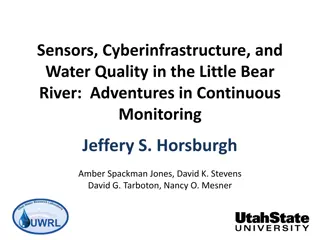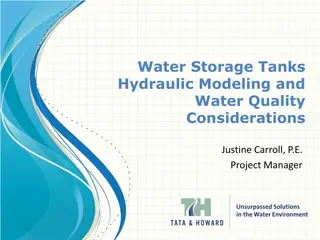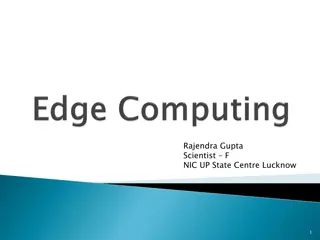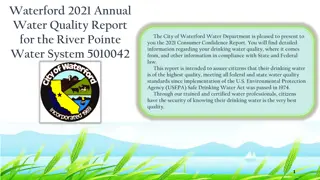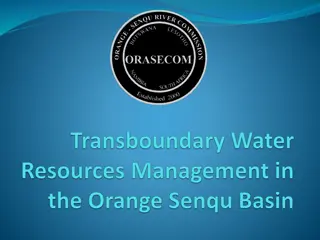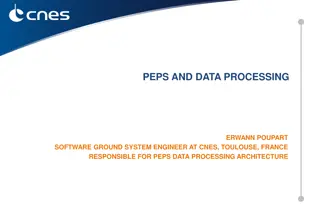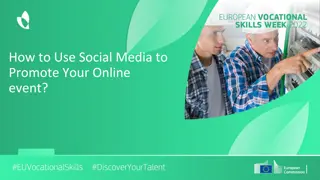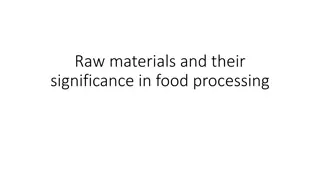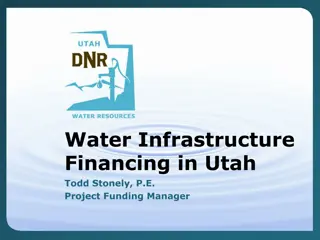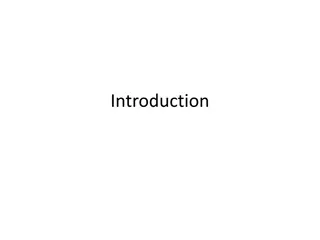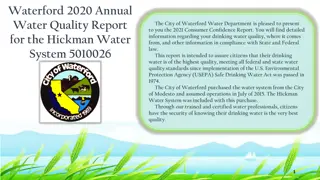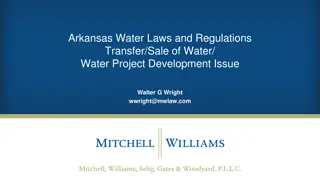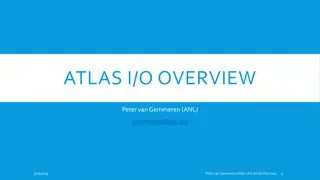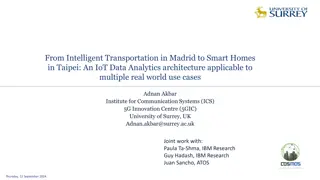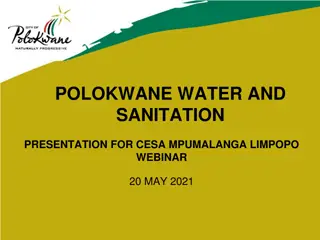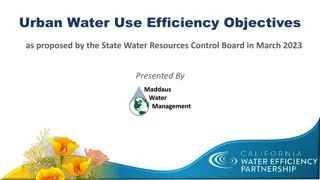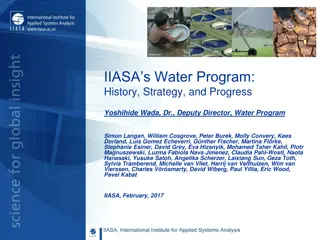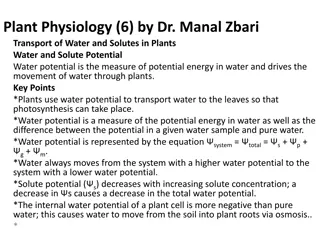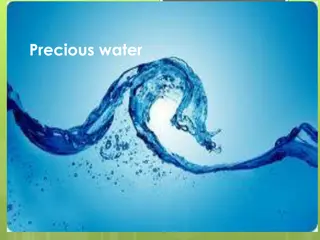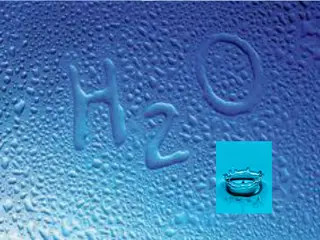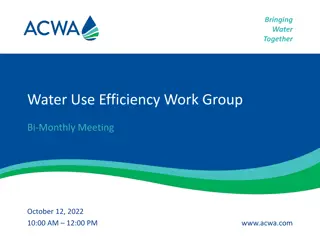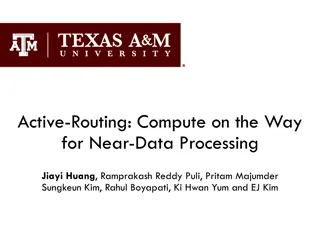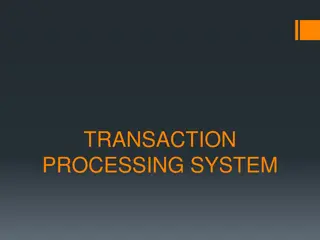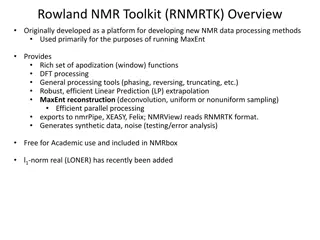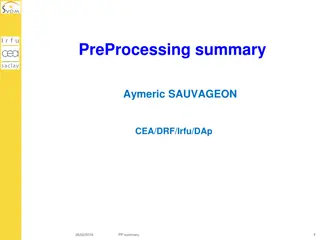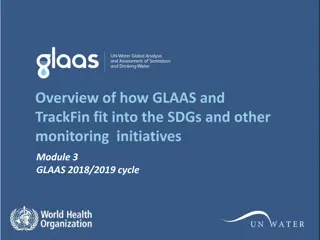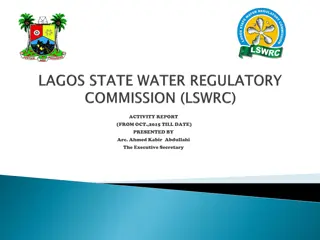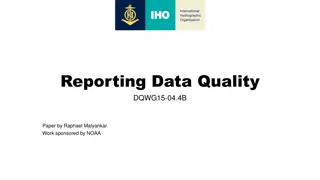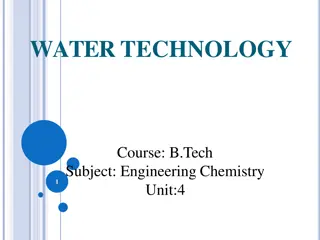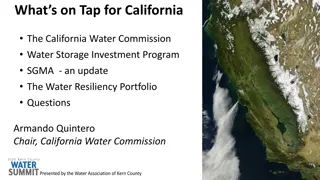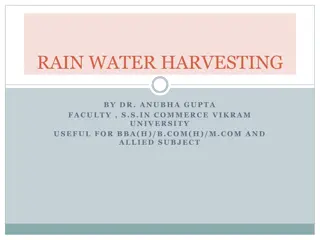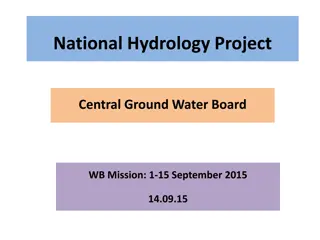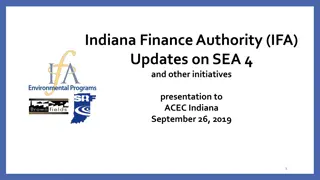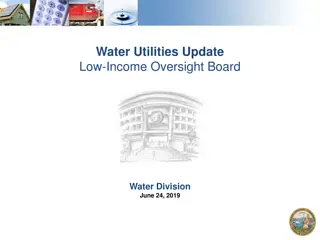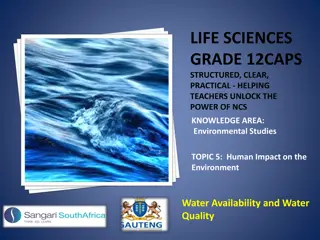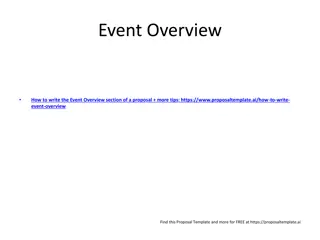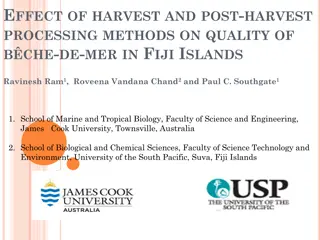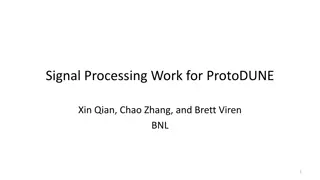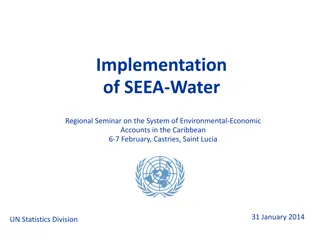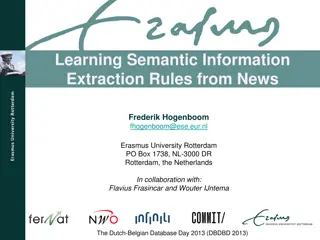HYPACK 2022 Training Event: Water Quality Data Processing Overview
In the HYPACK 2022 Training Event, participants will learn about processing water quality sensor data, ADCP in-situ data, and geodetic parameters. The session covers tools included in HYPACK, changes to streamline workflows, and the Environmental Editor program for loading and processing data. Attendees will gain insights on selecting sensor data, saving contours, and more to enhance their data processing skills.
Download Presentation

Please find below an Image/Link to download the presentation.
The content on the website is provided AS IS for your information and personal use only. It may not be sold, licensed, or shared on other websites without obtaining consent from the author. Download presentation by click this link. If you encounter any issues during the download, it is possible that the publisher has removed the file from their server.
E N D
Presentation Transcript
Water Quality Data Processing HYPACK 2022 Training Event
Objectives of this session 1 HYPACK Environment What software tools are included Changes to streamline the workflow 2 Processing WQ Sensor Data New WQS Editor Selecting Sensor Data Saving Contours from WQS Editor Saving Sorted data from WQS Editor 3 Processing ADCP In situ Data Displaying the profile information Viewing individual Ensembles HYPACK 2022 Training Event HYPACK 2022 Training Event
HYPACK Environment HYPACK 2022 Training Event
HYPACK Shell 1 2 3 4 5 6 7 8 Icon and Menu Area Geodesy Bar 1. Geodetic Parameters 2. Hardware Settings 3. Survey Program 4. ADCP Processing 5. ADCP In Situ Processing 6. WQ Editor 7. Point Cloud Viewer 8. Remote Assistance Map Tools Project Files HYPACK 2022 Training Event HYPACK 2022 Training Event
Geodetic Parameters The Geodetic Parameter options within HYPACK allows the user to choose from pre-defined geodesy settings world wide. The user has the ability to create their own geodetic parameters if required or work on a local grid. HYPACK will convert from WGS-84 to any projection coordinates. HYPACK 2022 Training Event HYPACK 2022 Training Event
Environmental Editor HYPACK 2022 Training Event
Environmental Editor The Environmental Editor program can load both Raw data collected as well as processed session data. Data collected by HYPACK is recorded in an SMI record. During the Read Parameter phase of loading data the user can choose which sensor data to process Up to 32 sensor readings per sample time can be processed Environmental Editor saves to a binary *.smi session format as well as XYZ and HYPACK Edited All Files HYPACK 2022 Training Event HYPACK 2022 Training Event
Input Data HYPACK Survey (*.raw & *.log) files with SMI records Example Drivers: YSI-6000 YSI EXO Generic Input Parser Edited *.smi files saved from HYPACK s Environmental and Magnetometer Editors i3XO EcoMapper *.log files EXO *.bin files HYPACK 2022 Training Event
Environmental Editor Survey Window File selection Display Windows Final Products Editing Tools HYPACK 2022 Training Event HYPACK 2022 Training Event
Environmental Editor Profile Window Editing Tools Sensor Selection Profile Window HYPACK 2022 Training Event HYPACK 2022 Training Event
Environmental Editor Contour Option Contouring has been embedded in the WQS Editor The same options as are available in the TIN MODEL program Contours can be generated from any sensor without reloading the data HYPACK 2022 Training Event HYPACK 2022 Training Event
Environmental Editor Sort Option Data Sorting has been embedded in the WQS Editor The same options as are available in the SORT program HYPACK 2022 Training Event HYPACK 2022 Training Event