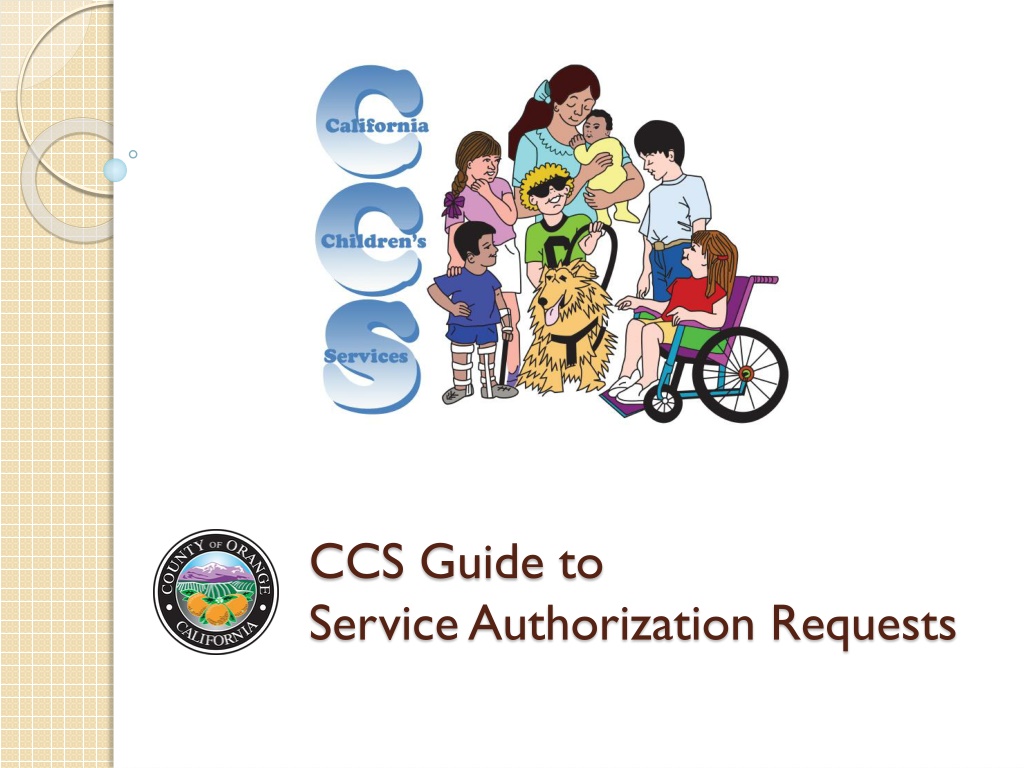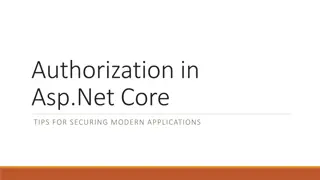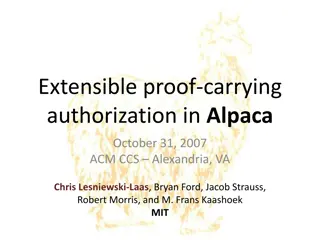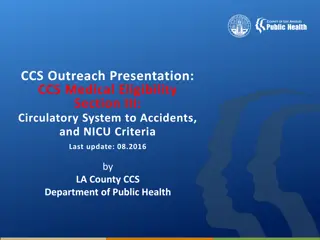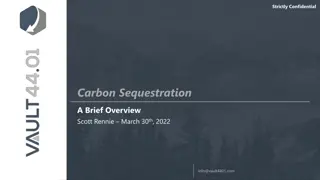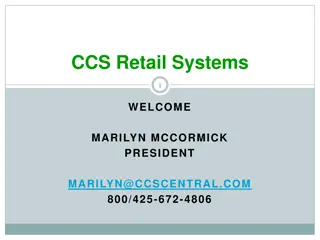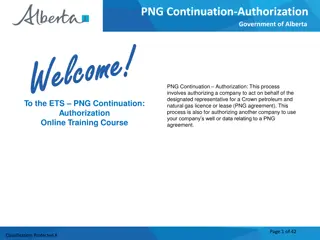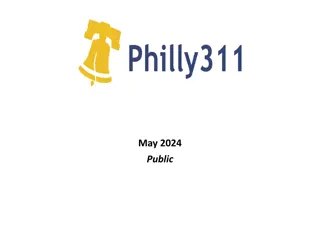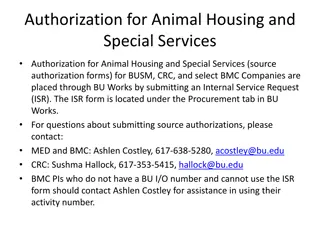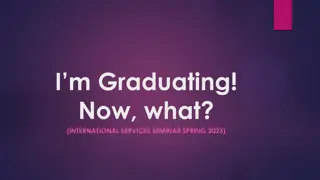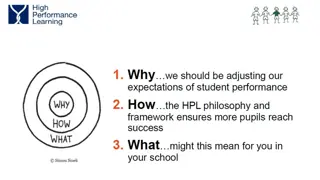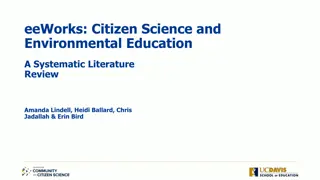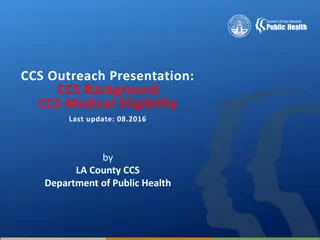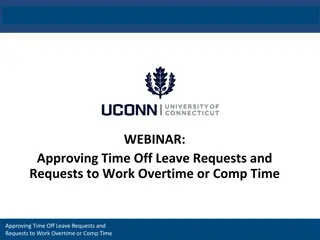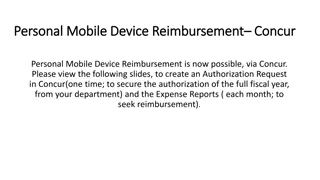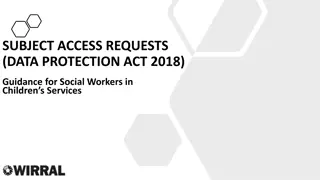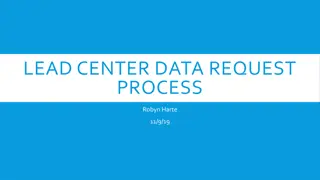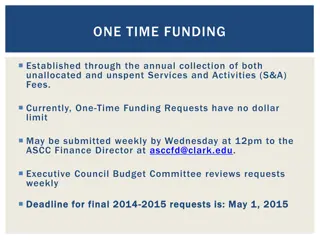Guide to CCS Service Authorization Requests
An overview of Service Authorization Requests (SAR) in the context of California Children's Services (CCS), including information on SAR forms, Service Code Groupings (SCGs), hyperlinks to SAR forms, and available resources. Learn how to access and utilize SAR tools for efficient authorization processing.
Download Presentation

Please find below an Image/Link to download the presentation.
The content on the website is provided AS IS for your information and personal use only. It may not be sold, licensed, or shared on other websites without obtaining consent from the author. Download presentation by click this link. If you encounter any issues during the download, it is possible that the publisher has removed the file from their server.
E N D
Presentation Transcript
CCS Guide to Service Authorization Requests
What is a SAR? A Service Authorization Request (SAR) is a State Department of Health Care Services (DHCS) form for providers that is required in order to request CCS services for a client. A completed SAR form, along with relevant medical reports and prescriptions, can be faxed to the Orange County CCS Office at (714) 347-0301 for processing.
What are Service Code Groupings? Service Code Groupings (SCGs) are a group of reimbursable codes authorized to a provider under one Service Authorization Request (SAR) for the care of a CCS client. An SCG allows providers to render multiple services for a CCS client without the submission of a separate SAR for each service needed by the client.
Hyperlinks to CCS SAR forms are located on the following website: http://ochealthinfo.com/about/medical/ccs/ There are 4 hyperlinks to CCS SAR Forms: CCS Dental and Orthodontic SAR New Referral SAR Established Client SAR Discharge Planning SAR 1. 2. 3. 4.
SAR Tools Resource Information are available on the Department of Health Care Services (DHCS) Website: To access the DHCS website, click on the following link: http://ochealthinfo.com/about/medical/ccs
Under California Childrens Services, click on Department of Health Care Services CCS:
Under Providers tab, click on Authorizations and Claims link:
Under Authorizations & Claims, click on Service Authorization Request (SAR) Tools:
Under Service Authorization Request (SAR) Tools, click on Service Code Groupings link:
Service Code Groupings-Medical: The list below is not complete and should be used as reference only: The Medi-Cal website contains the most current list of codes in the individual SCGs. www.medi-cal.ca.gov
Click on the Service Code Grouping as indicated below to view CPT Codes that are included, or excluded (only SCG 51), in the authorization: SCG 02 Includes SCG 01 SCG 03 Includes SCG 01-02 SCG 05 Includes SCG 04 SCG 07 Includes SCG 01 SCG 51 Includes list of physician surgical codes which are excluded, not included
SERVICE CODE GROUPINGS (SCGs): SCG 01 Physician Service Codes SCG 02 Special Care Centers, includes SCG 01 SCG 03 Transplant Centers, includes SCG 01 and SCG 02 SCG 04 Communication Disorders Centers SCG 05 Cochlear Implant Centers, includes SCG 04 SCG 06 - High Risk Infant Follow-Up SCG 07 Orthopedic Surgeon, includes SCG 01 SCG 08 Rural Health Clinics & Federally Qualified Health Centers SCG 09 - Chronic Dialysis Clinic, does not include SCG 02; therefore both SCG 09 and SCG 02 will be listed on the SAR for Renal follow-up
(SCGs CONTINUED) SCG 10 - Ophthalmology, does not include SCG 01; therefore both SCG 01 and SCG 10 will be listed on SAR for Eye follow-up SCG 11 - Medical Therapy SCG 12 - Podiatry, does not include SCG 01; therefore both SCG 01 and SCG 12 will be listed on the SAR SCG 51 Excluded service codes for physician surgical services. Contains a list of excluded codes, codes that are not listed are included. See CCS Numbered Letter 02-0510 for further information.
Medi-Cal Website Link for CCS Information and Service Code Groupings: Right click to open hyperlink, or copy and paste into internet browser: http://files.medi- cal.ca.gov/pubsdoco/manual/man_query.asp?wSearch=%28%23filename+%2A%5F%2Am00%2A%2Ed oc+OR+%23filename+%2A%5F%2Am00%2A%2Ezip+OR+%23filename+%2A%5F%2Am00%2A%2Ep df+OR+%23filename+%2A%5F%2Am01%2A%2Edoc+OR+%23filename+%2A%5F%2Am01%2A%2Ez ip+OR+%23filename+%2A%5F%2Am01%2A%2Epdf+OR+%23filename+%2A%5F%2Az00%2A%2Edo c+OR+%23filename+%2A%5F%2Az00%2A%2Ezip+OR+%23filename+%2A%5F%2Az00%2A%2Epdf+ OR+%23filename+%2A%5F%2Az02%2A%2Edoc+OR+%23filename+%2A%5F%2Az02%2A%2Ezip+O R+%23filename+%2A%5F%2Az02%2A%2Epdf%29&wFLogo=Part+2+%26%23150%3B+General+Me dicine+%28GM%29&wFLogoH=53&wFLogoW=564&wAlt=Part+2+%26%23150%3B+General+Medi cine+%28GM%29&wPath=N
Providers are encouraged to attend a Medi-Cal Provider Training for more complete information on billing and claims: For information on location and dates, please visit: www.medi-cal.ca.gov click on Outreach and Education