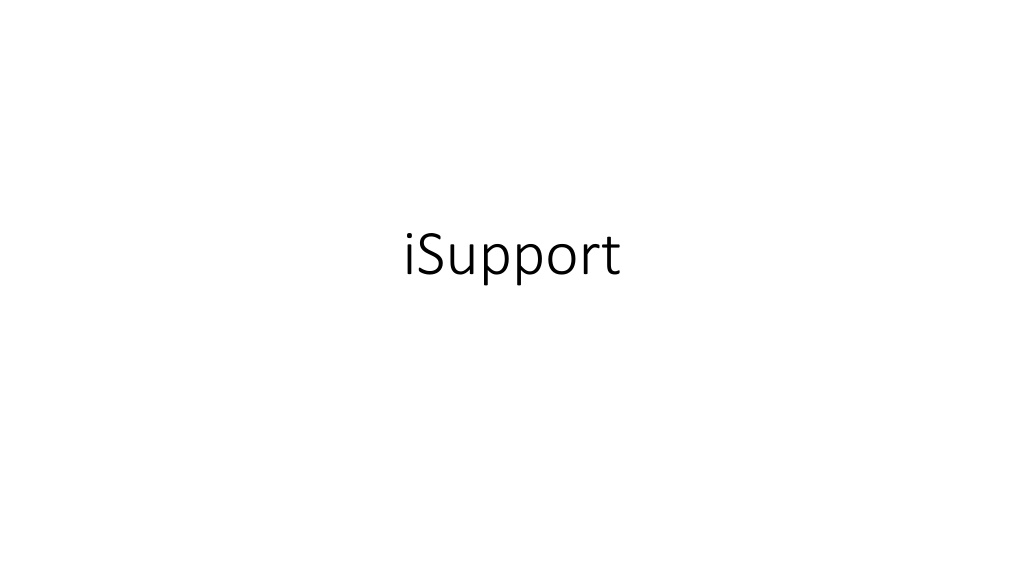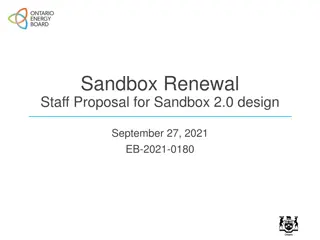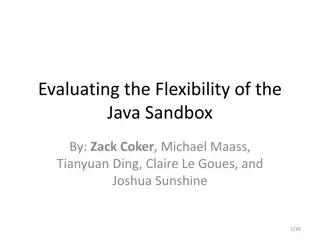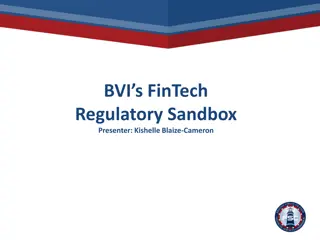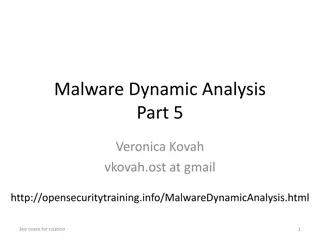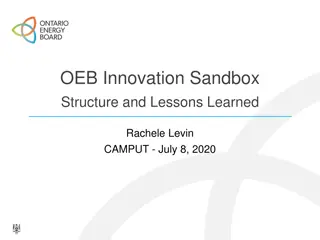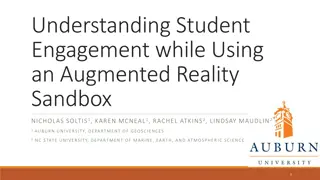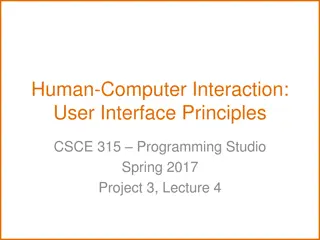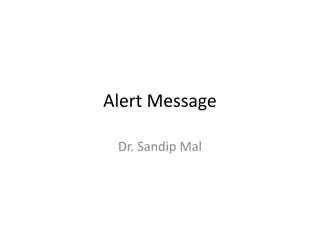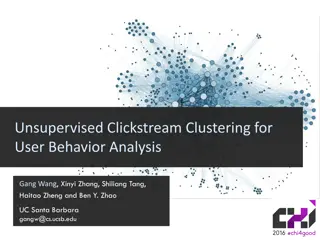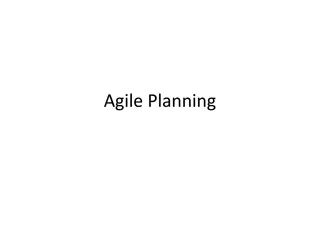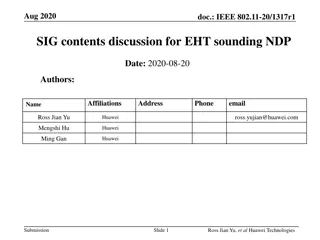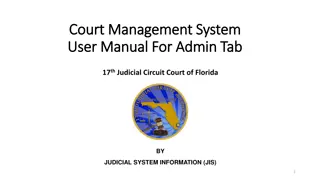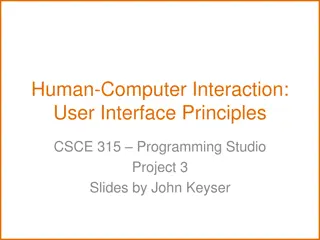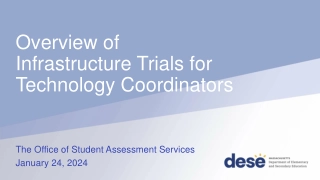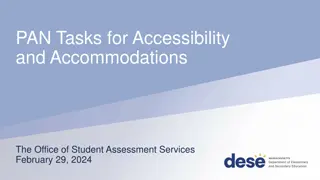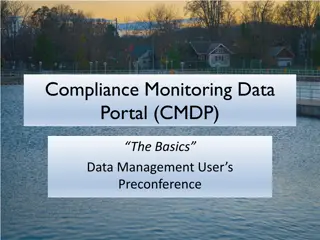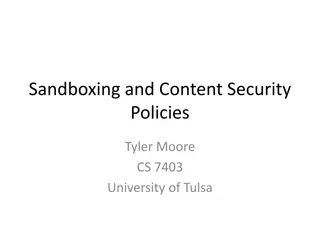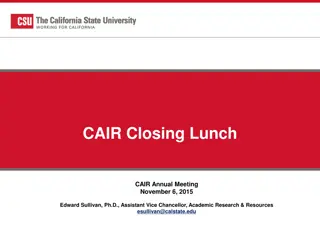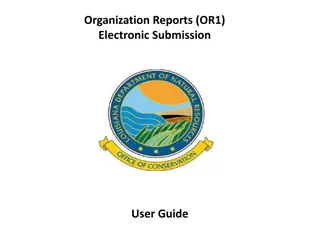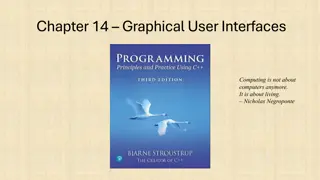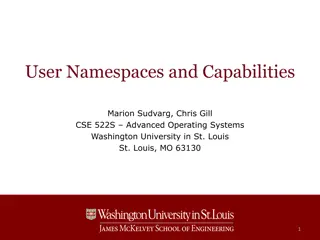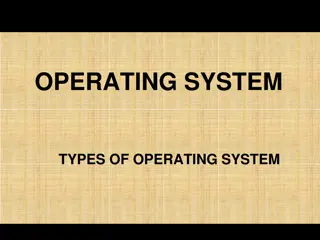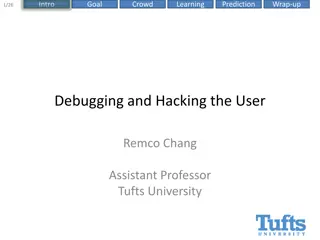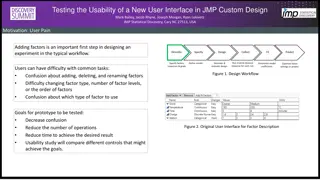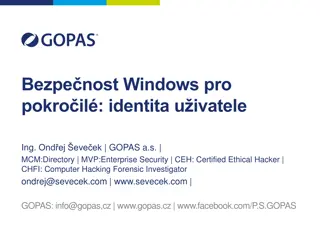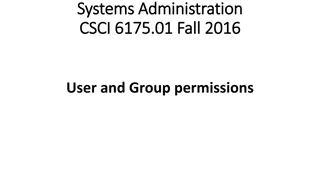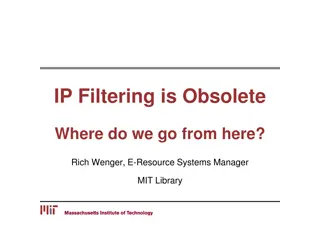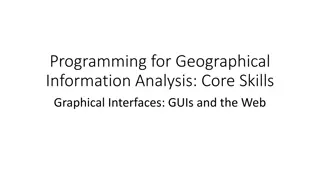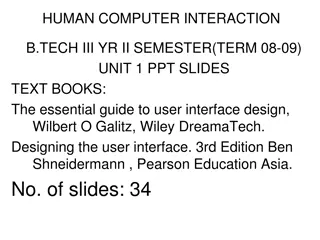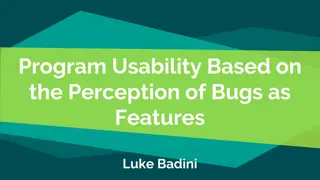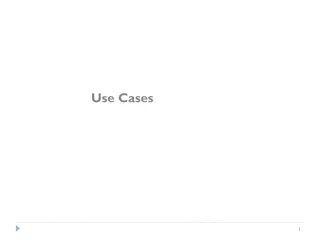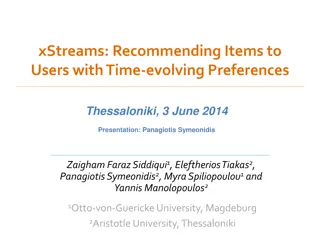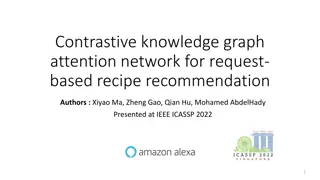iSupport Sandbox User Guide
Comprehensive user guide for iSupport Sandbox, covering topics such as logging in, creating and searching for cases, documenting errors, and contact information for support. Includes visual aid and instructions for Internet Explorer and Chrome users. Get assistance and resolve issues effectively using the provided resources.
Download Presentation

Please find below an Image/Link to download the presentation.
The content on the website is provided AS IS for your information and personal use only. It may not be sold, licensed, or shared on other websites without obtaining consent from the author. Download presentation by click this link. If you encounter any issues during the download, it is possible that the publisher has removed the file from their server.
E N D
Presentation Transcript
Sandbox Using Internet Explorer (version 8 or above) Internet Explorer (version 8 or above) or Chrome (42 or above) or Chrome (42 or above) iSupport - http://209.12.95.52/iSupportWeb
Logging into iSupport Sandbox http://209.12.95.52/iSupportWeb/applauncher.jsp User Name Password Login Screen for iSupport Web
CCRT Case Create Create and search for cases using the CCRT screen
Documenting Errors When errors occur, please log in Jira and describe the steps that you completed prior to the receiving of the error in a word document. Identify the Case ID and screen If applicable, insert before and after screen shots in a comment to your Issue <copy screen> Alt + Print Screen <paste screen> Ctrl + V The word document is available in Jira.
Sandbox Questions or Issues iSupport@hcch.nl Francis.Powell@ProtechSolutions.com 501-687-2327 MMckinney@Protechsolutions.com 501-687-2314