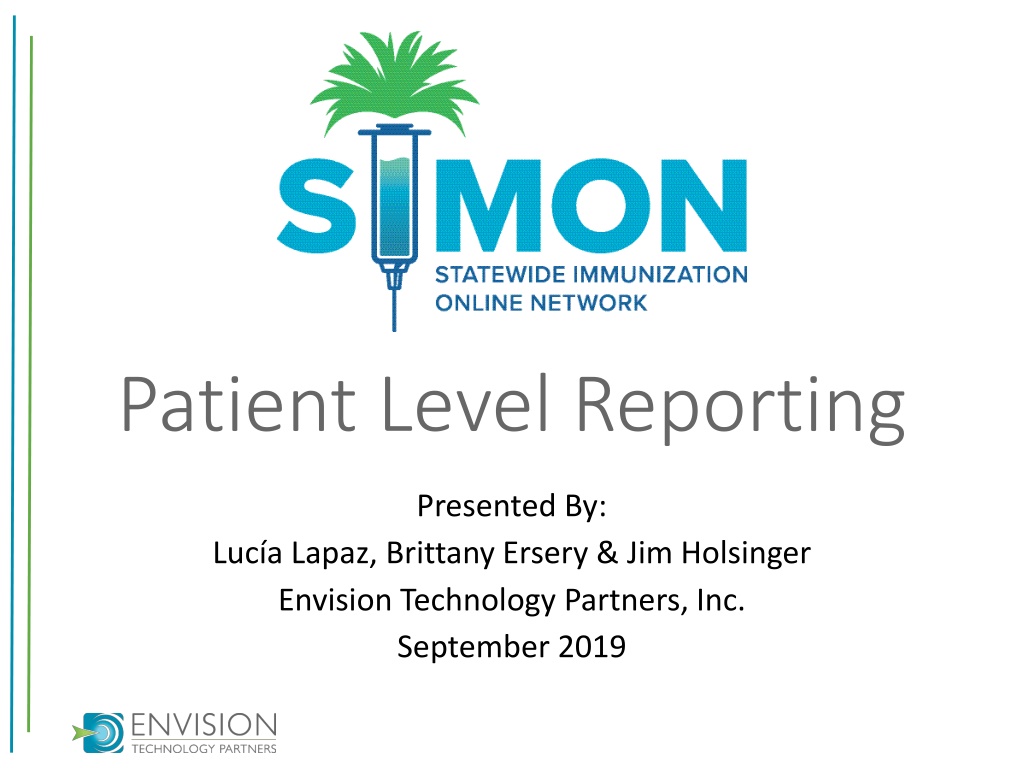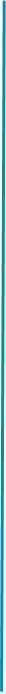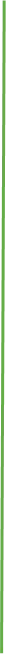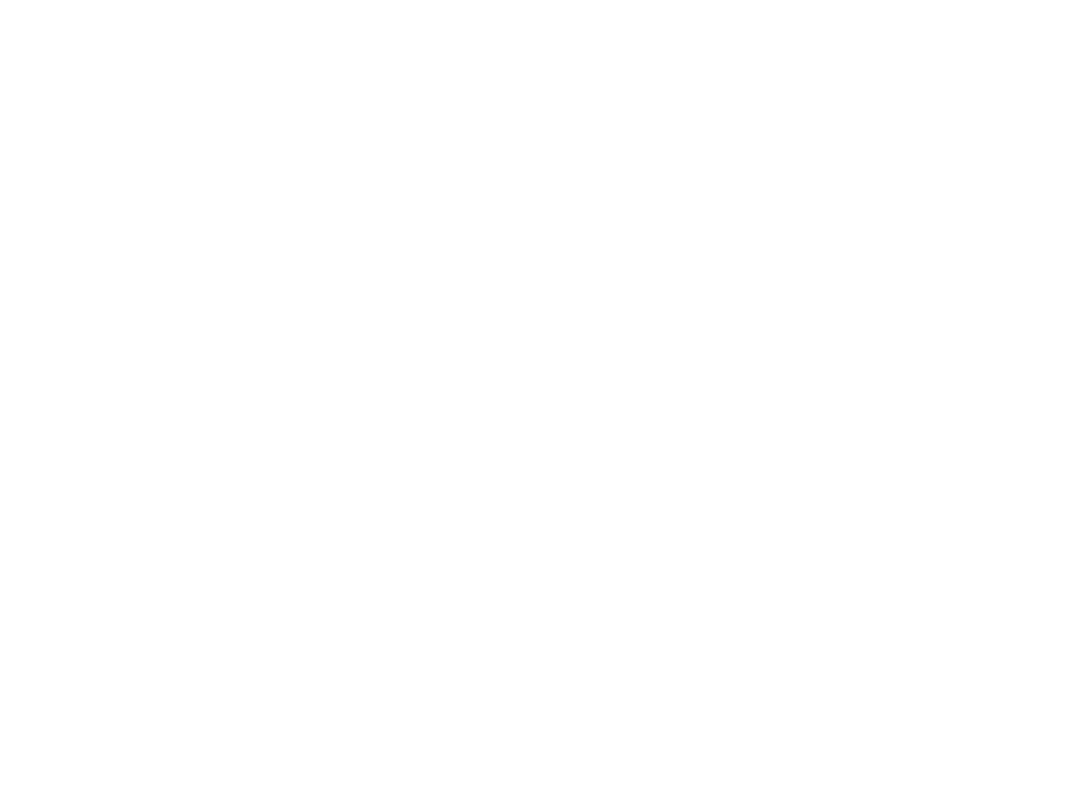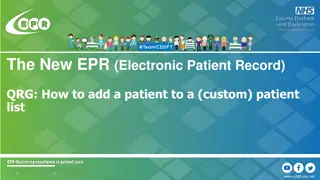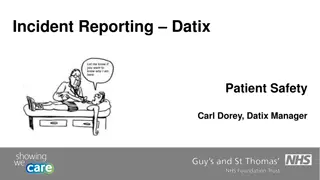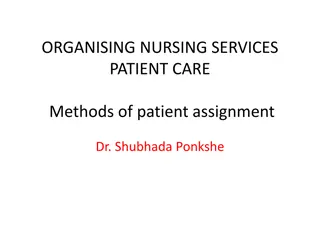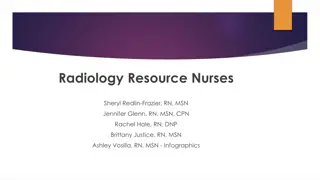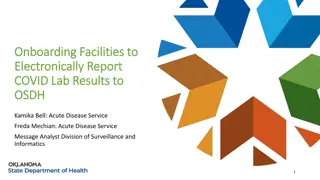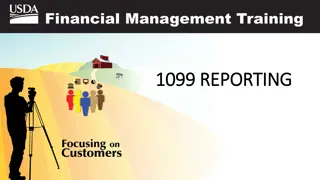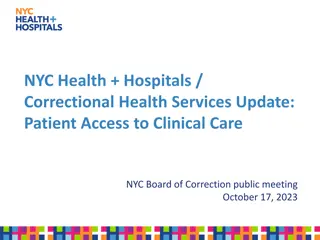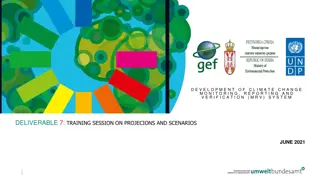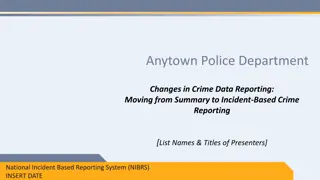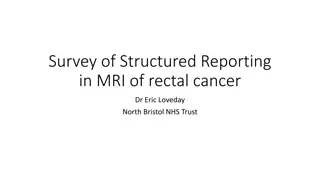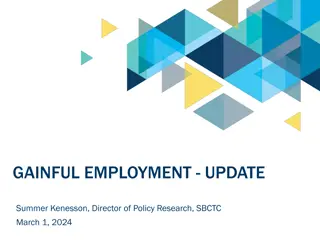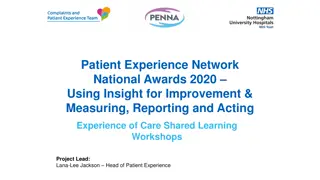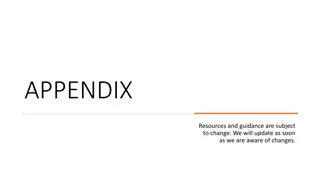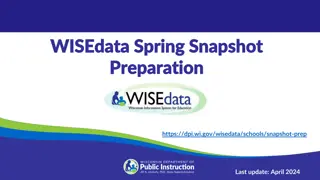Patient Level Reporting Overview
Detailed information on patient level reporting presented by Luca Lapaz, Brittany Ersery, and Jim Holsinger from Envision Technology Partners. The reports are rendered in various formats such as PDF, CSV, and Excel, grouped into categories and accessible based on user security levels. Common search criteria and patient reports are also explained, with examples like Immunization Administration Chart and IZ History/Risk/Recommendations.
Download Presentation

Please find below an Image/Link to download the presentation.
The content on the website is provided AS IS for your information and personal use only. It may not be sold, licensed, or shared on other websites without obtaining consent from the author. Download presentation by click this link. If you encounter any issues during the download, it is possible that the publisher has removed the file from their server.
E N D
Presentation Transcript
Patient Level Reporting Presented By: Luc a Lapaz, Brittany Ersery & Jim Holsinger Envision Technology Partners, Inc. September 2019
Agenda Overview Patient Reports Forms / Informational Documents SIMON Forms and Resources 2
Reports Overview Nearly all reports are rendered as a PDF Most PDF versions provide totals and subtotals Some reports generate a character-delimited file for processing outside of WebIZ CSV File: opens in Excel, comma delimiter TXT File: opens in Notepad, pipe delimiter Some reports generate an Excel workbook One tab contains Report Criteria Additional tab(s) contain(s) report output Reports are grouped into categories Users are granted access per category Allows administrators to restrict access to reports containing PHI (protected health information) 3
Reports Overview (cont.) Most reports appear in a new window Make sure your internet browser is not blocking pop-ups! Users are assigned a reporting level security Unrestricted: ALL Providers & Clinics in Registry Provider Level: Only Providers associated to the user and Clinics within those Providers Clinic Level: Only Clinics associated to the user 4
Common Search Criteria Provider/Clinic Defaults to the Provider/Clinic selected on Home screen Can be changed depending on user security Date Ranges Vaccination Date Range Patient DOB Date Range 5
Immunization Administration Chart More detailed version of a patient s immunization record Report output includes: Clinic Name/Address Patient ID Patient Name Gender Patient Date of Birth Mother s Maiden Name Patient Address Patient Contact Information Vaccine Information Date Given Administered By Body Site Route Manufacturer Lot Number VFC Code 7
IZ History/Risk/Recommendations Display results of the Recommender, including: Patient immunization history Patient precautions / contraindications Recommended vaccinations for today Future recommended vaccinations (assuming all recommended vaccinations for today are administered) Equivalent to clicking Recommend button on Immunizations Home screen 8
Patient Administrative Record More detailed version of the Immunization Record Report output includes: Vaccine Dose Number Date Given Age at Vaccination Administering Clinic Administered By Body Site Route Manufacturer Lot Number Dosage VIS Date Adverse Reactions specified Known Patient Precautions / Contraindications 9
Certificate of Immunization 1 2 4 3 1. Use the lookup tool to search for a patient. 2. 3. 4. Clear the currently selected patient. Generate the patient s Immunization Record. Return to the Reports home screen. 10
Personal Immunization Record For personal immunization record keeping only. Not an official Immunization certification to be used for Childcare or School entry. 11
Patient Reports Hands-On Exercise 12
Forms / Informational Documents 13
ACIP Immunization Schedules ACIP Child and Adolescent Immunization Schedule ACIP Adult Immunization Schedule 14
Clinic Contact Listing Generates a list of all VFC/VTrckS contacts for the selected Provider/Clinic(s), including: Name Telephone Fax Email Available filters: Clinic Status VTrckS Status Available as PDF, Excel, or extract 15
Product Listing Generates a directory of all vaccine products in the registry Available filters: Manufacturer Vaccine Registry Status (Active or Inactive) VTrckS Status (On Contract or Not on Contract) Intent (Adult or Pediatric) Direct Ship (Frozen) Available as PDF or extract 16
Vaccine Information Statements (VIS) View (and print) PDF versions of VIS Option to display ALL vaccines or CHILD vaccines only 17
Forms / Informational Documents Hands-On Exercise 18
SIMON Forms and Resources 19
Editable Reports Category Users with appropriate security can add, edit, or delete reports as needed Accepted report formats include: Downloadable file (such as PDF or .DOCX) URL (link to external website) 20
SIMON Forms and Resources Hands-On Exercise 21