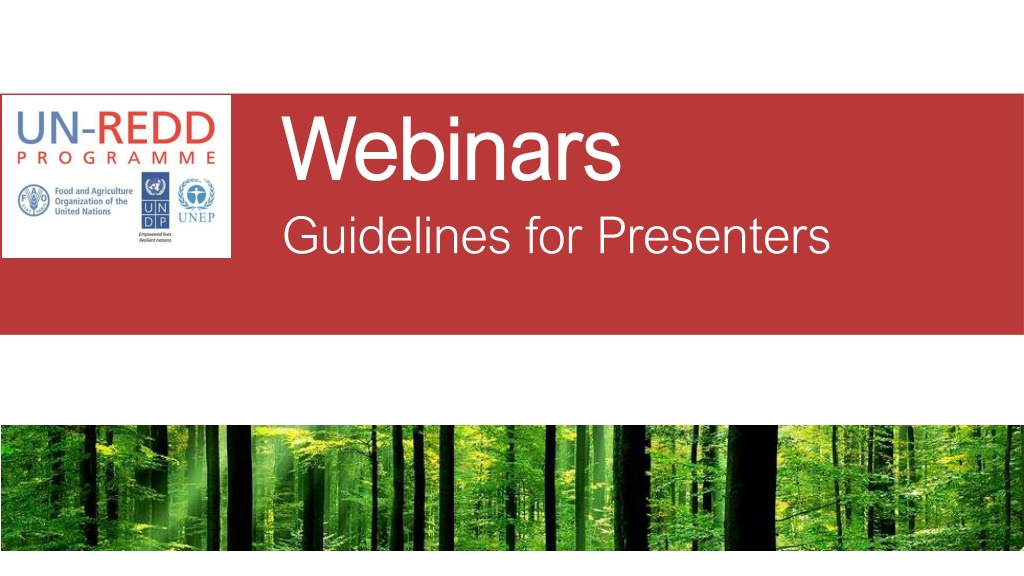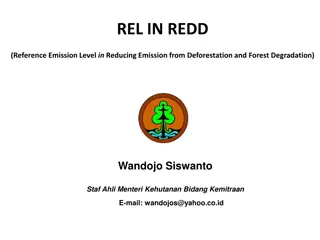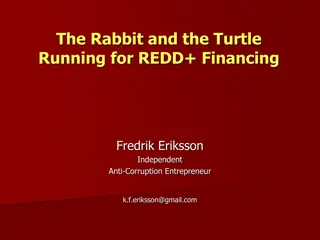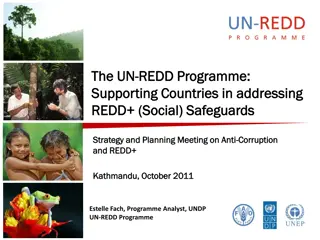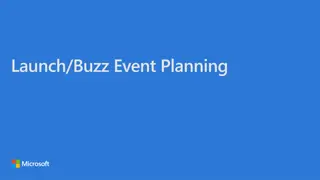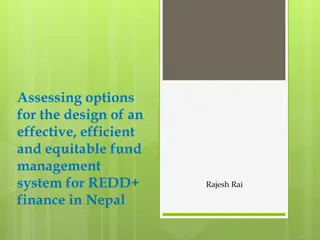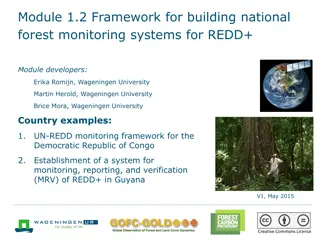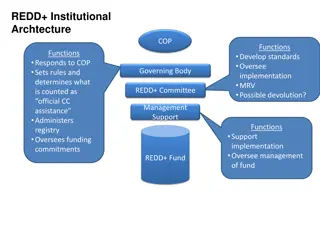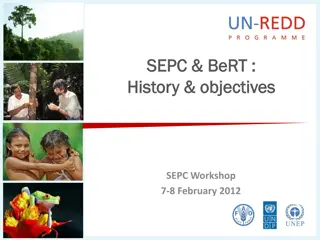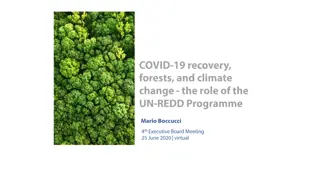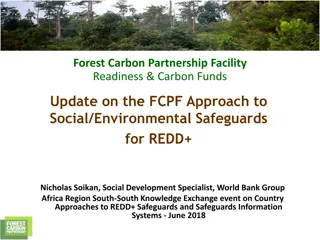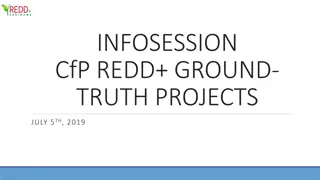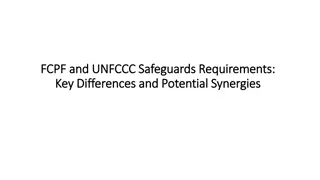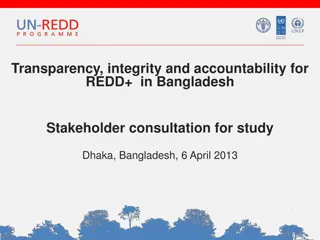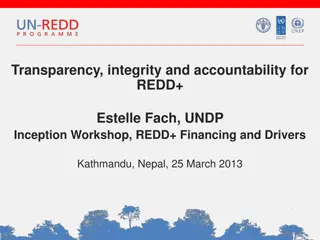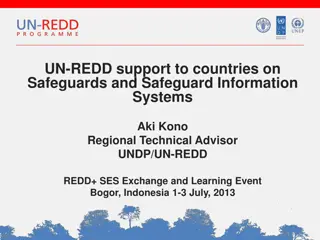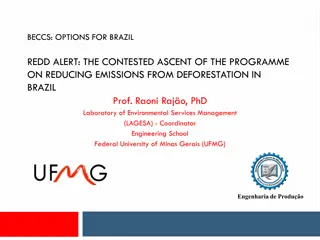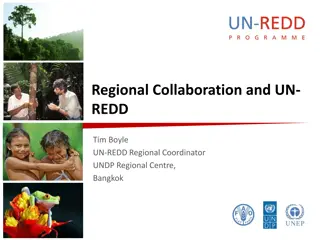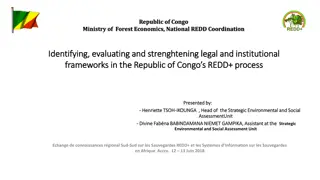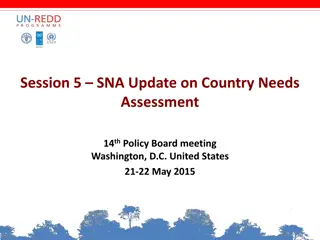UN-REDD Webinar Series: Guidelines for Presenters & Event Promotion
Delve into the comprehensive guidelines for both presenters and event promotion for the UN-REDD webinar series. Learn how to define the purpose of your webinar, plan and promote the event effectively, and engage the audience skillfully. Discover essential tips on developing presentations, preparing for audience engagement, and following up post-webinar. Leverage these guidelines to enhance your webinar delivery and outreach strategies within the UN-REDD community.
Download Presentation

Please find below an Image/Link to download the presentation.
The content on the website is provided AS IS for your information and personal use only. It may not be sold, licensed, or shared on other websites without obtaining consent from the author. Download presentation by click this link. If you encounter any issues during the download, it is possible that the publisher has removed the file from their server.
E N D
Presentation Transcript
Webinars Webinars Guidelines for Presenters
Foreword We are delighted to count you among the presenters of the UN-REDD webinar series! The field of REDD+ has grown substantially in the past six years, and continues to evolve. This rapid expansion has generated new knowledge and a global network of REDD+ practitioners eager to learn from fellow practitioners, technical advisors, and scientific experts. UN-REDD Programme Webinars are an efficient and cost effective mechanism to reach UN-REDD staff and partners and share lessons learned and best practices. These guidelines concentrate on a few points that will assist you in preparing your presentation. Please remember, the UN-REDD Knowledge Management Specialists are here to support you before, during and after the webinar. UN UN- -REDD REDD Thank you for making your REDD+ knowledge visible to the UN-REDD community! 2
Contents Define the Purpose of the Webinar Plan and Promote the Event Develop the Presentation Prepare Space for Engagement Rehearse Setup Environment Webinar Follow-up Further Information and Contacts Annexes 3
Define the Purpose of the Webinar As a starting point you should spell out the reason why you are holding the webinar and the technical area(s) you will focus on. If the purpose is to present best practices and lessons learned, be factual. Share tangible evidence of positive outcomes and conditions for replication, i.e. How to adopt/adapt. REDD+ readiness and implementation under UNFCCC guidelines Define what the audience should know or be capable of doing after the webinar. This will drive the development of the entire presentation and interactions. The learning objectives can be referred also in the announcement message. In addition you should identify criteria that will be used to evaluate the success of the event. Learning objectives UN-REDD webinars do attract diverse audiences national partners, donors, NGOs, etc.- with varying levels of technical knowledge and ability to attend a presentation in a foreign language. Technical jargon or UN acronyms should be avoided. Messages should be conveyed clearly and in a positive manner. Target audience 4
Plan and Promote the Event What is your preferred time of day to attend a webinar? Collaborate with the UN-REDD regional KM specialist or local technical staff to prepare the announcement message. The title of the webinar should be clear and value oriented. The announcement should indicate what participants should expect, e.g. You will learn or You will see . 40% 32% Source: GoToWebinar 26% 15% 20% 9% 7% 0% 11:00 AM 10:00 AM 9:00 AM 12:00 After 12 PM The webinar should be promoted at least 3 weeks before the event. Surveys show that Tuesdays, Wednesdays and Thursdays are the preferred weekdays to hold a webinar and mid to late morning is the preferred time. PM What is the most popular webinar day of the week? Source: GoToWebinar After the initial announcement message you should plan launching 2 reminder messages. A reminder 2-3 days before the event should be sent to participants along with instructions on how to log in to the system. How many email messages to promote a webinar? Source: GoToWebinar 5
Develop the Presentation The webinar should be short, to the point, contained to 45 min. including time for interaction and Q&A. Do not overload slides with information. If speakers spend five minutes on a static slide, they will lose audience attention. The presentation will be more dynamic and engaging if each slide has few bullet points and more graphics. Visuals (pictures and graphics) will replace your body language. What engages you on a webinar? Interesting and relevant content 38% Passionate and energetic speaker 32% You should count 60 to 90 seconds per slide, so a 20/30 min. presentation will imply up to 30 slides. Recommendations are to follow the rule of approximately 10 slides for a 15-20 min presentation, and allow the same time for questions and clarifications. Interaction between the speaker and attendee 15% Source: GoToWebinar Visual slides 15% 0% 10% 20% 30% 40% Shorten the introduction and avoid long descriptions of your organization, national partners, stakeholders. Develop as much as possible a participative agenda with enough balance of capacity building/information and general background presentations (usually UN agencies and experts) and experiences from the countries. Concentrate the presentation on the most important content. Always keep in mind that attendees will wonder what s in it for me? . Dropping out from a webinar presentation is much easier than in leaving a meeting room. What is your preferred webinar duration? 44% 41% 10% Source: GoToWebinar 5% 45 Min. 30 Min. 20 Min. 60 Min. 6
Prepare Space for Engagement The UN-REDD webinar platform is GoToWebinar. It comes with 2 key mechanisms to interact with the audience. Polls provide an opportunity to bring the audience into the presentation as active participants. You will need to account for the time needed to wait for the responses and discuss the results. Q&A is another vital element of a webinar. You can either wait till the end of the presentation to open a series of Q&A or you can set a couple of breaks in the presentation to collect questions. Make sure you have defined with the regional KM specialist a number of seed questions in case the audience would be quiet. How many webinars use Q&A for interaction? Q&A 82% Source: ON24 Do attendees find Q&A useful? Source: GoToWebinar GoToWebinar includes also a Hand Raising function that participants can use to request the floor. Yes 92% What other interactivity tools? Social media Polling Source: ON24 7
Rehearse Local technical staff or the regional KM specialist will provide you all information to install and register to GoToWebinar. The platform offers a Practice Mode that will help you getting familiar with key functions. Plan to rehearse at least once. The regional KM specialist can attend the rehearsal and share feedback in addition to preparing the introduction of the webinar with you. Presenting virtually is not most natural. Rehearsal will help you to adjust the pace, volume, tone, and will tell you how long the presentation will take. GoToWebinar offers several guides that show how to use the platform. We recommend that you take 10 min. to review the Organizer Quick Start Guide : http://support.citrixonline.com/en_US/webinar/documents 8
Setup Environment About 30min. before the webinar check audio volume and clarity with the regional KM specialist or technical support. Remember to turn off your cell phone, put landline on voice mail, mute computer sound if appropriate, close the office door, and have a slide printout. Prior to the webinar you may have written down the introduction, opening remarks, and technical instructions to the audience. Keep the instructions as brief as possible. You don t have to mention every feature of GoToWebinar. Just give the most critical basics and be ready to move quickly into the substance of the event. 9
Deliver the Presentation At least 5 min. before the start of the webinar login and be ready to receive requests for support from participants as they join. During the webinar it will be necessary to have someone giving logistics support to answer questions online, organize questions from audience, handle presentations in the platform, etc. It may also be needed to communicate with typed chat if a participant has audio problems. 100 registered 42 will attend Source: ON24 Research shows that a significant proportion of prospective participants will not join the webinar. Therefore it is good practice to start the event on time without waiting for latecomers. After having shared your screen with attendees do not forget to start recording the session. 100 attend Be energetic and enthusiast while presenting. Most likely the audience will be multitasking and perform other work while attending the webinar. You should do an extra effort to catch the attention, i.e. ask questions in the middle of the presentation, maintain audience engaged with tone of voice, graphics, examples, etc. 31 will respond to polls 7 will ask a question Source: ON24 10
Follow-up 25% of registrants view the replay of the webinar Within two days of the webinar, make the webinar content available to participant audiences and broadly if useful, along with a brief information note. Recordings and materials should be stored in the UN-REDD Collaborative Workspace. GoToWebinar allows users to answer a simple survey before leaving the virtual space. This is very useful to gather initial satisfaction information. The regional KM specialist can share examples of surveys to complement those proposed by GoToWebinar. Source: ON24 Follow up on any actions items that have come up after the webinar, in terms of further content, exchange, or knowledge needs. 11
Further Information and Contacts Asia/Pacific: Heang Thy UN-REDD, Bangkok heang.thy@undp.org Africa: Ela Ionescu UN-REDD, Nairobi ela.ionescu@undp.org Latin America & Caribbean: Patricia Toquica UN-REDD, Panama patricia.toquica@undp.org Global address: UN-REDD Secretariat, Geneva un-redd@un-redd.org Resources: www.unredd.net http://support.citrixonline.com/en_US/webinar/documents