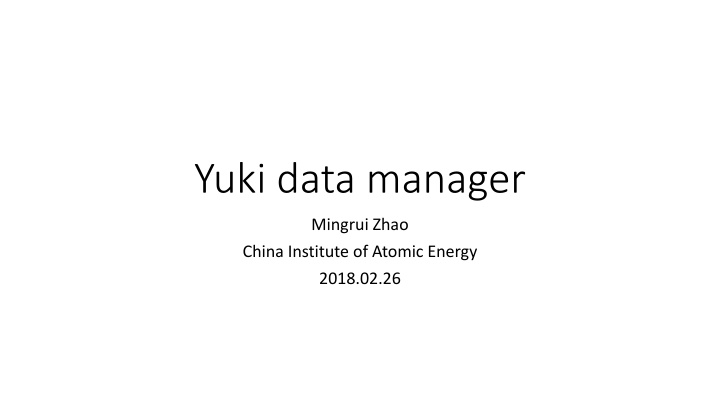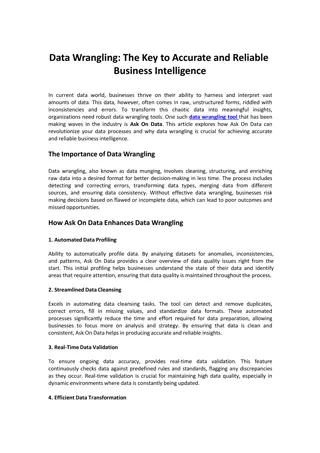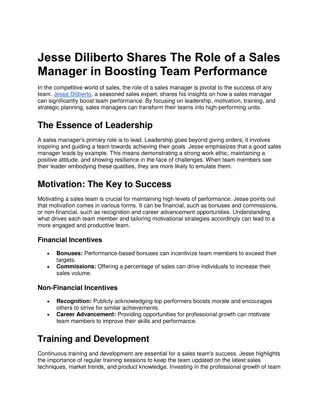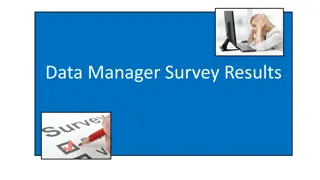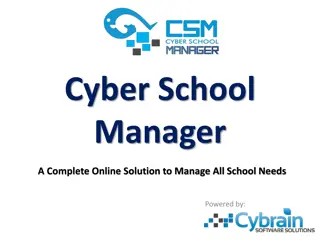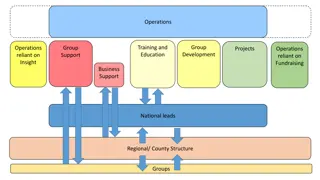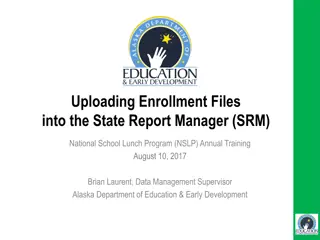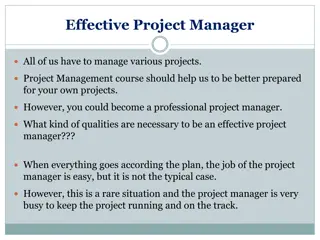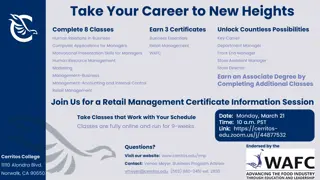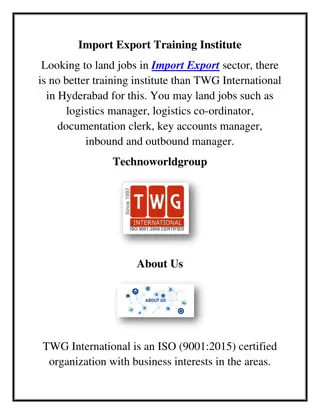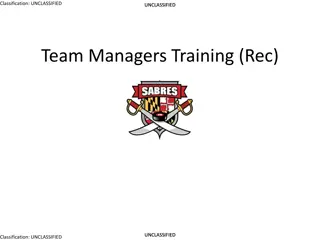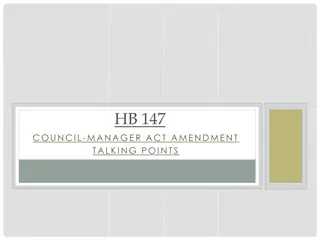Yuki data manager
This intervention program focuses on teaching multiplication with regrouping, emphasizing mathematical practices and real-life contexts. It aims to build students' sense of numbers and understanding of the multiplication operation through hands-on activities. The program includes manuals for teaching different algorithms and aims to address error patterns and lack of number sense in students who struggle with multi-digit operations. Pre-requisite skills in basic multiplication facts and regrouping in addition and subtraction are essential for student success in this intervention.
Download Presentation

Please find below an Image/Link to download the presentation.
The content on the website is provided AS IS for your information and personal use only. It may not be sold, licensed, or shared on other websites without obtaining consent from the author.If you encounter any issues during the download, it is possible that the publisher has removed the file from their server.
You are allowed to download the files provided on this website for personal or commercial use, subject to the condition that they are used lawfully. All files are the property of their respective owners.
The content on the website is provided AS IS for your information and personal use only. It may not be sold, licensed, or shared on other websites without obtaining consent from the author.
E N D
Presentation Transcript
Yuki data manager Mingrui Zhao China Institute of Atomic Energy 2018.02.26
Software name Hao: I would like to propose the name of Yuki, who is also a fictional c haracter. But it' shorter and easier to memorize. Yuki is a "humanoid i nterface", or artificial human, created by the Data Overmind, a god- like alien figure. --- Wikipedia
Usage yuki produce [input] [output] [release] [config] yuki add config/release yuki search config/release yuki synchronize Additional helpful functions pip install yuki git clone git@cepcgit.ihep.ac.cn:cepcsoft/Yuki.git python setup.py install --user
Configuration file Compatible with Marlin xml $HOME/.yuki/local/configurations/[uuid] Example:
YukiLCIOWriter Replace the official LCIOOutputProcessor Write information, eg release, config to LCIO file
Existing problems Release definition? A set of environment variables? synchronize Mokka? Gearfile? Root file? What do the users know?
Summary A preliminary Yuki version finished. Next to do? cepcenv API integrate Mokka publish with cepcenv