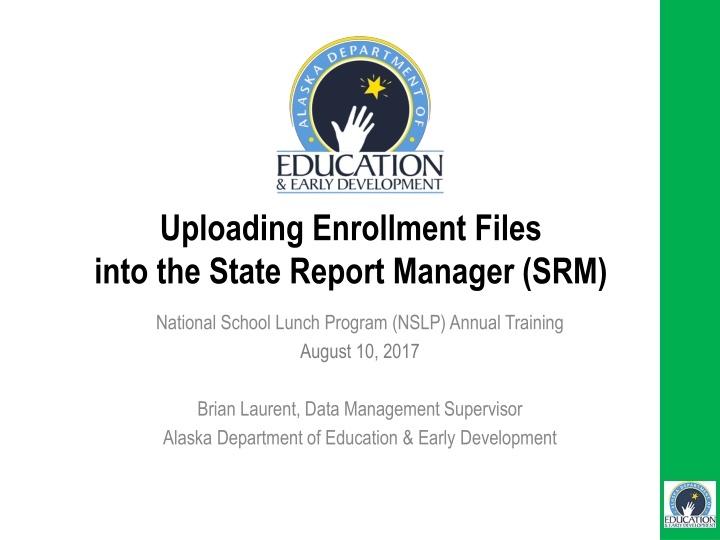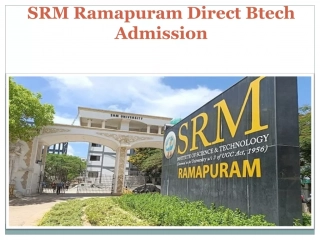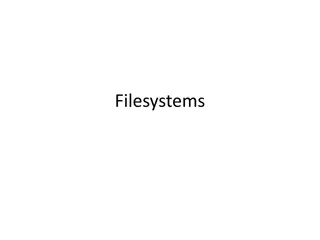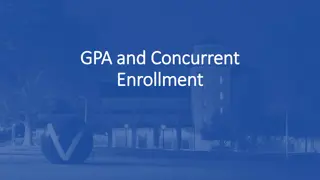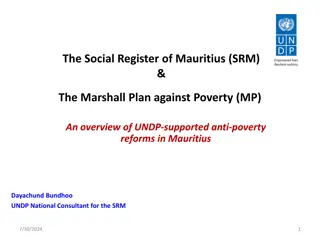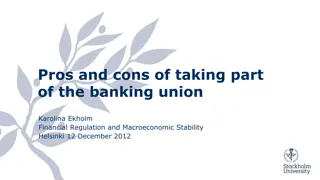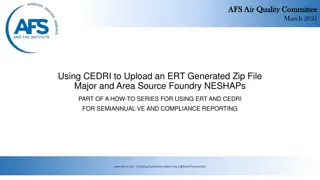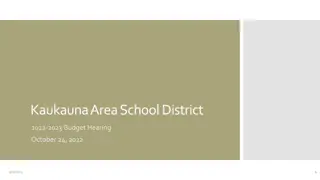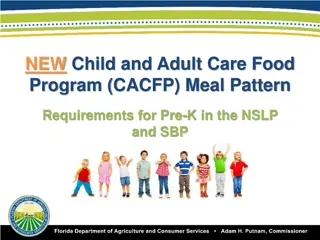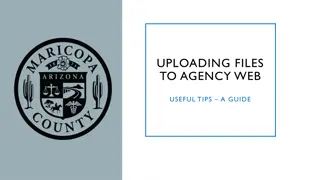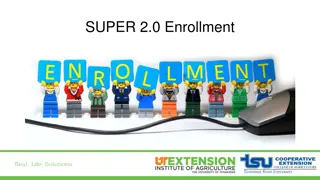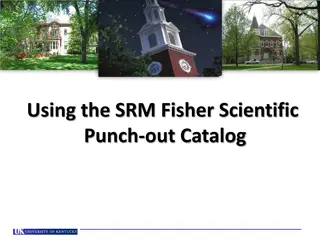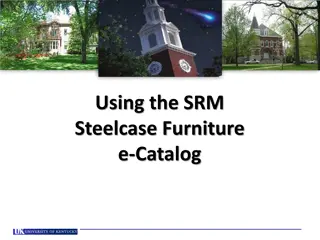Uploading Enrollment Files into State Report Manager (SRM) for NSLP Training
Learn about the process of uploading enrollment files into the State Report Manager (SRM) for the National School Lunch Program (NSLP) annual training conducted by Brian Laurent, the Data Management Supervisor at the Alaska Department of Education & Early Development. Explore the purpose of data collection, where to access necessary resources, the file layout requirements, and the benefits of using PrimeroEdge for school nutrition data management.
Uploaded on Sep 26, 2024 | 2 Views
Download Presentation

Please find below an Image/Link to download the presentation.
The content on the website is provided AS IS for your information and personal use only. It may not be sold, licensed, or shared on other websites without obtaining consent from the author.If you encounter any issues during the download, it is possible that the publisher has removed the file from their server.
You are allowed to download the files provided on this website for personal or commercial use, subject to the condition that they are used lawfully. All files are the property of their respective owners.
The content on the website is provided AS IS for your information and personal use only. It may not be sold, licensed, or shared on other websites without obtaining consent from the author.
E N D
Presentation Transcript
Uploading Enrollment Files into the State Report Manager (SRM) National School Lunch Program (NSLP) Annual Training August 10, 2017 Brian Laurent, Data Management Supervisor Alaska Department of Education & Early Development
Introduction Brian Laurent Data Management Supervisor Has been with DEED since September 2013 Our team s responsibilities: Produce school accountability measures Required federal and state reporting Quality control of assessment data Reporting of teacher and other staff data Administration of data collections 2 Uploading Enrollment Files into the State Report Manager (SRM)
Todays agenda Purpose of the data collection Where to find what you need The file layout The State Report Manager (SRM) Recommended upload dates File automation Contact information 3 Uploading Enrollment Files into the State Report Manager (SRM)
Purpose of the data collection Transfer enrollment information into the PrimeroEdge database system provided for school nutrition use Benefits of PrimeroEdge include: Online income-eligibility application DEED can securely distribute monthly lists of students eligible for free meals Online benefit issuance document 4 Uploading Enrollment Files into the State Report Manager (SRM)
Where to find what you need Forms & Grants page of DEED s website https://education.alaska.gov/forms/ Scroll down to Child Nutrition Programs Enrollment Data Collection The handbook for the 2017-2018 school year is now available, as well as the column header template No changes to the template 5 Uploading Enrollment Files into the State Report Manager (SRM)
The file layout Required data elements AKSID Last name First name Birth date School number Optional data elements District student ID Middle name Name suffix Gender Race/ethnicity Grade level Address Notes 6 Uploading Enrollment Files into the State Report Manager (SRM)
A few notes about the data elements Race/ethnicity If student is Hispanic and anything else, code as Hispanic If student is multiracial and not Hispanic, code as Two or More Races School ID The list of valid school IDs is found at https://education.alaska.gov/Alaskan_Schools/Publ ic/DistrictandSchoolIDs.pdf 8 Uploading Enrollment Files into the State Report Manager (SRM)
The State Report Manager (SRM) The SRM allows for secure file transmissions to DEED The SRM also has quality control checks Errors vs. warnings Specific instructions are found on pp. 12-15 of the handbook (Appendix D) For an SRM account, please contact Tim Workman (465-8579, tim.workman@alaska.gov) 9 Uploading Enrollment Files into the State Report Manager (SRM)
Recommended upload dates At the beginning of the school year On or before October 1 of each fall When new students enroll When existing students transfer to new districts On or before April 1 of each spring 10 Uploading Enrollment Files into the State Report Manager (SRM)
File automation Unlike other data collections in the SRM, districts upload multiple Child Nutrition enrollment files throughout the year DEED received a request to automate these uploads A process has been successfully implemented to automate file uploads directly from a district s student information system (SIS) 11 Uploading Enrollment Files into the State Report Manager (SRM)
File automation project timeline Piloted automation in early 2016-2017 with a SchoolMaster district Piloted with a PowerSchool district Broader rollout to a group of PowerSchool districts DEED is now able to extend this opportunity to all districts 12 Uploading Enrollment Files into the State Report Manager (SRM)
Final notes Enrollment information is transferred from the SRM to PrimeroEdge every 30 minutes during the workday If you notice that PrimeroEdge does not reflect the information from your most recent SRM upload, contact Brian, Jo, or Beth 13 Uploading Enrollment Files into the State Report Manager (SRM)
Contact information SRM technical contact Brian Laurent, Data Management Supervisor brian.laurent@alaska.gov, 465-8418 Program contacts Jo Dawson, Child Nutrition Program Manager jo.dawson@alaska.gov, 465-8708 Beth Seitz, NSLP Coordinator elizabeth.seitz@alaska.gov, 465-8709 14 Uploading Enrollment Files into the State Report Manager (SRM)