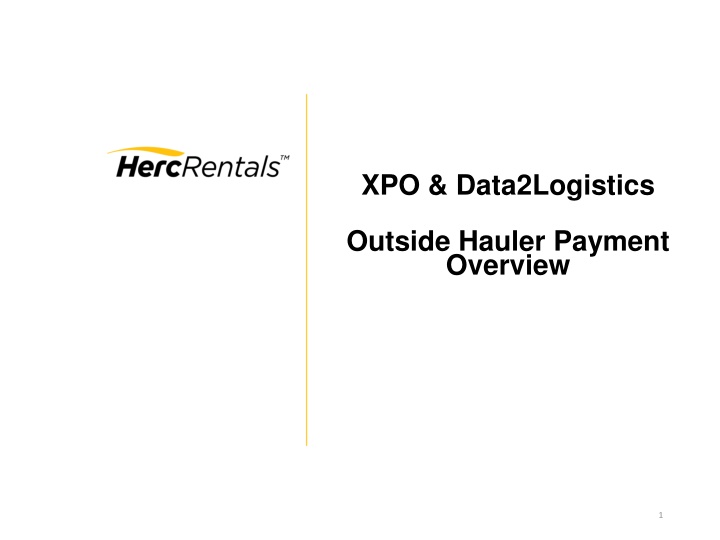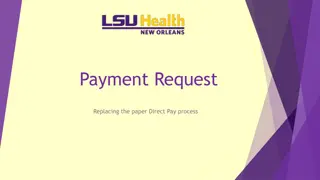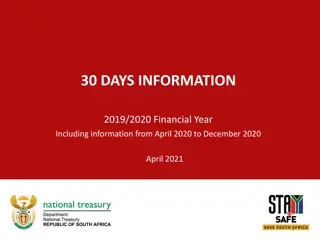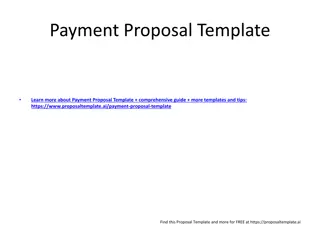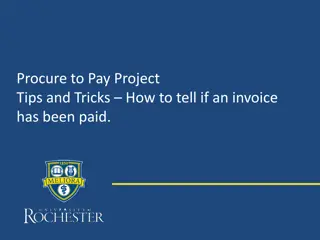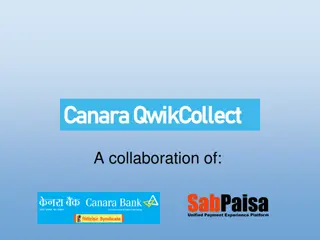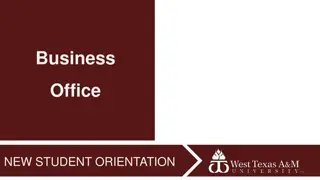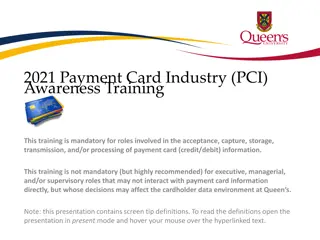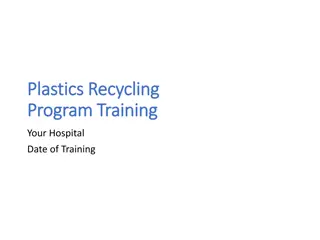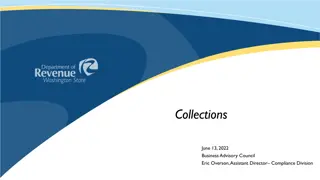XPO & Data2Logistics Hauler Payment Overview
XPO and Data2Logistics play key roles in managing outside hauler payments for Herc Rentals. XPO Connect is a web-based application facilitating carrier qualification and day-to-day shipment support, while Data2Logistics handles freight bill auditing and payment processing. The process involves submitting invoices, review, and approval through D2LResolve. For logins and setting up new carriers, contact the respective personnel provided in the content.
Download Presentation

Please find below an Image/Link to download the presentation.
The content on the website is provided AS IS for your information and personal use only. It may not be sold, licensed, or shared on other websites without obtaining consent from the author.If you encounter any issues during the download, it is possible that the publisher has removed the file from their server.
You are allowed to download the files provided on this website for personal or commercial use, subject to the condition that they are used lawfully. All files are the property of their respective owners.
The content on the website is provided AS IS for your information and personal use only. It may not be sold, licensed, or shared on other websites without obtaining consent from the author.
E N D
Presentation Transcript
XPO & Data2Logistics Outside Hauler Payment Overview 1
XPO & Data2Logistics Eliminate P-Card Spend The role of XPO and Data2Logistics Tips on XPO managed and Customer managed How to set up a new carrier The importance of the BOL How Carriers get paid Data2Logistics Process Data2Logistics and Canada Benefits from using Data2Logistics Questions 2
The Role of XPO and Data2Logistics XPO Connect is a web-based application designed to support Herc Rentals with all its outside hauler transportation needs including carrier qualification, on-boarding and providing day to day shipment support to Herc. XPO Connect is to be used by the Branches for ALL 3rd party shipments, both Local and Long-distance hauls. XPO Connect captures the details of our Outside Hauler movements thereby negating the need to issue a Purchase Order Data2Logistics (D2L) is a freight bill audit and pay provider. Herc s 3rd Party Haulers submit their invoices directly to D2L. Branches then access D2LResolve to review and approve the invoices. More details on both can be found on HercCentral >Team Sites > Operations > Logistics and Transportation 3
XPO and Data2Logistics Logins If you would like a login to XPO Connect, contact Dave Titus DTitus@HercRentals.com If you would like a login to Data2Logistics, contact Sam Abdelmessih SAbdelmessih@HercRentals.com 4
XPO Logistics Two Paths for Orders Branches are to use XPO Connect to capture the details of ALL outside hauler moves Local and Long Haul Two options when entering loads - XPO Managed or Customer Managed Select XPO Managed for moves over 125 miles XPO obtains bids from qualified haulers Select Customer Managed when the Hauler is known (Local or pre-selected long haul Carrier/Broker) Cost and load details can be updated by any Herc XPO Connect User up to 96 hours (4 days) after the Delivery Date / Time indicated on the original Order. This allows the branch dispatcher to confirm the total cost with the Hauler the day after the movement and update the details using the Edit feature. 5
How To Set Up A New Carrier On XPO/D2L All set up requests should be sent to Lindsey.Martinez@xpo.com The request should include the information below: Company Name Contact Person Phone Number Valid Email Address Once the XPO set up is complete, the carrier will be contacted by D2L to become an authorized carrier to submit their freight invoices to get paid. (Only for Herc Managed Shipments) 6
What if the Local Hauler is not in XPO? Carriers in XPO Logistics Only pre-approved carriers are listed in XPO Logistics: safety ratings, insurance coverage limits, operating authority If the carrier is not listed STOP! Contact Lindsey Martinez at XPO (lindsey.Martinez@xpo.com) Provide the contact information of the hauler Ideally you should not contract with the Carrier until qualified by XPO If you must use the Carrier, select DBID Non-Active Customer Managed Hauler in XPO Connect. Once XPO qualification is complete, D2L process will be initiated so the hauler can submit their invoices to D2L Using carriers that are not qualified by XPO puts us at risk 7
Bill of Lading Where and Why Important A Bill of Lading (BOL) is automatically generated for every load entered into XPO Connect A copy of every BOL is systematically sent to the Carrier and to the Herc XPO Connect User. The Carrier should be provided a copy of the BOL prior to leaving the yard Any Herc XPO Connect User can access the BOL 8
BOL Designates if XPO or D2L Processes Payment The Remit To indicated on the BOL dictates to which entity (either XPO or D2L) the Carrier should submit their invoice. The Remit To on the BOL is driven by how the Order was entered into XPO Connect either XPO Managed or Customer Managed XPO Managed Shipments Remit To is XPO Customer Managed Shipments Remit To is Data2Logistics The vast majority of Carriers are only performing one type of move, either Local (Customer Managed) or Long Haul (XPO Managed) 9
How Carriers Get Paid XPO Managed Shipments If the Order was entered as XPO Managed, the Bill To indicated on the Bill of Lading directs the invoices to XPO: HERC RENTALS C/O XPO FREIGHT AUDIT AND PAY PO BOX 5159 PORTLAND, OR 97209 UNITED STATES 10
How Carriers Get Paid Customer Managed Shipments If the Order was entered as Customer Managed, the Bill To indicated on the Bill of Lading directs the invoice to D2L: HERC RENTALS C/O D2L FREIGHT AUDIT AND PAY 12631 WESTLINKS DRIVE FORT MYERS, FL 33913 UNITED STATES All current Outside Haulers have been provided instructions on how to submit invoices to D2L via email. 11
Data2Logistics Process All Customer Managed freight invoices are submitted by the Carrier directly to Data2Logistics Do NOT use a P-Card or issue PO s for freight invoices as this could result in duplicate payment. Designated Branch personnel have access to D2LResolve ALL Carrier invoices must be approved by a Herc User through D2LResolve prior to being paid. The 3-Way Approval process is still in effect. For more detailed information on D2L: Herc Central Page - http://intranet.hercrentals.com/content/herc-intranet/en/team- sites/operations/logistics-and-transportation/data2logistics.html 12
Data2Logistics and Canada Canadian Carriers have been notified to submit invoices for outside hauls performed after November 26 directly to Data2Logistics. All payments will be in Canadian Dollar by ACH Any invoices for shipments prior to November 26th should be processed for payment by the branch using the PO. 13
Carrier Invoice Process Herc Branch contracts with Outside Hauler using the Customer Managed functionality in XPO Connect From when the outside hauler submits the invoice , pay terms are approx. 32 days Carrier submits Invoice & BOL to D2L D2L If submitted correctly, Carrier invoice goes live in D2LResolve within 3 days D2L pays Carrier D2L forwards Approved Carrier Invoices to Herc for funding Branch accesses D2L Resolve to approve Carrier invoices Herc remits funding to D2L 14
Benefits from using Data2Logistics Branch managed centralized approval process for all 3rd Party shipments Increase spending visibility No need to issue PO s Dashboard updated weekly showing spend by Branch 15
Data2Resolve Summary Page Review Access Data2Resolve from the Summary link Header Showing the days since the invoice was received in D2L, not the invoice date 17
Data2Resolve To View an Invoice Click view 18
Invoice Date Shipment Date D2L Invoice Receive Date 19
Click on documents to review the invoice 20
Data2Resolve To View an Invoice Continued Click On View Click On Open 21
Hard Copy of the Invoice Cover Page Charge To Branch# is important for D2L team to post the invoice into the right branch on Data2Resolve 23
Data2Resolve Invoice Approval Approval process - Verify the following information Division ID This is the Herc Branch # Account code: MEID + GL Code Location Same as Division ID Don t forget to save! 25
Data2Resolve Invoice Approval 1 Click On Approve Leave a comment 2 Click Save 4 3 Click Continue 26
Data2Resolve Invoice Incorrectly Assigned If the invoice is coded to the wrong branch, DO NOT reject the invoice but modify the division ID Don t forget to save! Put the correct branch Click Save Put the Correct Branch Leave the account code blank 27
Data2Logistics Process How to Split an Invoice Between Two or More Branches Click On Split 28
Data2Logistics Process How to Split an Invoice Between Two or More Branches Click On Add Split 29
Data2Logistics Process How to Split an Invoice Between Two or More Branches Add Branch# Add GL only Add Add MEID-GL Percentage Click Continue 30
Data2Logistics Process - Click Save !!!!!! Click Save 31
Data2Logistics Process Avoid Slow Payment Top Reasons for Slow Payment of Carrier Invoices #3 Long delay by Carrier to submit the invoice to D2L #2 Delay by the branch to approve the invoice in D2LResolve #1 Carrier submitted the invoice incorrectly to D2L Carriers should be directed to FTM-PIR@Data2Logistics.com for questions regarding invoice submission status Carriers can be directed to contact Mitchell Trier mitchell.trier@data2logistics.com 1-239-936-2800 x8039 32
Data2Logistics Process Invoice Submittal Understand the submission instructions to D2L D2L is a new process for all the Canadian Carriers so we expect submission issues initially. Below is a brief outline of the process Local Carriers should follow to submit invoices to D2L. Local Haulers are required to submit invoices via email to FTM-invoicescan@data2logistics.com. They must attach the following: 1- Hard copy of the invoice 2- D2L Specific Coversheet or the XPO Connect generated BOL 3- Any other supported documents The invoice must be the first page and all backup should follow within the same document. The Minimum email size is 10 KB and the Maximum email size is 5 MB If your Carrier has questions regarding submittal of invoices to D2L, have them contact Sam Abdelmessih 33
Herc XPO Contacts David Titus (239) 301-1146 David.Titus@hercrentals.com Sam Abdelmessih (239) 301-1148 Sabdelmessih@Hercrentals.com 34
Data2Logistics Contacts For D2L Invoice Inquires: Mitchell Trier mitchell.trier@data2logistics.com 239-936-2800 x8039 Herc D2L User Account Login Issues Codi Stroll codi.stoll@data2logistics.com 239-425-8021 Herc Rentals D2L Contact Sam Abdelmessih Sabdelmessih@Hercrentals.com 35
Questions? 36