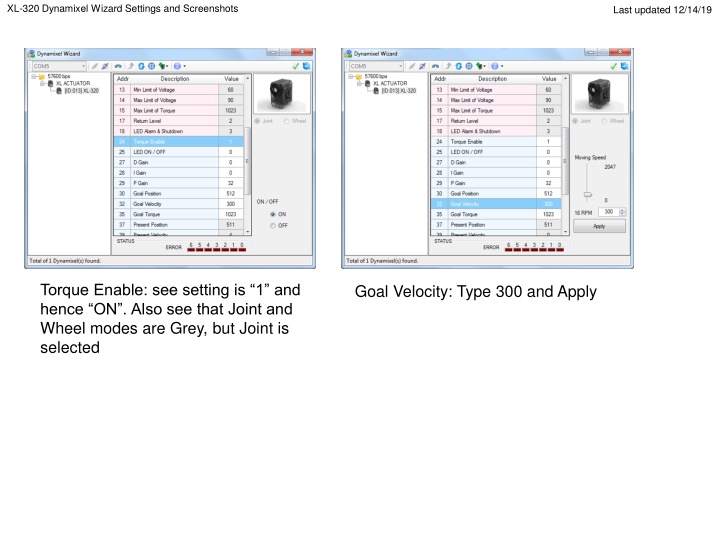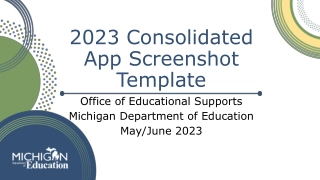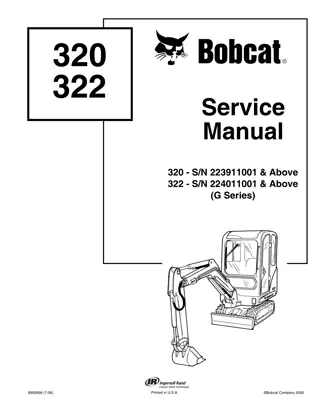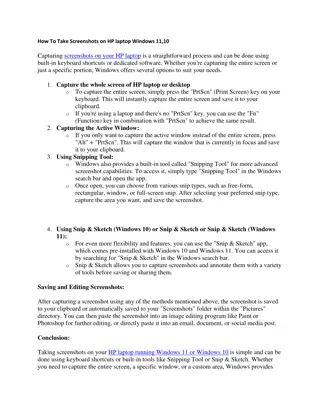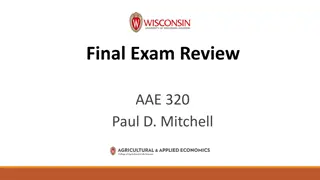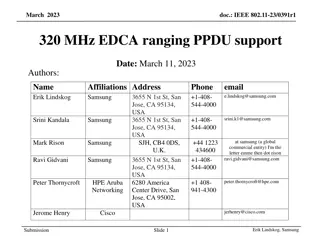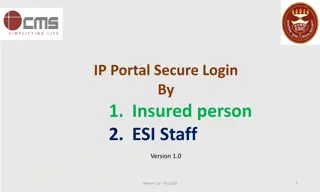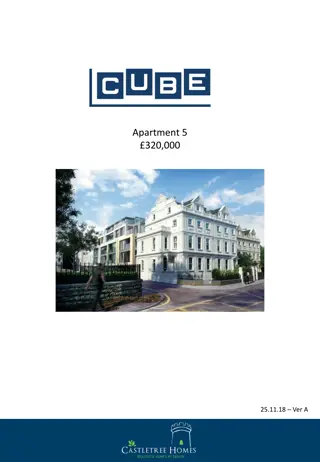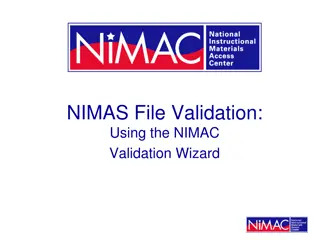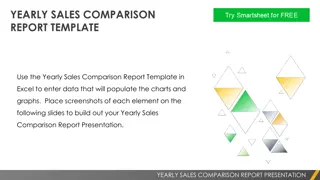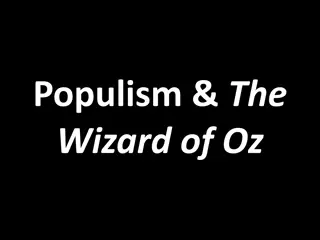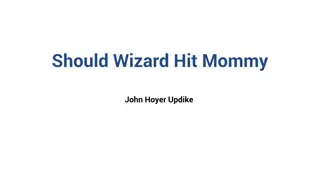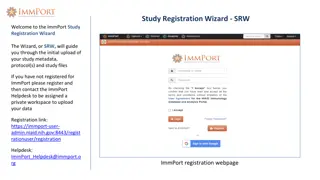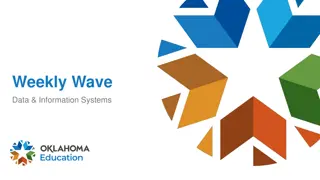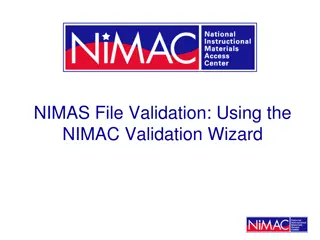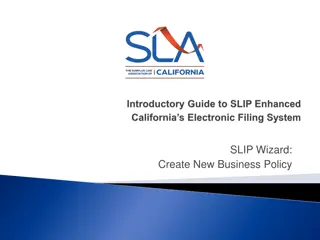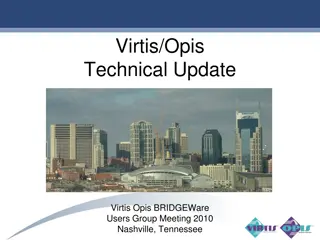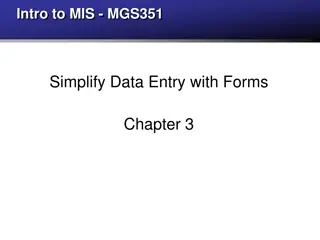XL-320 Dynamixel Wizard Settings and Screenshots Overview
Explore the XL-320 Dynamixel Wizard settings and screenshots, learn how to enable torque, set goal velocity, switch between Joint and Wheel modes, adjust goal positions, and more. Updated on 12/14/19, experience a detailed guide to configuring your XL-320 Dynamixel motor for optimal performance.
Download Presentation

Please find below an Image/Link to download the presentation.
The content on the website is provided AS IS for your information and personal use only. It may not be sold, licensed, or shared on other websites without obtaining consent from the author.If you encounter any issues during the download, it is possible that the publisher has removed the file from their server.
You are allowed to download the files provided on this website for personal or commercial use, subject to the condition that they are used lawfully. All files are the property of their respective owners.
The content on the website is provided AS IS for your information and personal use only. It may not be sold, licensed, or shared on other websites without obtaining consent from the author.
E N D
Presentation Transcript
XL-320 Dynamixel Wizard Settings and Screenshots Last updated 12/14/19 Torque Enable: see setting is 1 and hence ON . Also see that Joint and Wheel modes are Grey, but Joint is selected Goal Velocity: Type 300 and Apply
XL-320 Dynamixel Wizard Settings and Screenshots Last updated 12/14/19 Goal Position: Click Center Position . Can also click and drag dial to rotate XL-320. Motor rotates to desired angle Torque Enable: Choose OFF and select Wheel
XL-320 Dynamixel Wizard Settings and Screenshots Last updated 12/14/19 Goal Velocity: Type 300 and hit Apply; motor will rotate continuously (i.e. Wheel mode). Experiment with selecting CW and CCW and different velocities (must hit Apply . Type 0 and push Apply to stop motor
XL-320 Dynamixel Wizard Settings and Screenshots Last updated 12/14/19
XL-320 Dynamixel Wizard Settings and Screenshots Last updated 12/14/19
XL-320 Dynamixel Wizard Settings and Screenshots Last updated 12/14/19
XL-320 Dynamixel Wizard Settings and Screenshots Last updated 12/14/19
XL-320 Dynamixel Wizard Settings and Screenshots Last updated 12/14/19
XL-320 Dynamixel Wizard Settings and Screenshots Last updated 12/14/19
XL-320 Dynamixel Wizard Settings and Screenshots Last updated 12/14/19
XL-320 Dynamixel Wizard Settings and Screenshots Last updated 12/14/19