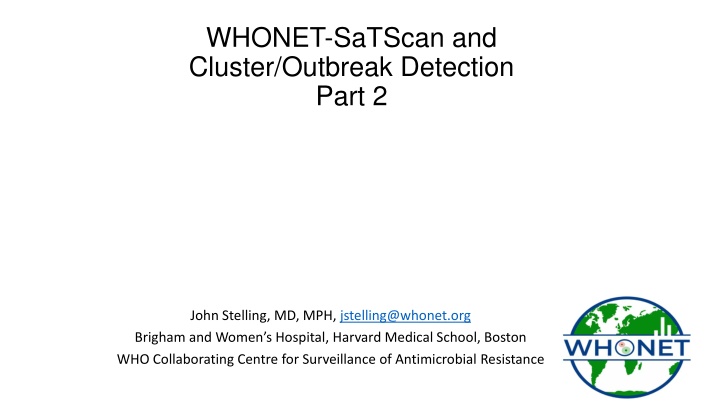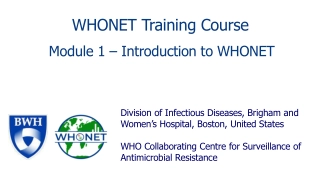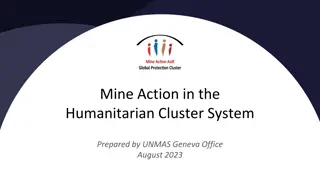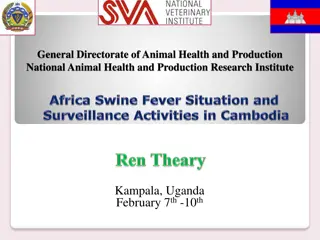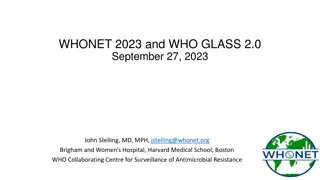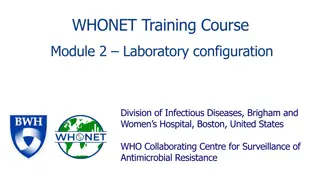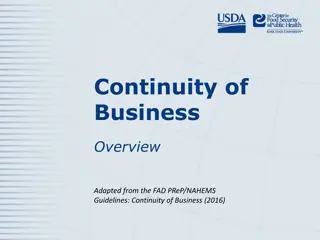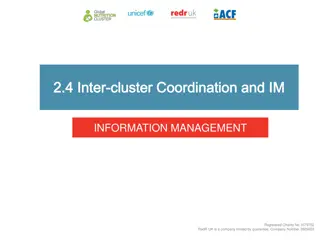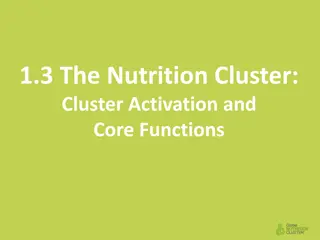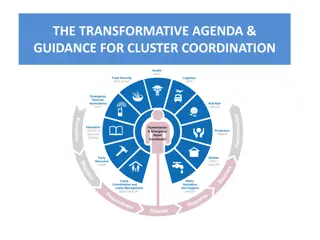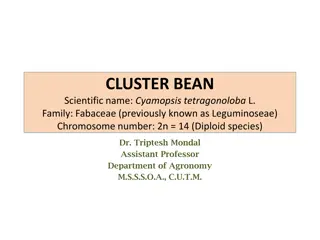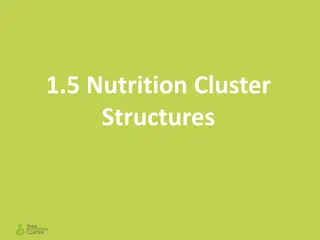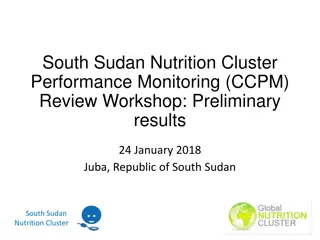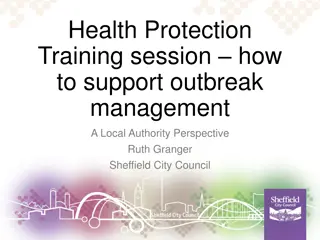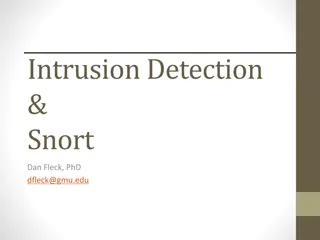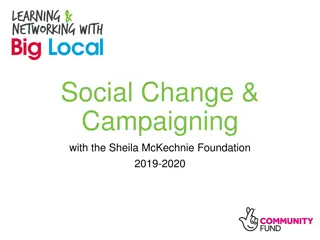WHONET-SaTScan and Cluster Outbreak Detection Webinar Series
Explore WHONET's webinar series on SaTScan and cluster outbreak detection, featuring insightful sessions on analysis parameters, software demonstrations, cluster detection strategies, statistical signal validation, data preparation, and more to enhance antimicrobial resistance surveillance.
Download Presentation

Please find below an Image/Link to download the presentation.
The content on the website is provided AS IS for your information and personal use only. It may not be sold, licensed, or shared on other websites without obtaining consent from the author.If you encounter any issues during the download, it is possible that the publisher has removed the file from their server.
You are allowed to download the files provided on this website for personal or commercial use, subject to the condition that they are used lawfully. All files are the property of their respective owners.
The content on the website is provided AS IS for your information and personal use only. It may not be sold, licensed, or shared on other websites without obtaining consent from the author.
E N D
Presentation Transcript
WHONET-SaTScan and Cluster/Outbreak Detection Part 2 John Stelling, MD, MPH, jstelling@whonet.org Brigham and Women s Hospital, Harvard Medical School, Boston WHO Collaborating Centre for Surveillance of Antimicrobial Resistance
WHONET Webinar series You can find the videos for past webinars on the WHONET Home Page, click on Webinars . The audio is available in English. The subtitles are available in approximately 20 languages. Past webinars September WHONET and WHO GLASS 2.0 October WHONET macros and reports November WHONET and multidrug resistance January WHONET-SaTScan and cluster/outbreak detection, Part 1 Today s webinar March WHONET-SaTScan and cluster/outbreak detection, Part 2 Possible ideas for future webinars Annual antibiograms and CLSI M39 WHONET DHIS2-AMR module WHONET Automation Tool WHONET AST interpretation engine WHONET Discussion Forum One Health features: WHONET, FAO, and InFARM Country-, region-, and/or language-specific sessions Welcome to suggest ideas for future webinars! help@whonet.org
Webinar agenda Summary of Part 1 Analysis parameters Software demonstration with review of parameters from Part 1 Creation of meta-groups and interpretation of results Macro feature BEGIN ANALYSIS . And user-defined reports Strategies for assessment and validation of statistical signals Retrospective data Prospective data Optimization of parameters robustness analysis Advanced data preparation Creating filtered WHONET files General value of this feature for multiple purposes Cluster detection
Review - Webinar agenda for Part 1 Approaches to the detection of possible outbreaks WHONET and data preparation WHONET demonstration of cluster detection using default settings Interpretation of results WHONET-SaTScan analysis options Examples from the literature
Part 1 Strategies for outbreak detection Anecdotal Regular manual review of lab data Statistical algorithms Simple rules Advanced algorithms with statistical thresholds
SaTScan and cluster detection by any variable By organism By ward By latitude/longitude By resistance profile And by combinations: Ward groups + resistance profile, etc.
Data preparation Choose a subset of isolates in which you want to look for possible outbreaks. Simple data preparation in one step Covered in Part 1 of the webinar For patients with multiple isolates of the same species, remove repeat isolates from the same patient. Advanced data preparation in multiple steps Covered in Part 2 of the webinar For the detection of outbreaks of hospital-acquired infections: Filter for inpatient isolates only. This is not ideal since many inpatients have been hospitalized with community infections. Filter for inpatient isolates on Hospital Day 3 or later . For the detection of specific priority microbial populations Filter for important characteristics, such as MRSA or imipenem-resistant Escherichia coli Include or exclude screening isolates Filtering needs to be accomplished as a series of steps to produce a smaller WHONET file for analysis.
Part 1 WHONET demonstration using default settings and interpretation of results
WHONET Analysis types There are three analyses that include the option for Cluster alerts Isolate listing and summary detecting clusters without antibiotic results Resistance profiles detecting clusters with antibiotic results Cluster alerts detecting clusters with or without antibiotic results Each of these analysis allow you to access the Options for cluster alerts
Possible explanations of statistically significant case clusters True disease outbreaks Pseudo-outbreaks Contamination of clinical samples Poor quality or contamination of laboratory reagents Changes in sample collection practices Changes in laboratory test practices Changes in patient populations Random variation
Options for the cluster alerts Simulated prospective
P-values For a specific time period, there is a general average number of patients that we expect to see. Sometimes the observed number will be a little above the average and sometimes a little below the average. This is very consistent with random variation. Sometimes, the number of people observed is much higher or much lower than we would usually expect. This could still just be random variation. If data are distributed normally, then we expected that the number of patients would be outside of two standard deviations of the mean around 5% of the time. Or it could also represent a new phenomenon, such as an outbreak. Is this number of people at the green arrow consistent with random variation? Or does it suggest that something else is happening, such as an outbreak? The p-value is an estimate of the probability of seeing this number of people through random variation alone (i.e. no outbreak).
P-value thresholds If we perform a single WHONET-SaTScan retrospective analysis, then a p-value threshold is reasonable to be used for publications. If we focus on a single experiment, if the p-value is great than 0.05, we make the traditional conclusion that the number of people is consistent with random variation. We might be wrong, but the numbers are certainly within the range of normal expectations. On the other hand, if the p-value is less than or equal to 0.05, we make the traditional conclusion that the number of people is not consistent with random variation. We might be wrong, but at least there is a suggestion that something new is happening, such as an outbreak. For purposes of publications, a threshold of p=0.05 is traditional, but you can use higher or lower thresholds if you wish. If you choose a higher threshold, like p=0.10, then we will likely increase our detection of some true outbreaks that were only a little outside of expectations (improving the sensitivity of cluster detection) but at the risk of mis-categorizing random variation as possible outbreaks (worsening specificity ). Our goal is not publications , but rather saving lives. So, we could adjust our thresholds to reflect how many alerts there are per month on average and how much work it is to investigate the alerts.
P-values and recurrence intervals A p-value threshold is appropriate for a single retrospective analysis. However, for simulated prospective analyses, we run individual prospective analyses over many consecutive days. So, under normal variation, we might expect to see significant deviations from expectations around 5% of the time, which is one day out of 20 days (approximately once every three weeks). So, for simulated prospective analyses, we do not focus on the p-value itself, but rather its inverse called the Recurrence interval or RI . So, a p-value of 0.05 would correspond to a recurrence interval of 1/0.05, which is 20 days (almost three weeks). For cluster detection, we are not interested in events that could easily happen by random chance once every 20 days. We would be more interested rare events, like Once a year. Recurrence interval = 365 days and p-value = 1/365 = 0.00274; or Once every three months. Recurrence interval = 90 days and p-value = 1/90 = 0.0111 One could also set different thresholds for different kinds of action: Recurrence intervals from 90 to 180 days. Perhaps take a quick look at the electronic data. If there are no significant concerns, then perhaps watch and wait . Recurrence intervals above 365 days. Perhaps more details investigation of patient risk factors and send isolates out for molecular typing
Caution about p-values and RIs in this presentation For real work, we would recommend that you use one or two years of historical data. For this presentation, we are only using one month of free sample data that accompanies WHONET. We are using this file since it permits you to repeat these analyses after the webinar. But of, course for real work, you should have more data than just one month.
WHONET parameter settings For several years, we utilized the below parameters Simulated prospective analysis Space-Time Permutation Maximum cluster length 30 days for community outbreaks 60 days for hospital outbreaks One year of historical data Recurrence interval threshold = 365 days More recently, we switched to the below parameters Simulated prospective analysis Space-Time Uniform Maximum cluster length 180 days for hospital outbreaks Two years of historical data Recurrence interval threshold = 365 days
Quick demonstration Example 1. Cluster detection by organism (All organisms) Example 2. Cluster detection by location (S. aureus) Example 3. Cluster detection by resistance profile (S. aureus) Example 4: Cluster detection by location + resistance profile (S. aureus) Under the Cluster alerts analysis, there are three output formats Detailed signals Signal summary Isolate listing
Non-parametric locations and groups of locations SaTScan was originally designed for real parametric geography, for example using latitudes and longitudes. The author Martin Kulldorff was able to introduce non-parametric geography, which we have found useful: Medical wards and services Laboratories and city names (without using latitude and longitude) Dr. Kulldorff then went a step further to allow for non-parametric groupings of locations that we refer to as meta-groups or meta-locations . For example: Within a hospital: Fifth Floor , All ICUs , All surgical services . Within a geographic area: Network #1 hospitals , Network #5 hospitals , Eastern laboratories , Tertiary care facilities , Chicken farms , Sheep farms Even though we could apply latitude and longitude for some of these, using groups offers greater flexibility in how we decide to group the facilities.
Meta-location groupings Create a text file and define how you would like the locations to be grouped. Define how locations should be grouped. Use the [ ] symbols to mark the name of the location group. Example metawards.txt [Cardiology] = card, csurg [Medicine] = med1, med2, id, neuro, oncol [ICUs] = icu1, icu2, sicu, oncol In your WHONET analysis for clusters Select your Location variable. Under cluster Options , under Additional information , select Code groups and select this file with the definitions. Run your analysis, and look for clusters which use the [ ] symbols.
Macros and BEGIN ANALYSIS User-defined reports Manually edit the macro and type in BEGIN ANALYSIS where you want one analysis to end and the next one to start. The usual interactive WHONET will only recognize the first analysis. But for Quick analysis reports, WHONET will continue sequentially through each analysis selected. Very useful to go through: Many organisms individually Many laboratories individually
Strategies for assessment and validation of statistical signals
Retrospective assessment For historical data, there are limitations on how much we can decide about whether some patient clusters represented an outbreak or not. The information is all in the past, so we have limited ability to do further investigations. One kind of gold standard: Existing Infection control or other epidemiological records for suspected or investigated or confirmed outbreaks. This is an excellent place to start. We can check to see whether the statistical clusters found by WHONET-SaTScan were found by traditional methods for cluster recognition. If yes, then WHONET-SaTScan successfully identified these suspected, investigated, and/or confirmed outbreaks. If no, then we could explore why perhaps the numbers were too small? Perhaps they were very consistent with random variation? What criteria were used to call it an outbreak? Perhaps adjustments to the algorithms could be made to improve detection? We will then have a large number of statistical clusters found by WHONET-SaTScan, but it is unclear whether these represent true outbreaks that were missed by traditional methods (and therefore demonstrating the value of the WHONET algorithms) or false positives attributable to random variation. We cannot say with certainty whether these were real outbreaks or not, but we could make a more objective assessment about whether or not the statistical cluster was interesting to infection control and epidemiology teams (high/medium/low/zero interest)? Would they have sought out additional information? Would they have tried to do any molecular typing? Would they have tried to introduce control measures.
Prospective assessment In real-time, we have the advantage that we can actively seek additional information from patient records, from molecular typing, from additional screening specimens of the environment, healthcare workers, and other patients. Core questions: Are the statistical signals generated by WHONET-SaTScan clinically and epidemiological relevant, i.e. worth notification and investigation? Following investigation, do we feel that they represent true outbreaks? Were control and intervention measures put into place? If yes, did these measures have any impact? Identification of the cause of the outbreak? Preventing further spread of the outbreak? Appropriate early management of patients involved in the oubreak? Shorter outbreaks with fewer patients and better outcomes.
Optimization of parameters If we change the various analysis details, does it make a small or a big impact on the statistical findings? If the impact is small, then the precise choice of parameters is not so important. We can focus on selecting the optimal parameters among a set of reasonable parameters If the impact is big, then we should try to understand why. This can help us to finalize our selection of parameters. As we change parameters: You will often see that most statistical clusters are consistently detected, despite parameter changes. We can consider details such as statistical significance (p- value or recurrence interval), date of detection , number of patients detected to choose the best set of parametes. With changes in parameters, sometimes we will pick up some clusters and we will lose othes: Gaining true positives or losing false positives is good. Losing true positives or gaining false positives is bad. But of course, we do not have good criteria for defining true and false positives. But at least we can try to assign a level of interest in the signals.
Creating a WHONET file from a WHONET file General use Example #1: One step: Sharing filtered subsets of data with external colleagues, for example All blood isolates of Streptococcus pneumoniae and remove or encrypt confidential patient details. Example #2: Two steps: Generate a list of isolates Resistant to imipenem or meropenem and also Resistant to nitrofurantoin . Cluster detection Example #3: Two steps: Select patients whose first isolates are on hospital day 3 or later. Other examples: If date of admission is not available, then filter on inpatient isolates only Create a file with CRE isolates only Create one file including surveillance tests and one file excluding surveillance tests Macros For steps that you plan to repeat later, then please save the filtering steps as Macros to facilitate convenient and consistent data cleaning steps.
Creating a filtered WHONET file Example #1 Goal: Create a WHONET file with only Streptococcus pneumoniae isolates from blood and remove confidential patient details. Steps. One-step data export Go to Data analysis and create an isolate listing. Select Streptococcus pneumoniaeand Specimen type = Blood Enable encryption of patient details. Run the analysis to check the results on the screen. If everything looks good, then same the results to a new WHONET file. Send this file to our collaborators (preferably using a secure mechanism)
Creating a filtered WHONET file Example #2 Goal: Create a list of isolates that are non-susceptible to imipenem or to meropenem and also resistant to gentamicin. In one step, WHONET permits you to select isolates that are non-susceptible to IPM and MEM and GEN. Ine step, WHONET permits you to select isolates that are non-susceptible to IPM or MEM or GEN. But you cannot accomplish AND and OR in a one-step query. Steps. Two-step data export Step #1. Create a new WHONET file that only includes CRE. For today s presentation, I will use Non-susceptible instead of Resistant since none of the isolates were Resistant . Step #2. Using this new file, request isolates that are non-susceptible to nitrofurantoin. You can then print this list. Or copy/paste to Excel. Or save it as a new WHONET file.
Creating a filtered WHONET file Example #3 Our goal is finding inpatient clusters of MRSA Why do we have to do this in two steps instead of one step? We have the following results from one patient Isolate #1 is MRSA five days before hospitalization Isolate #2 is MRSA five days after hospitalization One-step filtering . Step #1: Take the patient s first isolate on Hospital Day 3 and later. The analysis will select Isolate #2 and use this isolate when searching for hospital clusters of MRSA. Two-step filtering Step #1: Create a filter with patient First isolates . WHONET will select Isolate #1. Step #2: From the results from Step #1, take the patient s isolate if it occurs on Hospital Day #3 or later. The analysis will not include this patient. This is more appropriate since the patient had MRSA prior to hospitalization.
Creating a filtered WHONET file Example #3 Our goal is finding inpatient clusters of MRSA Step #1. Create a WHONET file with patient first isolates of MRSA. Step #2. Create a WHONET file with patient first isolates that happened on Hospital Day #3 or later.