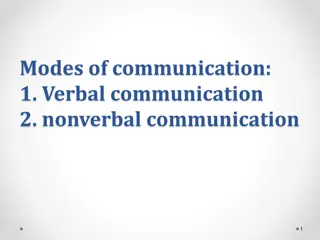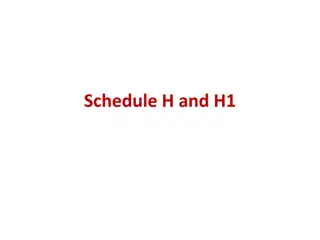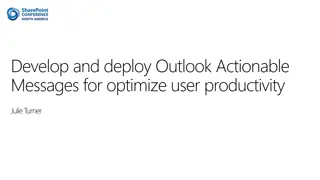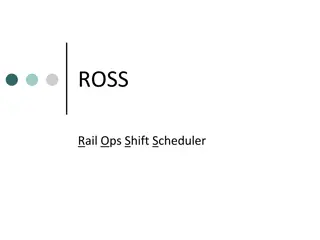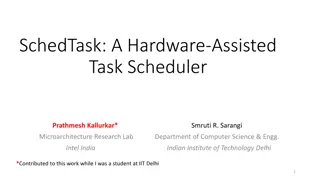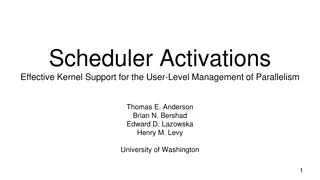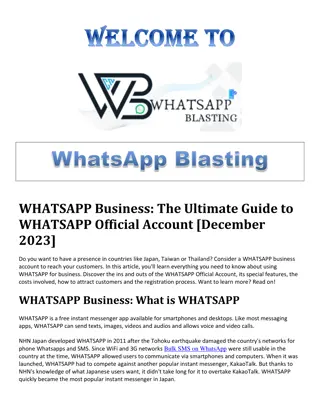WhatsApp Scheduler How to schedule WhatsApp messages
Scheduling WhatsApp messages is an indispensable tool for business owners and professionals. This feature allows you to automatically send messages at a specific time, which is extremely useful for a variety of situations. Imagine you need to send pa
Download Presentation

Please find below an Image/Link to download the presentation.
The content on the website is provided AS IS for your information and personal use only. It may not be sold, licensed, or shared on other websites without obtaining consent from the author. Download presentation by click this link. If you encounter any issues during the download, it is possible that the publisher has removed the file from their server.
E N D
Presentation Transcript
Scheduling WhatsApp messages is an indispensable tool for business owners and professionals. This feature allows you to automatically send messages at a specific time, which is extremely useful for a variety of situations. Imagine you need to send payment reminders to your clients. With this tool, you can set up these messages in advance, ensuring they are delivered just in time. This not only ensures efficient communication, but also saves you time, allowing you to focus on other areas of your business. Additionally, scheduling WhatsApp messages is ideal for sending personalized greetings, such as congratulations to new customers or subscribers on special dates. This attention to detail can strengthen your relationship with your customers and improve your brand image.
For example, scheduling a birthday message for a customer can make them feel valued and considered, fostering a positive long-term relationship. Scheduling messages also helps you maintain a consistent presence in WhatsApp groups, whether they are work groups or communities related to your business. By scheduling regular updates or relevant content, you can ensure that your business maintains constant and effective communication. Finally, the best thing about scheduling WhatsApp messages is its simplicity and speed, both on regular WhatsApp and WhatsApp Business. With just a few steps, you can set up your messages, allowing you to manage your time more effectively and maintain fluid and timely communication with your clients or subscribers. Without a doubt, this tool has become a valuable resource to improve productivity and efficiency in managing business communications.
Scheduling WhatsApp messages involves setting a schedule for your messages to be sent automatically at a specific date and time. This feature is especially useful in various situations, both personal and professional. Scheduling WhatsApp messages is a technique that allows users to create messages that will be sent automatically at a future time. This can Bulk SMS on WhatsApp be done through third-party apps on Android, Siri shortcuts on iOS, or tools built into WhatsApp Business. The key to this feature is the automation of communication, allowing users to save time and ensure that important messages are not forgotten. Efficient Time Management: By scheduling WhatsApp messages, you can organize your day without worrying about sending messages at exact times. Improved Communication: It is ideal for maintaining constant and timely communication, especially in business environments. Flexibility: Allows you to send greetings, reminders and updates at the right time, without having to be physically present or online. Scenarios and Practical Examples Business: A sales manager can schedule WhatsApp messages to send automatic follow-ups to clients after a meeting or sale. Personal Events: You can schedule a birthday greeting for a friend, ensuring your greeting arrives right at midnight. Reminders: Schedule messages to remind yourself of appointments or meetings, both for yourself and for others. In short, scheduling WhatsApp messages is a powerful tool for improving communication and efficiency. Whether for personal or professional purposes, the ability to send automated messages at the right time can make a huge difference in how we manage our daily interactions. How to schedule WhatsApp messages on Android? Scheduling WhatsApp messages is an incredibly useful tool for improving communication and productivity, both in your personal and professional life.
This feature allows you to send messages at specific times, which is ideal for coordinating events, sending important reminders, or wishing someone a happy birthday. The free WhatsApp Message Scheduler SKEDit app, available on the Google Play Store, makes this task much easier. To get started, simply download the app and grant the necessary permissions in your device's Settings. Once inside the app, select a WhatsApp contact or group, choose the date and time for sending, write your message and, if you wish, easily attach a file using the paperclip icon. Download the free WhatsApp Message Scheduler SKEDit app from the Google Play Store and grant accessibility access in Settings. Open the app and select a WhatsApp contact or group. Then choose the date and time. Write your message and, if you want, attach a file by clicking on the paperclip icon. If you wish, you can repeat the message to send it at different time intervals. Click on Schedule in the top right corner to schedule the WhatsApp message. You can also enable the Ask me before sending option to review the message before it is sent. Done! SKEDit will notify you once the scheduled message has been sent successfully. This tool is especially valuable for business owners, big or small, as it allows them to save time and maintain smooth and timely communication with their customers. Scheduling WhatsApp messages with SKEDit is an effective way to ensure that you don t forget to send important messages, thus improving efficiency and time management. schedule whatsapp messages Scheduling WhatsApp messages from iOS devices, while it may seem complicated due to Apple's strict privacy measures, is feasible and quite simple thanks to Siri Shortcuts. This feature allows iPhone and other iOS device users to automate tasks and commands, including sending WhatsApp messages at specific times.
Download the free Shortcuts app from the App Store. After opening the app, choose Automation from the bottom row. Tap the + icon in the top right corner and select create personal automation. . Then, tap the + icon and type WhatsApp in the search bar that appears. Choose Send message via WhatsApp and select the contact you want to send the scheduled message to. Then, tap Next. The Shortcuts app will notify you at the scheduled time.Clicking on the notification will open your WhatsApp account with the message ready to be sent to the recipient. All you have to do is click send.Scheduling WhatsApp messages using Siri Shortcuts on iOS is not only useful for reminders and greetings, but it also helps you manage your time better. This feature can be a valuable tool for professionals and business owners looking to maintain efficient and timely communication with colleagues and clients.
It is also possible to schedule messages on the web version of WhatsApp, just follow these steps: Open WhatsApp Web in your browser. Click on the three dots in the top right corner and choose Create new chat. Select the contact you want to send the message to and type your message in the text field. Click on the three dots in the bottom right corner and select Schedule Message. Choose the date and time of your schedule and click Schedule. WhatsApp Web will notify you once the scheduled message has been sent. Scheduling WhatsApp messages is a very useful tool for marketing and business communication. Give it a try! How to schedule WhatsApp messages on WhatsApp Web? Scheduling messages on WhatsApp Web is very easy with the Blueticks extension for Google Chrome. Here's how to do it: Download the Blueticks extension from the Chrome store and open WhatsApp Web in your Google Chrome browser. Select and open a conversation, contact or group you want to send a scheduled message to on WhatsApp and click the icon next to the send button. In the new window, type the message you want to send and select the date and time. Once everything is ready, click Schedule Send. Done! You will see that the scheduled message is ready to be sent. Now that we ve explored how to schedule messages using WhatsApp Web, are you ready to learn how to do it on WhatsApp Business?
Unfortunately, the WhatsApp Business app only allows you to schedule automatic replies for away messages. Open the WhatsApp Business app on your Android or iPhone mobile device. Tap Settings and select Business Tools. Tap Away Message and turn on the Send Away Message button. Then, select the pencil icon next to Away Message. Type the WhatsApp message you want to schedule in the text field. When you re done, click OK. Choose how you want to schedule the message and tap Schedule. You can choose a custom schedule based on your company s work schedule. And that's it your away messages are now scheduled in your WhatsApp Business app. Scheduling Messages: The Solution is Here! To meet the challenges of modern business communication, META (formerly known as Facebook) has launched the innovative WhatsApp Business API platform. This platform represents a significant shift in how businesses, both small and large, can interact with their customers. The WhatsApp Business API allows you to schedule WhatsApp messages, an essential tool for managing large-scale communications. With this technology, businesses can automate responses, integrate WhatsApp chatbots, and send interactive messages, optimizing the customer experience and improving operational efficiency. One of the most prominent solutions for this API is Wati, which makes it easy to send and schedule WhatsApp messages in bulk. This is particularly useful for marketing campaigns, important notifications, and personalized communications, ensuring that the right message reaches the right customer at the right time.
Additionally, WhatsApp integration with CRM systems or databases is another notable advantage. This allows businesses to send WhatsApp messages directly from their customer relationship management system, streamlining processes and improving accuracy in communications. For those interested in how this platform can benefit their business, group demo sessions are offered. These sessions are an excellent opportunity to see the API in action and better understand its capabilities. In the context of scheduling WhatsApp messages, users often encounter certain challenges and have common questions. Here we address some of the most common issues and provide clear and helpful answers. Common Problems When Using WhatsApp Message Schedulers Message not sent at scheduled time: Check if the scheduler app has the necessary permissions. Make sure your device is on and connected to the Internet at the scheduled time.
Limitations on iOS devices: Due to Apple's privacy restrictions, scheduling WhatsApp messages on iOS may require manual confirmation. Use Siri Shortcuts to set reminders to help you send the message. WhatsApp Business Integration Issues: Make sure your CRM is properly synced with the WhatsApp Business API to send scheduled messages. Frequently Asked Questions About Scheduling Messages Yes, many message schedulers allow you to select WhatsApp groups as recipients.Is it safe to schedule WhatsApp messages?Yes, as long as you use trusted apps and keep your security software up to date.Is there a limit to the number of messages I can schedule?This can vary depending on the tool you use. Some apps may have limitations on the number of messages scheduled at one time. Contact Us Website: https://www.blastingws.com Telegram: https://t.me/latestdat Whatsapp: 639858085805 Phone: 639858085805 Email:info@blastingws.com Address: Blk 34 Lot 5 Easthomes 3 Subd Estefania, Bacolod City, Philippines,6100