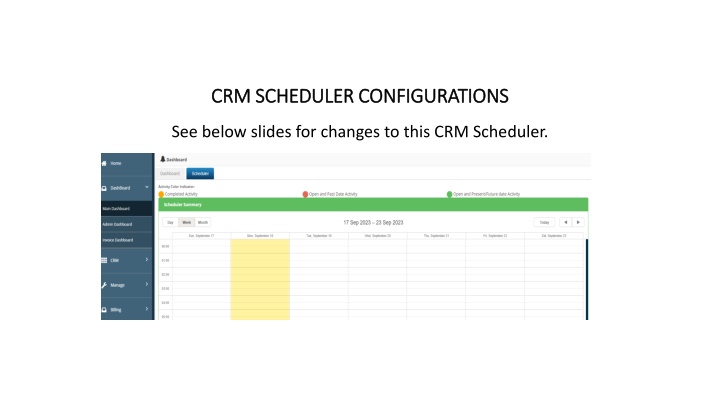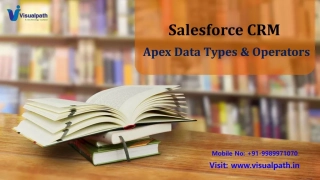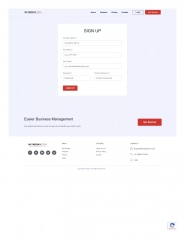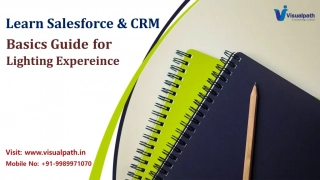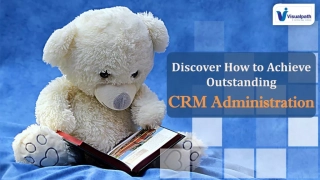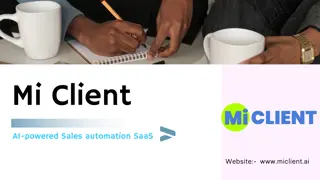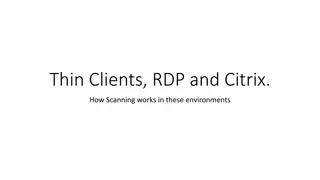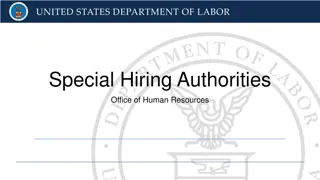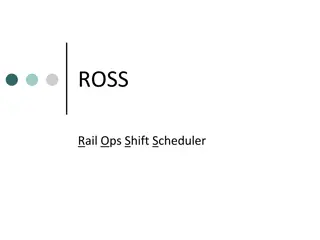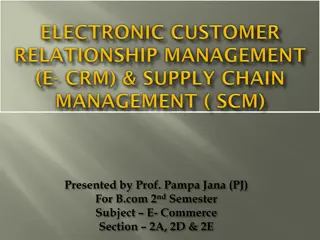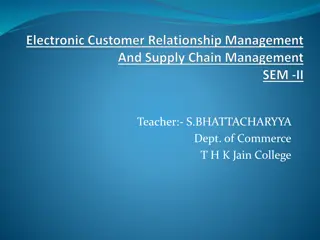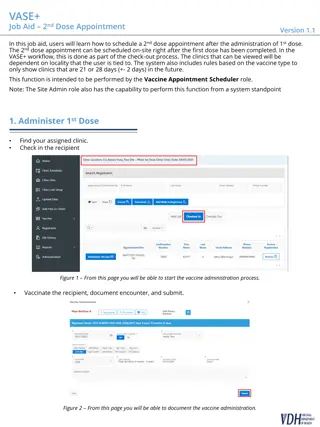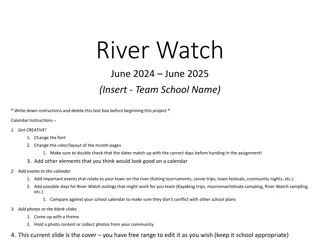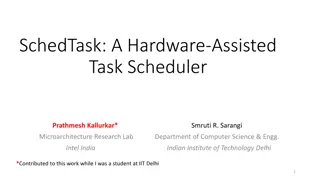Customizable CRM Scheduler with Appointment Calendar for Clients
Implement a customizable CRM scheduler with a user-friendly appointment calendar for clients and customers. Allow easy scheduling, cost estimates, demographic data collection, and communication features. Enhance the scheduler with new event types, break time configuration, appointment types, and notification settings. Provide scheduling flexibility and editing options for clients. Generate shareable links and iframe codes for easy access to the scheduling platform. Ensure a mobile-friendly interface for all functions.
Uploaded on Oct 09, 2024 | 0 Views
Download Presentation

Please find below an Image/Link to download the presentation.
The content on the website is provided AS IS for your information and personal use only. It may not be sold, licensed, or shared on other websites without obtaining consent from the author.If you encounter any issues during the download, it is possible that the publisher has removed the file from their server.
You are allowed to download the files provided on this website for personal or commercial use, subject to the condition that they are used lawfully. All files are the property of their respective owners.
The content on the website is provided AS IS for your information and personal use only. It may not be sold, licensed, or shared on other websites without obtaining consent from the author.
E N D
Presentation Transcript
CRM SCHEDULER CONFIGURATIONS CRM SCHEDULER CONFIGURATIONS See below slides for changes to this CRM Scheduler.
Goal is to have scheduler customaziable for clients customers and a calendar of appointments for our clients that: Clients and customers can easily select an appointment time and date and know how much that appoint will cost from a calendar/scheduler The clients/customer will provide all the demographic information that will interface to the CRM, 1Point and INUGO as a lead and can receive text, email and billing messages regarding appointment time, date reminders and invoices Scheduler and all functions mobile friendly After appointment is schedule our clients needs to be able to edit the appointment
1) Add a new type of event to scheduler that acts as 'available' timeslots where customer can schedule an appointment Needed Fields for create appointment scheduler. It should be possible to create MULTIPLE appointment schedulers, for example for multiple employees. Should possibly add a "Create Appointment Scheduler" button on Scheduler page in CRM. GUIDE TO BELOW INDICATORS: [ ] shows input fields. [X] or [ ] indicates checkbox. (X) ( ) indicates radio button. __________________________________________________________________________ Name: Day of week & Time selector [ ] Sunday [9:00] - [5:00] [X] Monday [9:00] - [5:00] [X] Tuesday [9:00] - [5:00] [X] Wednesday [9:00] - [5:00] [X] Thursday [9:00] - [5:00] [X] Friday [9:00] - [5:00] [ ] Saturday [9:00] - [5:00]
[ ] Can appointments be scheduled during other events? Break Between Appointments (Minutes): [15] Add times off (Yearly) [December 25th 9:00AM] - [December 25th 5:00PM] [December 31st 9:00AM] - [December 31st 5:00PM] [Click here to add a new row] Add times off (Once-Off) [December 15th 2:00PM] - [December 15th 3:00PM] Appointment Types: [delete] ["My Appointment Type 1"] [30 Min] [$100] [delete] ["My Appointment Type 2"] [60 Min] [$200] [+ Click here to add more] Notification Settings: Email Me: (x) When an appointment starts ( ) [10] [dropdown minutes/hours/days/weeks] before an appointment ( ) never [Submit Button]
2) After an appointment scheduler is created, it should generate an https link and an <iframe> in text boxes to copy. These should both be visible on the screen for editing as well. Links can be shown on creation page as well if needed. 3) The iframe and link should both display a public form (no sign in) that allows for customers to Create an appointment within the appointment scheduler. The form should create a contact in the CRM with their appointment as An activity.the form might look like this:
EXAMPLE ONLY: First Name: [Dylan] Last Name: [Logan] Phone Number: [555-555-5555] Email: [dlogan@digital-55.com] Communication Preference (?) Appointment Choice (Pick one): (x) $100 My Appointment Choice 1 ( ) $200 My Appointment Choice 2 Date/Time Calendar Selector. Should only allow times based on what is setup. IMPORTANT NOTE: protection. Should include Google Recaptcha or Cloudflare Turnstile or other spam
Client: Appointment Book: Displays: Customers demographic info Appointments both filled and open Customer: Enter Demographic Info: Select appointment Type that includes prices for services. Appoint Dates and times available. Invoice generated- CRM and INUGO email (1Point)and/or text to pay Pay Invoice-Can everything from the appointment be displayed on the invoice so customer can print invoice. Text appointment reminder and Client needs ability to use 1Point to email customer Customer info interfaces to CRM and 1 Point (contact or lead)
CUSTOMER FORM FOR APPOINTMENT CUSTOMER FORM FOR APPOINTMENT