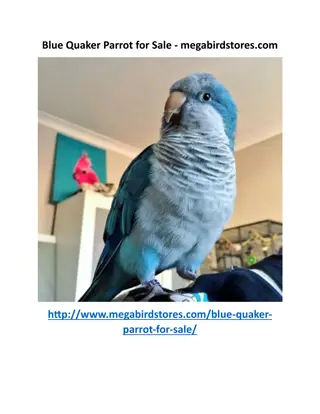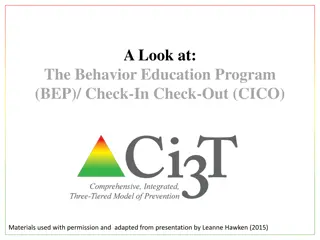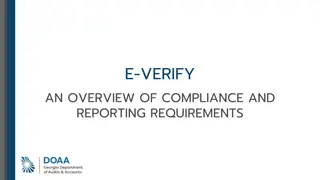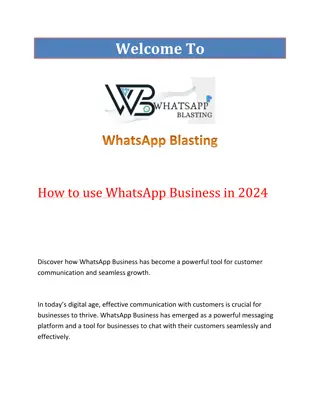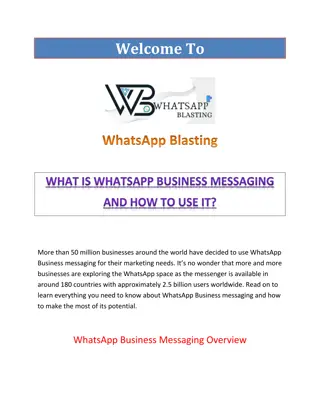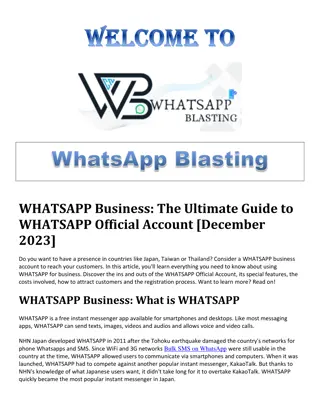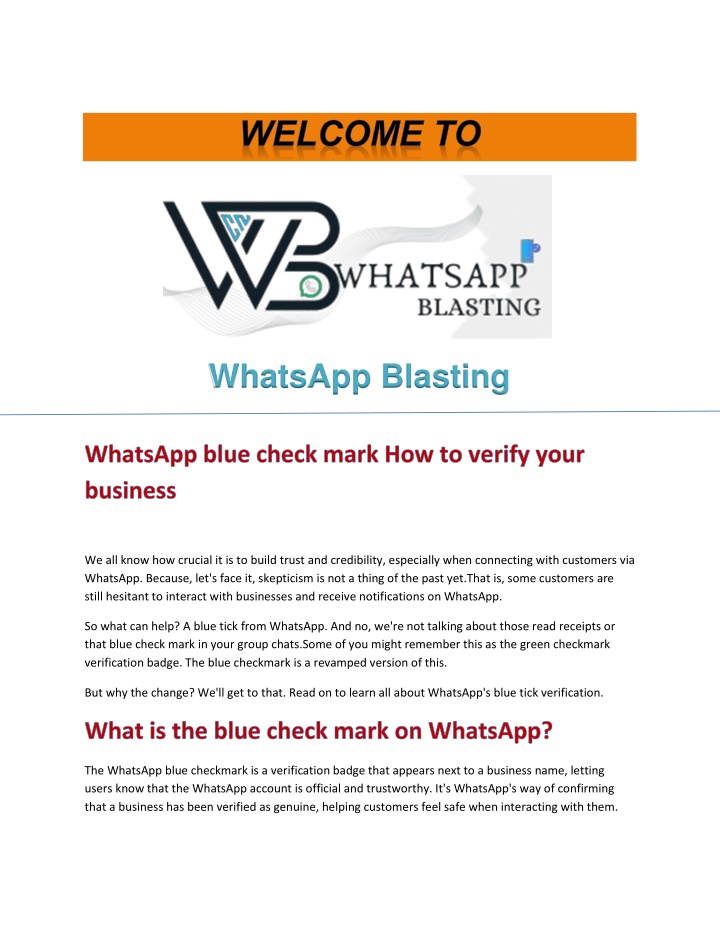
WhatsApp blue check mark How to verify your business
The WhatsApp blue checkmark is a verification badge that appears next to a business name, letting users know that the WhatsApp account is official and trustworthy.
Download Presentation

Please find below an Image/Link to download the presentation.
The content on the website is provided AS IS for your information and personal use only. It may not be sold, licensed, or shared on other websites without obtaining consent from the author. If you encounter any issues during the download, it is possible that the publisher has removed the file from their server.
You are allowed to download the files provided on this website for personal or commercial use, subject to the condition that they are used lawfully. All files are the property of their respective owners.
The content on the website is provided AS IS for your information and personal use only. It may not be sold, licensed, or shared on other websites without obtaining consent from the author.
E N D
Presentation Transcript
WhatsApp Blasting We all know how crucial it is to build trust and credibility, especially when connecting with customers via WhatsApp. Because, let's face it, skepticism is not a thing of the past yet.That is, some customers are still hesitant to interact with businesses and receive notifications on WhatsApp. So what can help? A blue tick from WhatsApp. And no, we're not talking about those read receipts or that blue check mark in your group chats.Some of you might remember this as the green checkmark verification badge. The blue checkmark is a revamped version of this. But why the change? We'll get to that. Read on to learn all about WhatsApp's blue tick verification. The WhatsApp blue checkmark is a verification badge that appears next to a business name, letting users know that the WhatsApp account is official and trustworthy. It's WhatsApp's way of confirming that a business has been verified as genuine, helping customers feel safe when interacting with them.
Okay, let's get to the important topic. Why did WhatsApp decide to switch from the green checkmark to the blue one? There are a couple of reasons. Let's discuss them. 1. Better accessibility for small businesses While the green tick was only available to businesses using the WhatsApp Business API, the blue tick feature is now accessible to all businesses using the WhatsApp Business app. This makes it easier for more businesses to get verified! 2. Maintain consistent branding across all Meta services A key reason for switching from the green checkmark to the blue checkmark on WhatsApp is to create a consistent look across all social networks (Facebook, Instagram, and WhatsApp), which are all part of Meta. 3. Increased Trust and Authenticity The Blue Tick on a WhatsApp Business profile confirms that the brand you're interacting with is genuine, trustworthy, and reliable. The color blue itself often represents trust, loyalty, and security in branding. Think Facebook, Linkedin, Pepsi, and Dell. What Does the Blue Tick Mean for Businesses with a Green Tick? According to Meta, if you already have a verified badge, you'll maintain that status no extra steps needed! The main change you'll notice is
that your WhatsApp Green Tick will now transform into a shiny Blue Tick on your business profile. Plus, there's great news: businesses with the WhatsApp verified tick won't have to pay for the Blue Tick subscription. It will be completely Bulk SMS on WhatsApp free for you! So, enjoy the upgrade without any extra costs! Who Can Apply for the WhatsApp Blue Tick? Anyone using the WhatsApp Business app can apply for the Blue Tick verification! To see if you're eligible, just head to Settings or Business Tools in the app. According to Meta, here are the requirements you need to meet to apply for the WhatsApp Blue Tick: 3. Greater trust and authenticity The blue checkmark on a WhatsApp Business profile confirms that the brand you are interacting with is genuine, trustworthy and reliable. The color blue itself often represents trust, loyalty and confidence in branding. Think Facebook, LinkedIn, Pepsi and Dell. According to Meta, if you already have a verified badge, you will keep that status no additional steps required! The main change you will notice is that your green WhatsApp checkmark will now transform into a bright blue checkmark on your business profile. Also, there is great news: businesses with the verified WhatsApp checkmark will not have to pay for the blue checkmark subscription. It will be completely free for you! So, enjoy the upgrade without any additional costs! Anyone who uses the WhatsApp Business app can apply for the blue checkmark verification! To see if you're eligible, just head to Settings or Business Tools in the app. According to Meta, these are the requirements you need to meet to apply for the WhatsApp blue checkmark: You must be at least 18 years old. Your business account must have a name and profile photo. You cannot have an active WhatsApp Business Premium subscription. Your business must be active on the WhatsApp Business app. You must be in a country where Meta Verified for WhatsApp is available. These countries include India, Colombia, Brazil, and Indonesia, with more countries expected to be added soon. You have recently sent a WhatsApp message using WhatsApp Business.
Exploring subscription options for WhatsApp's blue tick If you are considering the Meta Verified blue tick in India, there are several subscription plans available, ranging from Rs 639 to Rs 21,000. Each plan is designed to help businesses at different stages of growth and offers various features. These plans are available on both iPhone (iOS) and Android, allowing you to choose the one that best aligns with your business needs and budget. Here are the two main plans you can consider. A.Basic Plan: This entry-level plan, which costs INR 639 per month for a single app, includes a verified badge, essential support, and anti-phishing protection. B. B. Comprehensive Plan: At INR 21,000 per month, this top-tier option provides a verified badge, enhanced support, anti-phishing protection, and additional features aimed at improving your discovery and connection, including case monitoring and advanced visibility tools. Read on to learn how to get the blue tick on WhatsApp Business and API. Applying for WhatsApp blue tick verification through the WhatsApp Business app is as easy as purchasing a subscription plan. Just make sure you meet the eligibility criteria and update your profile
with your business name, photo, address, category, email, and other vital details before selecting a paid subscription. Wondering how to verify a WhatsApp Business account? Follow these steps to get WhatsApp verification: Open the WhatsApp Business app, tap the three dots and go to Settings. Select Meta Verified . Choose the plan that suits your needs. Select your payment method and complete your purchase. Note: Please note that once you make a purchase for a verified WhatsApp Business account, your profile will be locked for 20 days, during which time you will not be able to make any changes. If you alter any details of the profile, you will lose the blue checkmark and will need to re-subscribe to get it back. Applying for blue tick verification through the WhatsApp API is a bit more complex than using the WhatsApp Business app, but the good news is that it s free! We re here to simplify the WhatsApp Business verification process for you. Essential requirements Before you apply for the WhatsApp Business blue tick via the API, make sure you meet these essential criteria: WhatsApp API Setup: Your business must have completed the WhatsApp API setup with your phone number, as this is crucial for your blue tick request. Meta Business Account Verification: Your Meta Business Account must be verified to establish your legitimacy on the Meta platforms Display Name Approval: Your display name on WhatsApp needs approval. It must be recognizable and relevant to your brand. Two-Step Verification: Enable two-step verification for your phone number by going to Phone Numbers > Settings > Two-Step Verification. Media Presence: You must have an online presence with at least three pieces of organic content, such as PR articles or blog posts in major publications. Please note that paid PR articles do not count. Once you have these requirements in place, you are ready to move forward with your application!
If you are using the WhatsApp Business API, the process for requesting the WhatsApp Business blue tick is the same as for the green tick. Check out our green tick verification guide to learn how to get verified on WhatsApp! The WhatsApp blue checkmark is essential for building trust and credibility with customers. This trending verification badge tells users that your business is official and trustworthy, helping to reduce any hesitation they may have about connecting with you on WhatsApp. So, take the step to get your blue tick and strengthen your brand's credibility by making your interactions on WhatsApp more meaningful! Does the blue accent offer any additional benefits over the green accent? No, the blue WhatsApp tick works the same as the green one. It still verifies your business as authentic and trustworthy on WhatsApp, but the color change does not bring any new benefits. How to request the blue WhatsApp tick? You can request it through the WhatsApp Business app (with a subscription) or through a WhatsApp Business API platform like Wati, which you can get for free. The WhatsApp blue check verification process usually takes a few weeks. However, the time may vary depending on the completeness of your application and WhatsApp's review process. Has the green tick disappeared from WhatsApp? No, it's just a color change! The green checkmark is now blue, but everything else remains the same. What if my business already has a verified badge on WhatsApp? If your business is already verified, no action is required. The green check mark will simply turn blue on your WhatsApp Business profile. Recently, Instagram has become much more than just a social media app. Businesses have seen incredible growth on the platform over the past few years, which has led to a huge problem: chaotic Instagram DMs! If you re a business that sells on Instagram, you know how painful it can be to miss a purchase inquiry or deal with a frustrated customer because you forgot to reply.
Thats why were now introducing Instagram in Wati: an easy way for you to leverage automations to organize your Instagram DMs, collect leads, and stay connected with your customers 24/7. Here's how Instagram DM automations in Wati make your life easier: 1. A platform to manage conversations on WhatsApp and Instagram You're likely to miss conversations often when switching between two platforms. Wati gives you a single dashboard to see a unified view of Instagram DMs and WhatsApp conversations in the same place and respond to queries from both apps seamlessly. 2. Organize DMs with easy conversation filters, labels, and more Enjoy the benefits of the Wati Team Inbox to manage your conversations with ease: Route chats to relevant teams or members as needed Add notes to conversations for smooth internal communication Track the status of chats and stay on top of your conversations Add tags to group DMs with similar topics or segments 3. Create your Instagram contact list and connect directly with customers on WhatsApp Take advantage of our AI bots to automatically capture phone numbers shared in your DMs, add them to a user profile, and build your Instagram contact list in Wati. The best part: you can now reach out to
these customers through WhatsApp outreach campaigns, without relying on any algorithm. And if you didn t know, WhatsApp has an open rate of up to 98%! 4. Reduce response time with automated welcome and out-of-office messages/workflows Greet users with welcome messages or automated out-of-office (OOO) replies whenever a customer reaches out. Use rich media, like videos and images, for engaging interactions. Send different messages to new and existing customers when they get in touch. Make existing customers feel special with exclusive offers and promotions when they get in touch. Set up out-of-office messages to respond immediately and stay connected with your customers 24/7, even after business hours. 5. One customer, one view Same customer reaching out to you on multiple platforms? Get the full context of a customer s interaction with your brand on Instagram and WhatsApp in one click, so you can respond faster and deliver a better experience to your customers. 6. IG Chatbot Trigger workflows based on mentions of specific keywords. Respond with rich media, capture customer information and add it to Google Sheets, or automatically assign DMs to relevant teams or members. : WATI made it extremely easy for us to manage our WhatsApp and Instagram messages in one place. This helps us keep track of all our messages and connect with customers even when we are offline. Menaka Bhandary, Founder Blown Studio Instagram automation at WATI is making it easier for our team to handle messages from different channels all in one place. This has increased our productivity and efficiency. Also, by responding to customers faster, we have noticed an improvement in their overall satisfaction. Sandheep Kumar, CEO Anveshana Clothing Please note that you must have an Instagram business account to get started. If you are already a Wati customer, you can easily connect your Instagram business account to Wati by following the steps below: Step 1 Connect your Instagram Business Account to a Facebook Page
Your professional Instagram account must be linked to a Facebook Page "Very adaptable and easy to use" Since we operate in the hotel industry, WhatsApp makes it simple to stay in touch with travelers. We may have multiple persons answer to guests thanks to Wati. Additionally, it enables us to automate simple responses, such as address.Unlike a lot of other WhatsApp business solutions, Wati is adaptable. We use internet forms and Google Sheets as an early startup. We don't offer phone assistance. Our only support route is WhatsApp. We can easily and affordably handle consumer interactions on WhatsApp with Wati's assistance. Contact Us Website: https://www.blastingws.com Telegram: https://t.me/latestdat Whatsapp: 639858085805 Phone: 639858085805 Email:info@blastingws.com Address: Blk 34 Lot 5 Easthomes 3 Subd Estefania, Bacolod City, Philippines,6100