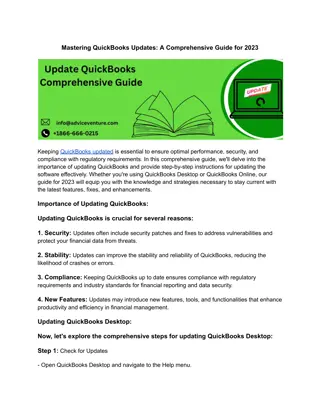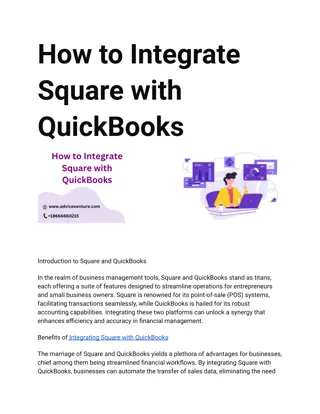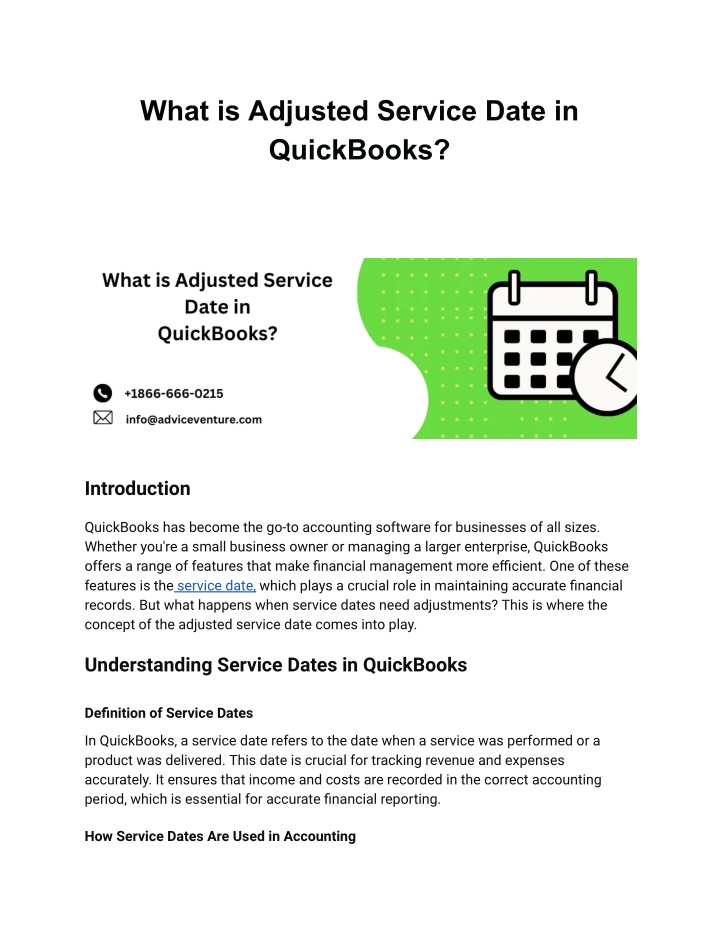
What is Adjusted Service Date in QuickBooks?
What is Adjusted Service Date in QuickBooks?nQuickBooks offers a powerful feature called the Adjusted Service Date, which reflects the actual date a service was provided. This is crucial for accurate financial reporting, better cash flow management, and maintaining strong customer relations. Unlike invoice, due, or transaction dates, the adjusted service date ensures your records reflect true service timelines. Setting it up is simple, but avoiding common mistakes is essential. This feature benefits service-based, project-based, and recurring service businesses, enhancing overall financial acc
Download Presentation

Please find below an Image/Link to download the presentation.
The content on the website is provided AS IS for your information and personal use only. It may not be sold, licensed, or shared on other websites without obtaining consent from the author. If you encounter any issues during the download, it is possible that the publisher has removed the file from their server.
You are allowed to download the files provided on this website for personal or commercial use, subject to the condition that they are used lawfully. All files are the property of their respective owners.
The content on the website is provided AS IS for your information and personal use only. It may not be sold, licensed, or shared on other websites without obtaining consent from the author.
E N D
Presentation Transcript
What is Adjusted Service Date in QuickBooks? Introduction QuickBooks has become the go-to accounting software for businesses of all sizes. Whether you're a small business owner or managing a larger enterprise, QuickBooks offers a range of features that make financial management more efficient. One of these features is the service date, which plays a crucial role in maintaining accurate financial records. But what happens when service dates need adjustments? This is where the concept of the adjusted service date comes into play. Understanding Service Dates in QuickBooks Definition of Service Dates In QuickBooks, a service date refers to the date when a service was performed or a product was delivered. This date is crucial for tracking revenue and expenses accurately. It ensures that income and costs are recorded in the correct accounting period, which is essential for accurate financial reporting. How Service Dates Are Used in Accounting
Service dates help in aligning financial transactions with the actual period in which services were rendered or products were delivered. This alignment is important for: Accurate profit and loss statements Proper tax calculations Ensuring compliance with accounting standards What is Adjusted Service Date? Definition of Adjusted Service Date An adjusted service date is an updated version of the original service date. It is used when the initial service date recorded needs to be corrected or changed due to various reasons such as delays in service delivery or billing errors. Differences Between Original and Adjusted Service Dates While the original service date is the date when the service was initially recorded, the adjusted service date reflects any changes made to that original date. This ensures that the financial records remain accurate and up-to-date, reflecting the true nature of transactions. Why Adjust Service Dates? Common Reasons for Adjusting Service Dates There are several reasons why you might need to adjust service dates in QuickBooks: Delayed Service Delivery: Services or products might be delivered later than initially planned. Billing Errors: Mistakes in the billing process can lead to incorrect service dates being recorded. Changes in Service Agreements: Modifications to service contracts or agreements may necessitate date adjustments. Impact on Financial Records Adjusting service dates ensures that financial records accurately reflect the actual timing of transactions. This adjustment can affect:
Revenue recognition Expense tracking Cash flow management How to Adjust Service Dates in QuickBooks Step-by-Step Guide to Adjusting Service Dates 1. Open QuickBooks and Navigate to the Transaction: Go to the "Customers" or "Vendors" menu, depending on the transaction. 2. Locate the Invoice or Bill: Use the search function or navigate through the list to find the specific invoice or bill that requires adjustment. 3. Edit the Transaction: Click on "Edit" to open the transaction details. 4. Adjust the Service Date: Update the service date field to the correct date. 5. Save Changes: Click "Save & Close" to apply the changes. Screenshots and Examples Including screenshots and examples would provide a visual guide to help users through the process. Since this is a text-based format, ensure to refer to the QuickBooks help guide for detailed visual instructions. Benefits of Using Adjusted Service Dates Improved Accuracy in Financial Reporting Adjusted service dates help maintain precise financial records, which is crucial for: Accurate financial statements Reliable profit and loss tracking Better financial decision-making Better Tracking of Service Delivery and Payments
Adjusting service dates allows businesses to: Match revenue with the period in which services were actually delivered Ensure payments are tracked correctly Align expenses with the correct accounting periods Common Scenarios for Adjusting Service Dates Delayed Service Delivery Sometimes, services or products are delivered later than expected. Adjusting the service date ensures that revenue is recognized in the correct period. Billing Errors Errors in billing can lead to incorrect service dates. Adjusting these dates corrects any discrepancies, ensuring financial records are accurate. Changes in Service Agreements When service agreements are modified, the original service dates may no longer apply. Adjusting these dates ensures that the financial records reflect the new terms of the agreement. Potential Pitfalls and How to Avoid Them Common Mistakes in Adjusting Service Dates Forgetting to Update All Related Records: Ensure all related documents and records are updated to avoid discrepancies. Incorrect Dates: Double-check the new dates to ensure they are accurate. Overlooking Financial Reports: Remember to update any financial reports that might be affected by the change. Tips for Ensuring Accuracy Regular Reviews: Conduct regular reviews of service dates to catch any discrepancies early.
Use Automation Tools: Utilize QuickBooks' automation features to minimize human error. Cross-Check with Service Records: Always cross-check adjusted dates with actual service records. Role of Adjusted Service Dates in Financial Reports How Adjusted Service Dates Affect Reports Adjusted service dates can significantly impact various financial reports, including: Profit and loss statements Balance sheets Cash flow statements Examples of Financial Reports Impacted Profit and Loss Statements: Ensuring revenue and expenses are recorded in the correct period improves the accuracy of profit and loss statements. Cash Flow Statements: Adjusting service dates can affect the timing of cash inflows and outflows, which is crucial for cash flow management. Integrating Adjusted Service Dates with Other QuickBooks Features Syncing with Invoicing Adjusted service dates should be synced with invoicing to ensure that invoices reflect the correct dates of service delivery. Connection with Payroll and Inventory Service dates can also impact payroll and inventory management. Adjusting these dates ensures that all related transactions are accurately recorded. Best Practices for Managing Service Dates
Regular Review and Adjustments Conduct regular reviews of service dates to ensure they are accurate and make adjustments as needed. Using Automation Tools Leverage QuickBooks' automation tools to minimize errors and streamline the adjustment process. Case Studies: Real-World Applications Examples from Businesses Using Adjusted Service Dates Case Study 1: A consulting firm that regularly adjusts service dates to match project timelines, resulting in more accurate financial reporting. Case Study 2: A retail business that uses adjusted service dates to correct billing errors, improving cash flow management. Lessons Learned From these case studies, we learn that regular reviews and timely adjustments can lead to more accurate financial records and better overall business management. FAQs about Adjusted Service Dates in QuickBooks Common Questions and Answers 1. What is the purpose of adjusting service dates? Adjusting service dates ensures that financial records accurately reflect the timing of services and products delivered. 2. Can adjusting service dates affect my financial reports? Yes, it can impact reports like profit and loss statements, balance sheets, and cash flow statements by aligning revenue and expenses with the correct periods. 3. Is it difficult to adjust service dates in QuickBooks? No, the process is straightforward and involves editing the transaction details to update the service date. 4. How often should I review and adjust service dates?
Regular reviews, at least quarterly, are recommended to maintain accuracy in financial records. 5. Can automation tools help with managing service dates? Yes, QuickBooks offers automation features that can help minimize errors and streamline the process of adjusting https://www.adviceventure.com/adjusted-service-date-in-quickbooks/ https://www.adviceventure.com/ Email: info@adviceventure.com +18666660215