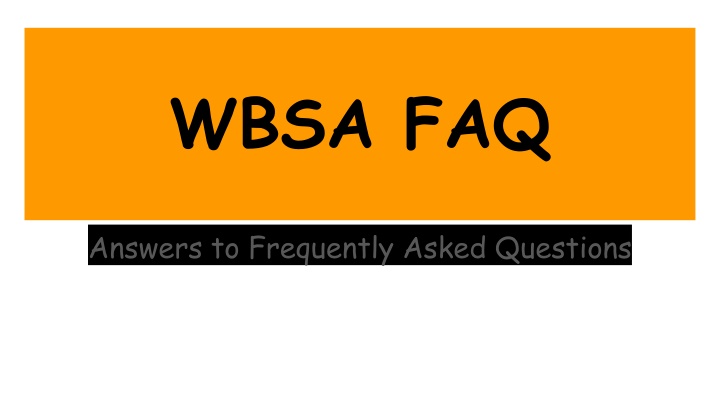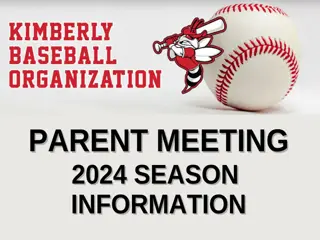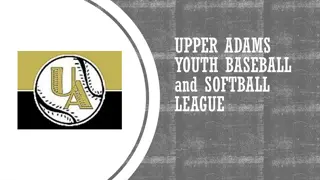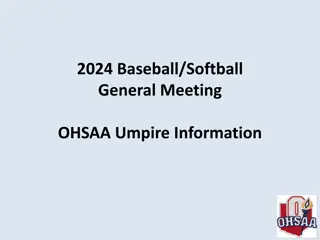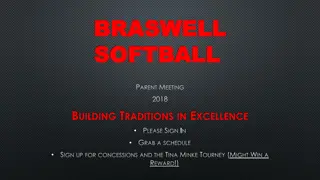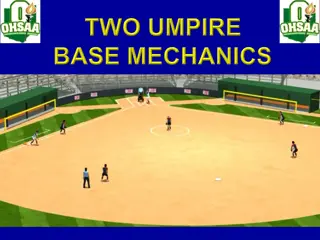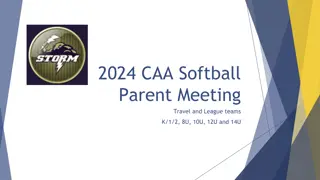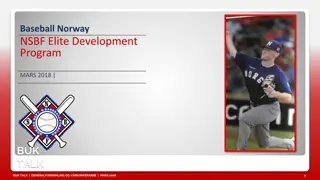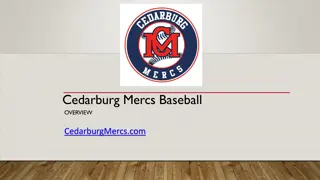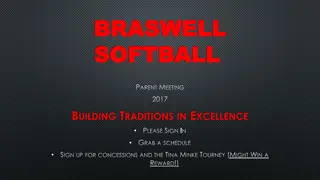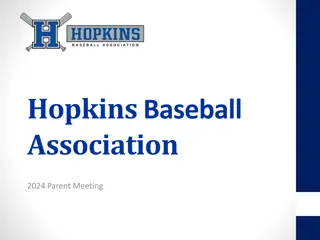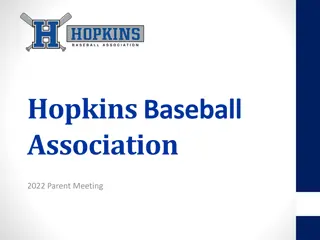Waynesville Baseball & Softball Association Registration Guide
Learn how to register your child with the Waynesville Baseball & Softball Association step-by-step. Find instructions on creating an account, filling out participant details, selecting programs, volunteering opportunities, and completing the registration process. Get all the information you need for a seamless registration experience.
Download Presentation

Please find below an Image/Link to download the presentation.
The content on the website is provided AS IS for your information and personal use only. It may not be sold, licensed, or shared on other websites without obtaining consent from the author.If you encounter any issues during the download, it is possible that the publisher has removed the file from their server.
You are allowed to download the files provided on this website for personal or commercial use, subject to the condition that they are used lawfully. All files are the property of their respective owners.
The content on the website is provided AS IS for your information and personal use only. It may not be sold, licensed, or shared on other websites without obtaining consent from the author.
E N D
Presentation Transcript
WBSA FAQ Answers to Frequently Asked Questions
How do I get a refund? ANSWER: Refunds are provided by the Waynesville Baseball & Softball Association Website. To request a cancellation or refund, please contact a board member. Credit card information is not stored by Sports Connect, so all refunds will be provided via the website in form of check or payment used. Refunds will be issued during the registration period. After January 31, 2022, refunds will not be processed due to the fees being allocated for player participation. Please note, the Service Fee is non-refundable in every instance.
How do I register my child? Answer: 1. If you are new to WBSA, fill out the Create New Account section on the Login screen. Then click on Create Account. 2. Click on Register in the top right hand corner of the site. 3. If you have previously created an account and registered on this specific website, then log in under the Sign in Here link. 4. Can't remember your username or password? Click the 'Forgot Username or Password' link to have these items sent to the email address you previously used to create this account. 5. Once you have logged in to your account, click the Programs Available! button next to your son or daughter's name and skip to Step 5. 6. Fill out the Primary Parent/Guardian Information section. If you wish to add a Additional Parent/Guardian s email (to be cc d on all Program related emails), enter their information in the Additional Parent/Guardian Information section and click Invite Account User & Continue. If not, leave the area blank and click Continue.
How do I register my child? (Cont) 7. Fill out the Primary Parent/Guardian Information section. If you wish to add a Additional Parent/Guardian s email (to be cc d on all Program related emails), enter their information in the Additional Parent/Guardian Information section and click Invite Account User & Continue. If not, leave the area blank and click Continue. 8. Fill out the New Participant Information section. Make sure your son or daughter's birth date is set correctly or it might not fall within the division parameters WBSA has set. Click on Continue. 9. Select the Program you'd like to sign your son or daughter up for. Click on Continue. 10. Fill out all Registration Information. Click on Continue. 11. Sign up to volunteer on the Available Positions page. Choose the position you re interested in, and you will be prompted to complete information about the position. If you do not wish to volunteer, mark the appropriate box below. Choose Continue. 12. The last screen is the Checkout screen. Review your Registration Summary, select your Payment Type, select your Payment Option, enter in Address and Payment Information, read and agree to the Terms & Conditions, and then select Submit Order.
How do I register my child? (Cont) 13. After you submit your order, you will be brought to a Order Confirmation page. You will also receive a confirmation email, detailing your registration. 14. You just completed the online registration process! Need more help? Go to: https://bluesombrero.zendesk.com/entries/22108236-Parent-Registration-FAQs
What if I forgot my password or username? Click the Login button that is located in the upper right-hand corner of the screen. 1. 2. Click the Forgot your Username/Password? button, enter your email address, and then click Send Reset Link. 1. You will receive an email with your username and a reset password link. From here, you will be taken to the site where you will be able to reset your password. 1. If you do not receive your email reminder, make sure to check your spam/junk email folder.
What if Im having trouble with registration (error message or page will not load)? Chances are you need to clear out the cache in your internet browser. This can be done by holding down the CTRL button and hitting F5. Once the system has completed this, you will most likely need to log back into the website. If you were in the middle of a registration, you will be able to get the registration in your shopping cart (by clicking Go to Cart underneath the shopping cart picture) and pick up where you left off.
I signed my child up with the wrong program. Can I change the program or can I cancel entirely? To change the program, please contact the President or Vice President to get the changes made on the website. To request a cancellation or refund, please contact a board member. Credit card information is not stored by Sports Connect, so all refunds will be provided via the website in form of check or payment used. Refunds will be issued during the registration period. After January 31, 2022, refunds will not be processed due to the fees being allocated for player participation. Please note, the Service Fee is non-refundable in every instance. Refer to Slide 2.
Checkout Screen will not accept my credit card, what do I do now? First, please make sure you have entered all required information for your credit card correctly (i.e. name, address, number, expiration date, etc.). Note: The name on your account must match the name that is tied with the credit card. Second, please make sure you have entered in your billing address as it appears in your credit card statement. Even something as simple as "street" instead of "st" will cause the system to reject your card.
The site says there are no available programs for my child? This means that registration has closed or that your son/daughter is not eligible to participate based on birth date or gender requirements set by WBSA. You will need to contact a board member (view contacts) directly to find out if registration is still available for your child. Note: Sometimes this will happen if the child's birth date is set incorrectly. You can check this by clicking on My Account in the upper right-hand corner of the page and then clicking on Edit Player Info next to your child's name. Please make sure your child's birth date is correct.
When creating an account, it says my email is already in use? This means you have already created a Sports Connect account. Click the option to Email me my account info and an email will be sent to you containing the username, password, and URL associated with your existing account. If you do not receive this email, please check your junk/spam folder.
My child plays in an older division, that option isnt available. How do I get them registered? WBSA only allow players to sign up for a specific age group. If your child plays in an older group and that option is not available during registration, you will need to contact a board member directly so that your child can be placed in the older age group.
How do I change my username or email? Answer: 1. You will need to go to WBSA website and click on the Login button in the upper right-hand corner of the screen. 2. Click the Gear button to change any Account Information such as email address, address, or telephone number.
How can I view my childs roster and schedule? Answer: Log into the account in which your child is registered.Then click the team that the child is playing on. This should be underneath your child's name: This will take your to your child s Team Page. Then view the Schedule tab and the Roster tab. If you do not see a team listed beneath your child's name, look for Team Central in the menu. From here, click on Team Directory to find your child's roster or Posted Schedules to find your child's team's schedule.
How do I sign up to Volunteer? Answer: 1. You can sign up to volunteer while you are registering your child. 2. During the registration process, select the appropriate program and role that you would like to sign up for and enter all required information. 3. If you did not sign up to volunteer while registering your child, you can sign up at a later date. 4. Log in to your account and click on the Volunteer tab >> and then click on Find Volunteer Roles. 5. You do not have to register a child to volunteer so if you have a grandparent, aunt, uncle, anyone who wishes to volunteer then have them register an account and go to the volunteer page! 6. Select the program, division, and role that you wish to sign up for, hit Next, and enter all required information. 7. Once you are a volunteer, the role will display in your account We need volunteers so if you can t do it and have someone else in mind please have them sign up! We have a shortage of volunteers and cannot do it without you all!
When do I get my childs schedule? Answer: Once registration is closed, the commissioners will begin creating the teams for their division. The uniforms will be ordered after the creation of teams and allocation of Sponsorships. T-Ball schedule is created entirely by the T-Ball Commissioner because we are non-competitive. The schedule is dependent on volunteers and number of kids signed up. The schedule is generally available 2 weeks prior to Opening Day. However last minute changes will be possible. Baseball and Softball schedules are dependent on league scheduling and field availability. Contact your coach as they should be in close communication with the commissioners who are in close communication with the schedulers and league.
What happens if we get rained out? Answer: If your game gets rained out (which is an unfortunate reality where we live), your coach will be in communication with you to cancel and reschedule dates. Rainouts are rescheduled by the commissioners only. Coaches will need to work with their commissioner to reschedule games. We have limited field availability which in some instances we will not be able to reschedule rain-outs.