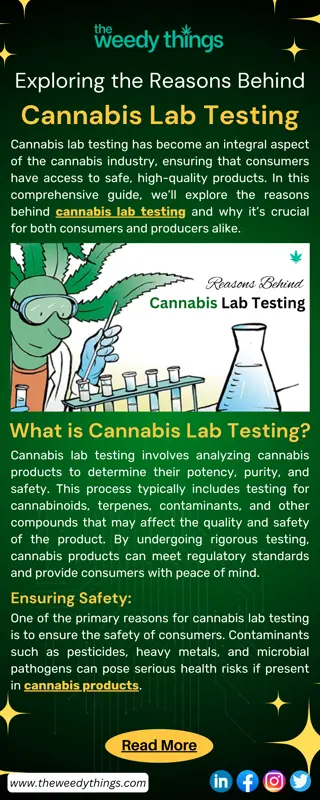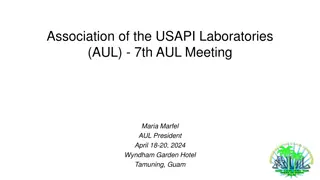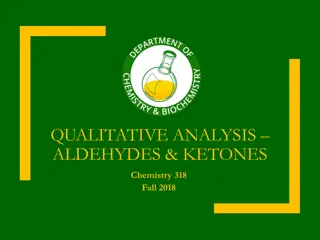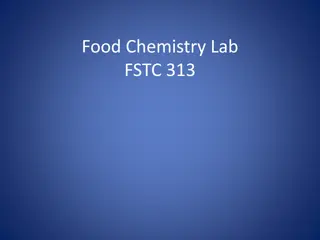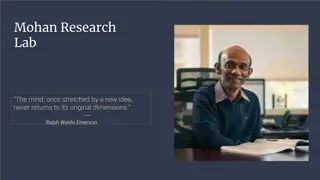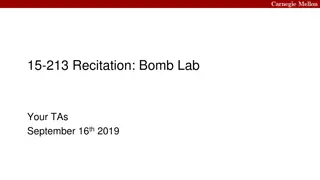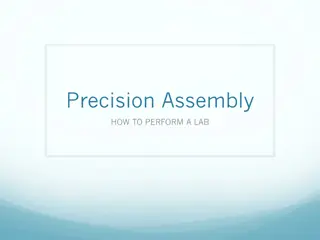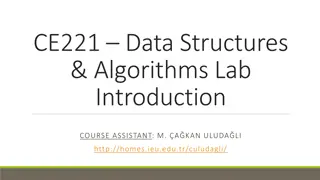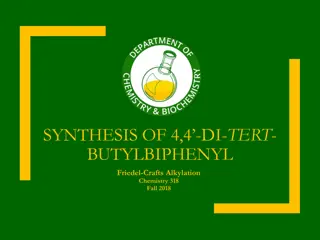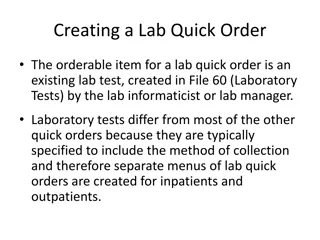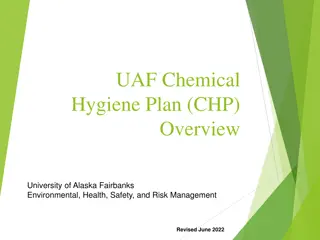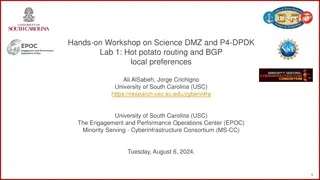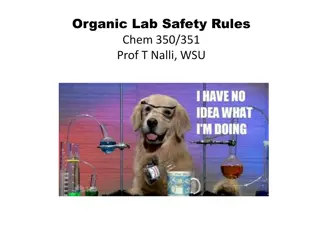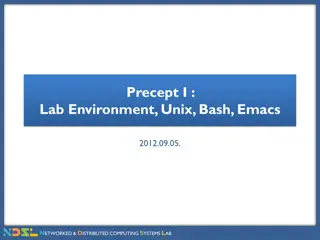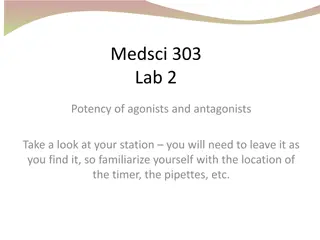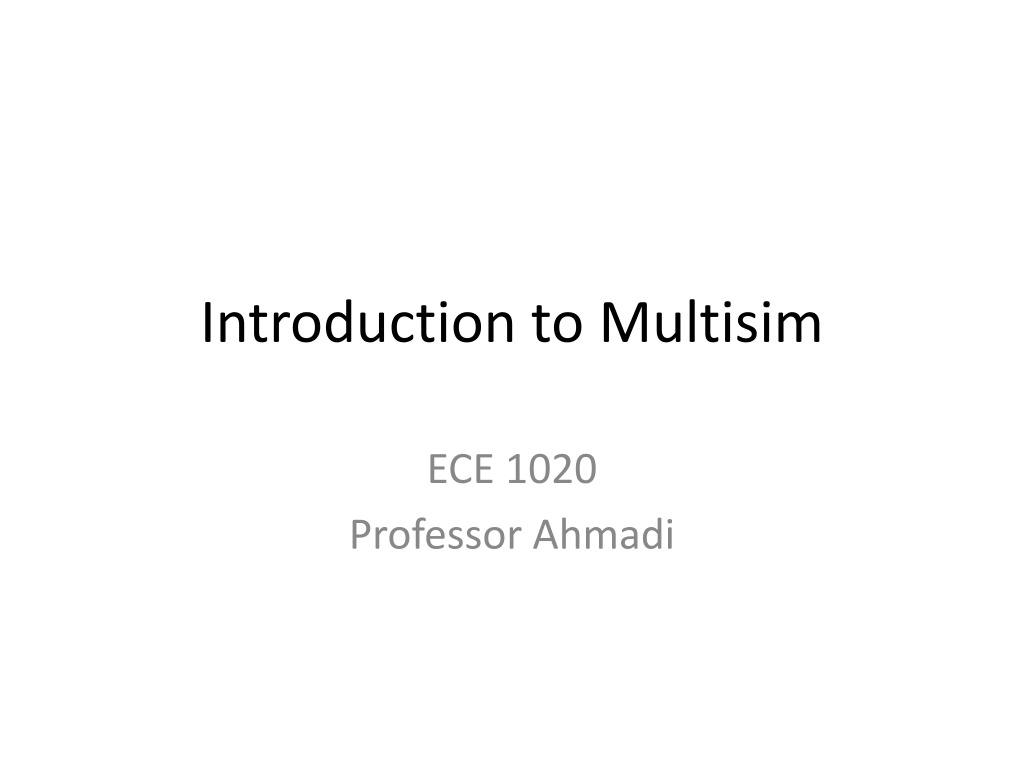
Virtual Circuit Simulation with Multisim: A Comprehensive Guide
"Discover how to use Multisim, a powerful virtual circuit simulator for analog and digital designs. Learn how to place components, build circuits, find voltage sources, take measurements, and more with step-by-step instructions and helpful tips." (434 characters)
Uploaded on | 0 Views
Download Presentation

Please find below an Image/Link to download the presentation.
The content on the website is provided AS IS for your information and personal use only. It may not be sold, licensed, or shared on other websites without obtaining consent from the author. Download presentation by click this link. If you encounter any issues during the download, it is possible that the publisher has removed the file from their server.
E N D
Presentation Transcript
Introduction to Multisim ECE 1020 Professor Ahmadi
What is Multisim? A virtual circuit simulator for both analog and digital design Allows you to test circuits without having to physically build them
Starting the Program Start Menu Search Multisim Select NI Multisim 14.1
Program Interface You start off with an empty workspace.
Placing Components onto the Workspace Filter the components you want to see by using the Group dropdown, selecting a Family, and searching for the Component name Select your component, click OK, and click on the workspace to place it Component list Libraries
Tips on placing components In order to stop placing components press Esc To rotate a component clockwise press ctrl+R
Finding the Resistor Type 1k into the search box to find the 1kOhm resistor
Placing Wires A circuit is not complete if the components are not connected Click Place Wire Click on the workspace to designate the start point and click again to place the stop point
Taking Measurements We need to tell the software where we want to measure and what to measure with Let s use the multimeter to measure the voltage across the resistor and the current through it
Measuring with the Multimeter On the right hand side, click the Multimeter (1st icon) Place onto the workspace
Measuring the voltage across R1 Use wires the connect the positive and negative terminals of the multimeter to the circuit.
Simulating To simulate the circuit, go to Simulate Run, hit F5 on the keyboard, or click the Play button start pause stop
Reading the Voltage Double-click the multimeter icon on your workspace and click the V button It says 12V which is what we expect
Reading the Current To measure the current at a location within a circuit, we must place the measuring device in series with the circuit at that location Close the multimeter window and Stop the simulation Connect the multimeter as shown and Start the simulation Double-click the multimeter and click the A button It says 12mA which is what we expect (12V/1kOhm=12mA)
Diodes and AC Circuits Diodes are essentially electrical switches The switch is CLOSED when the voltage across the diode exceeds some threshold (~0.6V) Otherwise, it is OPEN (OFF)
Changing the AC Source Values Double-click the AC source and change the fields to match the ones below. 2.12Vrms = 3Vpeak
Measuring the Voltage Across R1 Because we are using an AC source, we need to use an oscilloscope to the see the AC voltage From the right-hand column, select the Oscilloscope (4th icon down) and place it onto the workspace
Connect as follows Change the color of the wire in Terminal A by right-clicking it and selecting Segment Color This configuration will measure the input voltage (Terminal A) and the voltage after the diode and across R1 (Terminal B) The negative terminals are left open because the ground reference is the same for both measurements However, if they were not the same, they must be connected appropriately
Simulation Start the simulation and double-click the oscilloscope Click Single on the bottom right Drag the triangle markers across the traces to read their values
Analysis The peak voltage for Channel A is 3V which is expected The peak voltage for Channel B is 3V- 0.6V=2.4V which is correct But the red trace has no negative portion!!! This is because the diode is ON only when the voltage across it is 0.6V, therefore, no current will pass through when the AC source dips below 0.6V
Oscilloscopes Try measuring the circuit with the other oscilloscope components (e.g. Agilent Oscilloscope or Tektronix Oscilloscope) This link may be useful http://zone.ni.com/reference/en-XX/help/375482B- 01/multisim/usingagilentoscilloscope/ They look like the actual scopes seen on your lab benches Play around with the knobs to get familiar with their functions